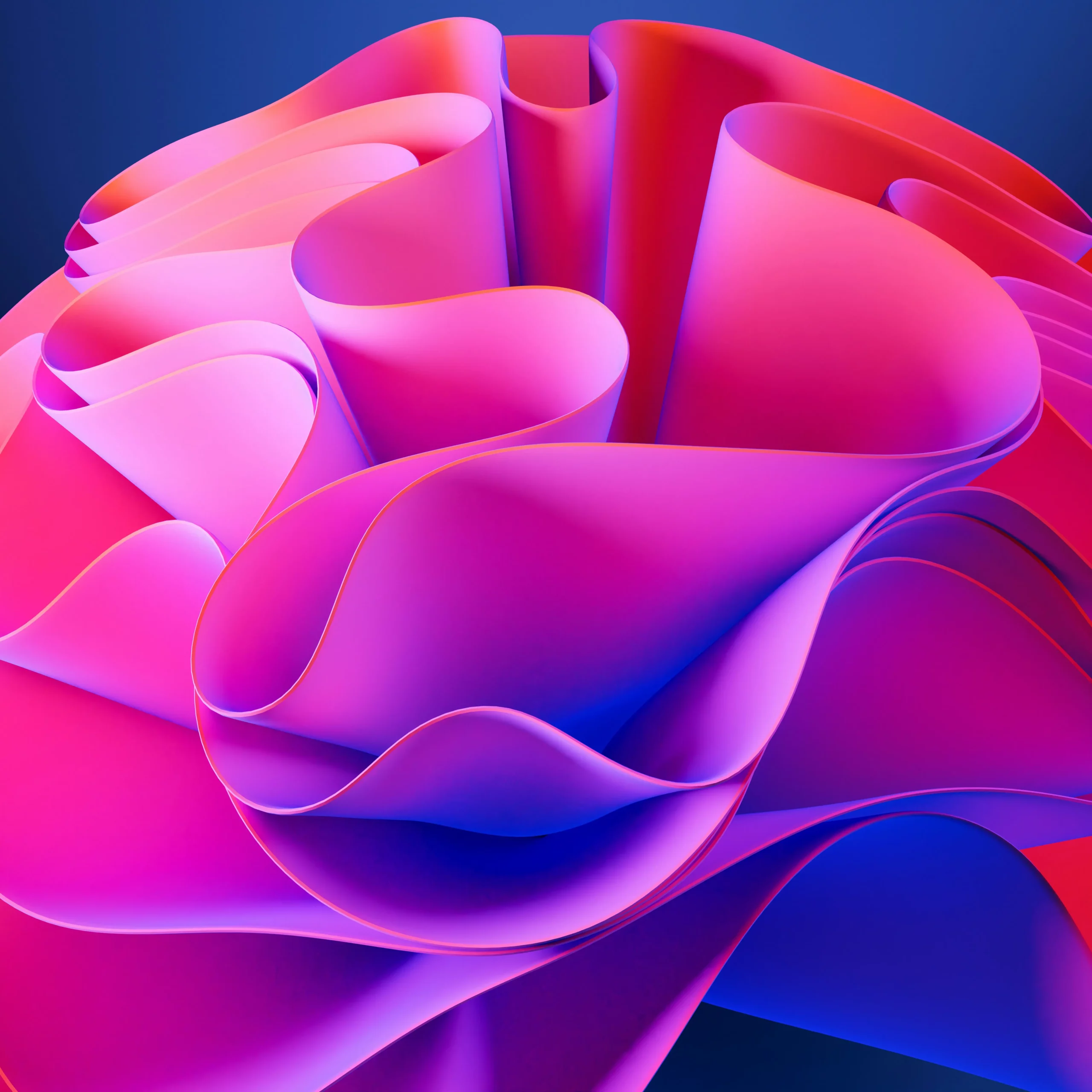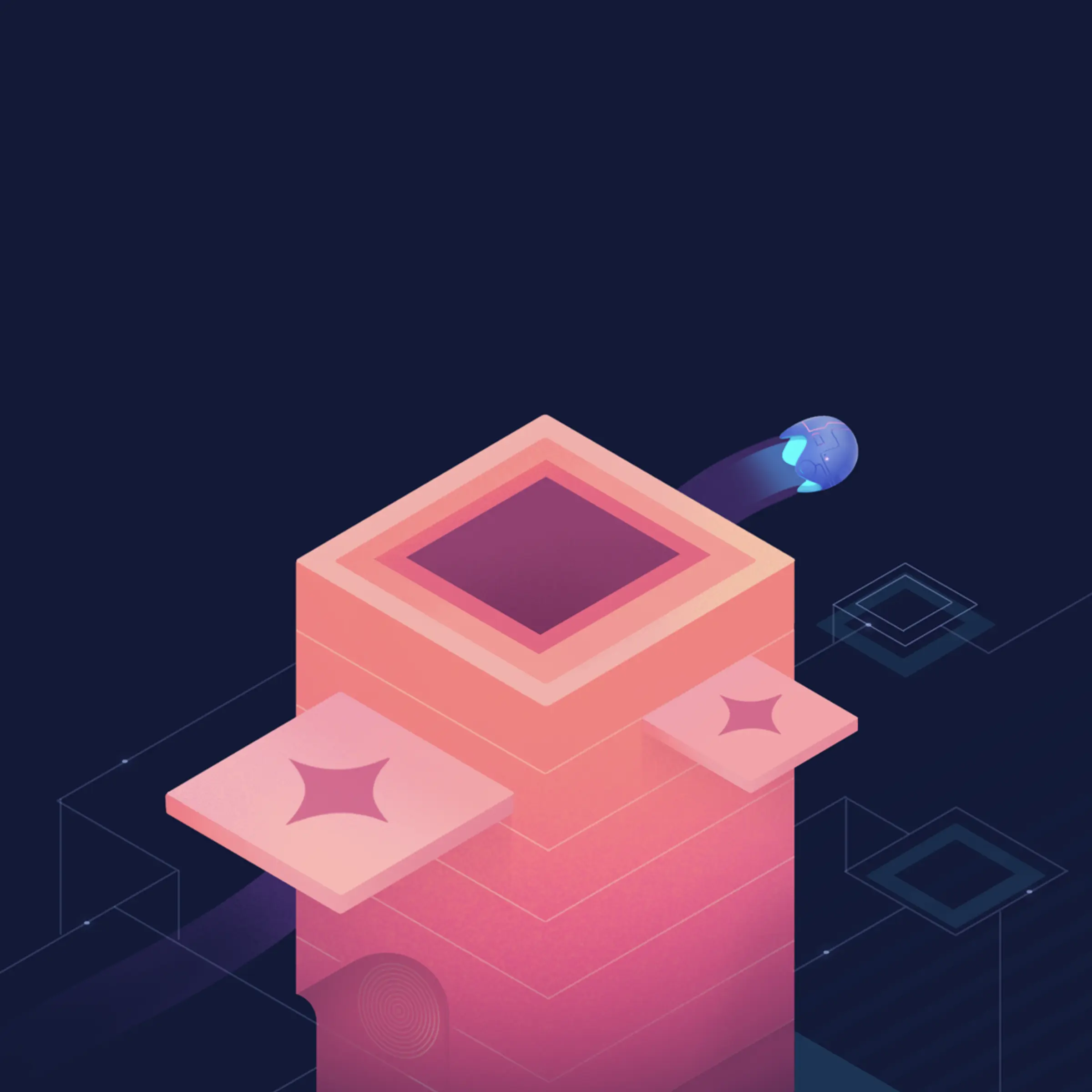8 Best AI Note-Taking Apps — Your Shortcut to Smarter UX Research
AI note-takers automate previously manual tasks, freeing up valuable time to focus on deeper analysis. Learn why AI note-takers are quickly becoming an indispensable implement in the UX research toolkit.

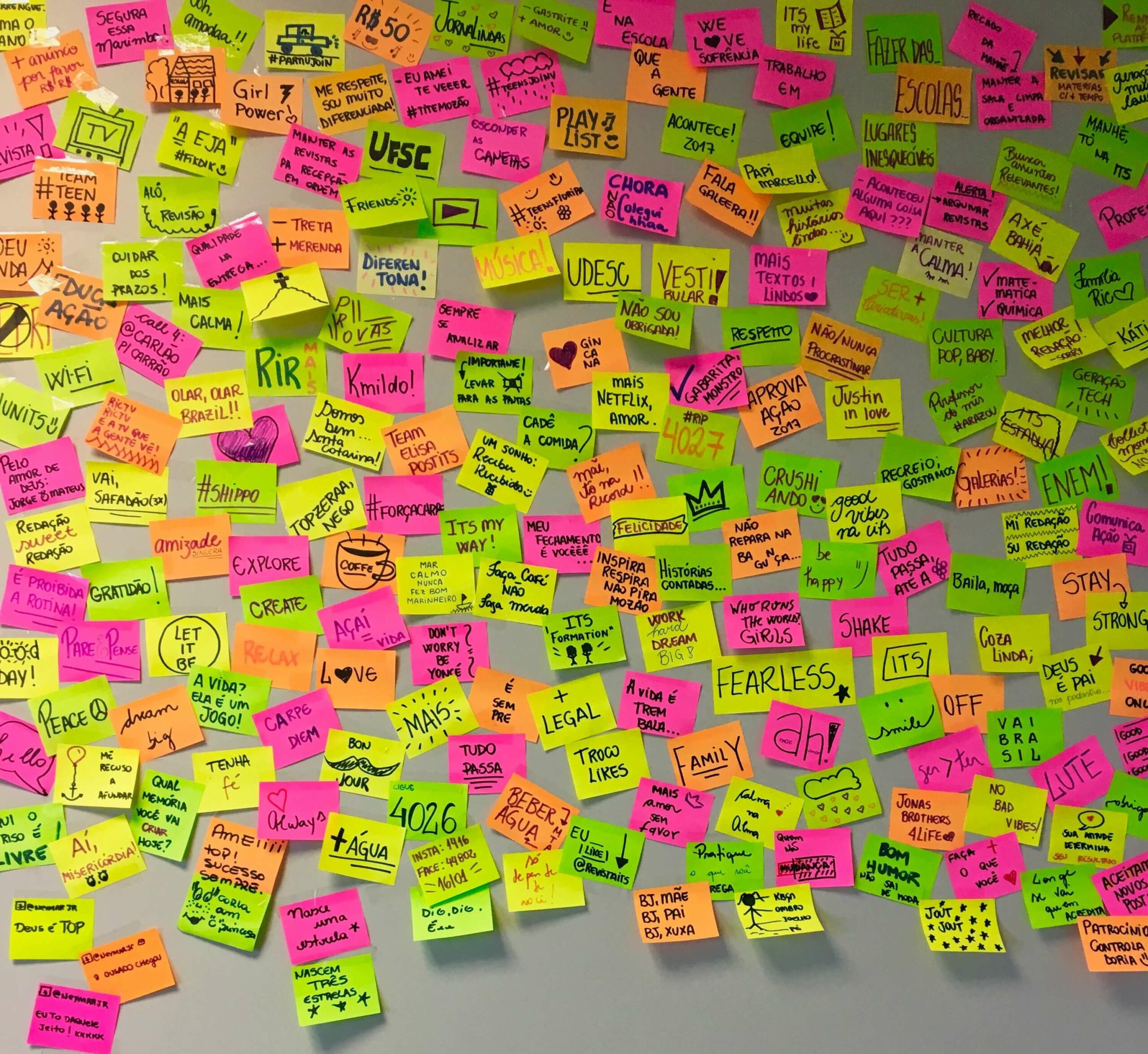
AI has caused a seismic shift in the way we work. At Marvin, we’re adamant that AI isn’t here to replace, but enhance our workflow. And AI note-takers are the personal assistant you’ve been pining for.
Whether you’re a student or a working professional — anyone who needs an accurate and dependable conversation record will benefit from using an AI note-taker. If you’ve ever hopped on a Zoom call and juggled taking notes while simultaneously driving forward the discussion and processing what the other party is saying, an AI note-taker is for you.
We’ll begin with a short history of note-taking, before jumping into the features and functionality to look out for when choosing your AI note-taker.


TL;DR - Best AI Note-Taking Apps for Research
Taking notes is tedious and time-consuming.
Correction: Taking notes WAS tedious and time-consuming. Expedite the process with these AI note-taking apps. Bring your A-game to interviews!
Read on as we break down eight of the best AI note-taking apps:
- HeyMarvin
- Avoma
- Fathom
- Fellow
- Fireflies
- Nyota
- Otter
- TL;DV
Want more recommendations to improve your research workflows? Check out the best AI tools for UX.
Speaking of Marvin, it is the only research repository designed to speed up your research workflows from beginning to end. That’s why we were the first to create an AI note-taking app specifically for research.
We’ll dive in deeper below. But maybe we’ve already convinced you to skip ahead and see for yourself! Find out how to save more than 50% of your time by using automated note-taking and transcripts.
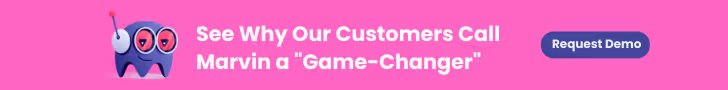
A (Very) Brief History of Note-Taking
Over centuries, man has endeavored to make his life easier (jury’s still out on that one). However, we can point to feats of engineering that have made our lives markedly simpler over the years.
Take mobility (we love this topic): to move from A to B, at first, man only had his feet. Over time, he saw a horse and decided “I’m going to tame and train this creature and ride to move faster.” Then the revolutionary wheel came along, and carriages followed. Engines replaced hooves (but still had horsepower), and cars became the mainstay in mobility on land.
Note-taking hasn’t quite had the same trajectory. Ancient cave paintings were replaced by scrolls of papyrus, pioneered by the Egyptians. Note-takers reveled in the advent of the typewriter and the derivative keyboard — these instruments made note-taking markedly easier and more efficient. Fast forward to the present — note-taking still requires you to jam on your keyboard while staying focused on what you’re hearing. Until now.
Note-Taking in Qualitative Research
Traditionally, a qualitative researchers’ job has always been a manual and cumbersome method of analysis. Interviews require bundles of preparation beforehand, copious amounts of note-taking during, not to mention guiding the participant along. The real meat of a researcher’s analysis occurs post interview. That’s where the real drudgery begins — depending on who you ask, it requires anywhere from 2 hours to a day to transcribe, analyze and code an hour long interview.
Qualitative research is iterative work — topics and themes evolve over time with each revision. How can AI expedite the process, cutting time required for mundane data processing so researchers can focus more on their analysis?

What is an AI Note-Taker?
Widespread adoption of voice activated controls was observed in the automobile industry (we’re running with the mobility example). Carrying out the simplest of tasks used to drive us up the wall. Voice recognition in our cars(and otherwise) has improved significantly over time due to leaps in the advancement of AI.
AI note-takers use Natural Language Processing (NLP) and machine learning to transcribe speech into text, capturing vital information from interviews, meetings, lectures and webinars. They generate a record of conversations and store it for later use. Access to a verbatim transcript refreshes people’s memory and helps attribute quotes to users that said them.
What’s Under the Hood of Your AI Note-Taker?
Didn’t believe us about that mobility theme, did you?
NLP is a form of AI that allows people to interact with computers using human language (i.e. not code). Using NLP, computers analyze, understand and respond to humans using natural modes of communication - text and speech (think Siri or Google Assistant).
Large Language Models (LLMs) are algorithms trained on large datasets with a number of different parameters. LLMs can perform a host of NLP tasks — they go beyond merely transcribing interviews - they can answer questions, summarize documents and generate text (you might’ve heard of generative AI, a la ChatGPT and Bard).
Consequently, AI note-taking tools now go beyond merely transcribing your conversations and recordings verbatim. They can generate output from a transcript — summarizing lengthy transcripts and provide insights before you so much as lift a finger. Capabilities and performance of AI note-takers will only grow with the inclusion of more data points and parameters.
Interviewers of yesteryear were multitaskers - gone are the days of frantically trying to jot down notes on your laptop, capturing what someone else is saying, while simultaneously processing the content and driving the interview forward. Declutter your mindspace, sit back and let AI perform some of the tedious heavy lifting for you.
Really wish we had AI note-takers for all those Business Law lectures!

8 Benefits of AI Note-Taking
Here are a few benefits of AI note-taking:
1. Accessibility
AI-generated notes are usually stored on the cloud rather than living on an individual’s local computer. This gives people across an organization access to the file right after the meeting.
Quickly retrieve recordings and attached transcripts from your library. Anywhere, anytime. Search by keyword to find data across your digital library.
2. Accuracy
More often than not, manual note-taking results in incomplete notes. If your attention wavers even for a second, you miss important information. AI note-takers capture every detail precisely, reducing human error.
The process is far more reliable than manual note-taking. Attribute quotes to their rightful owners. Don’t miss a single beat.
3. Collaboration
Help others catch up on missed meetings. Relying on colleagues to give you every detail is risky. They’re human and might miss out on sharing important details.
For absentees, a verbatim transcript and AI-generated summary are great ways to get up to speed. Share notes easily with peers or colleagues and tag them to draw their attention to certain insights.
Everyone benefits from hearing the user’s voice directly.

4. Customization
Everyone has a unique method of taking notes. Manual notes tend to be more personal. With verbatim transcripts covered, researchers can pen down their thoughts during meetings. Attribute notes to users so you can see who said what and when.
AI note-takers will invariably transcribe some words incorrectly. The best AI note-taking apps allow you to edit transcripts and rectify errors. Sit back and let Machine Learning (ML) do its thing so it never makes the same mistake twice.
5. Efficiency
We like to discuss the efficiency of the big three—time, finances, and manpower. Since time is already covered, we’ll take the other two.
AI note-takers replace human transcription, an expensive and resource-intensive process. For example, Microsoft’s Mihaela Vorvoreanu saves thousands of dollars and person-hours using Marvin’s AI note taker. Read all about UX Designers Responsible AI.
Boost your whole team’s productivity with an AI note-taking app.

6. Engagement
Manual note-taking involves dividing your attention between the discussion and taking notes. Let AI note-taking apps fight half the battle. Immerse yourself in the conversation.
Listen attentively to drive the discussion forward. Engage with participants and ask deeper questions. Interactive.
7. Organization
Individuals taking notes and storing files don’t always follow the established taxonomy. This leads to misunderstanding and confusion. AI note-taking apps automatically organize information.
Notes are tagged, categorized, and dropped into the right folders. You can search through your entire library using filters or keywords.
8. Time-Saving
We’ve said it before, and we’ll say it again: Manual note-taking is time-consuming and messy. Post-call, you’ll always spend extra time cleaning up manual notes before they’re presentable to others. That requires hours of effort. AI note-takers churn out squeaky-clean transcripts in real time.
Save hours of note-taking, editing, and clean-up with AI note-taking apps. Waste no time in diving into insights.

What Features Should AI Note-Takers Have?
Like buying a car, choosing an AI note-taker boils down to features that matter to you. Are you looking for speed and performance, or reliability, safety and comfort? All of the above? Think of the capabilities that matter most to your organization.
At Marvin, we love a good acronym (you may remember from our UX research repository overview). In this vein, we’ve come up with a memorization tool (although with an AI note-taker, you’ll probably never have to memorize anything again). It’ll help you decide what features and capabilities are most important for you and your team:
(DISCLAIMER: list is in no particular order of importance)
‘POINT CHASE’
Privacy
This messaging feels like the old days, where an old FBI warning would pop up before you watched the latest movie on DVD (remember those?). Some things change, and some don’t.
There’s a reason why law requires interviewers to ask participants for their consent before recording any meetings. To protect their identities and maintain confidentiality, concealing user and participant information is of utmost importance.
Sensitive information collected from interviewees is sacred — ensure your AI note-taker maintains stringent privacy and security and conforms to data security regulations. In that vein, Marvin is HIPAA, GDPR and SOC2 compliant, which covers a lot of bases. If you need additional compliance information, get in touch with our support team today.

Organization
Qualitative thematic research requires turning mountains of messy and unstructured data into neatly arranged tangible topics, metrics or themes. A good AI note-taker allows organized file management and easy sharing of files and snippets (learn more about getting the most out of your research repository). It’s helpful to be able to export and download transcripts into file formats of your choosing (such as TXT, DOCX, and RTF files).
(Editor's note: We're going to share quotes directly from G2 crowd-sourced reviews because, as always, we love elevating our users' voice.)
Felicia appreciates time-saving with Marvin in handling numerous projects:
“Marvin is addressing several of our challenges by organizing multiple research projects and providing quick and accurate transcriptions of audio recordings. This saves us so much time and lets us focus more on in-depth analysis and extracting insights.”
To aid your thematic analysis, Marvin offers a couple features that’ll help categorize and organize your insights:
- AI-powered thematic analysis. Of course we have to start with the big one! We recently launched fully automated analysis to help Marvin customers finish research projects faster. Even better, you'll unlock user insights you thought would be impossible to find because they're locked in spreadsheet jail. Now you just have to upload emails, support tickets, call scripts, survey responses and all your open-ended feedback for Marvin to automatically analyze themes, emotions, and trends across large swaths of data. (Quick caveat that that AI-powered thematic analysis is only available for Marvin users on our Enterprise plan.)
- Discussion guides - help you navigate through interviews. Pre-interview prep usually involves jotting questions down on a hand-written note or a Google Doc. This helps facilitate discussion to unearth answers that they’re looking for. Marvin’s discussion guides allow you to prepare questions beforehand, and refer easily to them during the interview. Simply hit the “/” key to tag a participant's response to a question, and it’s filed in the right place. No more chaotic organizing your thoughts post interview.
- Templates - Qualitative interviews don’t exclusively consist of open-ended free form type questions - researchers use likert scales and similar questions to get structured responses. These aid in visualizing the data to gauge user sentiment and thoughts. If you know some questions and responses beforehand, create templates for later use (shareable across your team and company).
File insights away in their rightful place using Marvin’s discussion guides and templates. Stick to the task and improve your efficiency — learn more about getting the most out of these features here.

Integrations
AI note-takers don’t replace conferencing apps such as Zoom, Google Meet or Microsoft Teams. They supplement them. Invite your AI note-taker to your call and let them take care of transcripts and timestamps (more on this below) — so you can focus exclusively on the interview and the human being on the other side.
To hop on board, the best AI note-takers don't require you to jump ship from your existing applications. At Marvin, we understand that everyone has a preferred toolkit that they’ve been curating for years.
With Marvin, import quantitative data from Qualtrics, Pendo and Google Forms to get the whole picture of the user journey. Conduct your usability studies with UserTesting — then bring the results into Marvin to understand what your end users are grappling with. Export insights to apps like Figma and Miro, Notion and Confluence. Convert notes to actionable items within Asana and Jira.
Efficiency is the name of the game — streamline your research process with integrations so you don’t have to wave goodbye to your current suite of applications.
All your data analysis and insights under one roof. Take a closer look at Marvin’s integrations.
Note-Taking
With transcription (see just below) taken care of, it frees up your time to take refined, in-depth notes while conducting interviews.
Marvin automates note-taking and synthesis in one fell swoop. Make quick notes on the fly or instead of jamming furiously on your keyboard — leverage auto-notes. Auto-notes bring many keystrokes down to one — just hit ENTER to create an auto-note. Our AI will create an editable summarized note for the block that you’ve chosen.
Marvin also facilitates live collaborative note-taking. Live stream interviews (with a few seconds delay) and invite your peers and coworkers to join in the note-taking process. The more viewpoints, the merrier (as long as you don’t overwhelm the user!).
John says, “The collaborative live note-taking frees you to focus on listening and guiding the interview.”
With LiveNotes, the ability to go back to time-stamped notes is vital. Ever scribble something down and when referring back to it — it looks like chicken scratch and you can’t place what your thoughts were? Understanding the right context is important — what did the person say exactly that triggered the initial thought? Tracking back to exactly what a user said and when is helpful to ascertain not only their words, but their facial expressions and body language — that’s path traceability.
The LiveNotes save our customers lots of time in post interview work. They can take notes that sync to the exact moment in the call's transcript, making it easy to come back to the notes and refer to the original moment.

Transcription
The bread and butter of an AI note-taker — generating verbatim transcripts from your conversations. A robust AI note-taker must facilitate smooth recording and transcription of user interviews. Tight integration with video and audio conferencing applications is a necessity. The note-taker must be able to handle any file format you throw at it.
Jessie waxed lyrical in her review about Marvin’s transcription.
“I appreciate the integration of Zoom, and the machine-learning enabled transcription is excellent. Light years ahead of any other tools in this space,” she said.
Some tools on the market offer live transcription, and while this is impressive, it can lead to errors (see “H” below). Marvin generates transcripts soon after you hit “end call” — you’ll get a notification when your transcript is ready for use.
Replacing a human task with AI frees up a researcher’s time for more in-depth analysis. John says, “Marvin lets me conduct market research and quickly transcribe and analyze. With transcriptions alone, I can get it within minutes instead of days. In the future, I hope to reduce the analysis time from hours to minutes.”
To break down language barriers, look for an AI note-taker with multi-lingual support (some only offer English). Even countries that speak the same language might have subtle differences in their dialects. Marvin supports a library of over 40 languages.

Collaboration
We’ve been harping on about this for so long, we’re on the lookout for synonyms of “share”, “sharing” or “shareability”.
Siloed information creates duplicative efforts and inhibits the ability to act on rich user insights. Look for an AI note-taking tool that has the capability to be encompassing (i.e., one that has the capacity to reach far and involve everyone in a company). Someone stands to gain a better understanding of users by the simple sharing of data.
This doesn’t necessarily dictate that everyone must have the tool, or be extremely proficient with it (refer to the last item on this list). Choose an AI note-taker where insight sharing spans organization-wide with no gated community for license holders only.
Perhaps its most important feature is the ability to easily clip interviews, stitch them together and share playlists with your peers (whether they use Marvin or not). Uncover insights and let others make their own inferences from recordings — it generates new ideas and encourages healthy debate. Read Lou Rosenfeld’s take on why the whole is greater than the sum of its parts.
So what are you waiting for? Circulate your conclusions amongst your colleagues. Disseminate new information to the organization. Distribute your research insights to your peers.
P.S. How’d we do with the new vocabulary?
High Accuracy
Who wants low accuracy anyway?
This one’s not really a feature — accuracy is more about companies delivering on what they advertise at the outset. We’re all too familiar with the conundrum of overpromise-underdeliver. Ideally, you want an AI note-taker that outputs reliable and consistent performance — the best tools do what they say they do and aren’t erratic.
Ultimately, this impacts the usefulness of an end product — higher precision in AI’s interpretation leads to more valuable and actionable insights. The opposite is true with inaccurate note-takers — you end up spending more time unraveling inconsistencies, errors and incomplete information.
A sensible comparison would involve putting the claimed accuracy of all AI note-taking applications side-by-side. Look at user reviews to see whether they got what they wanted or not. Be on the lookout for an AI note-taker that does the following accurately:
- Speaker Identification - as the name suggests, it must correctly attribute quotes and distinguish between speakers. Separate blocks must be created in the transcript for each speaker.
- Filler words - not everyone’s a born orator. Filler words such as “ah”, “um”, “eh”, etc., must be removed from the transcript so you spend less time cleaning it up.
One of our users said this about Marvin's transcription:
“The transcription is far better than I have ever encountered with other research tools. It makes the process so much easier and especially helpful if you are a small team and need to democratize. The ability to upload data (videos, texts), have videos automatically transcribed (extremely accurately), tag, analyze, and even make highlight reels of videos. It's so awesome!”
Furthermore, Marvin’s interactive text editor allows you to correct, revise, highlight and annotate textual errors in the transcript. Marvin uses these annotations and edits to learn for future interviews.
“The transcription quality is AWESOME and available in minutes! So much better than other services. I only end up correcting words that are industry-specific or names,” quips John, another Marvin user.

AI-Capable
Transcription aside, AI is a wide-ranging force of nature. With your AI note-taker, look for assistance in automating certain tasks and time-saving productivity features.
Interview transcripts can be lengthy documents, full of relevant and sometimes irrelevant details. Even skim-reading can be time consuming. We know from our primer on LLMs (above) that AI can generate summaries of large datasets. Use Marvin’s AI summaries to garner key insights and gauge sentiment from numerous transcripts. Skim read through mountains of interviews in no time.
Another Marvin user was quite taken with our AI:
“Every time I log in, I’m blown away by Marvin’s AI because it not only automates — it improves the outcomes of traditionally time-consuming tasks.”
AI summaries are used in auto-notes (from above), where with just one keystroke, quick notes are generated (post processing) on the fly. Use Marvin’s AI to create notes, actionable items and insights from an interview transcript. It also categorizes notes so that you don't begin with a blank canvas - some skeletal analysis is done for you before you even begin.
Searchable
Google’s spoiled us in a way. Our instincts have moved from jogging our memory banks to whipping out a smartphone to ask for answers.
Once transcripts are generated, searchability is key. What’s the point in creating pages upon pages of transcripts if they’re not intuitively searchable?
Marvin works exactly like Google when analyzing your data repository. Search your research repository of quantitative and qualitative data (e.g., notes, transcripts, recordings, surveys) with Marvin’s AI-powered search. Search for specific keywords, and Marvin will scour transcripts, tags, discussion guides and templates to return the most relevant results.
It's far easier to search by a keyword than to find a spot where an interviewee mentioned a topic in an hour-long video. Time-stamping to the rescue.

Easy to Use
Last but not least, your AI note-taker must be user-friendly with a shallow learning curve.
In the words of the late, great Mac Miller, "why does it always gotta be so complicated?"
Everyone’s purchase history contains a gadget, item or application that once opened, was never touched again due to its sheer complexity. An AI note-taker is the same — it’ll likely just sit there if it's too convoluted to learn.
An easy-to-navigate interface, coupled with a quick onboarding process, allows users to spend less time figuring out the ropes from a manual and more time testing its features.
Ideally, you want one that appeals to the technophiles in a company, but doesn’t deter the prehistoric “Fred Flintstone” types.
Enjoyed our guidance for choosing an AI note-taking tool? Check out our comprehensive guide on choosing the right Market Research tool.
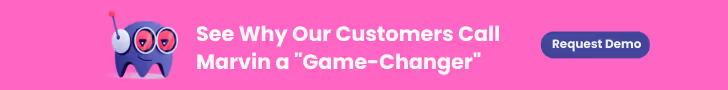
Best AI Note-Taking Apps for Research
Say goodbye to furious multitasking during meetings. With an AI note-taker, you can transform the way you capture, retain, and share valuable insights.
Here are eight popular AI note-taking tools to consider:
1. HeyMarvin
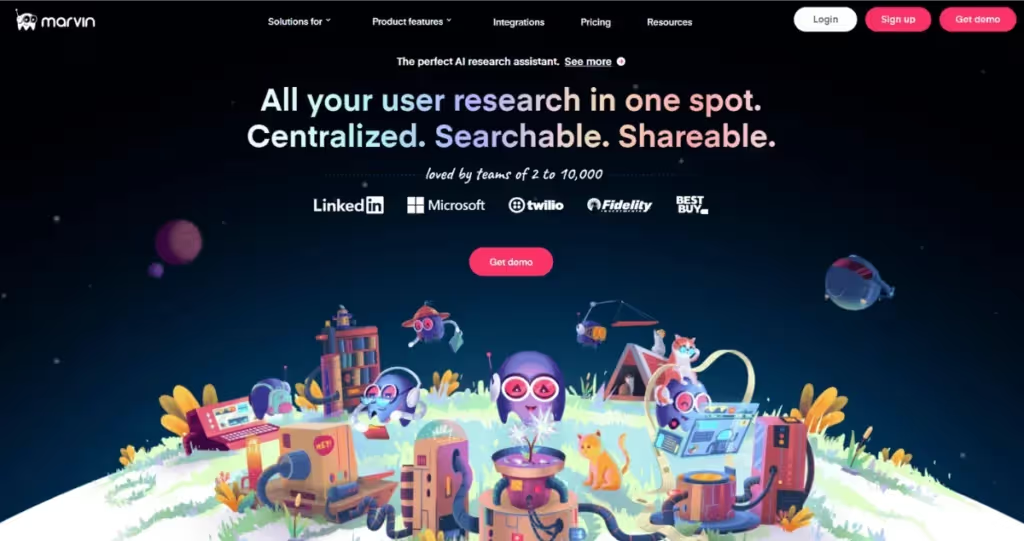
Marvin’s AI note-taker is the perfect research assistant.
The AI note-taker creates time-stamped notes so you can concentrate wholly on the interview. Its collaborative live notes feature lets you create notes with peers in real-time. You can also create discussion guides and taggable templates to categorize questions and their corresponding answers.
Marvin stores files in a centralized location, making it easy to search for and unearth insights. Ask AI is a ChatGPT-esque feature that allows you to interrogate data across your research repository. With Marvin, your user data is always protected — it’s HIPAA, GDPR, and SOC2 compliant.
Visualize your assimilated data with built-in Kanban boards for quick analysis and tagging. Use charts and graphs to communicate insights to various stakeholders.
Marvin integrates with all the tools that designers already know and love. It works seamlessly with videoconferencing apps such as Zoom, Google Meet, and Microsoft Teams. You can import and export data to tools such as Figma, Notion, Miro, Asana, Qualtrics, Confluence, and User Testing.
Pros
- Create digestible snippets of information with playlists. Turn customer feedback into immediate insights & understanding.
- AskAI feature allows you to search across your data library. Searchable.
- Share files with non-Marvin users. Accessible.
- Supports over 40 languages for transcription. Multilingual.
- The UI is intuitive and user-friendly. Created by designers, for designers.
Cons
- Free plan offers limited functionality
2. Avoma
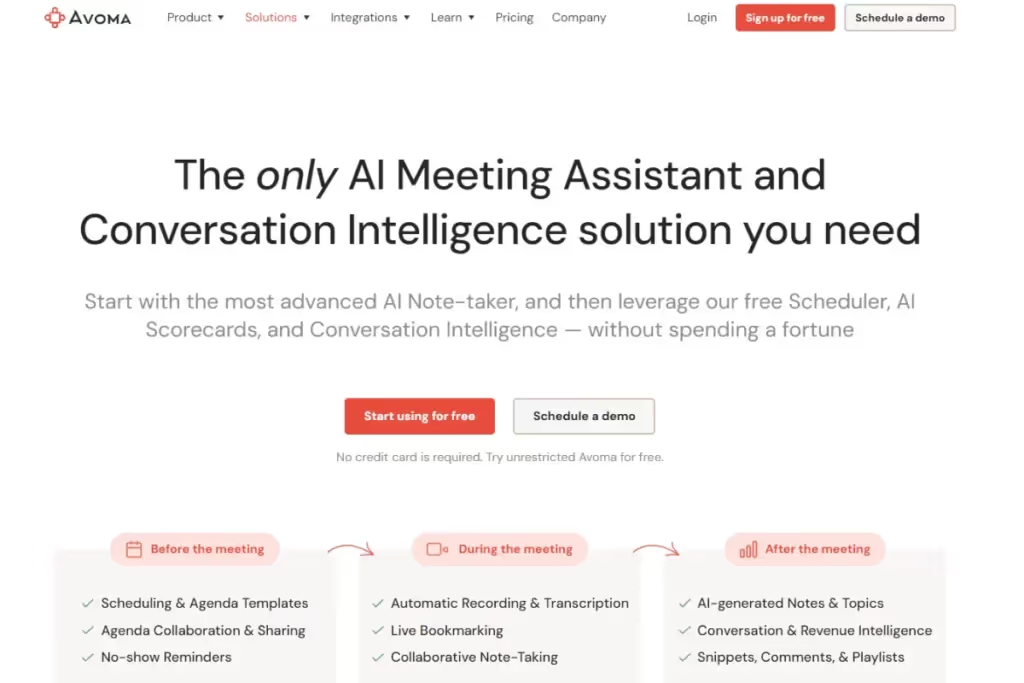
Designed specifically for sales and customer success teams, Avoma helps you organize your notes effectively. Live bookmarks add structure to meeting notes.
It also creates one-page summaries of conversations, provides actionable insights from meeting transcripts, and integrates with popular CRM tools such as Salesforce, Zoho, Hubspot, and Zendesk.
Pros
- Tracks conversation topics by user-determined categories.
- Boasts a large lineup of integrations. It supports over 20 CRM, conferencing, and collaborative tools.
- Easy to use. A shallow learning curve.
Cons
- Paid plans are more expensive than competitors.
- Limited usability for other teams.
- The UI isn’t easy to navigate. New users may struggle to learn the ropes quickly.
3. Fathom
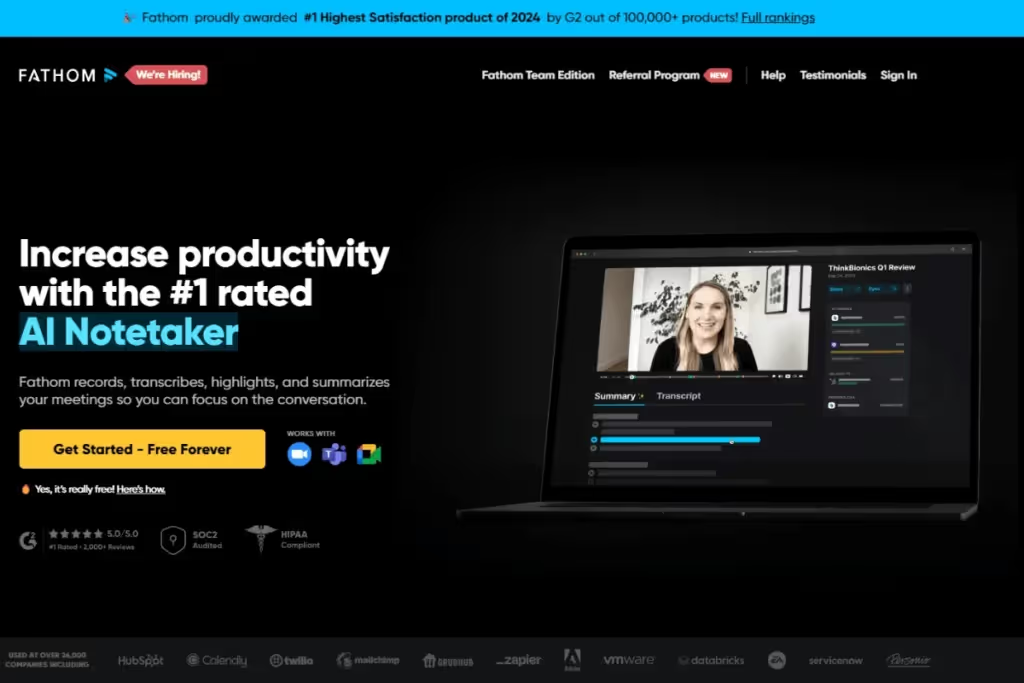
Generate quick meeting summaries with Fathom. Share these in your CRM tool so you can train salespeople. Highlight points during meetings for easy reference. Fathom preserves formatting when copying data into other apps, saving time and effort.
The best part? It includes core functionality in its free plan.
Pros
- Share meetings and notes with ease
- Provides meeting statistics
- Integrates with Zapier to automate tasks and create action items.
Cons
- Far from a seamless experience when using it with Meet and Teams
- Requires you to download a desktop app
- Customer support isn’t always responsive
- Supports only 7 languages
- Helpful features such as keyword alerts are only included in paid plans.
4. Fellow
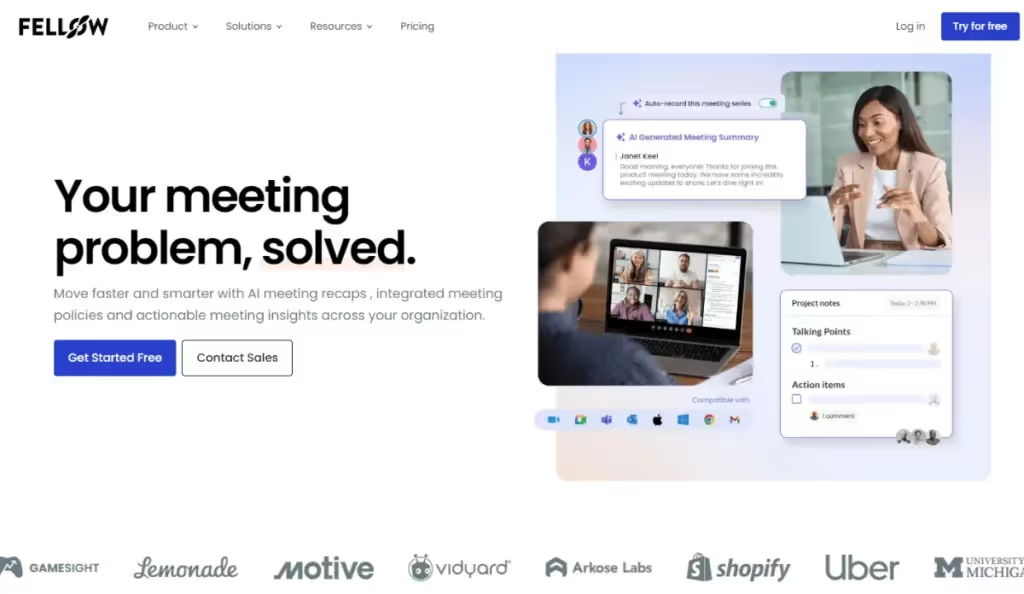
Fellow creates summaries of meetings. It also summarizes key points and action items from meetings.
Sync these action items with your team to get everyone on the same page. Share meeting notes via email or Slack. Fellow creates an agenda of follow-up items from any transcript.
Pros
- Provides meeting analytics to show behavior across interviews.
- Integrates with over
Cons
- Requires a Wi-fi connection to save notes
- Doesn’t offer free plans for larger teams
- The Desktop app does not have a smooth user experience.
5. Fireflies
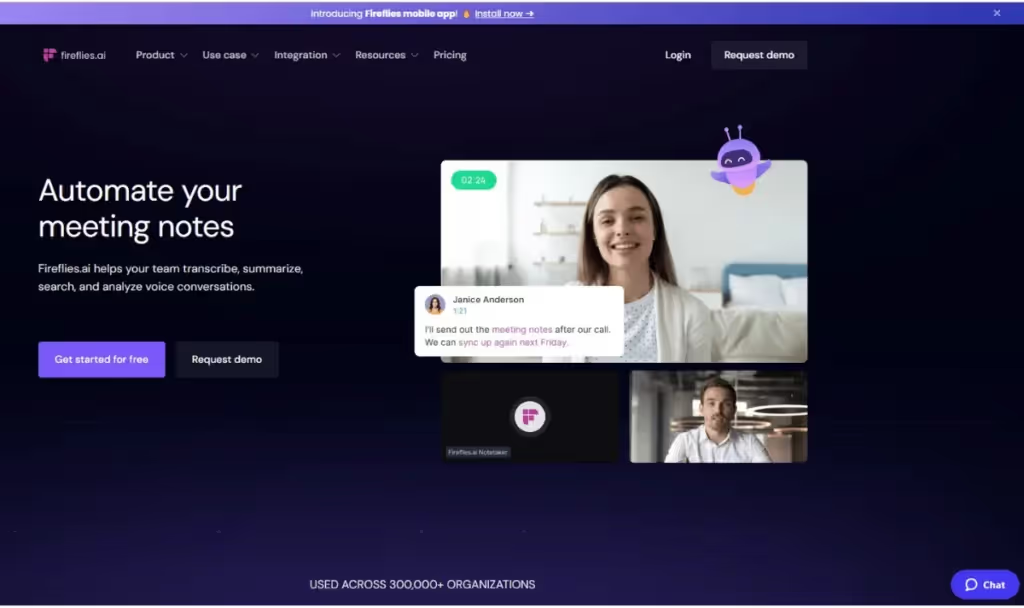
Fireflies integrates with Google Meet, Zoom, and Microsoft Teams. After automatically recording and transcribing meetings, action items are created.
Its AI-powered search allows you to find what you’re looking for. Collaborative features let users add comments and reactions to specific sections. You can also share notes with your colleagues by exporting them to Slack.
Pros
- The editor allows you to annotate and revise transcripts
- Set it up to send meeting recaps automatically
- Runs sentiment analysis on transcripts
- Creates and tracks topics
Cons
- User Interface(UI) is cluttered.
- Customer onboarding is not the easiest.
- Transcription quality may vary widely.
6. Notta
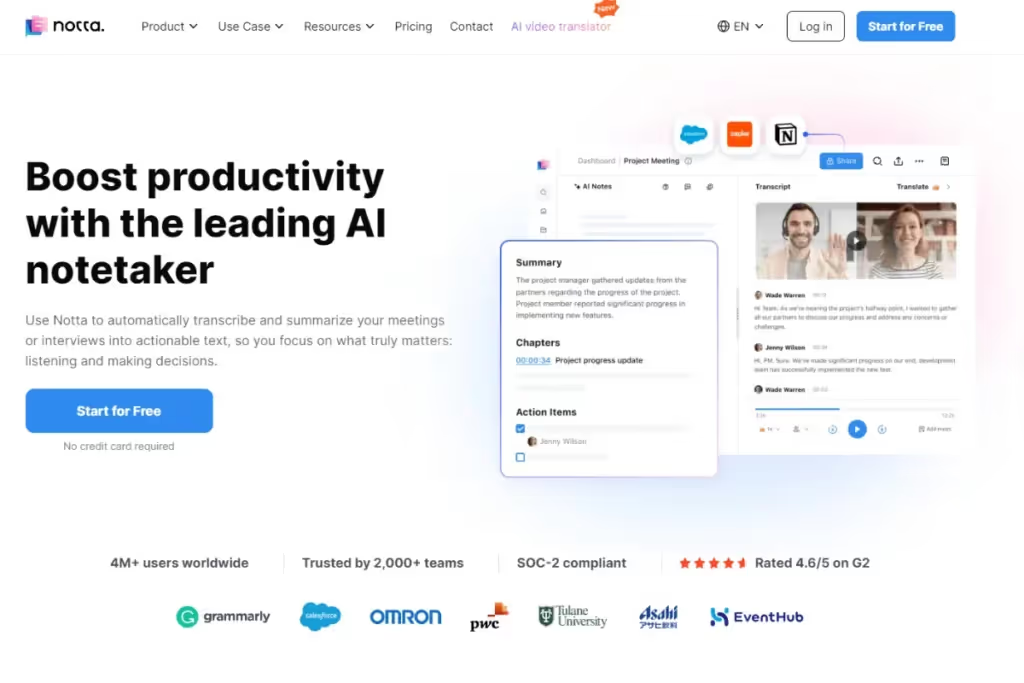
Uses advanced ML techniques to jot down key points during meetings and supports translation into multiple languages. Review and edit transcripts in real-time or once your meeting ends.
Notta uses a web interface but has iOS and Android apps and a Chrome extension. You can view your notes on the go.
Pros
- Supports 58 languages for transcription
- Data sync across devices.
Cons
- Transcription quotas are even on paid plans
- Free trials include limited features.
7. Otter
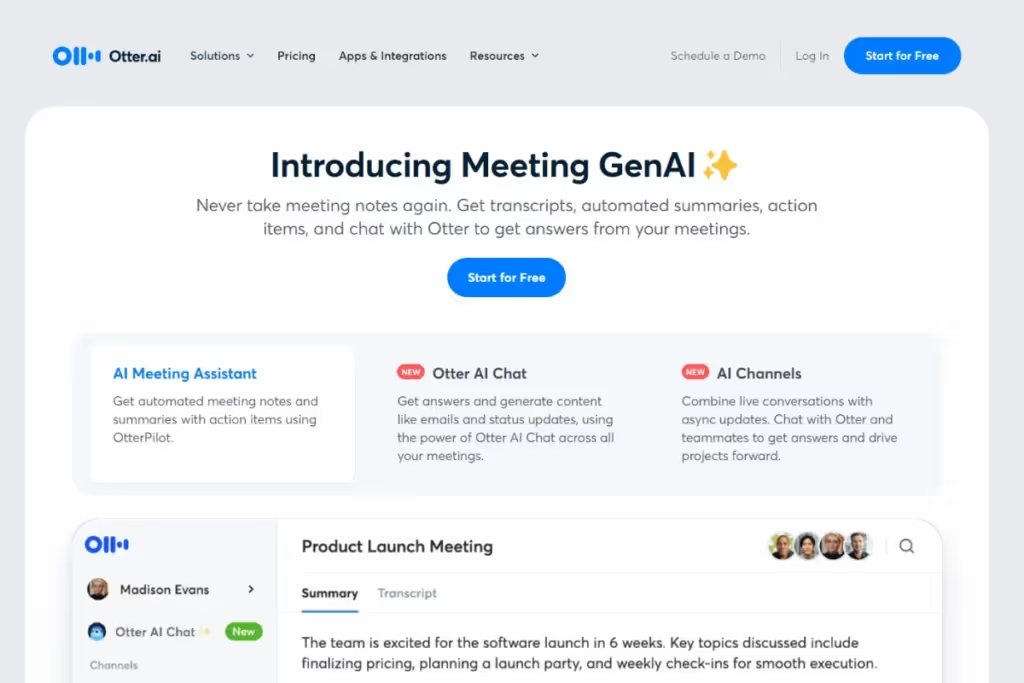
Otter boasts impressive accuracy in transcribing regular conversations. OtterPilot generates live summaries from interviews. Additionally, it can highlight critical takeaways and tag users to assign follow-up tasks. Ask Otter if you have any action items assigned specifically to you.
Integrates with popular conferencing tools such as Microsoft Teams, Google Meet, and Zoom.
Pros
- Otter creates notes even if you don’t attend the meeting.
- Download slides from virtual meetings and import them into the notes for a complete understanding.
- Supports separate meetings. Helpful when you’re working with multiple teams.
- Android and iOS apps.
Cons
- Struggles with technical terminology
- Only supports English.
- Struggles to transcribe people who have heavy accents.
8. TL;DV
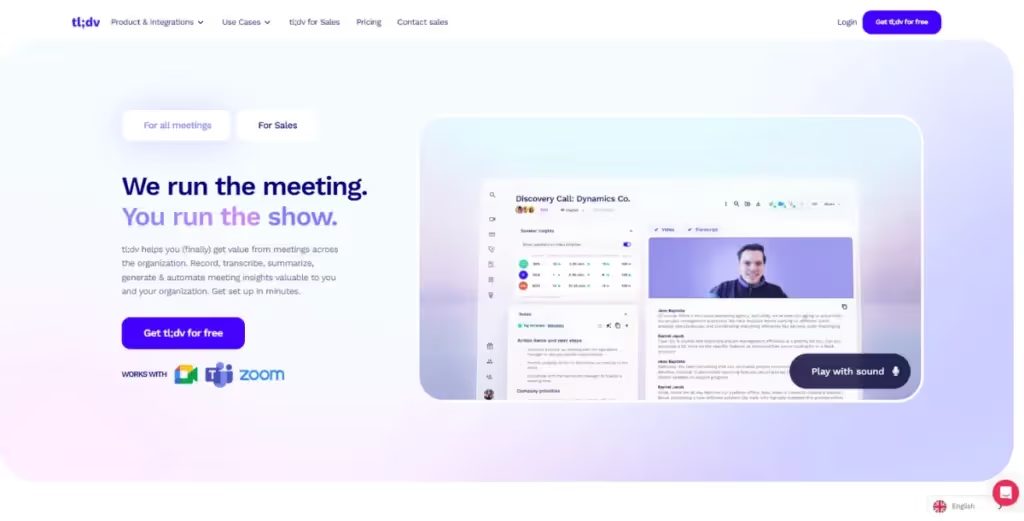
As its name suggests, this tool offers users summarization features for their meetings. Its AI features return detailed meeting breakdowns.
TL;DV tracks stats such as meeting time, questions per hour, and words per minute. Search functionality allows you to look at excerpts that meet your query. Send out your insights via Slack, Notion, Hubspot, or Salesforce.
Pros
- The free plan is more than sufficient for small research teams.
- Light on processing power.
- Doesn’t utilize too much of your computer’s RAM.
Cons
- Copying/downloading transcripts is a paid feature
- It requires a monumental effort to get started.
How to Implement AI Note-Taking for Research
There are two approaches to implementing AI note-taking apps into the research process:
- Proactively. Invite the AI note-taker app to a Zoom call (or Meet, Teams, or the tool of your choice). Ensure the AI note-taker is compatible with your video conferencing software.
- Retroactively. Record your meeting and run it through the AI note-taker after the fact.
Invite AI note-takers to board meetings, town halls, interviews, and sales calls.
Use them to:
- Generate verbatim transcripts of the call
- Summarize meeting info
- Create discussion & follow-up items (to-do lists)
Here are some PRO TIPS to help you get the best out of your AI note-taking app:
- Ensure you use high-quality audio files or snippets so the tool doesn’t have trouble capturing words.
- Practice good virtual meeting etiquette. First, let people know the meeting will be recorded. Most states have laws that require a person’s consent before a call can be recorded. Ensure participants who aren't speaking turn off their microphones. This reduces background noise and unintelligible phrases.
- Privacy is paramount. Scrub any Personally Identifiable Information (PII) from recordings and ensure they’re encrypted before storage.

AI Note-Takers: Your New Favorite Research Assistant
Your multitasking days are over. Use your new AI note-taker to streamline your workflow and optimize the interview process.
Now that you’ve got a handle on what features to look out for, and which ones are more vital to your process, allow us to advise you on a great place to start. Marvin offers a host of features that make it stand alone amongst the crowd.
Don’t take it from us. Listen to what Travis said about using Marvin:
“In my line of work, I run lots of customer interviews. There is no product on the market that is better at helping analyze and synthesize customer interviews. Additionally, Marvin helps highlight insights that would be much harder to see without their helpful visualizations.”
We couldn’t have put it better ourselves. Make Marvin your ultimate research companion. Set up your free demo today.


Frequently Asked Questions (FAQs)
Here are some frequently asked questions:
How Do AI Note-Taking Apps Integrate with Other Research Tools?
AI note-taking apps integrate with your video or audio conferencing tools. They work for audio and video recordings of virtual meetings.
Download and install the AI note-taking app. In your video conferencing app, navigate to the integrations or permissions menu in ‘settings.’ Enable the AI note-taker app and allow it permission to record your meetings.
Test drive it once before deploying an AI note-taker in all your meetings. Voila!
Can AI Note-Taking Apps Automatically Organize Research Notes?
They sure can! AI note-taking apps can parse through large datasets. They extract and classify content into tags or themes. Tags can either be predetermined by the user or constructed by AI itself.
AI note takers enhance note organization using:
- Category creation
- Labeling/tagging
- Highlighting key insights
The best part? Notes are searchable based on keywords. Scan your entire library and identify themes across research projects.
How Do AI Note-Taking Apps Handle Multiple Languages?
AI is changing the way we converse with people from different cultures.
Models are fed large amounts of training data in various languages, including video or audio recordings and transcripts that accompany them. Through deep learning, neural networks help AI models learn to recognize speech patterns in these languages, which helps them accurately transcribe speech from different languages.
Look for multilingual capabilities when choosing an AI note-taker app, especially if your users are spread out geographically—no more language barriers.
What Are the Limitations of AI Note-Taking Apps for Research?
Reader beware. It’s imperative to understand some limitations while using an AI note-taking app:
- Privacy and Security. Allowing AI note-takers to jump in on confidential calls is a security risk. Ensure your AI note-taker app adheres to relevant privacy and data security regulations. Look for robust security measures such as end-to-end file encryption.
- AI Limitations. AI is trained on a large but limited dataset. AI note-taking apps may not recognize nuances of human language and speech. They may transcribe words incorrectly.
- Internet Connectivity. Since most AI note-taking apps store data online, they require an active internet connection. You can’t benefit from real-time transcription. The app may not synchronize or update correctly. You may suffer from limited access to notes.
Photo by Nathália Rosa on Unsplash

See Marvin AI in action
Want to spend less time on logistics and more on strategy? Book a free, personalized demo now!

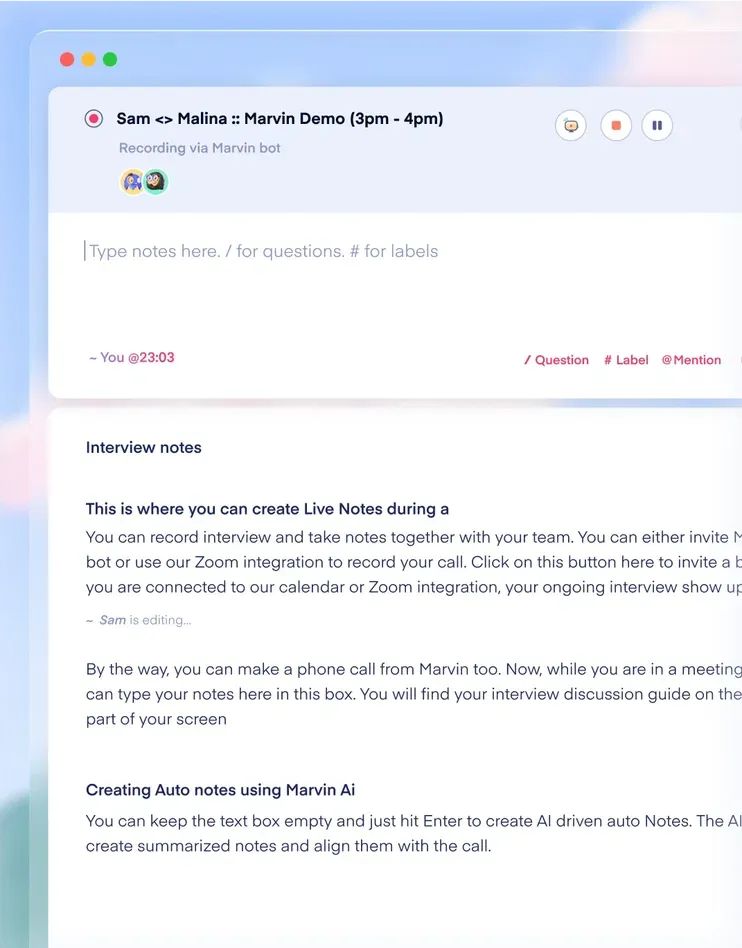
.svg)