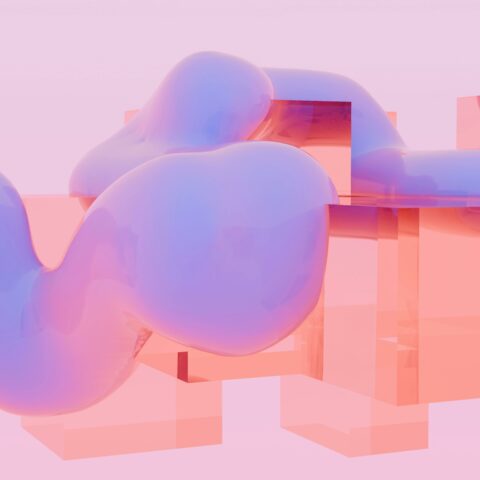Companies are finally recognizing the importance of UX. However, it can’t seem to shed one label — UX consumes far too much time and resources.
Not anymore: AI is revolutionizing the UX Research process.
AI research tools streamline data collection and processing, which shortens time from raw data to actionable insights. AI enables informed decision-making based on real-time data and insights.
At Marvin, we often talk about the efficiency of the big 3 resources: time, money, and manpower.
In this article, we’ll explore popular AI research tools and how they supercharge efficiency. Get the most out of your research with AI.

TL;DR – 5 Best AI Research Tools
AI Research Tools enhance the UX workflow. They assist researchers during every stage of the AI UX Research process. Join us as we explore five of the best AI research tools:
- HeyMarvin
- Maze
- Hotjar
- SEMRush
- ChatGPT
The team at HeyMarvin is bullish about the power of AI in research. Our customers say we’ve cut their research time in half so they can deliver more value.
Set up your demo with Marvin today. See how our AI-powered workflows distill hours of research into insights in seconds.

What Are AI Research Tools?
AI research tools are applications that use AI to augment aspects of the research process.
These tools collect, process, and analyze more data than traditional, manual methodology. This leads to deeper insights and informed, data-driven decision-making.
The research process becomes more resource-efficient in the bargain.
The output of qualitative research is largely textual data. Tools use Large Language Models (LLMs) to process this data. LLMs can gather information, review documents, and produce preliminary insights from raw data.
AI research tools harness Natural Language Processing (NLP) technology, a subset of AI.
NLP can help identify sentiment, patterns, and themes in textual data.
Using AI Research Tools efforts brings numerous benefits:
- Scalability & Reach. AI helps you meet the increasing needs of the UX research process. Scale operations quickly and efficiently. Analyze more data and reach a wider target audience.
- Cost Effectiveness. AI can replace manpower in performing certain tasks. Microsoft’s Mihaela Vorvoreanu saves thousands of dollars in outsourcing transcription to Marvin. (Check out the interview with Mickey on UX Designers and Responsible AI).
- Analytical Power. Machines have immense processing power. Once programmed, they can perform complex tasks with more efficiency. The kicker? They eradicate human error.
- Decision Making. Processing volumes of data leads to informed decision-making. Researchers extract deeper insights to better understand user problems and desires.
DISCLAIMER: AI is a complementary tool for conducting research. It doesn’t replace human researchers (and never will).

Types of AI Tools for Market Research
Businesses use market research to systematically collect data. This includes data about their customers, competitors, and industry.
What type of functionality do AI tools offer?
- Interview / Survey Tools. Businesses need to hear directly from current and potential customers. Recruit participants, conduct and record interviews and surveys en masse using these tools.
- Data Analytics Tools. Transform raw data into actionable insights. Analytics tools provide real-time market trends. They conduct social listening and sentiment analysis. Tools use historical data to predict user behavior and preferences.
- Generative AI Tools. Create wireframes, images, and text for user interfaces. Summarize documents, conduct more research, and incorporate findings into UX projects.
- Workflow Optimization Tools. Project management software helps you streamline UX research and design processes. Efficiency through automation.
With these functionalities in mind, AI Tools for Research broadly fall into three categories:
UX Research Tools
Businesses conduct UX Research to learn more about their end users. What are their motivations, behaviors, needs, and pain points?
AI UX research tools use AI to streamline different aspects of the research process. Applications gather insights so designers and researchers increase the effectiveness of their research.
Learn how to incorporate AI in UX Research.
User research sheds light on how consumers behave, what they like, and what they need from a product. Researchers narrow their focus on perceptions, use and usability of a product. Equipped with this information, designers can address usability issues and meet user needs.
Companies use this information to build better products and user experiences. They incorporate information from user research into their strategies and decision-making.
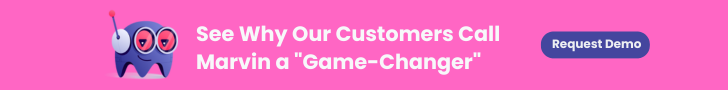
Market Research Tools
Market research tools help companies understand the industry they operate in. Businesses use these to discover more about their target market and audience.
Conducting market research helps establish a level of demand for a product or service. Researchers gather information about customer demographics and purchase behavior:
What influences a customer’s decision to buy?
What are current market trends?
Firms build up competitive intelligence to understand the options available to potential customers. Market research helps companies identify risks, opportunities, and gaps in the market:
What problem are they trying to address?
Understanding the current and potential future landscape helps marketers formulate marketing strategies.
Qualitative Research Tools
Qualitative researchers seek an in-depth understanding of user behavior, human experiences, and perceptions. This involves collecting non-numerical data from in-depth interviews, focus groups, and observations. Analyzing qualitative data is time-consuming and subjective.
Qualitative Research Tools bring efficiency to the process. Qualitative data analysis software facilitates the organization and coding of vast amounts of data. Tools streamline data analysis, enabling researchers to identify patterns and themes effectively.
Popular features include search by text, automatic coding or thematic analysis, and visualization.

Top 5 Best AI Research Tools
After conducting some in-depth research of our own, we narrowed it down to a select few. Here are five of the top AI tools for research:
1. HeyMarvin
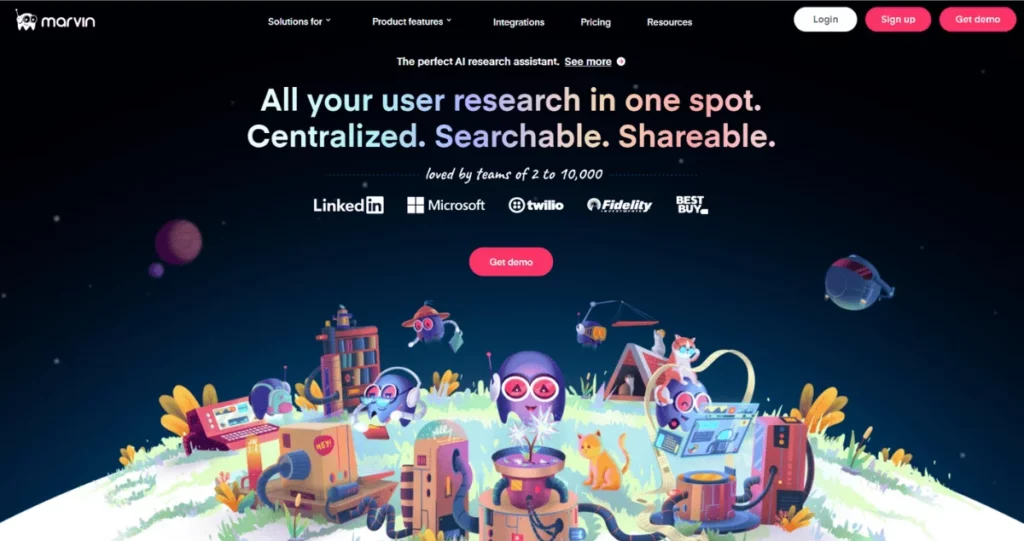
HeyMarvin brings companies’ disparate data into one centralized repository. The platform houses both qualitative and quantitative data. This makes it easier than ever to collect, organize, analyze and share insights.
Think of Marvin as your AI-powered research assistant:
Analyze survey responses in minutes. Annotate transcripts with the touch of a button. Summarize interviews and recordings to focus on the task at hand.
AI-enabled smart workflows let people search across data and find answers in minutes.
Pros
- Ask AI. A Chat GPT-like chatbot that allows you to ask questions about your data. Interrogate your research across multiple projects. Marvin makes your data searchable.
- AI Note Taker. Summarizes lengthy interviews and makes time-stamped notes so you get the gist of conversations. Collaborate and take notes with your peers in real-time.
- Transcription. Marvin is multilingual — with accurate transcription in over 40 languages. Correct the note taker and AI to learn from that data. No repeating the same mistake twice!
- Integrations. Marvin integrates with tools that designers and researchers know and love. Don’t rip up your existing tool stack. Complement it with Marvin.
- Customer Support. The Achilles heel of most of the tools on this list. We think of it as our raison d’etre. When our customers speak, we listen. Intently! We’re not happy until your issue is resolved.
- Data Security. Marvin is GDPR, SOC2, and HIPAA compliant, so user data is always protected.
- User Interface. Marvin’s UI is made by designers, for designers, so you get the most polished user experience. We think you’ll find it easy to navigate.
Cons
- Tagging Learning Curve. Marvin’s tagging system can take some users a while to understand because of its depth. A quick call with our customer success team helps put users at ease though!
2. Maze
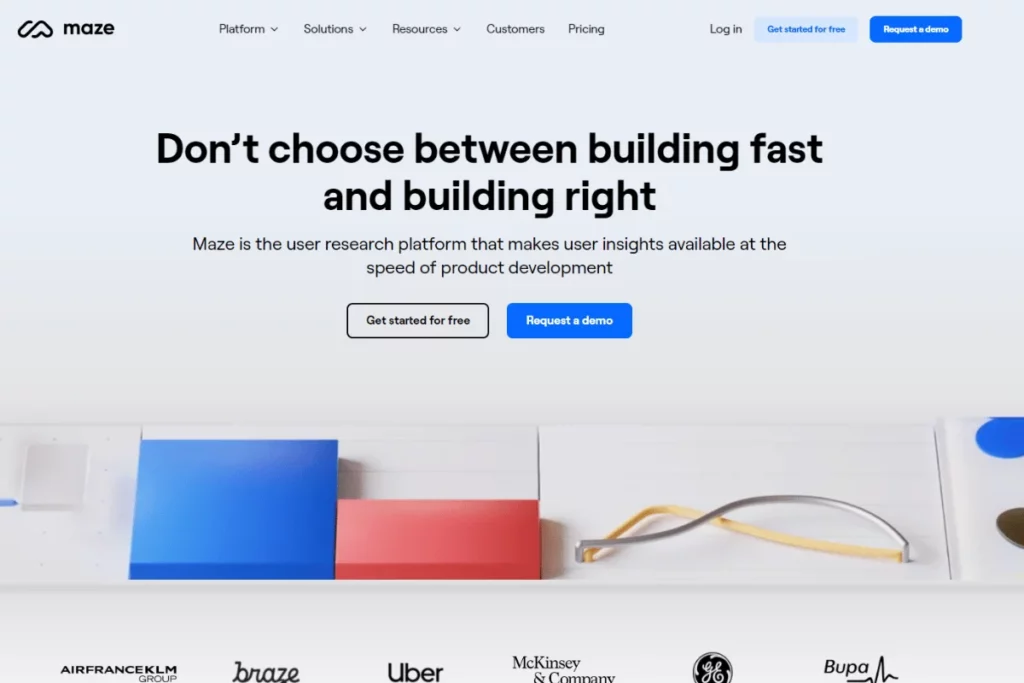
Like many tools out there, Maze uses AI to transcribe user interviews. Their new AI features help expedite the user research process. AI generates themes from qualitative questions. Additionally, it can create follow-up questions for different insights. This allows researchers to dive deeper into analysis.
Recruit participants for user testing on Maze. Use it for rapid testing — card sorting, tree testing, and usability testing of various wireframes and prototypes.
Pros
- Perfect Question. During interviews, asking the right questions is vital. Fine-tune your questions using this helpful feature. AI can identify bias, grammatical errors, and readability issues with questions. It even provides rephrasing suggestions, so you ask the right questions every time.
- Sentiment analysis. AI evaluates bodies of text and assigns positive, negative, or neutral tags to words. Evaluate user experience and overall customer satisfaction with a product.
Cons
- Buggy. Maze’s reliability is a sticking point. Users complain of their app crashing regularly, especially on mobile devices.
- Clunky UI. A confusing interface means the user experience isn’t smooth. Many people complain that users drop off when performing user testing.
- Expensive. While they offer a free version, the ‘starter’ plan begins at $99 per month. Steep.
3. Hotjar
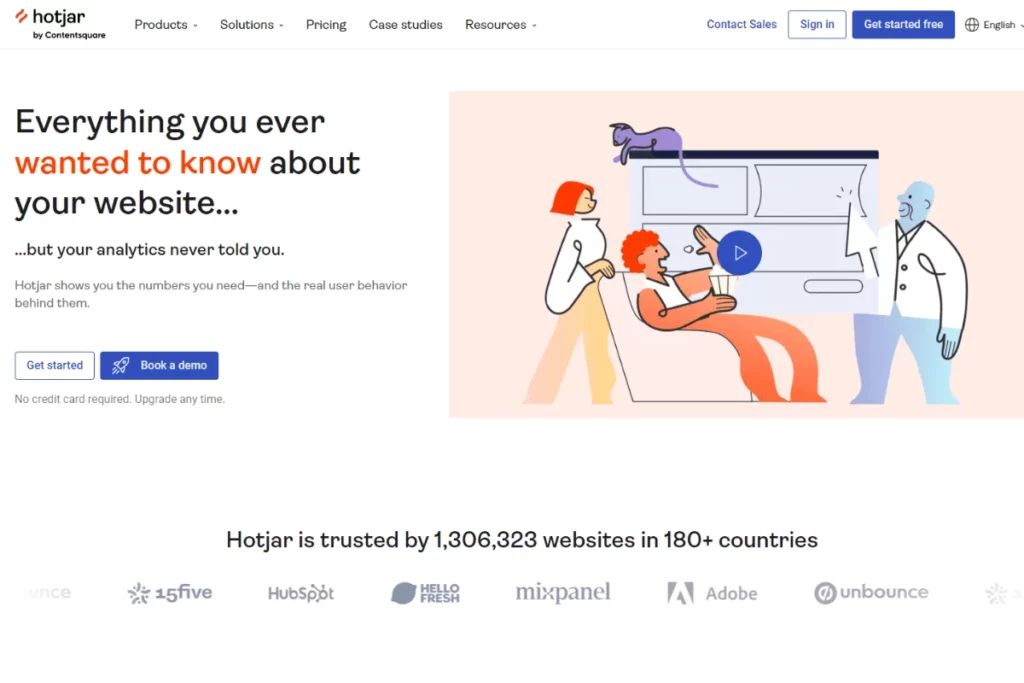
A behavioral analytics and user feedback platform. Hotjar tracks customer behavioral patterns on websites. Using screen recordings and visual heatmaps, Hotjar monitors user clicks, scrolls, and screen taps. Companies can observe how customers interact with their websites. Targeted surveys in real-time help them better understand their audience.
Pros
- Real-time Data. View real-time user behavior using heat maps and screen recordings. Targeted AI surveys include an instant feedback popup on websites. Users can rate their experience immediately on the website.
- Free plan. This plan offers plenty — with 35 daily session recordings and unlimited heatmaps. Hotjar developers made their app accessible to small businesses just beginning their UX journey.
Cons
- Complex. Most features are simple to use. Others aren’t and involve a steep learning curve. This deters potential non-UX professionals from using the app.
- Customer Support. Many users complain of non-responsive customer support.
4. SEMRush
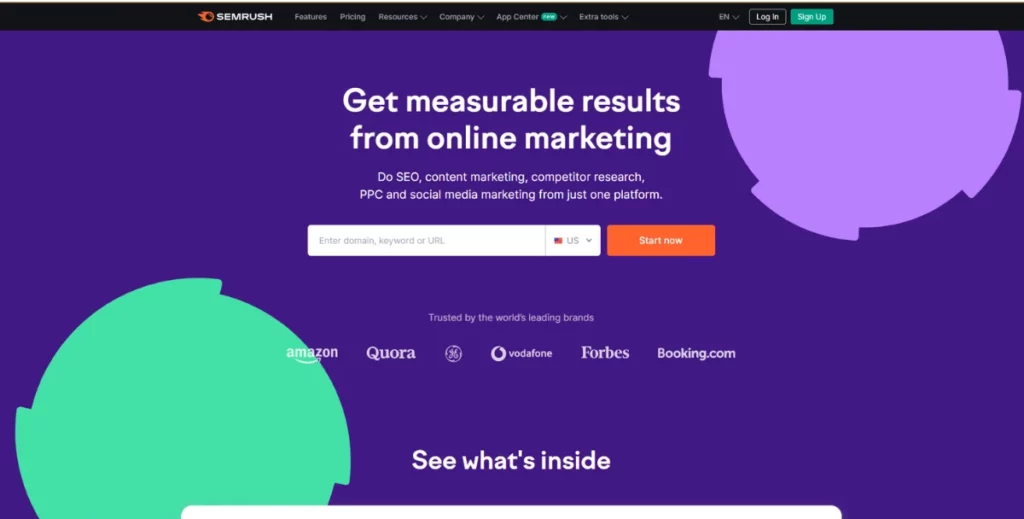
An online marketing powerhouse. SEMRush helps businesses run their marketing campaigns and uncover customer insights. Over 40 tools cover SEO optimization, advertising, social media management, and competitive analysis.
Pros
- Analytics. Their analytics toolkit is second to none. SEMRush tracks and measures a host of different metrics. Companies can monitor campaigns across various channels of communication and accurately measure results.
- SEO & Keywords. Content generation is key to attracting users, old and new. SEO optimization, keyword tracking, and competitor analysis allow you to stay informed and tailor content to your target audience. Supercharge your content and gain more clicks and sales in the process.
Cons
- Tricky UI. SEMRush has an unnecessarily cluttered user interface. The sheer volume of features offered (at additional cost) makes the UI overwhelming and confusing. Especially for new users. A steep learning curve.
- Customer Support. When users inevitably experience difficulty navigating the app, they turn to customer support. Unfortunately, they complain of unresolved issues when they do so.
- Pricey. SEMRush offers a basic plan with (very) limited functionality. Additional features come at a price, which hits customers where it hurts most—their wallets. Ouch.
5. ChatGPT
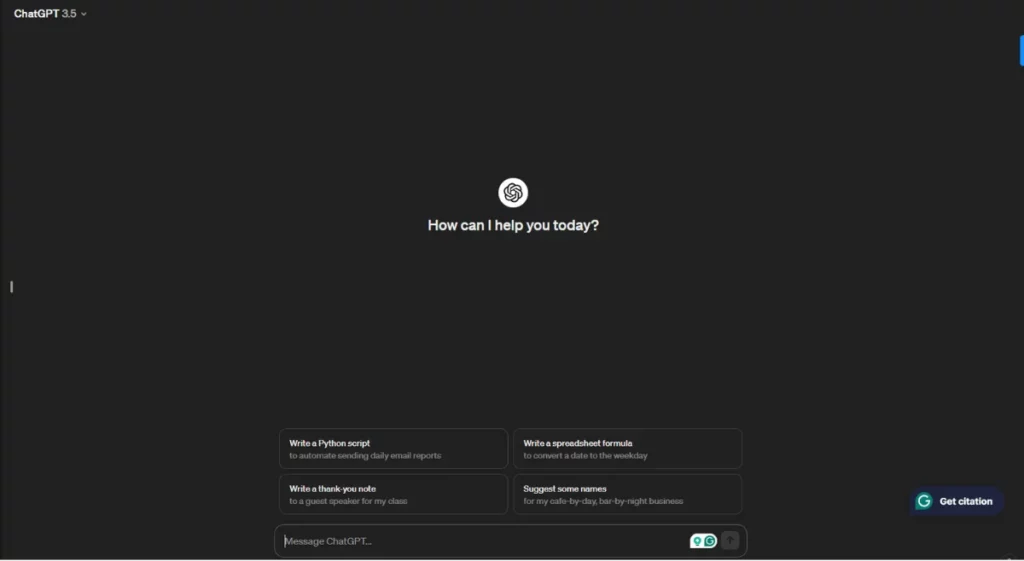
Where it all began — ChatGPT kicked off the AI revolution.
Developed by Open AI, this LLM chatbot uses NLP to respond to your prompts and queries in human-like text. Use ChatGPT across various stages of the research process.
Perform in-depth research, collect statistics, and summarize and analyze documents. Analyze data about your competitors and various customer demographics. Create email campaigns with personalized messages for various audiences.
(DISCLAIMER: OpenAI founder Sam Altman is one of Marvin’s investors)
Pros
- Digestible. Delivers insights in an easy-to-understand format.
- Endless content generation. Brainstorm ideas for research projects. Generate survey questions for interviews. Create user journey narratives.
- Analyze textual data. ChatGPT can create summaries of large documents (especially handy for lit reviews). Evaluate the sentiment and patterns from bodies of text.
Cons
- Knowledge Cutoff. ChatGPT is up-to-date until a certain time period. Ask it anything beyond that, and it’s out of scope. The model can’t access any information beyond these dates.
- Bias. ChatGPT is trained on the internet, a biased knowledge source. Human oversight is needed to verify its responses.
- Hallucinations. If a LLM has limited to no information about a topic/prompt, it can overcompensate and start to fabricate answers. Be wary of such hallucinations – verify answers with credible sources.
Not satisfied with a meager five options? Check out our take on the best AI tools for UX.
Still want more options? Head over to Digital Marketing Institute’s list of AI-enabled marketing tools.

How to Choose an AI Research Tool
Choosing the right AI Research Tool requires considerable thought. Tools must shed light on customer sentiment, the competitive landscape, or market trends. Your choice will depend on company-specific needs.
Here are a few measures to take before settling on the tool of your choice:
- Set Goals. Align these with business objectives. What outcomes do you hope to achieve using the AI Research Tool? What type of research would you like to conduct?
- Evaluate. Examine the universe of AI Research Tools – the part researchers absolutely love. Establish criteria to weigh the options. Here’s a starting point:
- Budget. What is the company willing to spend on the new software?
- Timelines. Give yourself a deadline to implement the new research tool. Create a phased implementation to allow colleagues to get acclimatized.
- Functionality. What research function will the tool serve? Who are the primary users?
- AI Features. Since ChatGPT dropped, everyone’s eager to slap “AI” on their branding. Audit a tool’s AI features closely to make sure they work as advertised.
- Versatility. Can the tool support other functionality as well? Prioritize versatile AI Research Tools.
- Integrations. Does the tool integrate seamlessly with the existing tool stack?
- User Friendliness. Is the tool easy to use? Will ‘consumers of research’ pick it up easily?
- Scalability. Future-proof your choice. Ensure the tool grows with your research needs. Can you scale rapidly?
- Data Privacy. Does the tool comply with local data protection laws? What encryption and data security measures does it have in place? Is user Personal Identifiable Information (PII) protected?
- Customer Support. What happens when you get stuck? Is there a dedicated support team/process in place to assist you?
- Free Trials. Most tools have ‘Freemium’ versions available. Leverage these before making a final decision.
- Review Regularly. The buck doesn’t stop once you throw your hat over the fence.
- Create documentation to guide proper usage.
- Gather feedback from users to understand how they are using the tool.
- Set up training sessions for newbies.
- Evaluate the tool periodically to see if it’s meeting business objectives.
Easy as 1-2-3!
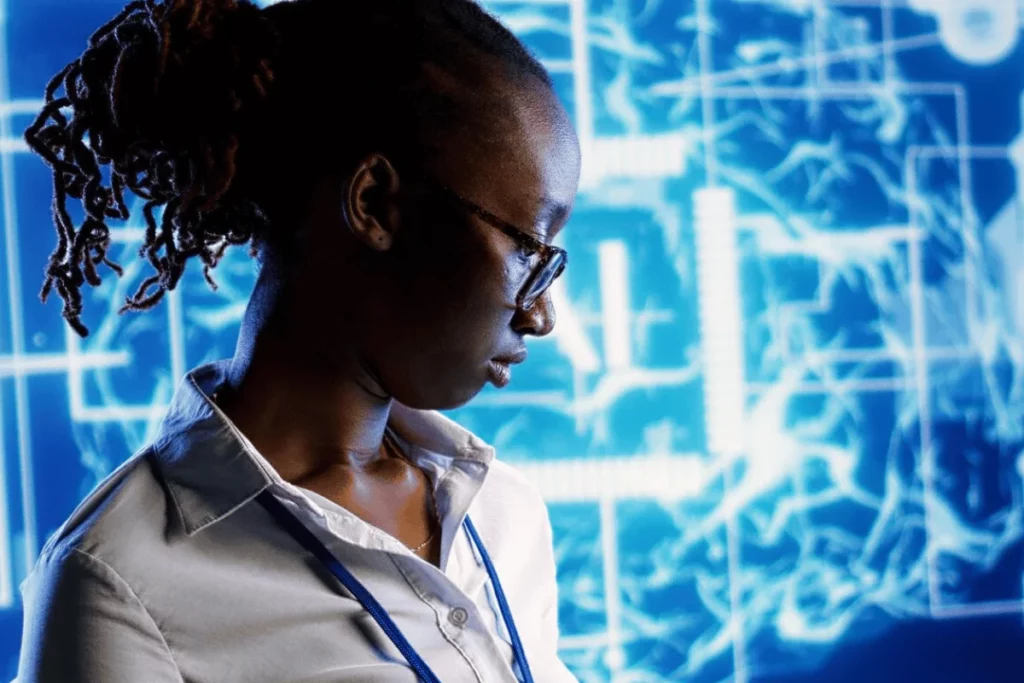
Frequently Asked Questions (FAQs)
Here are some frequently asked questions about AI Research Tools:
How Can AI Tools Assist in Data Collection and Analysis for Research?
AI Research Tools optimize resource spend. They assimilate large volumes of data from multiple sources.
Automating data collection and processing enables efficient data management. Machines analyze data at scale to gauge user behavior and sentiment.
AI-enabled analysis doesn’t fall prey to bias and human error.
Researchers use AI tools to visualize their data. Tools automate statistical analysis and develop models to extract insights from large datasets.
Designers can use AI to automate aspects of user testing.
UX AI tools can identify potential bottlenecks and usability issues. They can also make suggestions to increase a design’s accessibility.
This helps in optimizing the design for the prototype stage. A continuous feedback loop facilitates faster product development.
Using AI tools, designers and researchers enhance the user experience of a product. They make informed decisions that result in more intuitive, personalized and inclusive designs.
How Do AI-Powered Research Tools Support Collaborative Research Projects?
Collaboration is vital to research. Sharing knowledge lays the foundation and accelerates future progress.
In a company context, sharing research is immensely valuable to people across disciplines. Anyone listening to customer feedback learns a lot about their users.
New research projects build on foundational knowledge and avoid duplicative efforts.
Various stakeholders adding their knowledge to the mix helps create well-defined user personas or profiles.
AI platforms offer effortless ways to share research findings. Look out for collaborative features that promote easy sharing of insights. These include:
- Easy to share using the company’s existing communication tools
- Integrations with existing tool stacks to ‘play with’ and use the data
- Lack of walled garden — sharing should be easy and mustn’t require a login ID to a specific tool.
At Marvin, sharing is central to our company ethos. Create and share bite-sized video insights (or nuggets) with your peers. Stitch together playlists with a similar theme.
Marvin lets you embed media into your favorite communication tools so that you can share findings with co-workers across the organization. Recipients don’t need a Marvin account to view or respond to shared insights.
Collaborate with your peers. Let them hear the voice of the customer directly.

How Can Researchers Evaluate the Accuracy of AI Research Tools?
With AI, researchers performing manual tasks may diminish. However, their oversight (especially with AI-driven processes) increases.
There are two paths one can take while testing the accuracy of AI research tools:
- Perform the analysis manually and compare the results of the two. There’s no way around it.
- Use this handy guide created by the University of Toronto. While it applies chiefly to Generative AI tools, its scope can be widened to AI tools in general. They even have an acronym (VALID-AI). We love acronyms.
AI is trained on biased datasets. Keep this in mind when evaluating the accuracy of results. Remember to examine an AI tools’ output carefully before publishing findings, or making any decisions.
Ultimately, the goal of AI analytics is to process enough data through machine learning to develop a reliable model that extracts insights effectively from raw data.
Until we get there, human oversight is MANDATORY. Scratch that. It’s always mandatory.
Are There AI Tools Specifically Designed for Qualitative vs. Quantitative Research?
Yup, you bet!
Quantitative research involves collecting and analyzing numerical data. It aims to test or prove hypotheses by using logical, statistical, and mathematical techniques.
Quantitative research tools deploy surveys and questionnaires and make use of close-ended questions.
Qualitative research collects non-numerical data. It’s much harder to measure. Researchers focus on understanding meanings, ideas, behaviors and ideologies.
Qualitative research deals with more abstract data from open-ended questions. Researchers make inferences from textual data and recordings. Tools must facilitate the recording and analysis of an array of data formats and bring insights in one place.
Learn when to use Qualitative Research vs. Quantitative Research.
Combining quantitative and qualitative methods increases research quality through triangulation.
Integrating qualitative data can validate quantitative findings and provide additional context—the ‘why’ behind user behavior.
We know of a tool that houses quantitative and qualitative data. Marvin is your centralized research repository. Synthesize your qualitative and quantitative insights faster.

Conclusion
AI research tools streamline the research process. They undertake the tedious and time-consuming manual tasks usually associated with research.
Reach insights faster. Deepen your understanding of users and the market you operate in. Gain a competitive edge.
Proceed with caution, though.
Remember, each tool has diverse capabilities that cater to different business needs.
As with all AI, it’s essential to draw the line. Where does AI stop? When is human intervention required?
Combine AI’s immense processing power with human intelligence, creativity, and holistic thinking. Get more out of your research with AI.