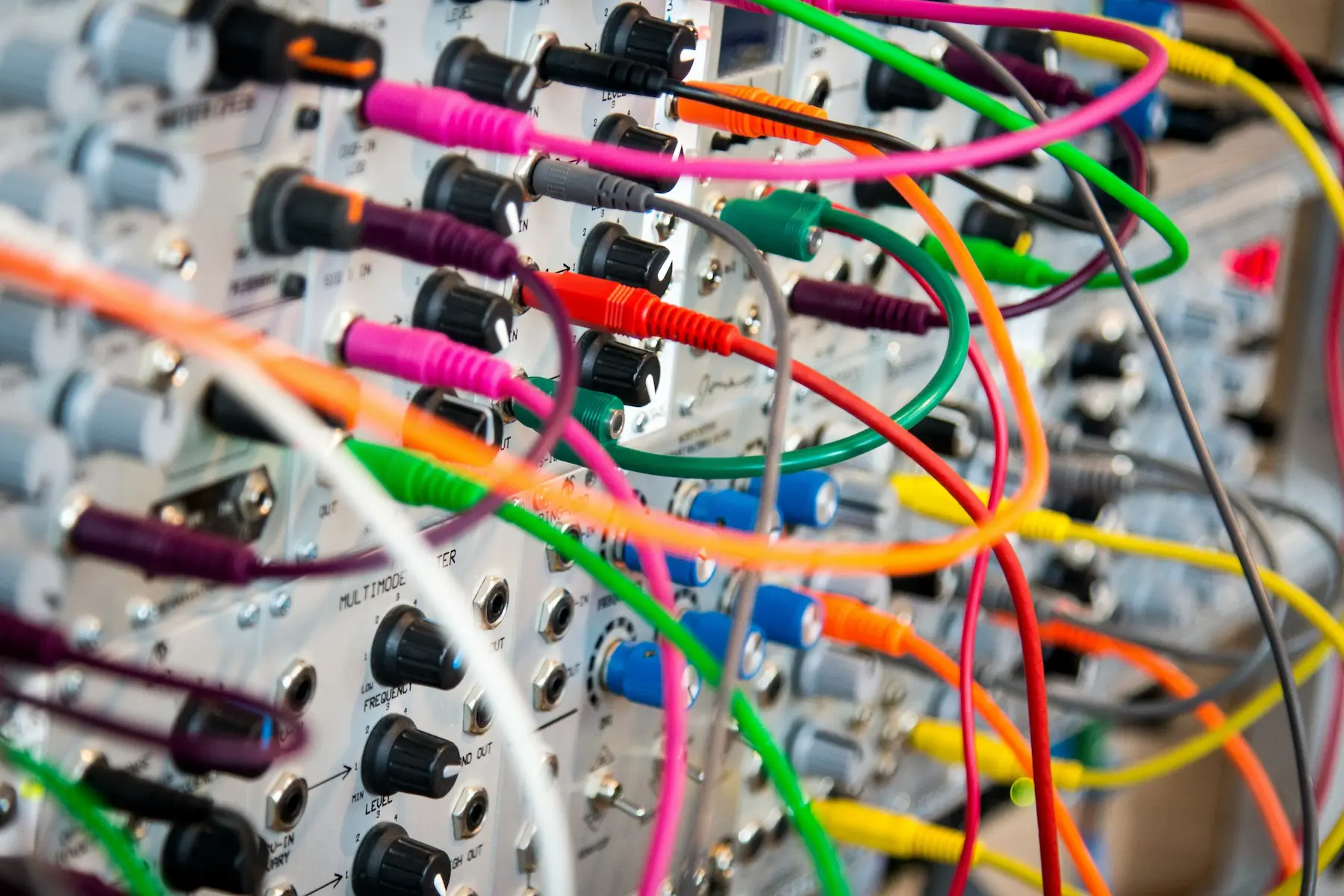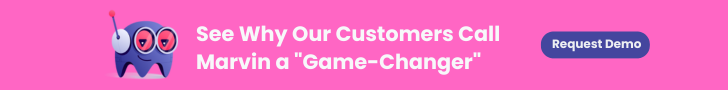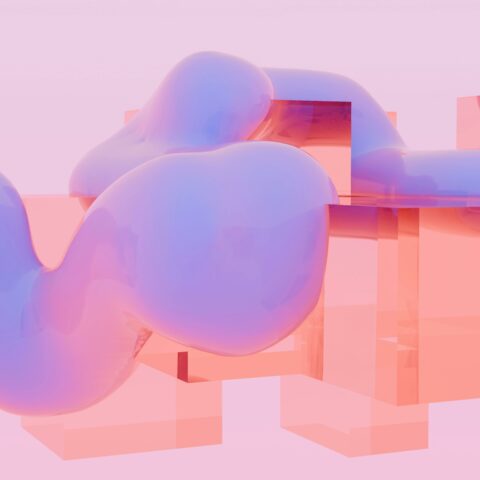AI is revolutionizing every stage of the UX research process.
“AI won’t replace researchers or designers. Researchers and designers who use AI will replace those who don’t.”
We modified this quote from Stanford radiologist Curtis Langlotz. It summarizes our view rather aptly.
Researchers who integrate AI into their workflow will leave those who don’t behind. AI opens the door for greater resource efficiency and enables deeper analysis.
One thing hasn’t changed with the introduction of AI — the end goal of UX is to create experiences that delight users. So how can designers and researchers leverage AI to achieve this?
In this article, you’ll learn how to integrate AI into your UX workflow at every step of the way. We’ll cover:
- UX Research Process Step 1: Data Collection & Aggregation
- UX Research Process Step 2: Analysis & Pattern Recognition
- UX Research Process Step 3: Personalization & User Behavior Prediction
- UX Research Process Step 4: Visualizing & Uncovering Useful Insights
- UX Research Process Step 5: Automated Testing & Optimization
- Ethical Considerations for AI in UX Research
- Future Roadmap for AI in UX Research

UX Research Process Step 1: Data Collection & Aggregation
Ever notice how Instagram ads show you bicycle gear, right after you talk to someone about it?
Companies track your every second spent in their application or website. Some even record your behavior while you’re NOT in their app.
Companies collect swathes of data — far beyond what they can use. Researchers can enlist AI’s help to handle large and complex datasets. AI enables diverse data handling. Collecting data from various sources provides a holistic view of user experiences. Below is a laundry list of the various types of data collection:
| Type | Description |
| Primary Data Collection | Surveys, Focus Groups, Interviews, Quizzes, Crowdsourcing Platforms |
| Secondary Data Collection | Reports, Studies, 3rd Party Data Repositories |
| Online Marketing | Online Survey, Social Media Monitoring, Web Analytics, Email Tracking, Competitor Analysis, Forums / Communities, A/B Testing |
| Customer Engagement | Feedback Forms, Customer Service Interactions, Purchase History |
| Compliance & Risk Management | Regulatory Compliance Data, Audit Data, Incident Data, Employee Training, Internal Policies, Vendor & Third-Party Risk Assessment |
In the article how AI will transform UX, we talked about using AI in passive data collection. This time, the shoe is on the other foot — our focus is active data collection. Let’s explore how researchers use AI in the context of a study.
Streamline Participant Recruitment
To collect primary data, companies must recruit the right participants for studies. Coordinating studies with hundreds of participants involves menial administrative tasks. Tasks that are time consuming and quite frankly, boring.
Well, at least it used to be.
AI simplifies and expedites the process of recruiting people for studies. Use AI to automate these cumbersome tasks to free up your valuable time:
- Official Document Workflow. Automate sending official documents such as consent forms and NDA’s back and forth for signature collection.
- Session Scheduling. No more scrambling across peoples schedules to try and fix an agreeable day and time. Let AI synchronize timings and add an event to each participant’s (and your) calendar.
- Applicant Screening. Use AI while looking for the right demographics and psychographics. Filter out the noise.
- Outreach. Recruit participants from all over the globe to get appropriate demographic representation. Easily automate notifications (via email, text, etc.) and reminders for studies. Researchers can also use AI for incentive distribution. Cast a wider net.
Allow AI to handle the logistical and administrative tasks. It eradicates the issues associated with manual recruitment including human error.
Build Questionnaires & Surveys
Brainstorm ideas with AI to build questionnaires and surveys. Use it to generate and refine well-structured UX research questions. Eliminate bias and avoid any grammatical errors with AI. AI’s ability to churn output is (forgive this expression) like a machine. Ask it to generate 10 questions, and then 10 more, 10 more…
You can train AI on how to respond to users in qualitative interviews. A great example of this (one that we use everyday) are chatbots. They tailor their follow-up questions based on your input. Allow AI to create personalized follow up questions for your surveys.
Once the surveys are ready to go out, AI can then automate their distribution. It can also analyze responses in real-time. Rapid data collection enables researchers to make data-backed decisions on the fly.
Conduct Interviews Autonomously
Turns out that humans feel more comfortable speaking to a machine. Gale Lucas studies the interaction between humans and computers. In one of her studies, she finds that humans are more willing to disclose information to a computer. Whether it’s general or personal information, people are more open and honest with computers. They believe computers are more ethical, and won’t judge them.
For example, people who were asked about their alcohol consumption (drinks per week) were more likely to lie to a human than to a machine. The implications of this could be massive.
In healthcare, doctors and practitioners rely on patients giving them accurate responses. Increased precision from machine-led interviews will allow doctors to correctly diagnose and treat any conditions. This results in quicker diagnosis and healthier people.
Facilitate Interviews and Note-Taking
Once a labor-intensive process, the way researchers conduct interviews is changing. A 2023 survey conducted by our friends at User Interviews revealed that over 47% of UX professionals already use AI for transcription. Over 40% use AI for note-taking.
Automated transcription frees up a researcher’s time and mindspace. They can now focus on navigating the interview. They can pay attention to participant’s responses closely for verbal and non-verbal cues.
Marvin integrates with all your favorite videoconferencing tools. It provides a verbatim transcript within minutes of your call. Marvin learns from input data — add words to its growing dictionary and assign the right passages to speakers.
Get the gist. Use Marvin’s AI note taker to generate summaries of long conversations.
The Live Notes automatically creates time-stamped notes. This demarcates between questions or themes. It identifies key takeaways from the transcript. This serves as a foundation from which to begin your research analysis.
UX Research Process Step 2: Analysis & Pattern Recognition
AI can conduct preliminary analysis on the data. Long before researchers begin dissecting it themselves.
All it requires is to train your system so it understands what to look out for.
AI uses machine learning to parse through large and complex datasets, identifying patterns in the data to improve UX design. It saves a vast amount of time in analyzing and interpreting user data. Furthermore, it can detect patterns and trends and unearth insights that humans might miss. This makes decision making more informed, eliminating any guesswork.
Below are a few types of usability analysis that you can outsource to AI:
- Behavioral Analysis: AI can scrutinize extensive user data to uncover behavior patterns across digital platforms. Behavioral analytical tools use algorithms to track and analyze user behavior patterns, heatmaps, and session recordings. This enables a comprehensive analysis, giving insight into user engagement and navigation paths.
- Attention Analysis: Measures and analyzes user attention on visual assets within an application to identify areas of interest and focus.
- Sentiment Analysis: Natural language processing is a branch of AI that focuses on the interaction between computers and human languages. NLP can extract and interpret emotion from bodies of text. AI uses algorithms to analyze customer feedback, product reviews, surveys or social media. Understand common customer complaints or issues. This helps facilitate design improvements.
A natural extension of sentiment analysis is to take it beyond text. AI can utilize natural computer vision and language processing to study participant actions. It recognizes facial expressions to discern emotional reactions and feelings of users.
The technology is still in the works. Compiling enough biometric training data will take time. It involves humans training the algorithm to understand characteristics that constitute every emotion.
We haven’t reached the point where technology can accurately interpret human emotions. Yet.
UX Research Process Step 3: Personalization & User Behavior Prediction
There’s a reason people like custom-built cars. Or a custom-fitted suit or dress. Anything customized feels exclusive.
Personalization enhances the user experience by catering to different types of users. Companies are sitting on volumes of data. This data provides more insight into customers, allowing them to create well-rounded AI user personas.
Sentiment analysis and NLP can help in determining people’s attitudes, motivations and beliefs. Researchers can craft accurate personas of various users using data from social media posts and product reviews.
NLP is also multilingual. It can help bridge communication gaps between different users across the globe. By understanding various dialects and translating content, NLP makes information universally accessible.
AI breeds inclusivity. Its ability to tailor user experiences will result in highly customized experiences. Based on an individual’s abilities, preferences and demographic and psychographic profiles.
AI also facilitates predictive analysis. Machine learning algorithms access large amounts of data from different channels. Design systems can find patterns within the data to predict a user’s steps or their workflow. This allows for proactive design adjustments. Designers can refine and tailor the user experience based on anticipated future events.
Predictive analytics help researchers troubleshoot current issues and anticipate potential roadblocks up ahead. Getting ahead of future issues means a smooth transition/experience for users.
Personalized experiences and anticipating a user’s needs enhance relevance and user engagement. This goes a long way to achieving the UX goal of increased customer adoption and retention.
Creating customized user experiences resonates with users. It increases both a product’s novelty or uniqueness and switching costs.
Why would you want to switch away from a product that’s made exclusively for you?
UX Research Process Step 4: Visualizing & Uncovering Useful Insights
Data visualization allows researchers to explore their data and look for meaningful patterns, trends and insights. Passive data collection means AI can gather and analyze user data in real-time, providing immediate feedback for quicker decision-making.
AI uses machine learning algorithms to identify insights, recommend data visualization methods and optimize dashboards. There are a few ways to use AI in your data visualization:
- Natural Language Generation: Creates written language from complex data. Transform rows and columns into easy-to-read reports. Some tools offer explanations of the cause of the figures you see in data visualizations.
- Natural Language Querying: Translates your questions into database queries. ‘Show me the year on year sales for product category A’. Very helpful for non-tech savvy folks who want to understand more about their dataset.
- Predictive Analysis: We covered this already. Uses historical data and interaction patterns to forecast potential user behavior. Look ahead without understanding complex predictive modeling techniques.
- Detect Anomalies: Explore data points that seem ‘off’. This helps you understand user behaviors and preferences more deeply, akin to finding hidden treasures amidst a sea of information.
Data visualization tools
New data visualization tools integrate LLMs with a user-friendly layer on top. This layer (usually a chatbot) acts as a data visualization assistant. It allows for deep data exploration with the end user able to query the data to arrive at insights faster.
AI visualization tools improve accuracy of data interpretation, leading to more precise findings. It allows UX professionals to create thinner user interfaces, where users face fewer hindrances when exploring a website or application.
Before you visualize data, consider this:
Where will all your data live?
Repositories that incorporate both qualitative and quantitative data are super helpful. Explore the universe of research repositories.
You know our pick … with Marvin, all your insights live under one roof.
UX Research Process Step 5: Automated Testing & Optimization
Simplify your day-to-day research projects with AI.
AI’s capacity to automate mundane and repetitive tasks, optimizes research and design workflows. We’ve outlined a few benefits of automating your workflow with AI.
- Increased Efficiency: AI removes speed bumps and manual drudgery of research, making it a frictionless experience at its core. This increases the productivity of researchers and designers.
- Increased Innovation: With all this new time on their hands, UX professionals now wholly concentrate on questions during interviews. Freed up mind space encourages an out-of-the-box approach to problem solving.
- Insights at Scale: Automated remote user testing offers rapid insights into the user experience at scale.
- Cost Effectiveness: The reduced cost per user interview or usability test makes data more accessible to a wider range of research projects.
- Removes Red Tape: AI can autonomously conduct usability testing, eye tracking studies and sentiment analysis. Companies can evaluate these user interactions to identify any bottlenecks or usability issues.
We saved the best for last: the pièce de résistance. UX professionals conduct comprehensive design reviews with AI automating manual tasks and processes. Using AI, researchers can gather and analyze metrics to understand what’s working and what isn’t. Quicker feedback cycles allow for continual improvement in the user interface (UI).
Overall, AI optimization can boost a product’s usability standards, resulting in a high quality UI.
Isn’t that the whole point anyway?
Ethical Considerations of AI in UX Research
AI isn’t all hunky dory.
Our guest speakers have spoken passionately about the need for Ethical AI.
Mary Gray, an award winning researcher at Microsoft focuses on how technology fails members of society. According to Mary, a “great deal of responsibility must be attached to building these systems.”
Companies must include their responsibility to wider society and institutions. They must disclose the capabilities and limitations of AI technologies that they release into the world. Here are some limitations of AI:
| Concern | Description |
| Context Misinterpretation | AI has limited understanding of the context: study goals, insights from past research, background and participant info, tasks and interview questions. |
| Empathy Deficit | AI’s lack of emotional intelligence means it cannot empathize with users, causing research to miss out on important cues. |
| Flexibility & Creativity Constraints | AI operates within the parameters of training data and its programming. Out-of-the-box thinking and creative problem solving is what differentiates humans from AI. |
| Accuracy & Reliability Issues | Beware of tools that say they don’t have any bias (they all do). Inaccurate or biased data skews results rendering them unreliable. |
| Lack of Citation or Validation | AI often is a blended mix of sources and inputs. Sources of information must be verified to establish credibility. |
| Limited Visual Input Processing | AI can’t process visual input. It can’t interpret human emotions, facial expressions and tone. Transcripts alone miss important context because people don’t verbalize their actions. Or describe everything that they’re experiencing out loud. |
AI lacks the ability to fully comprehend the context and underlying user emotions. There’s a danger of this leading to incorrect interpretations and research insights.
Inherent Bias in AI Models
Large Language Models (LLMs) are trained to answer questions based on probability. LLMs leverage large and complex datasets from the internet. Unfortunately, that includes all the misinformation and just plain garbage there is out there. LLMs don’t have the ability to evaluate the QUALITY of the data. This leads to bias.
Google’s Rida Qadri recently explored how generative text-to-image AI models under or misrepresented certain members of the South Asian population. Rida’s point is simple — models are trained on a biased dataset.
This map illustrates Rida’s point. AI datasets from North America were used heavily, reflected by its size on the map. Over half the datasets used originated from institutions in the US, Germany and China. The authors write:
“Discourse on how AI should be used is heavily weighted towards institutions who wield tremendous power over the internet (and the world).”
How to Implement AI
Consider this before making sweeping AI changes:
Researchers must ask “does it help solve our user needs and reach our goals?”
“AI preparedness” is a measure of the extent to which a company’s current data structures, flows and formats can leverage AI.
From an ethical standpoint, UX professionals must ask themselves two questions:
- How well equipped are we to detect and deal with bias in Al?
- What can we do to safeguard privacy and ethics?
Then, you must introduce guardrails for using AI in user experiences.
Guardrails for Using AI in UX
It’s fair to say that researchers have had mixed experiences with AI.
According to the User Interviews survey, qualitative researchers have a level of mistrust with AI. They believe it provides inaccurate analysis, a lack of data privacy, lacks sources and citations and can inadvertently introduce bias into research findings. Given all AI’s shortcomings, researchers must understand how to effectively introduce AI at their practice. In that vein, we’ve assembled some guidelines for implementing AI guardrails at your company:
- Mitigate Bias. Work actively to reduce bias in AI by using inclusive and diverse training datasets.
- Prioritize Data Privacy. Ensure user data is collected with consent. Anonymize any personally identifiable information. Maintain compliance with relevant certificates or data laws.
- Examine the validity of AI’s output. Look for any omissions in existing foundational data. Conduct your own research to fill in the gaps.
- Don’t over rely on AI for analysis. Automate tasks that require less cognition. Use your gray matter to focus on deeper analysis. Human cognition and understanding is essential for extracting insights.
- Collaborate with AI experts, UX researchers and ethicists. Address complex humanitarian challenges and establish documentation for ethical AI use.
- Be Transparent. Communicate how AI is being used in research processes, data collection and analysis.
Future Roadmap for AI in UX Research
The AI landscape is ever evolving.
As with all new technologies, teething problems are inevitable. We’ve seen cases of misrepresentation and racial bias in AI systems already. Google’s AI text-to-image generation tool recently went overboard. It overcompensated results, generating diverse representation when there was none. A black man and Asian woman as German soldiers from World War 2? Yikes.
Efforts are underway to try and address the inherent bias in datasets — but it’s a long path ahead.
One thing is clear: It will increasingly augment future researchers’ workflows. Our good friend Lou Rosenfeld hosted a workshop on how UX researchers can partner with AI. Let that dispel the notion that AI will replace researchers.
It sounds dandy to sit back and let a computer do its thing. However, design complexities that require human cognition won’t go away.
Artificial intelligence enhances the need for human intelligence
AI doesn’t do empathy or big picture strategy. That requires research.
AI’s potential applications are far reaching and mind boggling. However, at this nascent stage of its development, AI will only develop its capabilities with human collaboration.
Hari Subramanyom is a researcher at Stanford Institute for Human-Centered AI. He says the lines between two disciplines are becoming blurred.
UX and Engineering have different priorities and incentives. They’ve also always needed each other. A close collaboration between design and engineering will result in better AI products. Including technical teams in planning marries technical expertise with deep user insights. Hari recommends postponing design specs until everyone’s needs align. Balance invention(engineering) with understanding (UX), and then go into design.
AI will always need humans to validate and interpret findings. They bring everything together in context of overall user experience.
Remember, like all other technology, AI is created by people, for people. It’s vital not to lose sight of that.

What’s Next for AI in UX Research?
We’re bullish about AI, but it’s never going to replace the need for highly skilled HUMAN researchers.
“It’s a research assistant — it’s meant to make research more efficient. It doesn’t mean it’s going to take your job — it’ll help you do more projects in less time,” our Chief Product Officer Chirag Narula said.
Rather than replacing junior researchers, AI can automate tedious tasks and give them more time to focus on analysis and exploratory research.
Find out how to master AI in Research (effective tips and tricks you need to know).
Reach out to us anytime to let us know what we may be missing.
Photo by John Barkiple on Unsplash