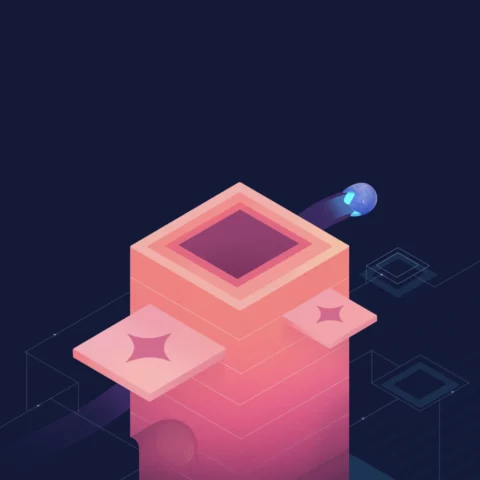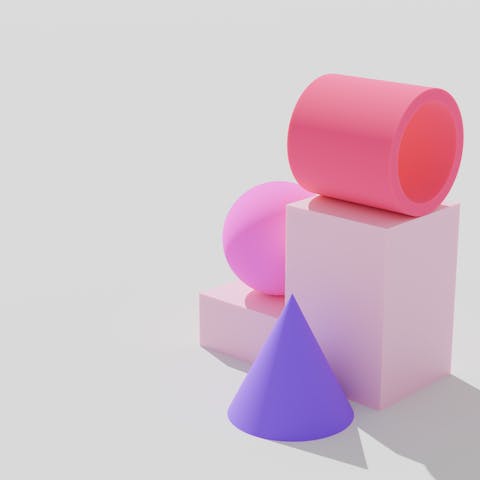You’re probably no stranger to using a research repository. When you access files on your Google Drive (or even your hard drive), you’re pulling from a library of research files.
But you may not be doing it efficiently. And you wouldn’t be alone. Most teams we know are pulling their user research data from scattered spreadsheets and docs. They’re sitting on a gold mine of customer insights, but they can’t see the big picture.
A dedicated research repository can give you better visibility so you can build better products.
Let’s dive into a quick refresher about the definition of a research repository and why it’s so important. Then, we’ll highlight ways you can supercharge your research repository, freeing up your time for analysis and unearthing valuable customer insights.
Read on to learn more:
- What is a research repository?
- What if I don’t have a research repository?
- What features do I need in my research repository?
- How can I improve my research repository?

What is a research repository?
A research repository is a knowledge base or warehouse for collecting and disseminating digital copies of intellectual output.
Put simply, research repositories are central archives for storing and organizing user data, insights and research so you can quickly access them (like your Google drive and hard drive mentioned earlier or specialized file repositories like Confluence).
For UX research teams especially, these repositories are instrumental in helping you organize your research, analyze and share information, and collaborate across the organization to improve user experience and design.
What happens if you don’t have a research repository?
Imagine you are a new researcher at ‘K9’, an up-and-coming pet supplies company. You want to conduct research on buyer preferences — do customers prefer the brick and mortar experience or are they happy to order supplies online? You conduct a small survey and show the results to a sales manager. She seems surprised and informs you that a similar question was asked on a survey her team conducted months ago. All that time and effort down the drain.
Without a research repository, user research is siloed within departments. If you had access to a centralized database, you would’ve picked up on the insight and moved on to bigger questions. Instead, there was a duplication of effort — numerous departments collect the same information, conducting research without consulting one another. The same research is repeated over and over again.
Whether you have the most organized Dropbox file management or not, there’s a reason that similar tools just don’t make the cut as a research repository. Ever search for a file by keyword? Multiple results show up, leaving you to review each one before you get the file you’re after. Not very efficient, is it?
What features do I need in my research repository?
A research repository becomes a go-to place to learn about user pain points. Below are some of key features to look out for in a repository tool:
- Accessibility – the repository must be accessible to all stakeholders. This empowers everyone in the organization to conduct research and leverage existing insights. Sharing insights across the organization should be an easy task.
- Searchability – a simple search by keyword and tags functionality makes searching for insights a breeze.
- Security – where will the data be stored? Will it be anonymized or encrypted? What deletion, security and compliance policies will we have in place? This is an important consideration when dealing with sensitive data. Think banks and their customer database.
- Traceability – If you were shown a report with many interesting findings, but no underlying data, would you be convinced of its legitimacy? Probably not. Insights in a repository must be traceable back to raw research data. This provides context and helps stakeholders understand how you uncovered these insights.
If all your research is centralized and checks all the above boxes, it makes it easy to view answers to questions that have already been asked. No more wasted time and effort.

How can I improve my research repository?
Now that you’ve got a sense of the significance of a research repository, read on for our guidelines on how to get the best out of yours.
Define Strategic Goals
When you begin, it’s important to define and prioritize your strategic goals – establish a mission and vision for your research. A helpful exercise is to create a user research roadmap, detailing project details such as KPIs, budgets, protocol and timelines. Apart from laying out the path ahead, an easily accessible roadmap keeps team members focused on the task at hand, while also giving them the ability to zoom out to understand how their studies or insights fit into the bigger picture.
A research repository is a helpful tool for planning and tracking research. If it’s linked back to your research roadmap, anyone at K9 will be able to view your studies, understand the questions behind them, and benefit from your insights.
Define Research Project Ownership
Appoint a team or individual to manage the research repository. Every organization building its research capabilities needs someone to lead and coordinate efforts and unite teams. It’s vital that they understand the requirements of the research process and have a holistic understanding of the organization’s goals, and how research will contribute to those goals. Owners are constant champions for research across the organization, and increase awareness and adoption of the repository among their peers. They humanize insights so that product, design and engineering teams build better products.
Owners establish the infrastructure of the repository – such as outlining its mission and vision and building the research methodology and templates. This way, new users can look to the documentation for guidance. Maintaining a clean and up-to-date repository is key to its success. If K9 hires new researchers who don’t adhere to the policies outlined in this documentation, it could lead to a messy, disorganized repository. If you are the owner, devote a certain amount of time each week to update your repository. It’ll save you time in the long run.
Involve Stakeholders
A significant challenge researchers face is getting people around them excited about research. If studies only cater to the product team, the repository serves as their siloed information warehouse. It’s essential to involve all stakeholders who stand to benefit from research insights. K9’s marketing team can understand more about their customers and use targeted advertising, acting on a combination of demographic data and customer reviews. The sales team can use spending habits to decide pricing on a new product offering.
Elevating the customer’s voice across the organization builds empathy among stakeholders. Making research a continuous, collaborative process involving all relevant stakeholders aligns everyone’s incentives towards helping customers. It can also encourage non-researchers to start conducting their own studies.
Use Structured Information Fields
Data can either be structured or unstructured. Buyer history of K9 customers can be easily quantified and is an example of structured data. Researchers can use their average purchase amount and frequency to estimate the lifetime value of said customer. Responses to the open ended survey question, “What improvements do you think we can make to our K9 stores?” are collected as unstructured data.
A data model organizes elements of the data and defines how they relate to one another. It is usually defined at the outset, and outlines how data is stored (its format) and enforces data integrity. If K9 customer zip code and phone number fields accepted unlimited alphanumeric responses, think of the havoc it could create. They might ship items to the wrong address and end up with invalid customer information. To address this and add organization to your research repository, it’s essential to have structured information fields. By defining what kind of data is accepted by certain fields and what isn’t, we preserve data integrity, making it easy for interpretation and analysis.
Manage Your Research Artifacts
What kind of data do research repositories hold? Any information that helps you understand users is considered research data or an artifact. Raw data in the form of text images, videos or recordings, notes, transcripts or customer feedback from surveys are all considered artifacts. Artifacts include methodology-related documents and research results at varying levels of granularity (individual findings to reports).
Our attention spans are getting shorter. The proof in the pudding is how social media companies such as TikTok have spearheaded a new format — shorts. These bite-sized nuggets of information are easily digestible and memorable, more so than lengthy reports. Sending your manager a lengthy report detailing negative customer reviews for K9 products isn’t as effective as sending them snippet clips — hearing customer feedback from the horse’s mouth. The ability to quickly summarize and share an artifact is essential to a well-oiled research repository.
Tag Your Research Files
Tags allow you to easily filter and organize your data. They improve data management and can support multiple ongoing research projects.
Before you start tagging everything, it helps to have a defined business taxonomy. A business taxonomy is a file naming system for data and tags. Simplicity is key here — Bootcamp outlines a simple two-question test to determine whether to tag an item or not: “Do I need to refer to this item again?” and “Does it support a major takeaway or theme?” The key is to agree on a set of common tags as a team.
Tag everything that goes into the repository, and don’t create a new tag without sign off from users so they understand what can go into the new bucket. Tagging makes it easier to consolidate insights and create knowledge within the organization.
Imagine being able to filter for a ‘customer reviews’ tag, so you can quickly access all the videos and text that K9 customers have submitted over time. That’s powerful.
Create Findings Reports
Research reports summarize the background and scope of a study, the methods used, and reveal key insights and findings from projects. Although studies have specific goals closely tied to the project, they often reveal additional nuggets of information called secondary insights.
Organizing existing research, making it accessible and traceable enables stakeholders to use past research as a guide to drive future studies. A past study revealed that cat owners felt they had a lack of choice of feline products in K9 stores. Using this, you decide to conduct a research among cat owners, asking them to list products they would like to see on your shelves in the future. You’re extracting value from previously conducted research to improve K9’s product offering.
Often, reports circulated via email or placed in a shared folder can go undetected and unread by stakeholders. Reports pile up, and any key findings or secondary insights are lost along the way. Take a leaf out of TikTok’s book – break down reports into small digestible, memorable pieces of information and quickly share insights with your peers.
Use Advanced Analytics
Companies struggle to find a tool that houses data analysis and archiving within its infrastructure. Previously, company’s quantitative research used to sit in another tool such as Qualtrics – researchers would take their insights from different platforms and collate their insights to create a findings report.
Not anymore. Marvin not only stores your qualitative data (as other research repository tools do), but has the capability to house your quantitative research too. Import all your research data into Marvin seamlessly – from Pendo, Qualtrics and other tools. All your research in one place.
Find a User Research Tool
As consumers, we’re spoiled for choice these days. Our daily struggles include the conundrum of what to watch, what to eat and what to wear given the multitude of options available. Searching for a research repository tool is no different — there are many platforms and tools out there.
So how do you sift through the noise and choose one that suits your organization best?
- Identify your requirements. How many users will you use the tool? Which teams need access? What functionality are they looking for? What integrations do you need with existing technology?
- Evaluate a shortlist of vendors. List all the tools that you are considering. Conduct a side-by-side comparison of their features and pricing.
- Request product demos & free trials. The best platforms let you try before you buy. Leverage these offers and start using your shortlisted tools to get a hands-on feel for how they function.
You don’t just need a user research repository — you need a tool that simplifies and improves your whole research journey. You want to bring everything together in one tool so you can then conduct, organize, analyze and share your research, all in one place.
We may be biased, but we know a good one… learn more about centralizing your user research with Marvin today.
Photo by Ryunosuke Kikuno on Unsplash