Historically, researchers uncovered insights about tools that people need. However, not many thought of the tools that researchers need.
Until now.
UX research tools are here to help!
Applications that significantly improve the efficiency and effectiveness of research. Gone are the days when researchers labored through every aspect of a study.
Use our essential guide to understand the different types of UX research platforms. Examine how tools benefit a company during each stage of the research process.

TL;DR – Top 10 UX Research Software
In this guide, we examine the top tools for UX research. Whether you’re beginning to explore the universe of research tools or have a specific function in mind, we’ve got you covered.
Here are the best-in-class research tools for every step of the way. Each tool augments a different aspect of the research process:
- Marvin
- Condens
- Optimal Workshop
- UserTesting
- Hotjar
- Kissmetrics
- Typeform
- SurveyMonkey
- MAXQDA
- Qualtrics
First, we’ll dive into the benefits of using a UX research application.

Benefits of Using Tools for UX Research
How does implementing UX tools make a researcher’s life easier?
We’ll cut to the chase. Here are some benefits of integrating UX research tools into your workflow:
- Identify User Pain Points: Research tools deliver comprehensive insights about your users. Pinpoint the exact problems users face. Prioritize tasks depending on the severity of the issue. Carry out design updates accordingly.
- Develop User Empathy: The secret sauce for delivering great products. Insights put researchers in users’ shoes, helping them develop empathy. Discover how users feel as they navigate through tasks within a product or service. What do they need?
- Informed Decision-Making: Act on insights grounded in real customer data. Eliminate guesswork or acting on gut feelings while problem solving. UX research tools promote data-driven decision making (first & last time we use that expression!).
- Save Resources: Initial spend is high, but research tools save time, money and manpower in the long run. Processing voluminous data with a fast turnaround time promotes insight discovery. Designers course correct to deliver products that meet user expectations. Reducing time-to-market makes design teams more agile and responsive.
- Promote Collaboration: Effective tools facilitate widespread insight sharing across an organization. Elevating the voice of the user ensures everyone is kept informed of customer feedback and preferences.
UX research tools assist during the whole gamut of the research process. From planning product development to user testing, they help produce deeper insights. Customer insights result in better products.

Types of UX Research Tools
A UX toolkit is a lot like a Swiss Army knife. A tool that carries out various functions. A knife, scissors, screwdriver and a corkscrew — each has its own purpose.
Similarly, UX research tools perform a host of functions.
Below, we differentiate between the types of analysis that UX research tools perform. The last column offers a glimpse into the kind of methods or techniques you’d expect to use:
| Tool Type | Description | Examples |
| Qualitative Research Tools | Capture rich and subjective insights. Users reflect on how they think & feel about their experience with a product. Reveals the ‘why’ — the underlying motivations behind user behavior. | User Interviews, Focus Groups, Field Studies, Open-ended Surveys, Card Sorting, Usability Testing |
| Quantitative Research Tools | Analyzes measurable numerical data to identify patterns. Results in objective insights that answer the ‘what, where, and when’? | Surveys, Product Analytics, Tree Testing, A/B Testing |
| Mixed-Methods Tools | Combine rigorous quantitative and qualitative research methods. Draws on strengths and addresses the limitations of each. Enables a comprehensive understanding of phenomenon. | All of the above |
Want to learn more? Check out our recommendations for the best qualitative data analysis software.
10 Best UX Research Tools
Research is a behemoth — a multi-stage, complicated process. Companies must collect qualitative and quantitative data to uncover meaningful customer insights. This requires a variety of specialized tools performing different functions.
So, we created five categories and listed our top two picks in each:
Research Repository
Once you’ve collected all this data, what do you do with it?
Your data needs a home. Somewhere where it can be stored, ready to be accessed for further analysis. Somewhere secure, where sensitive customer data stays protected.
Here’s our pick of the UX research repository tools:
1. Marvin
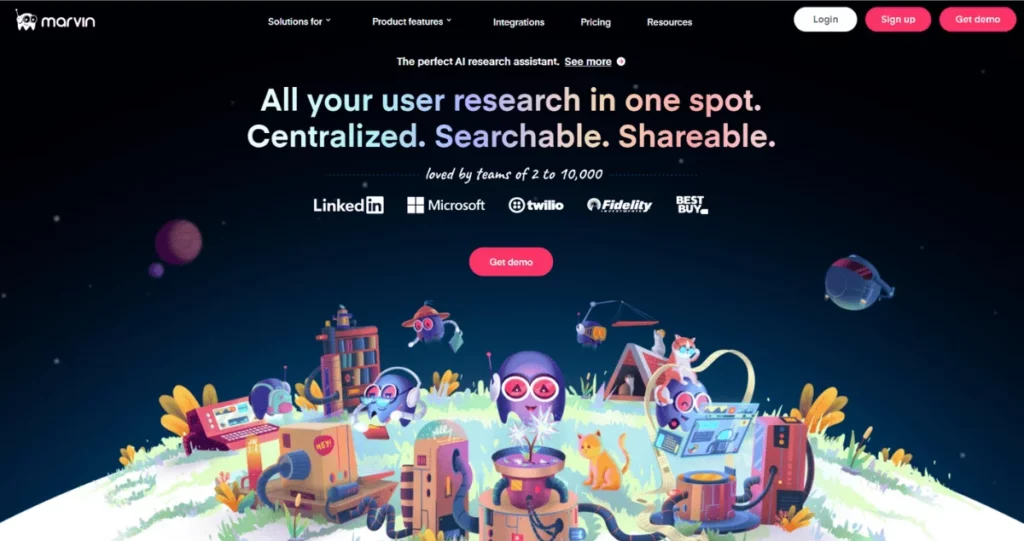
Marvin is an AI-powered research repository of all your user data. Teams of two to 10,000 use Marvin to store, organize and analyze their research.
Marvin’s powerful AI features automate data analysis. Transcribe video and audio in over 40 languages. AI summarizes lengthy transcripts to highlight key insights. Use AskAI to interrogate data across your entire repository.
With Marvin, your confidential user data is always secured — we’re compliant in all major international data standards.
Marvin integrates with Miro, Figma and other applications designers love! Collaborate with your peers using live note taking. Stitch highlights together to illustrate themes. Share insights across your company.
Elevate the user’s voice and build winning customer experiences with Marvin. Set up your demo today!
2. Condens
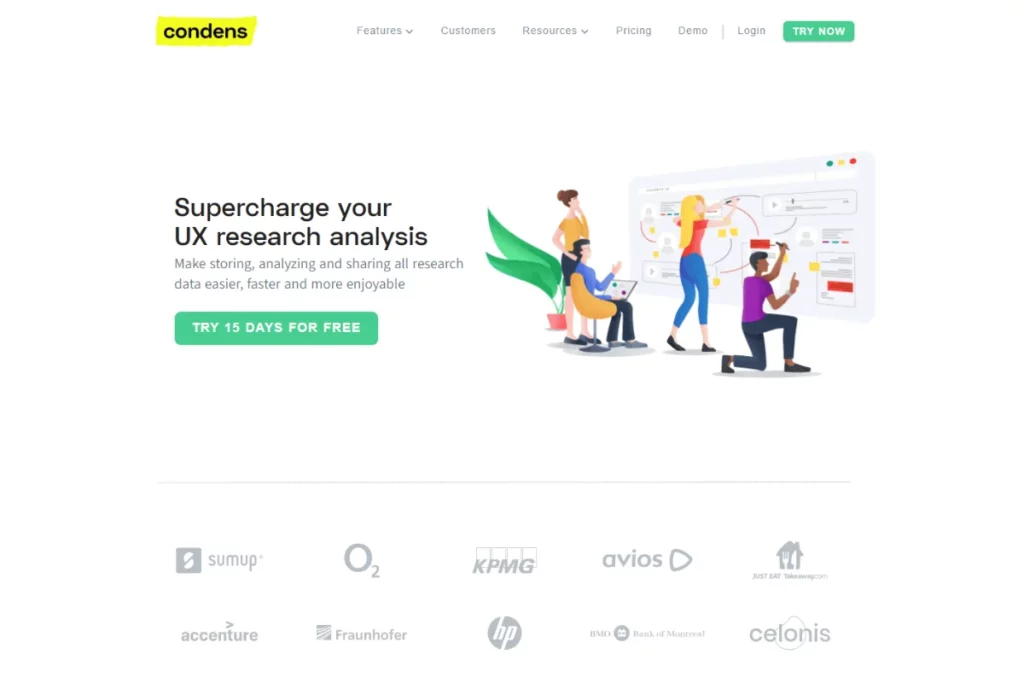
A UX research repository tool where you structure raw data before diving into analysis. The Affinity clusters feature recognizes patterns, so you can tag files and create artifacts easily.
Chart user journey maps with the digital whiteboard. Spot higher-level trends in your data with this helpful visualization tool.
Remotely collaborate on files with your peers — view changes in real-time. Upload files for automated transcription and create highlight reels from videos.
Usability Testing
How do users navigate through your product? Usability testing reveals how easily and effectively users move through a website or application. Here are some of our top picks for usability testing tools:
3. Optimal Workshop
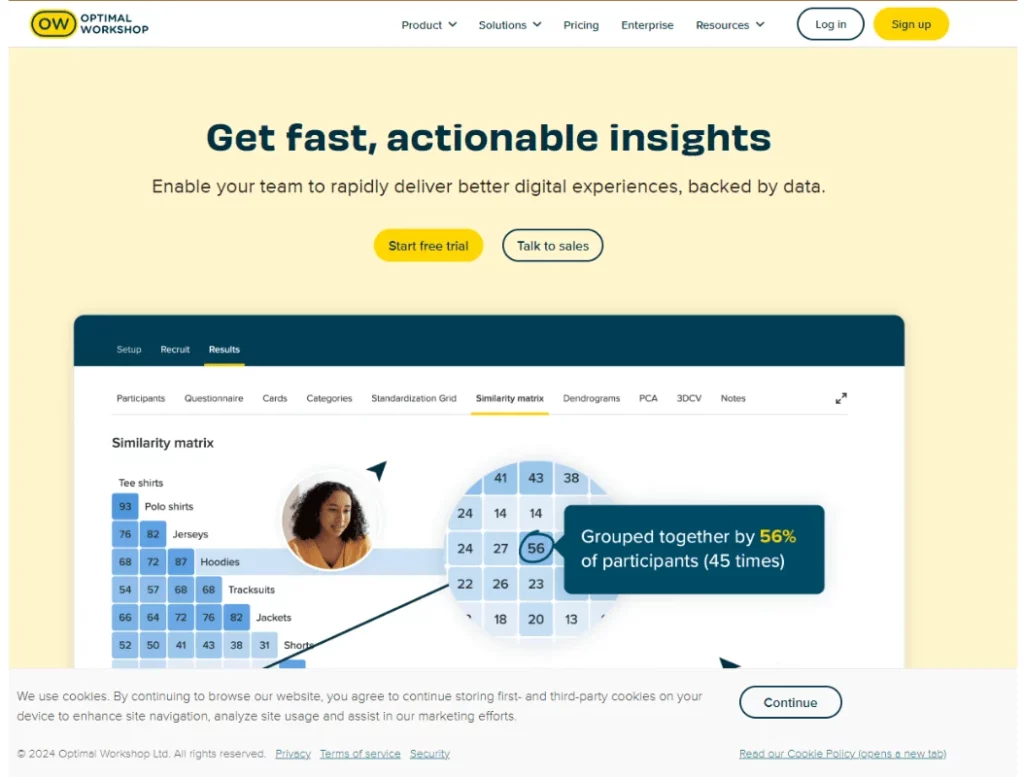
A research platform that functions as a usability toolkit. Use these five tools to improve the information architecture and navigation hierarchy of an application:
- Chalkmark for first-click testing.
- OptimalSort for card sorting.
- Treejack for tree testing.
- Questions for survey creation.
- Reframer for note-taking.
Recruit a diverse participant pool – Optimal Workshop offers recruitment service in 70 languages. Renowned for its simple UX, a great choice for seasoned researchers.
4. UserTesting
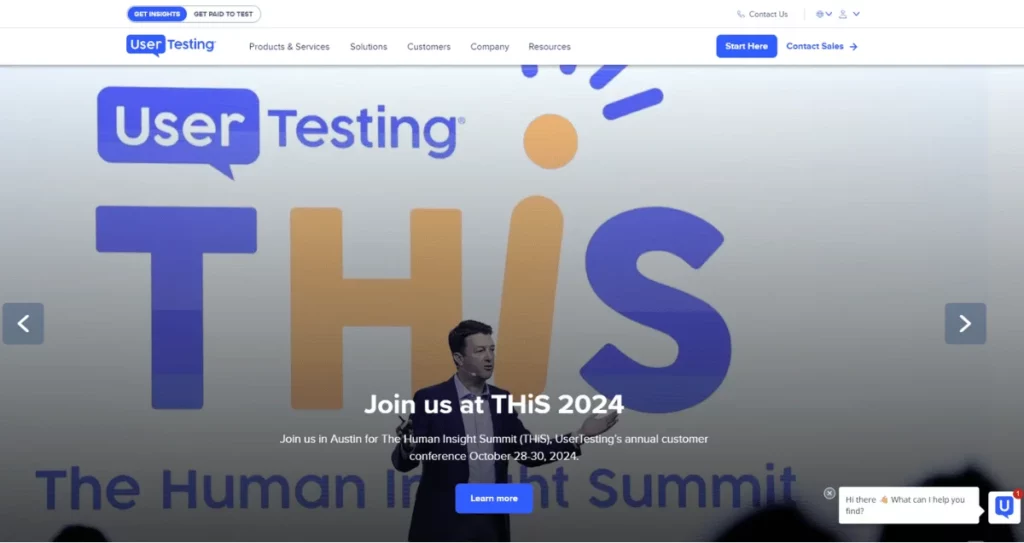
An research platform that facilitates moderated and unmoderated usability testing. Companies use participant recruitment to get insights from across the world. A huge resource saver for businesses.
Its Zoom integration allows for video-based feedback. Conduct interviews or collect footage of people using a product. Transcribe footage and edit it into highlight reels to create artifacts.
UserTesting integrates with Adobe and Slack, so importing data into the application is easy.
Product Analytics
These tools reveal how users behave and quantify how they use a product. How many people hit “Purchase,” for instance? Track how people interact with a product and make data-informed decisions to improve the user experience.
5. Hotjar
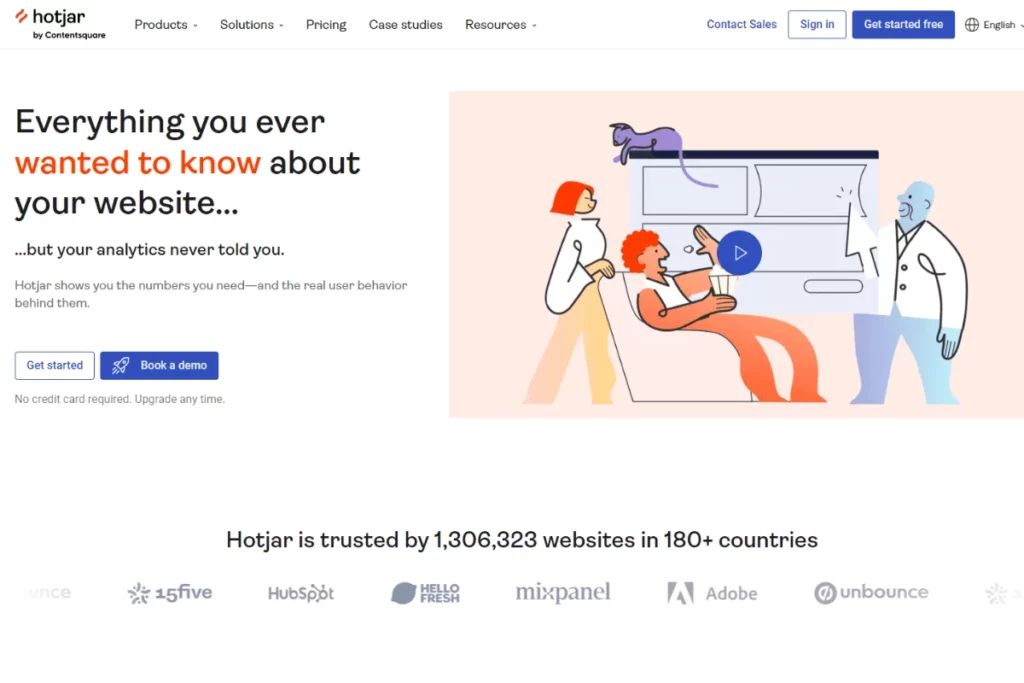
Uses behavioral analytics to reveal how users interact with their products.
Capture session recordings to track the user journey. Heatmaps track clicks, moves and scrolls on webpages. Gather customer feedback in real-time. Filter, tag and share visual data across your company.
Understand what customers ignore, pay attention to, and the roadblocks they face. Use this UX analysis to optimize conversions and bring efficiency to your sales funnel.
6. Kissmetrics
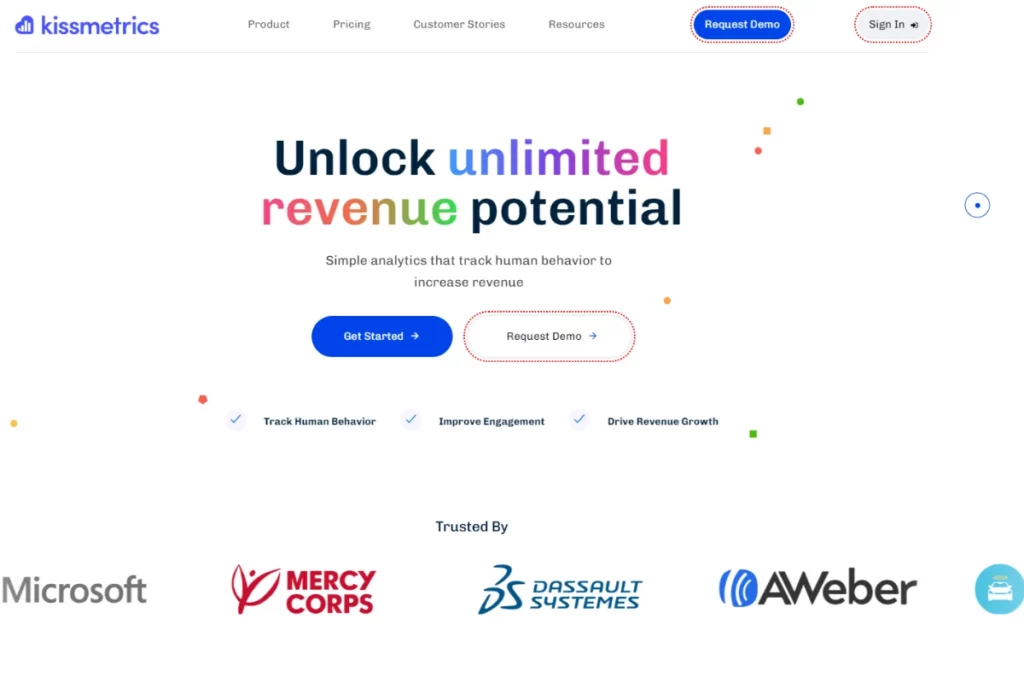
An event analytics tool that helps you map the user journey. Track individual user behavior across devices and sessions with person-based analytics. Get a unified view of customer data.
Understand friction along the user journey to identify areas for improvement. Reduce churn by analyzing your sales funnel to help convert prospects into trials, and trials into customers.
Kissmetrics is billed differently — per event rather than a monthly subscription. Choose your plan wisely.
Survey Platform
Conducting surveys is a simple and inexpensive way to gather insights en masse. They help you reach the target demographic. Understand customer preferences and emotions as they use your product or service. Create and distribute surveys in minutes using these popular UX survey tools:
7. Typeform
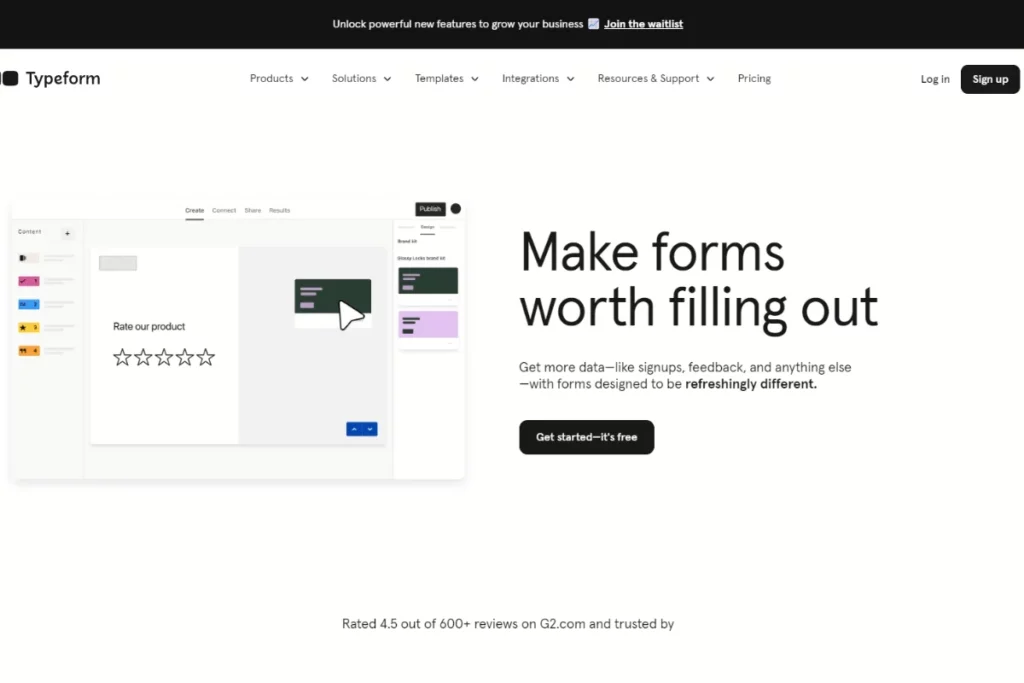
An online survey-building platform. A popular among UX professionals, Typeform has an easy-to-use UI.
Use their template library to build long form surveys. Or begin from scratch. Multimedia elements make surveys more engaging and interactive. Alter survey flow with branching – triggers a new question based on the response to a previous one.
Create and share basic reports in Typeform. Integrations with Airtable, Google Sheets, and Slack enable deeper analysis outside the platform.
8. SurveyMonkey
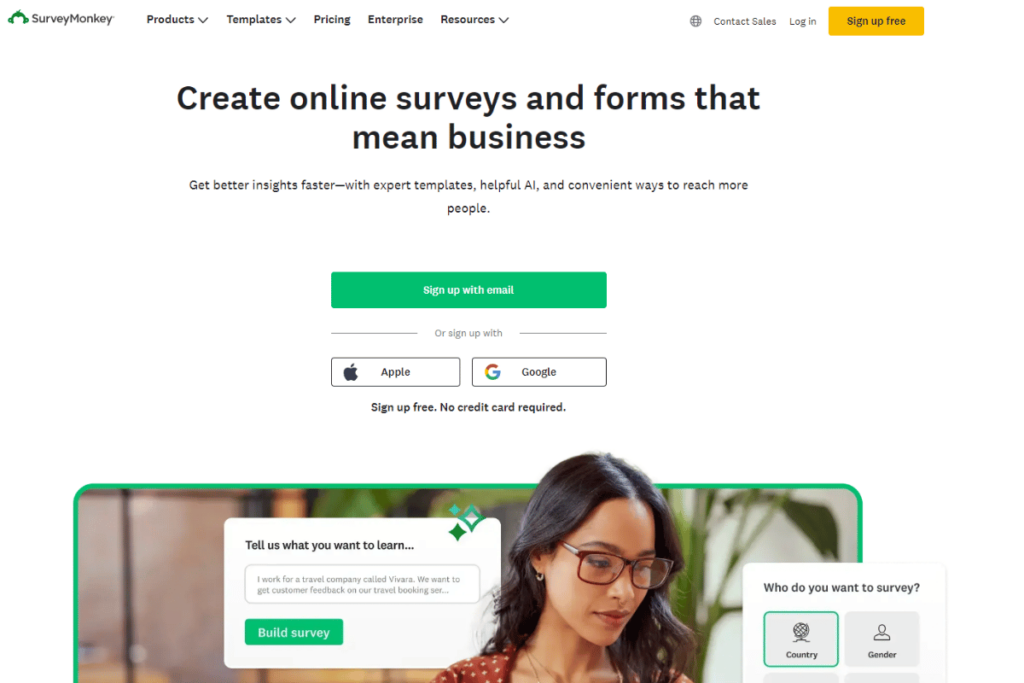
A survey builder perfect for small teams. Customize surveys from different templates, question types and add skip or branching logic. Share via email, social media, or embedded forms.
Drag and drop elements to create analysis reports. NLP performs sentiment analysis on free-text responses. Logic and data filters help you analyze responses.
Capture customer feedback from websites and chatbots. Export survey results to Excel, Power BI, Salesforce, and Marvin to visualize your data.
Qualitative Data Analysis
Analyzing qualitative data has never been easy. You need a tool that can handle the nuances and complexity of textual and non-numerical data. Use these tools to automate aspects of your qualitative data analysis:
9. MAXQDA
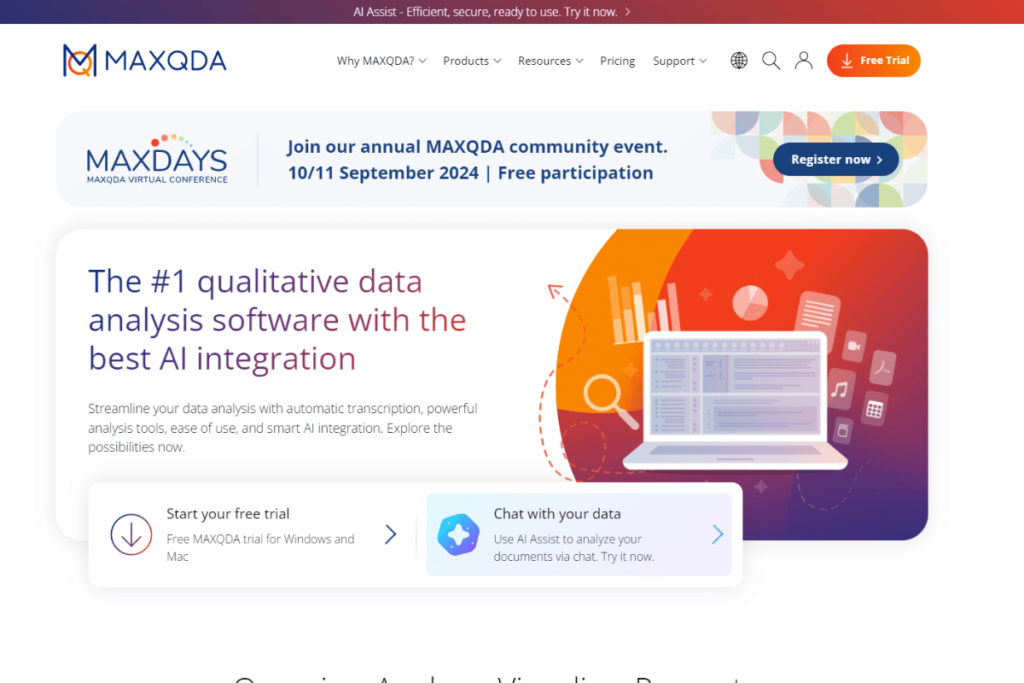
Since 1989, MAXQDA has been a trusted partner to mixed-method researchers. Analyze quantitative and qualitative data for a comprehensive view of the user experience.
Create surveys or import files into MAXQDA for analysis. Transcription accurately captures user interviews. Use word clouds to visualize and conduct analysis on unstructured data.
Easy to use and affordable, MAXQDA supports multiple file formats and languages.
10. Qualtrics
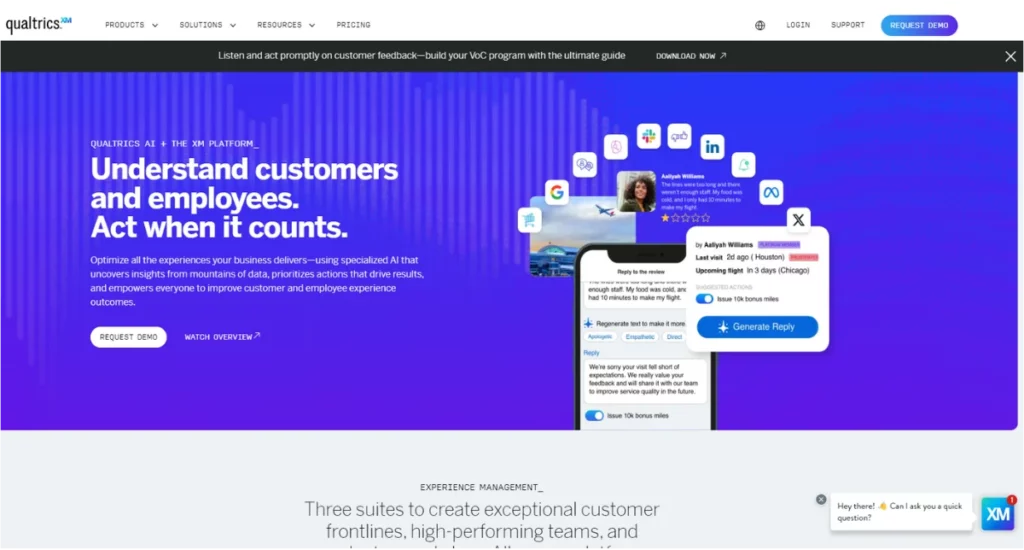
A customer experience management platform. Its plethora of integrations facilitates data collection from various customer touchpoints. Update analysis in real-time with customer feedback.
Design survey flows, conduct studies, and analyze your data, all on one platform.
Leverage powerful predictive analytics to anticipate user interactions. Session recordings provide a play-by-play of user behavior. Decipher user and employee sentiment from their responses.
Deliver better experiences by putting users at the heart of decision-making.

How to Choose the Right Tool for UX Research
“You’re spoiled for choice, I feel bad for you son,
You got 99 UX research tools, so how do you choose one?”
Luckily, we’ve sorted it out.
What functions do users need from a research tool? Our laundry list of features helps ensure you select a research tool best suited to your needs. Distinguish between the essentials and ‘nice-to-haves.’
And excuse our horrendous hip-hop references.
Features & Functionality
We love a good acronym at Marvin. Here’s one to help you prioritize the multitude of features in a UX research tool:
SAAS ASPIRE
This handy memorization tool first appeared in our guide to UX research repositories. Features listed here apply to all UX research tools – prioritize them based on your team’s needs:
- Searchability: The ability to search and filter by keywords across your research data enables discovery.
- Accessibility: Various stakeholders across an organization must be able to retrieve data for use easily.
- Analyzability: Processing qualitative and quantitative data involves complex analytics. Tools must have the capability to perform deep analysis for gathering insights.
- Shareability: Elevate the customer voice (Marvin’s ethos). Sharing insights with various stakeholders to help everyone develop user empathy.
- Artificial Intelligence (AI): Future-proof your choice with AI features. Transcribe recordings and automate data analysis. AI is the perfect research assistant. Explore the best AI tools for UX.
- Security: Protect confidential and sensitive customer information. Tools must have robust protection and comply with local standards. Look for GDPS, SOC2, and HIPAA.
- Path Traceability: Connect insights to raw customer data. Tracing insights to exactly what customers say validates a conclusion. People examine and make their own inferences.
- Integrations: Connect the research tool with your existing tool stack. Ensure it’s able to handle data from apps you use everyday.
- Real-Time Efficiency: Processing data in real-time makes companies agile in their decision making. Automated workflows free up a researcher’s time for analysis.
- Ease-of-Use: User-friendliness is a must, especially non-researchers (accessibility, above). When you get stuck, a helpful and responsive customer support team is a godsend.
SAAS ASPIRE covers all the bases when choosing a research tool. Consider how you will scale operations with your tool of choice. Remember, read real customer reviews and ‘try before you buy’. Use free trial periods to test tools before throwing your hat over the fence (and your money at the wrong tool).
An All-In-One Research Platform
Aspiring for an SAAS research tool that does it all? (See what we did there?)
Look no further than Marvin.
As the one-stop shop for all your user research, Marvin is home to all your precious customer data. Import from apps you know and love — Marvin handles any data you throw at it.
Set up your free demo today.
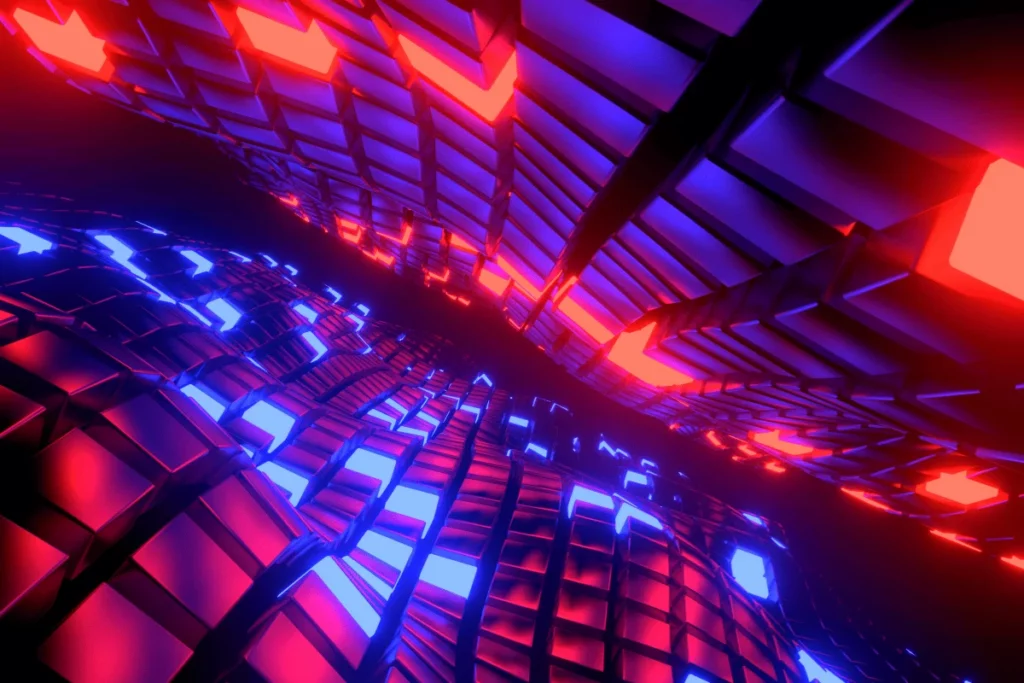
UX Research Platform Best Practices
If bad carpenters blame their tools, good carpenters extract the most out of the tools available to them.
The same applies to UX researchers. Employ these practices to get the best out of your UX research platform:
- Define Goals: Examine business needs and establish strategic goals from the outset. Are you creating a new product or completely redesigning an existing one? What do you want to know about customers? What questions will UX research answer?
- Choose Methodology: Identify methods and tools you’ll use to carry out research. How will the tool assist research projects? Will it recruit participants, test usability, or gather feedback? Will it handle qualitative or quantitative data (or both)?
- Establish Ownership: What resources will you allocate to research efforts? Who will have access to the tool? Assign responsibilities to individuals or teams handling a tool. Create documentation to guide proper use.
- Create Artifacts: Turn findings into actionable insights. Use your tool to break large swathes of data into smaller, digestible chunks. Granular information is far more palatable for decision-makers and management. Know your audience.
- Share: Disseminating insights across the organization keeps stakeholders in the loop. Elevate the user’s voice. Hearing from the customer aligns everyone towards helping them. Become more customer-centric.
- Iterate: UX research is always in a state of flux. Routinely update research to keep refining the process. Don’t rest on your laurels. Continual improvement helps you delve deeper into the customer experience.

Frequently Asked Questions (FAQs)
Want to learn more about UX research tools? Let’s address some frequently asked questions to clarify any doubts you might have:
What is the Cost Range for UX Research Tools?
UX research tools pricing depends on the capabilities you’re looking for. List your organization’s requirements and evaluate each tool against those criteria. Also, consider these factors:
- Functionality: Essential vs nice-to-have features.
- Scale of operations: Ongoing or project-to-project basis? Large organization or small startup? Number of heavy vs. light users?
- Payment terms: Annual fee upfront or pay-as-you-go?
From our list above, pricing starts at $0 per month and goes up to $170 per month. Use unpaid plans to test a tool’s functionality. Remember to have your research team and other stakeholders test out prospective UX research platforms. Regular users opinions’ should carry the most weight.
How Do I Ensure Data Accuracy When Using UX Research Tools?
Accuracy refers to whether data represents reality – is it free from error, inconsistencies, or bias? Here are some guidelines to ensure high data quality and accuracy:
- Create a Data Quality Strategy: Establish data governance policies, tying data to organizational goals.
- Data Standardization & Cleaning: Data validation and sanitization techniques help clean data before use.
- Assign Ownership: Appointing people to oversee data quality adds accountability.
- Conduct Training: Specialized workshops bring everyone up to speed.
- Monitor Data Quality: Define KPIs that measure data quality and create initiatives to minimize it.
- Iterate: It’s a continuous process. Regularly update policies and processes to stay relevant.
Increase stakeholder awareness and create a data quality-driven culture.
How Can I Evaluate the ROI of UX Research Tools?
Assessing ROI (return on investment) for UX research tools can be tricky. But far from impossible.
To prove the value of UX research tools, tie UX’s output to overall organizational goals. Follow these steps:
- Track a UX metric over time: Demonstrates how user experience changed – for better or worse. Choose metrics with a large impact.
- Convert metric into a KPI: Translate the metric into a number that the organization cares about. These include revenue, profit gains, or cost savings.
- Outline assumptions: Calculating ROI is an abstract, strategic exercise. Estimates depend on several factors, such as timeline, costs, benefits, and objectives. Be clear and transparent while reporting ROI.

Conclusion
When it comes down to choosing a UX research tool, you need to know exactly what you’re looking for.
Evaluate your organization’s needs by talking to different stakeholders. Identify tools that will aid the research process. Remember to pick one that complements your existing tool stack. And future-proof your choice with AI features to automate mundane research tasks.
“Man is a tool-using animal. Without tools, he is nothing. With tools, he is all.”
Scottish philosopher Thomas Carlyle said this in the 19th century. It couldn’t be more true today.
Good ol’ Tommy C was likely speaking universally, but we think it applies especially to researchers.
So what are you waiting for?
Choose the right research tool. Get started with Marvin today.

