Amazon, Microsoft, and Uber use UX survey tools to continuously gather customer feedback. Collecting and analyzing user data helps improve the user experience on their platforms.
Collecting customer feedback has been around for a while.
It’s hard to fathom, but there was a time when people filled out written surveys.
Companies sent feedback forms to people’s homes — and they’d actually mail them back!
Researchers had to collate and analyze thousands of responses manually.
Mercifully, those days are gone. All thanks to advancements in technology (and UX research tools).
UX survey tools help you gather feedback on a large scale. Create and distribute surveys with ease. Collect responses and analyze the data in house, all in real time.


TL;DR – Top 6 UX Survey Tools
Surveys help researchers understand more about their users. Let’s explore the benefits and different types of UX surveys.
In this article, we’ll explore the best survey software on the market.
We’ll equip you with the knowledge to choose the right one suited to your needs.
We’ll also examine the benefits and drawbacks of UX surveys.
Then, dive in nose-first to our list of six of the best survey software tools available:
- Marvin
- Google Forms
- Optimal Workshop
- Qualtrics
- SurveyMonkey
- Typeform
We’ll also share some best practices for choosing and getting the most out of your UX survey tool.
UX Survey tools bring efficiency to the research process. None more so than Marvin. Its survey engine processes thousands of qualitative responses in no time at all. Visualize your data and track insights back to each survey response. Scan your data library to find correlations and nuances in your data.
Set up your free demo with Marvin today.

What is a UX Survey?
User Experience (UX) Surveys help uncover how customers interact with a product. Researchers use these surveys to decipher user behavior and thought processes:
What are user preferences, motivations, and frustrations while immersed in said product?
It involves collecting quantitative and qualitative data, thus including closed and open-ended questions.
Surveys are a great way to glean insights from thousands of users, quickly. They’re easily distributed online so participants can complete them on their own time. Most UX surveys are unmoderated.
So, when should you carry out a UX survey?
Companies conduct surveys when they want to:
- Evaluate customer satisfaction and loyalty. Are users happy with the product? What are people saying about your brand?
- Add, improve, or validate product features. Where do customers struggle? What new features would they benefit from? Helpful after product redesigns and new feature validation.
- Map and understand the user journey. Identify pain points and usability issues.
- Attract new customers. How do you attract a different user segment? Collect new demographic and psychographic data.
- Create a new product or service. What do customers want that doesn’t exist? Ask them to generate ideas for you.
Researchers and designers use survey feedback and insights to inform decisions. All in the pursuit of improving the overall user experience.

5 Perks of UX Survey Tools
What are the benefits of using a UX survey tool? Glad you asked!
- Speed. Quickly create a survey and distribute it to the participant pool. Gather and analyze feedback instantly. Pinpoint the pain points.
- Cost-Effective. Surveys are an inexpensive way to gather customer insights. Focus groups, interviews, and studies require significant resource investment. We’re talking money AND time.
- Scalable. Reach a wider user base(anywhere!) to gather a large and representative data sample.
- Data-Driven. Quantitative and qualitative data reveal patterns in user preferences. Teams use these to uncover strategic insights. Insights that inform decision-making. Put user needs at the foundation of decision-making. Gain a competitive edge.
- Continuous Benchmarking. Gathering feedback at regular intervals helps companies track progress over time. Track and measure the impact of new features. Constantly iterate and improve your product.
Who’s the big winner in all this?
End users.
With their voices heard, users get a product that keeps getting better. UX survey tools facilitate an increase in customer satisfaction and retention.

Types of UX Surveys
What information are you trying to capture? Ask this question before choosing a survey.
Below is a list that includes widely used types of UX surveys:
- Customer Effort Score (CES). Measures ease of interaction with product features. Use CES to find out how easy (or difficult) it is to complete tasks within a product. Usually on a Likert scale — “very difficult, difficult, moderate, easy, very easy.”
- Customer Satisfaction (CSAT). How satisfied are users with a product or service? CSAT surveys focus on individual interactions — they’re deployed at different stages of the user journey. Rated on a scale with options ranging from extremely dissatisfied to extremely satisfied.
- Net Promoter Score (NPS). NPS assesses the likelihood of people recommending your product to people they know. Rated on a scale of 1 to 10, this metric helps segment users based on how they score:
- 0-6 are detractors, i.e. the unhappy lot. They may or may not have negative things to say about your business.
- 7-8 are passives. Satisfied with your product but aren’t loyal.
- 9-10 are promoters. Your fanclub. These will likely recommend your product.
- NPS = promoters % – detractors %
- Quantitative. Close-ended questions are easy to answer. Assign numerical values to results values and then visualize them easily. They tell researchers what customers think based on the options they provide. Here are the types of questions:
- Multiple choice (radio buttons) – includes Likert scale (descriptions or numerical) and image choice
- Checkboxes and Matrix (select as many as apply)
- Binary (Yes/No or T/F)
- Ranking order
- Qualitative. Open-ended questions answer the why behind quantitative data. They allow customers to express their thoughts and feelings in detailed free form. Responses provide rich insights but require deeper analysis by a researcher (with the help of the right UX survey tool!).
Top 6 UX Survey Tools Explained and Ranked
We ranked the top 6 UX survey tools. Without further ado, here’s our take on all of them:
1. Marvin
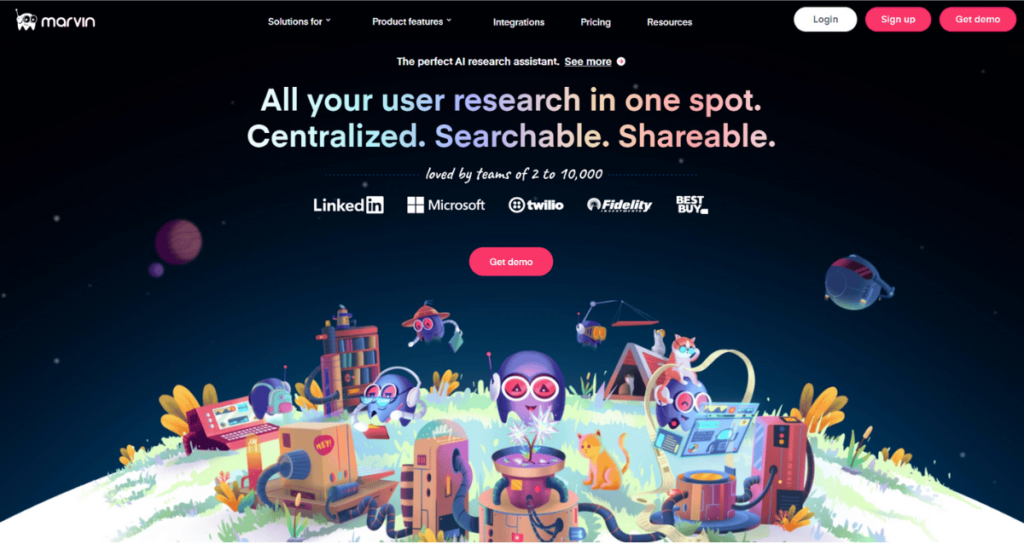
Fast becoming a ‘game-changer’ for UX teams, Marvin is a centralized research repository and rigorous data analysis tool. With Marvin, you can finally store qualitative and quantitative insights under one roof.
You can continue working with apps you already love. Marvin’s integrations make it easy to aggregate data from various platforms.
Marvin’s survey engine processes large datasets and analyzes responses, too. Import massive surveys and let Marvin’s AI work its magic.
AI creates summaries of lengthy text, so you always get the gist. Analyzing open-ended responses, it conducts a thematic analysis of the data in minutes. Marvin visualizes the data into gorgeous graphs so you understand how themes are distributed.
Use Marvin’s Auto Analysis product to conduct a preliminary AI analysis before you begin your deeper investigation of the data.
Pros
- Intuitive and easy-to-use UI
- Centralized, searchable insight repository
- Industry-leading AI features, natively built into the product
- Responsive customer support
- Integration station
- Powerful visualizations and reporting
- Robust data security
Cons
- Designed for qualitative data analysis, so quantitative features may be limited
Best for: Individuals, small businesses, and large organizations (so everyone, basically). Loved by teams of 2-20,000.
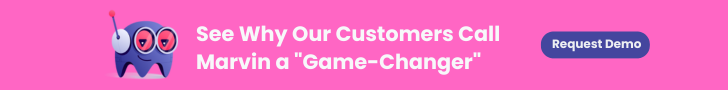
2. Google Forms
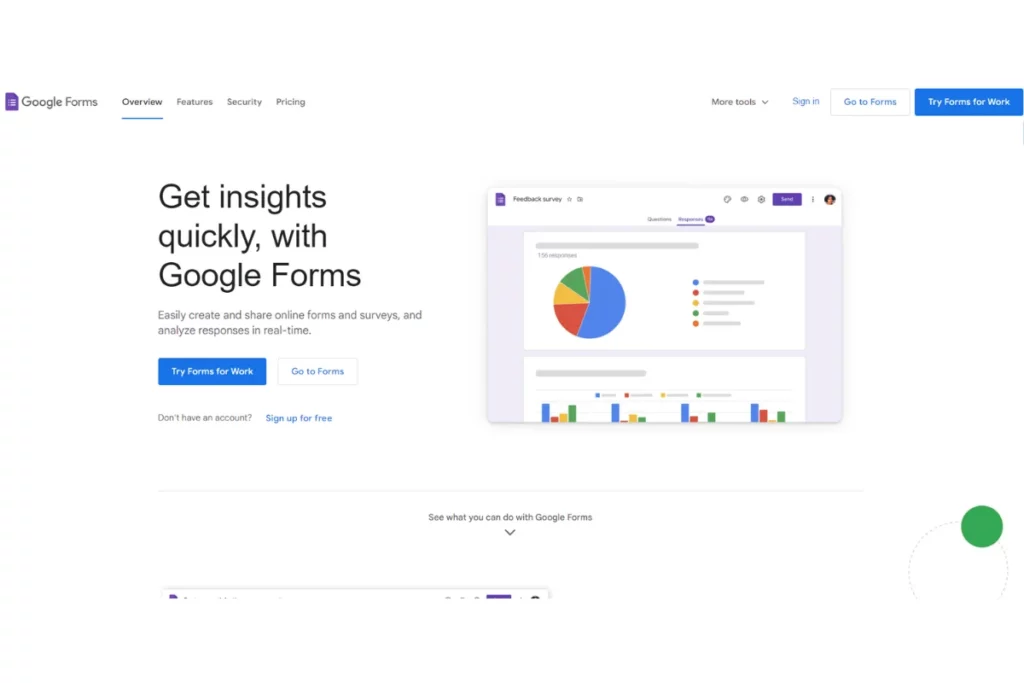
One of the most widely used survey tools in the marketplace. Simple and easy to understand, it’s a great tool for beginners.
While it’s not tailored to UX surveys, you can use workarounds to make it work for you. Use multiple question types and skip logic to create a smooth survey flow. Choose from their templates and modify them to your liking.
Why is it so popular? Easy. It’s FREE.
You can get started using your personal email account. Upgrade to the enterprise version only if you need the extra storage.
Pros
- Free!
- Easy-to-use
- Hassle-free form distribution
Cons
- Limited functionality and features
- Not specifically designed for UX surveys
- Data analysis is conducted manually or outside Google Suite
Best for: Beginners and people new to research, teams on a budget
3. SurveyMonkey
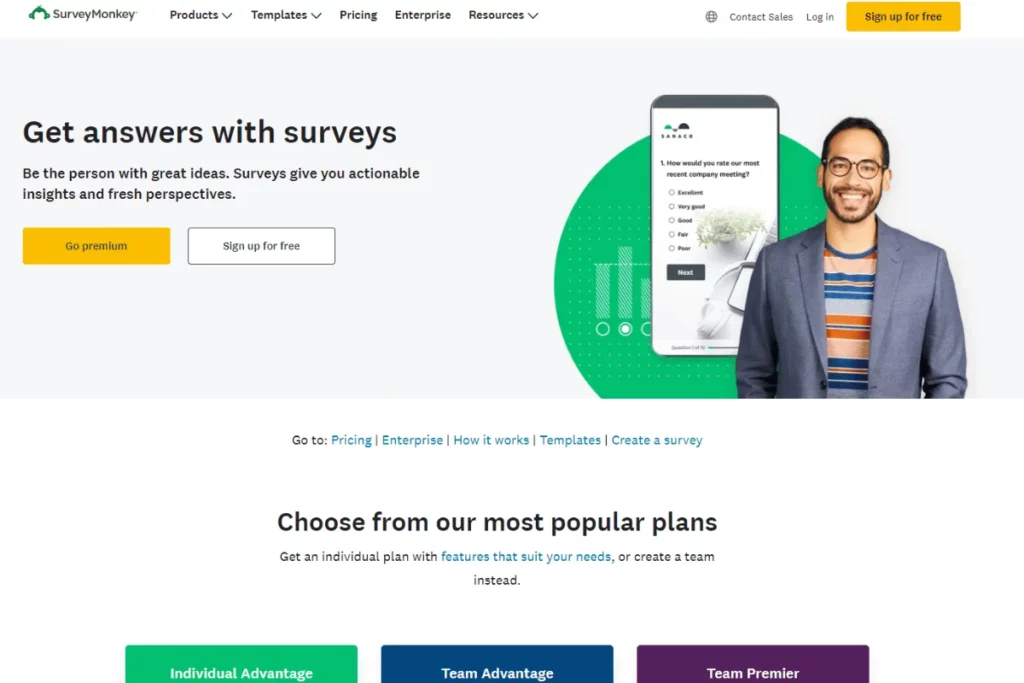
One of the largest survey platforms, SurveyMonkey, has been around for ages. It is a quick and simple way to create and circulate a survey. Customize a template from their extensive UX library—conduct surveys, polls, quizzes, and more. Choose from a wide array of question types, such as multiple-choice, ratings, emoticons, and Likert scales.
SurveyMonkey also has its share of advanced features. Capture customer feedback directly from chatbots and website links. Complex logic, question randomization, and AI analysis help you build the right survey. Analytical features are limited, as it’s primarily a survey builder.
Pros
- User-friendly UI
- High customization
Cons
- Not a specialized UX survey tool
- Free version only allows 10 questions and 25 responses per month
Best for: Individuals and small businesses just beginning UX research
4. Qualtrics
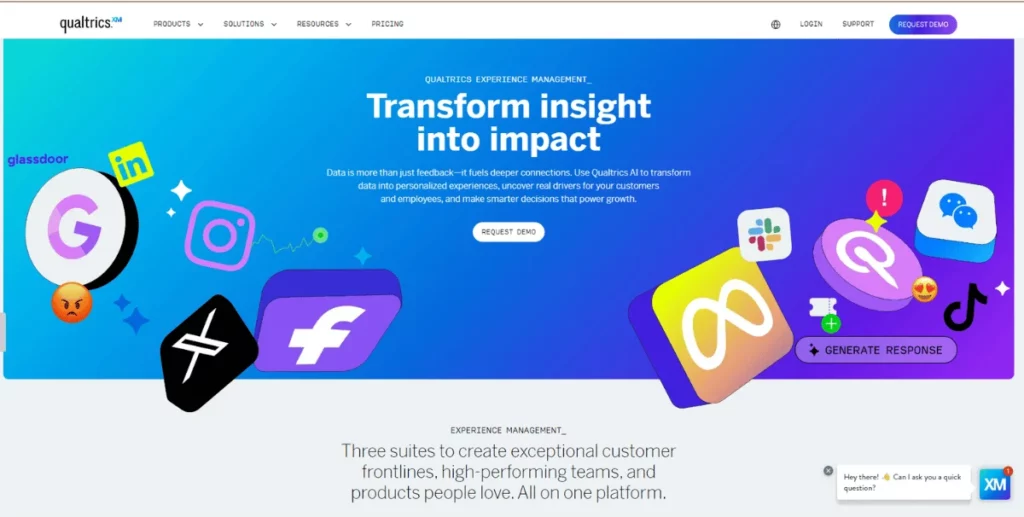
A professional and robust survey tool, Qualtrics handles surveys from start to finish. You can build surveys from their template library. You can also conduct end-to-end studies with large datasets to glean detailed insights in real time.
Qualtrics supports data-driven decision-making with quantitative and qualitative data. Features include sophisticated survey logic, predictive modeling, and trend or theme detection. An abundance of advanced analytic features makes the app complex for basic users, who report difficulty understanding and navigating it.
Pros
- Advanced data analysis features
- Scalable — grows easily with a business’s needs
Cons
- The complex user interface can be overwhelming
- Pricing is not disclosed but is prohibitive for small businesses
Best for: Large-scale research — big corporations, academic institutions with high budgets
5. Typeform
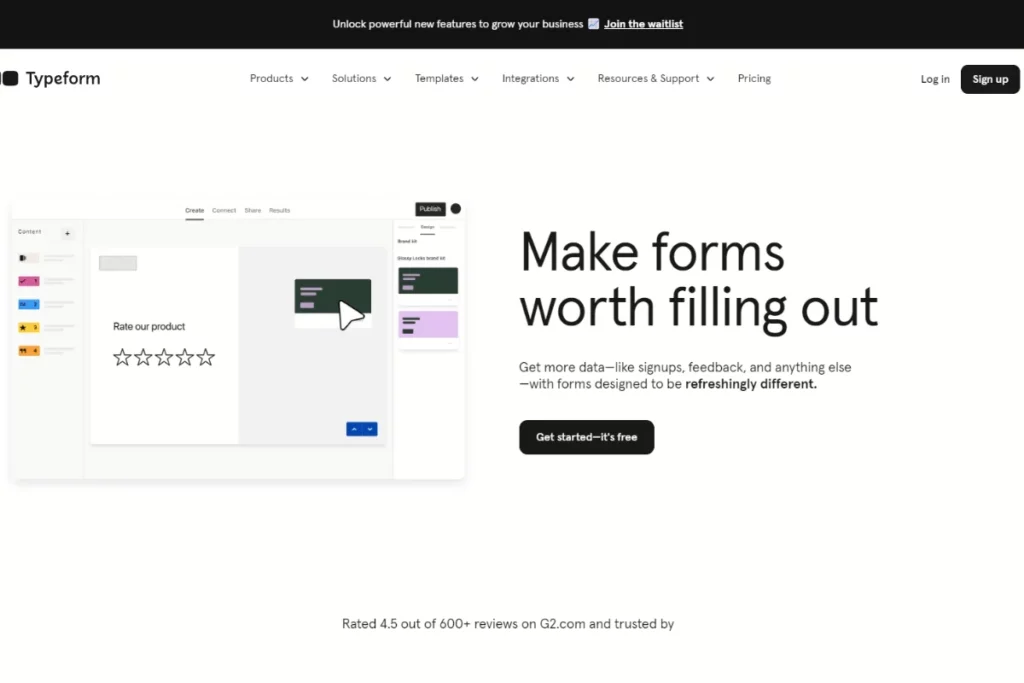
An intuitive online survey-building platform. Typeform lets you create visually appealing surveys. It supports multimedia elements to make surveys more interactive and engaging.
Create surveys from scratch or use their extensive template library.
Hugely popular among the UX community, you can create long-form and in-depth surveys in Typeform. Use branching to trigger a new question based on a user’s response.
Typeform redirects users outside the application to respond to surveys, which can disrupt your workflow. Data analysis happens externally, too. It’s exclusively a survey builder but integrates with Airtable, Google Sheets, and Slack (among others).
Pros
- Easy-to-use UI
- Visually appealing and engaging surveys
- Numerous integrations
Cons
- Disruptive workflow — no data analysis
- Limited free plan
Best for: Small to medium-sized businesses, researchers who prioritize survey UX and aesthetics
6. Optimal Workshop
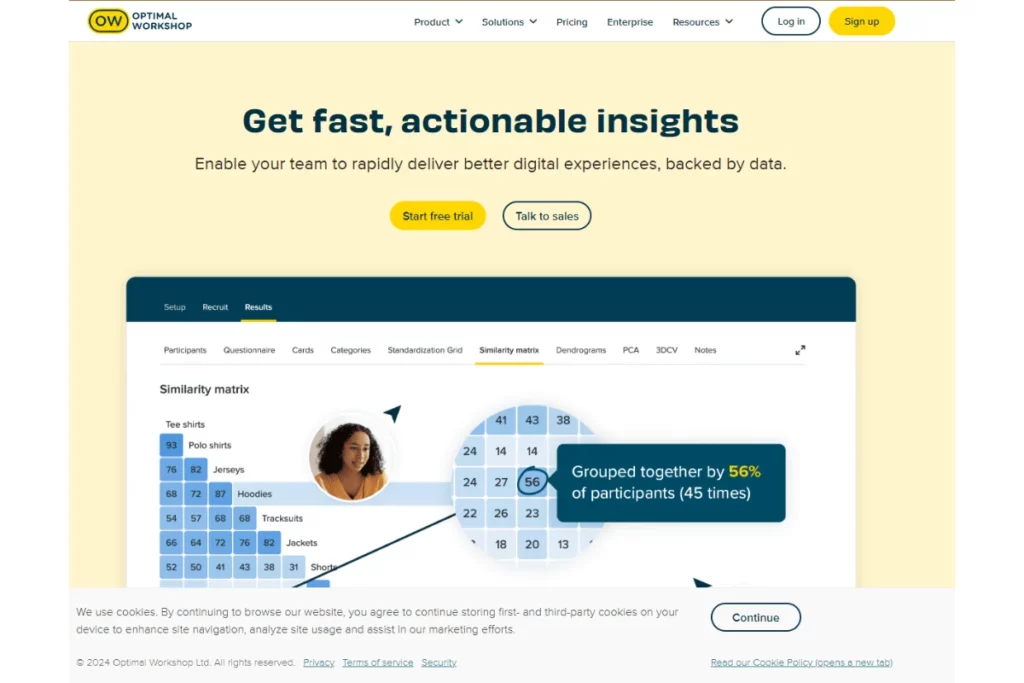
An all-in-one UX platform that includes surveys, amongst other functionalities. Conduct qualitative and quantitative research and recruit participants on the platform. It comprises five tools: one for card sorting, tree testing, first-click testing, note-taking, and surveys.
A comprehensive toolkit, Optimal Workshop, is geared towards research teams who are looking for a suite of testing. It can be complex and overwhelming for new users.
Pros
- All-in-one research platform
Cons
- Survey tool has limited functionality
- Limited free version
- Expensive
- Lacks integrations
Best for: Experienced researchers performing a variety of usability research and testing.
How to Pick the Right UX Survey Tool
Decisions, decisions.
There’s a plethora of UX research tools on the market. How do you know which survey tool best suits your needs?
Evaluate your business requirements. Compare tools based on features and functionality required by your research practice.
Consider these factors when choosing a UX survey tool:
- User-friendliness. How easy is it to learn the ropes? Can users create and distribute a survey quickly?
- Customization. Most tools offer templates to get you started. Some offer customization options, allowing you to create brand-new, tailored surveys.
- Integrations. Does the software seamlessly integrate with your workflow? Are there any annoying workarounds that you’d have to get used to?
- Data Analysis. Can you analyze and visualize the data within the app? This helps researchers ask and answer questions about the dataset, which is a time-saver.
- Price. Even for researchers looking for specialist tools, money is unlikely to be an object. Be mindful of cost—remember that Google Forms is free. Start there.

UX Survey Best Practices
How do you ensure that surveys garner high-quality data? The kind that business leaders can actually use?
Follow these best practices for getting the most out of your UX survey tools:
- Goals. Define goals for your UX survey. What do you want to learn about users? What product aspects are you looking to understand better?
- Brevity is Key. Lengthy surveys can be daunting, and everyone has a limited attention span. Create shorter, targeted surveys to maintain user engagement. Be specific in your questioning—only ask users for information that you need. Keep it short and relevant.
- Let it Flow. Too many mandatory questions deter people, causing them to drop off and leaving researchers with incomplete surveys. Let people skip questions—it boosts survey completion. Use logic functionality and pay heed to question order.
- Mind Your Language. Use simple, plain, and neutral language. Stay away from jargon and acronyms that will confuse respondents.
- Avoid Bias. Beware of leading questions. Eliminate phrases or words that skew responses, forcing users to answer a certain way.
- Mix it up. Change up the question types for comprehensive insights. Multiple-choice questions are less taxing and provide numerical output. Open-ended questions require more user effort but reveal context and deep customer insights. Get a blend of both.
- Secure the Data. Protecting user data builds trust with customers and participants. Establishing a privacy policy boosts participation rates. Consider making submissions anonymous—this encourages honesty.
- Pilot before Launch. Test survey design and flow with a small group before launching it to the pool of larger respondents.
- Sweeten the Deal? Providing financial incentives can guarantee more respondents and higher completion rates.

Frequently Asked Questions (FAQs)
Below, we answer the most common questions about UX survey tools.
What are the Advantages of Real-Time Data Collection in UX Surveys?
Here are a few benefits of capturing information while a user is immersed in an application:
- Immediacy. Collect customer thoughts as they interact with a product’s features and elements. Surveys carried out post-customer interaction aren’t the same.
- Responsiveness. Identify issues and react quickly. Make necessary changes and tweaks on the fly for highly iterative products.
- Resource Efficiency. Real-time data helps you prioritize which areas need the most attention and focus. Allocate resources accordingly to make the biggest impact.
Companies gain a competitive advantage from collecting data in real time. They can rapidly evolve with shifting consumer needs and deliver better products to their users.
What are the Cost Considerations when Choosing a UX Survey Tool?
Price is often THE determining factor when choosing a UX research tool.
Consider these when budgeting for one:
- Free or Paid? Use the free plan when auditing tools. Experiment with its features and functionality before making the jump into enterprise versions.
- Additional Features. There’s a reason why plans are free — they include limited functionality. Decide which extra features would be helpful for you. Look out for data analysis, reporting and API access.
- Scalability. Future-proof your choice. If your research practice and survey volume will grow, choose a tool that can scale with your operations. Don’t break the bank.
- Participant Recruitment. In addition to tool cost, factor in the cost of recruiting people to complete your surveys.
- Training & Support. Does the vendor offer customer support and service? If not, it adds to the cost of ownership. Remember, cost isn’t just money. It’s time and effort, too. (Subtle brag here: check out our customer reviews on G2!)
See which Marvin plan is the perfect fit for your team on our Pricing page.
How Can UX Survey Tools Improve Product Design and Development?
Conducting UX surveys regularly allows for continuous discovery research.
Designers and developers use customer feedback to inform product and design changes.
First, it helps identify weak points or defects in an application. Designers use their intuition and expertise to remedy these failings.
Over to developers, who implement changes and optimize the user interface. Prototypes are sent for testing. They examine the impact of these changes on small groups before releasing them to the wider user base.
Using UX survey tools helps designers and developers understand user needs. A constant feedback cycle helps build digital products that are easy to use. Most importantly, customers benefit from a product that’s useful and effective.
Marvin integrates seamlessly with applications designers and developers love! Learn more about its integrations.
What are Common Pitfalls in Using UX Survey Tools?
UX survey tools do have their downsides and limitations.
Here are some common pitfalls:
- Bias. The Hawthorne effect — people modify their actions because they know it’s recorded. Users may not be honest in their answers. Data collected from participants may reflect this and other types of bias.
- Poor Design. Poorly structured surveys can be lengthy and confusing. Biased and oddly framed questions yield inaccurate and unusable results.
- Incomplete Story. UX surveys don’t tell the whole story — just a part of it. They don’t reveal behavioral patterns. Combine with usability metrics and data and conduct further data analysis.
- Relevance. User preferences and market trends shift swiftly. Insights from a UX survey can be useful one day and rendered useless overnight.
Beware! Don’t slip on these potential banana peels while using UX research tools.

Conclusion
Listening to your customers has never been more important. That’s the aim. So what’s the apparatus?
A UX survey tool.
Surveys help you understand user motivations and frustrations. Product teams use this information to iterate and enhance the user experience.
The best survey software simplifies the research workflow, unearthing insights at scale. Use free versions and trial periods to understand how a UX survey tool integrates into your organization.
Choose wisely.
Confused about where to begin? We’d love to show you Marvin’s powerful capabilities. Get in touch with our team to see how Marvin can help your research practice today.

