Research repository tools are central hubs for collecting, storing and analyzing user data.
So what happens when you don’t have one?
Let us illustrate:
A business leader asks a researcher what users think about a specific product feature.
The researcher, not knowing where to look, chimes back with an “I’ll get back to you” to buy some time. Phew!
The information likely lives in a report or file created by a different department.
The researcher frantically scours reports and various data sources.
All to assemble knowledge from within their own organization.
Not ideal. And on top of all that — chances are, someone else has already asked that same question.
A research repository tool addresses these problems. And no one’s left wondering, “Where’d all the good people research go?”
Let’s explore how to choose the perfect repository for your organization.


TL;DR – 7 Best Research Repository Tools
In this guide, we’ll review 7 of the best research repository tools on the market:
- Marvin
- Aurelius
- Chisel
- Condens
- Dovetail
- EnjoyHQ
- Maze
Why do you need a repository?
Look to our list of features to decide what meets your business needs.
- Research repositories enable discovery. Users can unearth insights easily.
- Repositories house both quantitative and qualitative data under one roof.
- Repositories build on an organization’s knowledge. Researchers can track observations across time and different studies. Conduct cross-project analysis to unearth deeper insights.
- Teams build on previously conducted research. Scale research, save time and avoid duplicative efforts with a research repository.
- Repositories democratize user research. Insights are searchable and accessible to different users across an organization. This encourages awareness and participation in the research process.
Want a tool that checks all these? We’ve got what you need.
Sign up for a demo of Marvin for all your research. Automate tasks and let Marvin perform the heavy lifting. This frees up discovery time — dive deeper into your data.
In that vein, let’s dive in!

What is a Research Repository?
Research repositories are centralized locations for organizing and storing user data and insights. Akin to an encyclopedia, repositories act as the source of truth for a company. A knowledge bank that houses all data collected through research efforts.
Making user data available to others builds on a company’s foundational knowledge.
Research repositories aid data management and analysis in the following ways:
- Storage & Organization. Repositories bring user research and information all in one place. Upload files in various formats from multiple sources. Organize data – create an architecture that promotes easy accessibility.
- Analysis. Researchers query the collected user data. They dive into the data and conduct analysis on the repository platform itself. Research repositories provide a platform to turn data into meaningful insights.
- Sharing. Various stakeholders benefit from research insights. Repositories make it easy to share insights across teams in an organization. Others use and validate research findings, increasing transparency and trust in research work.
Research repositories help:
- Reduce redundant research. Don’t waste time answering questions that someone else has already looked into. Build on others’ research instead.
- Eradicate departmental silos. Without a repository, information remains within departments and applications. Lack of knowledge sharing equals a duplication of efforts.
- Create nuggets. No more lengthy, unread reports. Make bite-sized insights accessible across departments to elevate the user’s voice.
- Communicate research’s value. Instantly answer questions like the one above, by collating all user data into one place. Further strengthens research’s importance to a company.
UX Research Repository Examples
There are two different approaches when deciding on a research repository tool.
Observe how organizations use each to create a UX research repository:
- Homegrown. Large businesses with specific needs look for customized solutions for their repository, using resources and tools they already have in house. For example, WeWork’s head of UX decided to build Polaris, an in-house research repository. He wanted to use nuggets of data, each with its own observation, evidence and tags. Polaris became a single source of truth for the organization.
- Purpose-Built. Many companies don’t have the bandwidth to create their own repository from scratch. And even if they do, they often outgrow its capabilities.
The Microsoft Aether research team began using its Microsoft Office as a repository. Soon, they realized that Word wasn’t built to easily find insights, make connections and understand themes across complex qualitative research.
Microsoft turned to Marvin to analyze research data by centralizing and synthesizing over 80 hours of individual and group interviews. They now use the research repository for all projects related to the world’s first empirically-based Responsible AI Maturity Model.
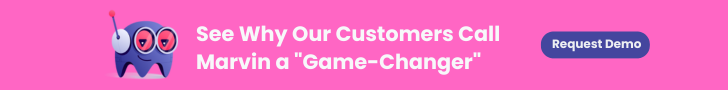
How to Choose Between Research Repository Tools
Nowadays, repositories go beyond storage of customer data (that’s basically Google Drive or Dropbox).
Research repository tools offer a host of numerous additional features to make your life easier. Consequently, choosing becomes more difficult.
Marvin to the rescue.
Here’s how we’d tackle the conundrum:
Identify Requirements
Examine your business needs first. Start by answering these questions:
- What functions do users need? Which ones are essential or ‘nice to haves’?
- How many users will use the tool? Which teams need access?
- What functionality are they looking for?
- What existing applications will connect to the repository?
Evaluate Tool Functionality
Use our handy acronym ‘SAAS ASPIRE’ to prioritize functionality before beginning your search. In case you’re wondering, we first defined SAAS ASPIRE in our UX research repository guide.
You should look for these features:
- Searchable. Enables quick discovery — the ability to search and filter by keyword, or slice and dice your data.
- Accessible. Insights must be easily retrievable for everyone. Not just researchers.
- Analyzable. Imports qualitative and quantitative data for deeper analysis. Avoid constantly jumping from one analysis tool to another.
- Shareable. Elevates the user’s voice. Everyone benefits by hearing directly from the customer, so find a repository that lets you easily export and share your findings.
- Artificial Intelligence (AI). Transcribes interviews, summarizes lengthy transcripts, analyzes complex unstructured data in seconds, and so much more. Future-proof your research operations by choosing a tool with AI capabilities.
- Secure. Protects user data. Anonymizes sensitive data. Adheres to data compliance guidelines.
- Path Traceability. Connects insights to raw data to ensure results are valid and reliable.
- Integrations. Choose a repository that works seamlessly with the company’s existing app stack. What data needs to flow in and out of the repository?
- Real-time Efficiency. Up-to-date insights allows for better and agile decision-making. Smart workflows free up a researcher’s time for deeper analysis.
- Ease-of-Use. User-friendly repository tools encourage everyone to use the application. Make sure it’s easy to learn and navigate for non-researchers too.
Internal stakeholders must gauge requirements and prioritize mandatory features for a repository. Distinguish between the critical functions and the ‘“nice-to-haves.”
Try Before You Buy
Use product demos & free trials. Leverage these offers to get acquainted with shortlisted tools. Begin inputting data and using them to get a hands-on feel for how they function.
Remember, you’re not looking for a user research repository — lookout for tools that augment the research process.
Assimilate data into one location so that you can carry out research, store data and analyze it, all in one place.

Top 7 Best Research Repository Tools
If you’re just beginning the research journey, we recommend homegrown tools such as Google Drive (or Dropbox etc). They won’t fit all the requirements, but they’ll get the job done.
For everyone else, here’s 7 of the best purpose-built research repository tools:
1. Marvin
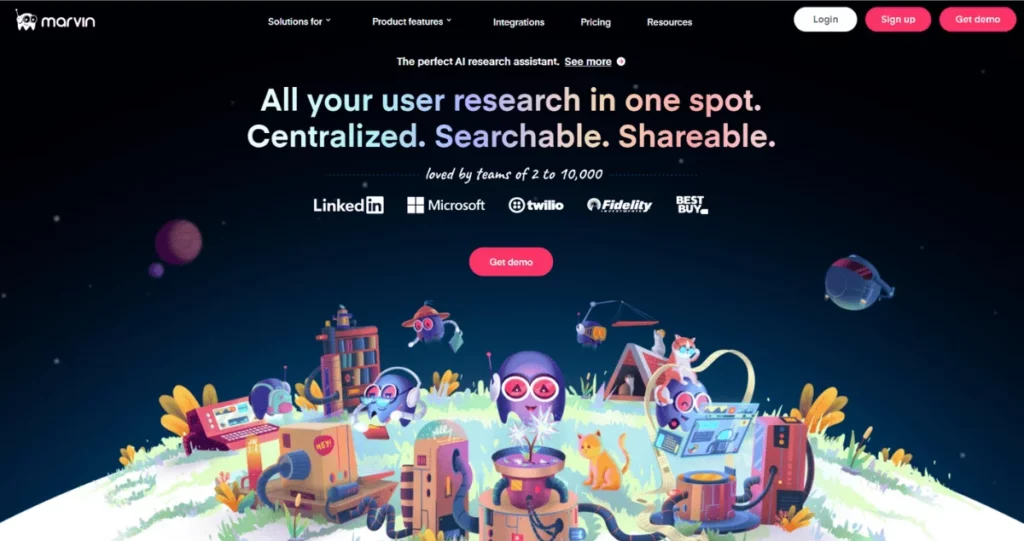
Marvin is an AI-powered research repository that automates data analysis. It houses ALL your research data (both qualitative and quantitative) in one centralized location. Marvin integrates seamlessly with applications that designers know and love.
AI features include automatic transcription in over 40 languages. AI summarizes lengthy transcripts and provides key highlights, saving researchers massive time and effort. AskAI enables you to ask questions of your data across the entire repository. Connect the dots across projects.
Assemble playlists and highlight reels to share with peers. Anonymize user data by scrubbing out faces and removing any personally identifiable information from videos and transcripts. User data is safely protected with Marvin – the platform is HIPAA, SOC2 and GDPR compliant.
Create stunning visualizations for reports. Once stored, you can easily share insights with anyone across the organization. Truly democratize research and make user-centric decisions.
The one-stop shop research repository. Focus on research, while Marvin handles the nitty-gritty.
Marvin is an AI-powered research repository that automates data analysis. It houses ALL your research data (both qualitative and quantitative) in one centralized location. Marvin integrates seamlessly with applications that designers know and love.
2. Aurelius
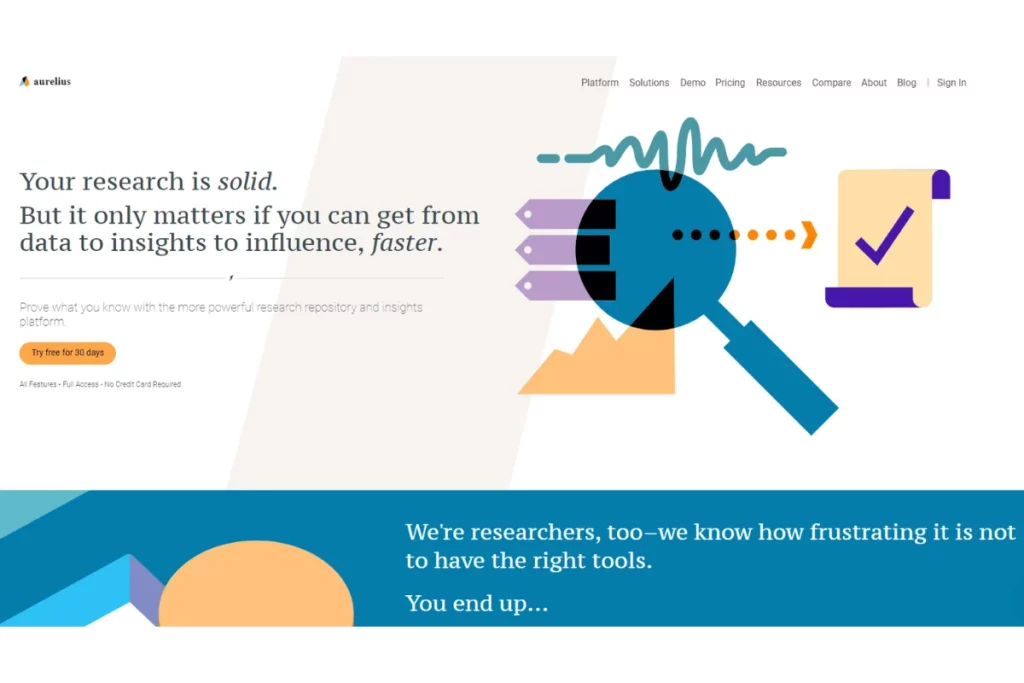
Aurelius allows you to import various file formats such as audio, video, notes and spreadsheets. Leverage its Zapier integration to automate tasks. Global search and tagging allows you to analyze data across the repository to unearth insights.
Aurelius’ smart tagging and keyword intelligence help make insights more reliable. Add recommendations to key insights and Aurelius learns autonomously. It even builds editable reports for your review.
Create affinity diagrams and collections for insertion into reports. Share this report with any Aurelius user effortlessly.
Aurelius’ features focus on qualitative data and have limited quantitative functionality.
3. Chisel
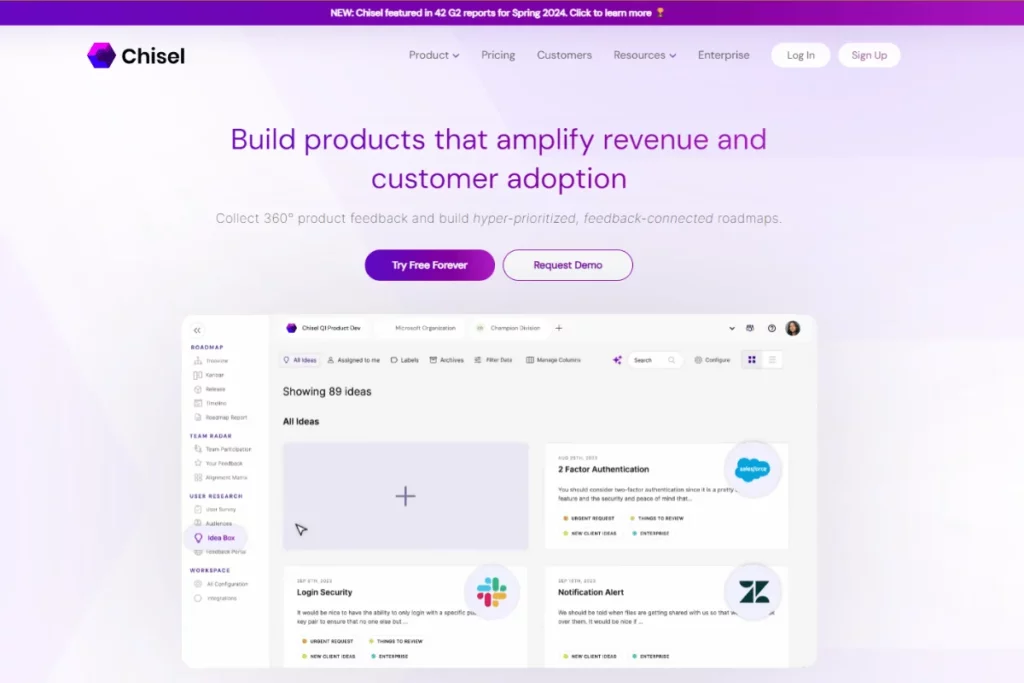
A product management platform that includes repository functionality(aka ‘Idea Box’). Chisel’s real unique selling point is their roadmap feature. Gather feedback in-app – target users with the panel management software. Chisel infuses this feedback into the product development cycle.
Chisel includes some nifty AI features. Synthesize and classify feedback in bulk for more efficient analysis. AI automatically creates descriptions from metadata.
While it’s super easy to use, Chisel lacks deep and rigorous integrations.
4. Condens
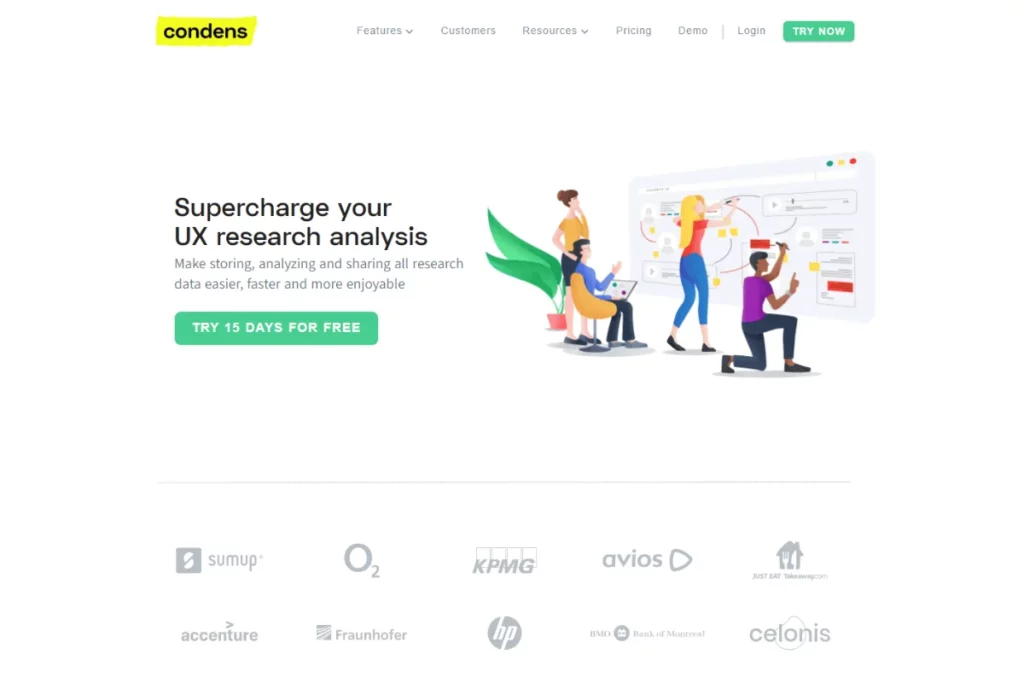
Condens functions as a repository for a company’s data. Structure and organize your data before beginning analysis. Affinity clusters help you recognize patterns, create artifacts and tag files efficiently.
With Condens, you can work remotely on projects with your peers. View modifications and efits in real-time. Share insights with peers and stakeholders without heavy files. Condens’ recently rolled out a new AI-assisted tagging feature.
Some users report that Condens has a “clunky” UI that’s not easy to learn and the AI features are “currently a bit lacking.”
5. Dovetail
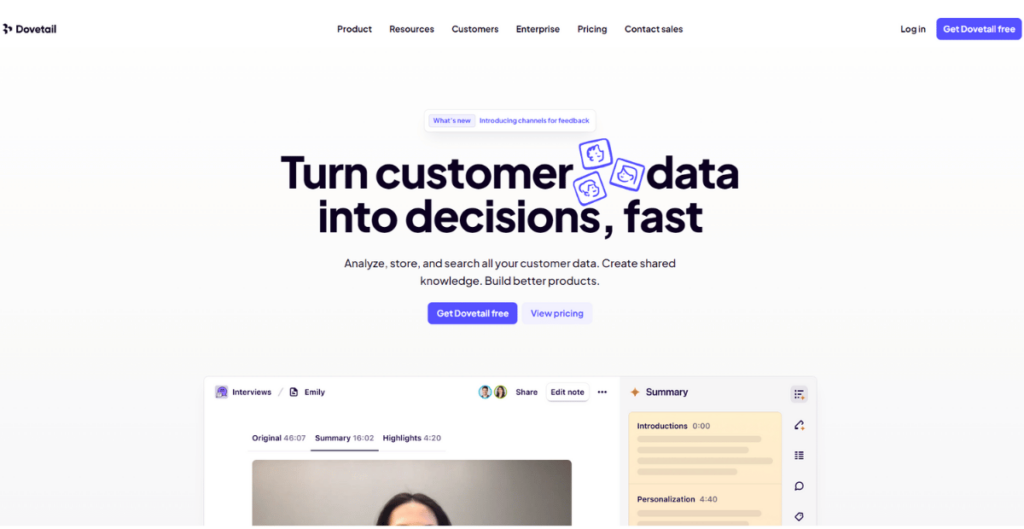
Dovetail is a customer insights hub that offers various different features for user research. Dovetail helps cluster data into themes, cataloging it in the research library. Pattern recognition helps identify problems before they materialize.
Dovetail is a highly collaborative platform that lets you create reports and presentations and share insights within the application.
Some users share that Dovetail can be difficult to use because it’s very manual. Especially for newbies and non-researchers.
6. EnjoyHQ
Now a part of UserTesting, EnjoyHQ is a centralized location for customer insights. It has unlimited data storage and transcription (when you opt for a paid plan). EnjoyHQ enables insight sharing across a company.
EnjoyHQ includes helpful features such as feedback management, keyword tracking and qualitative comparative analysis. Predictably, it enables easy data sharing between UserTesting and UserZoom applications. Bring all testing and interview data into one location.
EnjoyHQ is more useful for data storage than analysis, which defeats the purpose of using one tool for both.
7. Maze
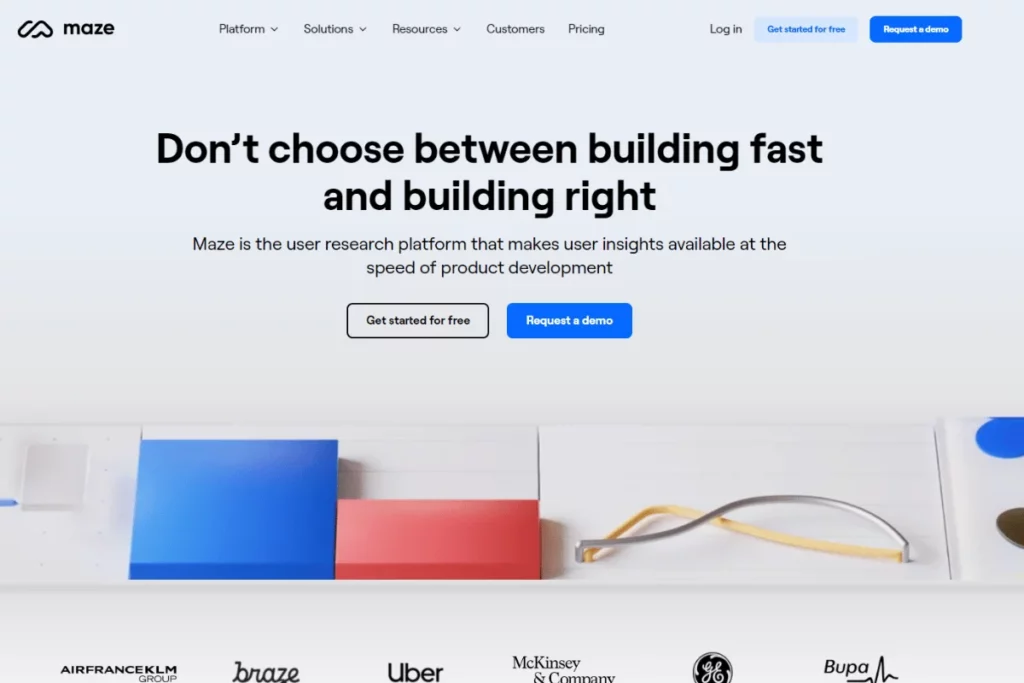
Product teams use Maze as a centralized research platform to create concepts and validate ideas. Create wireframes and prototypes within Maze and distribute for testing.
Researchers often use Maze for specialized types of research methods. Assemble focus groups and interviews to garner feedback. All activities run unmoderated, so supervision isn’t required at all.
While you can store your Maze research on the app, many users prefer to couple the experience with a dedicated repository (like Marvin!).
How to Maximize the Impact of a Research Repository
After the requisite due diligence, you’ve settled on a tool. Now what?
Make your repository impactful. Use these tips to get the most out of your research repository tool:
- Define Strategic Goals. Establish a mission and vision for your research – prioritize your strategic goals. Draft a user research roadmap. Roadmaps include projects and their respective objectives, KPIs, budgets, protocol and timelines.
- Establish Ownership. Appoint an individual or team to manage the repository. Owners champion research across the organization, increasing awareness and adoption among peers.
- Create Roles & Regulations. Who’ll access and use the repository? Distinguish between power users and view-only users. Product managers, designers, developers and researchers are likely the former. Decision makers and employees are the latter.
- Detail Information Architecture. Create guides that establish ground rules for using the repository. Use a consistent taxonomy when organizing and storing user data. This helps new users and contributors adhere to guidelines.
- Tag Data. Tagging user research insights converts unstructured data into smaller, semi-structured nuggets. Data is more manageable and easily digestible. Analyze granular data, consolidate insights and add to the organization’s knowledge.
- Use Structured Information Fields. Outline how to store data. Use structured information fields to define the kind of data accepted by certain fields (and what isn’t). Preserve and enforce data integrity – this makes interpretation and analysis easier.
- Conduct Advanced Analysis. Import quantitative and qualitative data onto the platform for analysis. Putting both pieces together helps researchers get a holistic view of the data. Understand user behavior, and the underlying reasons behind it.
- Create Research Artifacts. Artifacts detail research methods and results at varying levels of granularity. Breaking insights down into smaller, digestible pieces of information is more memorable. Repositories help summarize and share artifacts.
- Share Findings. Collaborate and involve all stakeholders who’ll benefit from research insights. Elevating the customer’s voice across the organization builds user empathy through a culture of research. Align everyone’s incentives towards helping customers, and encourage participation in research.
- Maintenance Mode. Research repositories are living artifacts. Routinely update and maintain a repository to keep it organized. Devote time for upkeep. This ensures the repository is accessible and understandable for users across the organization.

Frequently Asked Questions (FAQs)
Next, we answer some commonly asked questions about research repositories:
How Does a UX Research Repository Differ From a Regular Database?
Databases structure and store data in tables of rows and columns. Companies use databases for specific purposes, such as CRM storing customer information. Databases are used in conjunction with a database management system (DBMS). With a DBMS you can access, retrieve, update and query the data.
UX research repositories are a centralized collection of files and resources. Repositories make a company’s knowledge accessible to all. Use repositories when data is complex, unstructured and non-relational. Researchers prefer a repository when datasets are large and dynamic. This makes collaboration far easier.
Is a UX Research Repository Suitable for Remote Teams?
Research repositories facilitate collaboration across an organization, whether in person or remotely. Data stored in a centralized location (likely in the cloud). Research becomes widely available and consumable across an organization.
This:
- Enables stakeholders to access and analyze data at any time.
- Allows everyone in an organization to track information and studies easily.
- Surfaces research insights to drive key business decisions for growth and direction.
- Offers a single source of truth. Avoids information becoming siloed within departments and duplicative research efforts.
- Identifies areas of potential future research. Other stakeholders can expand on existing research.
Research repositories streamline the work of remote teams. They increase collaboration across an organization. Repositories also create awareness of the research function’s value.
What are you waiting for? To the cloud!
How Frequently Should a UX Research Repository be Updated?
Repositories are living archives.
Users continually add data to the repository. Some data remains highly relevant, while some becomes obsolete.
Owners must periodically update the repository to maintain the quality of data. Organizing and maintaining a research repository is easy for a small business or research practice. As companies grow, an ever-increasing data library can be overwhelming.
Devote time to conduct regular maintenance of the repository. Update with new findings to maintain relevance and usefulness. Make it a collaborative effort. Assign responsibility to contributors and ensure they maintain data integrity.
Every company will have a different frequency that works best for their research and insights.

Conclusion
Research repository tools house an organization’s knowledge in a centralized location. They make data easily accessible to all, enabling a company to leverage its acquired knowledge over time. Repositories democratize research insights.
When deciding on a research repository tool, be sure to list your requirements first. Identify and prioritize features from SAAS ASPIRE that are must-haves.
Treat repository implementation as a UX project in itself. A constantly evolving proposition that you continue to refine. Remember, a repository is like a garden. It requires constant maintenance and care. Occasionally, you need to remove some of the weeds.
You don’t need a place to merely store data. Look for a tool that lends a helping hand during the research journey. Bring all data types together into the repository tool. Conduct, organize, analyze and share your research in one place.
You might just need… Marvin! Schedule a free demo with our team today.




