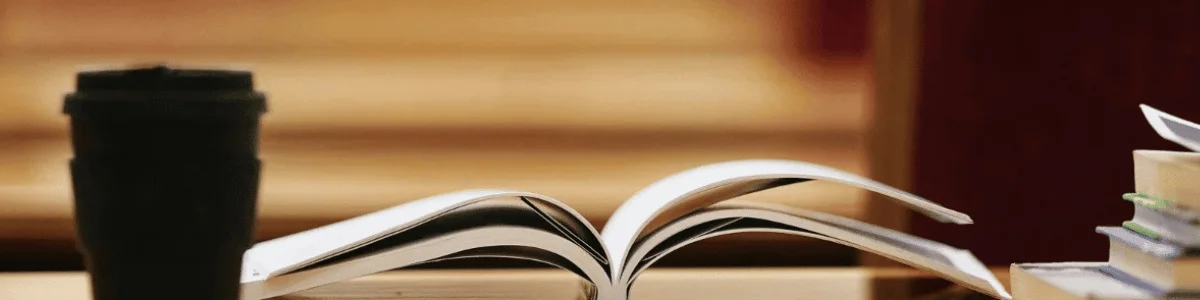Product feedback surveys uncover insights that guesswork can’t match. But they also have a reputation problem.
When poorly designed, surveys feel like shouting into the void. They waste users’ time and give you shallow data at best — and confirmation bias at worst.
This article shows you how to craft thoughtful, targeted surveys that:
- Build trust with your users.
- Steer your roadmap with data, not opinions.
- Show stakeholders the “why” behind your priorities.
Pro Tip: A great survey is only half the battle. Use our AI-powered research assistant to pull actionable insights from the raw feedback and confidently act on your data. Create your free account with Marvin, and start making smarter product decisions with less effort.

Benefits of Conducting Product Feedback Surveys
Just because they focus on product feedback doesn’t mean these surveys only fix problems. Here’s how they help you build smarter, faster, and better:
- Spot the blind spots: Sometimes, you’re too close to your product to see what upsets users. Surveys reveal issues, whether it’s a clunky sign-up flow or a hard-to-find button.
- Uncover feature gaps: Users know exactly what features would make them love your product even more. Surveying them helps you discover and implement those gems, hopefully before they churn.
- Validate product decisions: Thinking about a new feature? Feedback shows if it’s worth pursuing, saving you time and resources.
- Boost engagement and loyalty: Asking users what they think makes them feel heard. Acting on their feedback builds trust, making them stick around and even spread the word.

Types of Product Feedback Surveys
Feedback changes along with your product. From idea validation to post-launch updates, each type of survey serves a clear purpose and focuses on specific product feedback questions. Here’s a breakdown to help you choose at each step.
1. Pre-Launch Surveys
These surveys help you validate ideas and plan features before you build. Subtypes include:
- Concept Validation Surveys: Ask users if a product idea solves their problems.
- “Would a time-tracking app that syncs with your task manager be useful?”
- Prototype Feedback Surveys: Share clickable prototypes to test early designs.
- “Does this layout make sense to you?”
- Market Research Surveys: Ask about pain points, habits, and tools they already use to understand your audience better.
- “What challenges do you face when tracking tasks across different devices?”
2. Beta Testing Surveys
You’ll want to use these when testing updates or a new product with a limited group. Subtypes include:
- Bug Reporting Surveys: Find out if beta testers hit bugs.
- “Did you encounter any issues? Please describe them.”
- Feature Testing Surveys: Learn how users feel about specific updates.
- “How useful do you find the new drag-and-drop feature?”
- Usability Feedback Surveys: Check if testers understand the flow.
- “Was it clear how to complete your first task?”
3. Post-Launch Surveys
Once you’ve launched a product or rolled out a feature, you can use surveys to check how well it landed. Subtypes include:
- Onboarding Feedback Surveys: Ask new users about their first impressions.
- “How easy was it to complete your setup?”
- Feature Adoption Surveys: See if users are trying out new features.
- “Have you used our collaboration tool yet? What was your experience?”
- Customer Satisfaction Surveys (CSAT): Measure how satisfied users are with your product or a specific feature.
- “How satisfied are you with your experience using [Tool/Feature]?
- Churn Analysis Surveys: Ask departing users why they’re leaving.
- “What made you decide to cancel your subscription?”

Why Mix and Match Survey Types
Surveys don’t have to fit into one box. In fact, mixing types helps you:
- Gather diverse insights while keeping users engaged
- Reduce user fatigue and avoid multiple follow-ups
- Make surveys more relevant
For instance, pairing a CSAT survey with feature feedback questions gives you satisfaction scores and actionable suggestions in one go.
Or, when launching a feature, you can combine usability and satisfaction questions to get a fuller picture.

Key Elements of an Effective Product Feedback Survey
A feedback survey is an experience you design for users. Much like your product, it requires the right approach, flow, and clarity.
Here’s how to create surveys that users can easily complete, leading to actionable insights.
1. Crystal-Clear Goals
Your survey needs one focus, not a laundry list.
Write your goal as a one-sentence brief: “I want to understand how first-time users navigate the setup process.” Use this to evaluate every survey question.
2. The Right Audience
Feedback is only valuable if it comes from the right people.
Use data from analytics tools to segment your audience based on factors such as experience level, usage patterns, or device type.
Then, identify the segments most relevant to your survey’s goals.
3. Precise Questions
Users should immediately understand what you’re asking.
Break complex questions into smaller parts to reduce confusion. Use plain language, and avoid leading questions.
❌ “How much do you love the new feature?”
✅ “What’s your opinion of the new feature?”
4. A Mix of Question Types
Surveys with only one type of question limit your insights.
Combine structured, close-ended questions for quantitative data and unstructured, open-ended questions for deeper context.
“On a scale of 1-10, how easy was it to find the settings menu?”
“What made it difficult to find the settings menu?”
Pro Tip: Start with closed questions to warm up the user, then use open-ended ones to explore specifics.

5. A Smooth Flow
A well-structured survey feels logical and effortless. Start broad, then zoom in. Group the related questions to maintain context.
For feedback on a beta feature:
- Start with overall impressions: “How would you rate your first impression of the new feature? (Excellent, Good, Neutral, Poor, Very Poor)”
- Move to usability: “On a scale of 1-5, how easy was it to find the new feature?”
- End with open feedback: “What could make this feature more useful for you?”
6. Conciseness
Long surveys exhaust users, but cutting too much leaves you with vague data. Aim for 5-10 focused questions and test your survey completion time.
While shorter is usually better, consider your audience and the complexity of the survey. Users are more likely to complete it if they see the value in their responses.
7. Context and CTA
Context builds trust and sets expectations. Start by explaining why the survey matters, then wrap up with a thank-you and next steps.
If appropriate, offer a reward (for example, early access to new features) for completing the survey.
8. Testing Before Launch
You can catch issues early when you run your survey with a small internal group or a friendly beta audience.
Treat surveys like software. Test, adjust, and relaunch until it’s seamless.

Product Feedback Survey Template
Want to share surveys that users enjoy filling out? The template below will help you.
Introduction
Briefly explain the purpose of the survey and set expectations for the time required. Reassure users their feedback is valued.
“We’re working to improve your experience with [Product]. This quick survey takes 3 minutes and helps shape future updates. Thanks for your time!”
General Feedback
Start with high-level questions to get an overview.
“On a scale of 1-10, how satisfied are you with [Product] overall?”
“How likely are you to recommend [Product] to a colleague or friend?”
Specific Feature or Update Feedback
Drill down into the areas you focus on, be it a new feature or an update.
“Have you used [Feature] in the past week? Yes/No.”
“How easy was it to use [Feature]?” (Scale 1-5)
“What did you like or dislike about [Feature]?”
Usability and Experience
Explore how users interact with the product.
“Did you encounter any issues while using [Feature/Update]? Please describe them.”
“Was the feature’s functionality what you expected? Why or why not?”
Improvement Suggestions
End with questions to gather ideas and insights.
“What’s one thing we could improve to make [Product] better for you?”
“Is there a feature you wish [Product] had?”
Wrap-Up and Thank You
Once more, thank users for their time. Let them know how their feedback will be used and, if you want, offer a reward or follow-up opportunity.
“Thanks for sharing your thoughts! Your input will guide the next round of updates to [Product]. If you’d like early access to new features, sign up here.”

Tools for Creating Product Feedback Surveys
What tool you choose depends on your goals, audience, and survey complexity. Here’s a breakdown of suitable tools for specific use cases:
- Google Forms (for simple, quick surveys): Google Forms can collect straightforward data from a small group. It’s free, user-friendly, and fast to set up. Consider it for basic onboarding surveys or any quick customer feedback questionnaire.
- Typeform (for visual and engaging surveys): Product designers who want to gather in-depth feedback while maintaining a polished look must try Typeform. This tool offers sleek, conversational forms with a focus on user experience. It’s ideal for keeping respondents engaged.
- Qualtrics (for advanced feedback analysis): Qualtrics stands out in terms of the more complex options. Built for enterprise-level feedback, it has loads of powerful analytics and integrations. Consider it for detailed segmentation, cross-tabulation, or feedback tied to user personas.
- SurveyMonkey (for real-time collaboration and iteration): Popular for easy survey creation, SurveyMonkey also packs team collaboration features and advanced reporting. Try it when iterating on a beta feature or when you need quick feedback to act on instantly.
- Hotjar (for embedded feedback): With Hotjar, you can integrate feedback directly into your product using on-site surveys and pop-ups. This tool focuses on understanding user behavior in the moment. You can add a Hotjar widget to ask, “Did this feature meet your expectations?” immediately after task completion.
Bonus Tool: Marvin (for Product Feedback Survey Analysis)
If you’re struggling to make sense of mountains of data, Marvin transforms your survey analysis. AI-powered features reduce the time you spend on insights by days. Here’s how it turns open-ended survey responses into clear, actionable themes and insights:
- Imports survey data directly from platforms like Google Forms or Qualtrics for seamless integration
- Analyzes thousands of survey responses in minutes with automated insights
- Unlocks hidden patterns and correlations between responses, indicating what drives your promoters or detractors
- Presents your findings with charts and graphs that quantify qualitative data
See how Marvin transforms your survey feedback into insights that drive your product forward — create your free account.

Best Practices for Conducting Product Feedback Surveys
By now, you know the basics of effective product feedback survey questions:
- Focus on one area that serves specific goals
- Talk to the right audience at the right time
- Use a mix of clear questions
- Keep it short
The best practices below will help you get more nuanced and actionable answers:
1. Use Triggered Surveys for Contextual Insights
Instead of sending generic surveys, use triggers to prompt timely feedback right in the app. This way, you’ll capture data when the experience is fresh and relevant.
2. Test Hypotheses with Experimental Questions
Wait, aren’t we supposed to avoid leading questions? The answer is, “Yes, but…” Sometimes, instead of having users describe their experience, you want to frame questions that validate or challenge a hypothesis.
For example, you’re wondering about user behavior. Instead of asking them how they complete an action/task, you use a more focused question: “Do you typically complete [action] in one session? Why or why not?”
3. Gamify Your Surveys for Better Engagement
Users are more likely to respond when the process feels fun or rewarding. Gamification adds an interactive element that encourages participation.
Use sliders, ranking options, or visual elements with a tool like Typeform.
4. Leverage Cross-Channel Feedback Collection
Don’t limit yourself to just one method of collecting feedback. Reach users wherever they engage with your product, using:
- Email surveys
- In-app chatbots
- Embedded forms
For instance, you can send NPS surveys via email and use Hotjar or similar tools to capture in-app feedback.
5. Include a “Test Your Understanding” Question
Sometimes, users misinterpret a feature or experience due to unclear design. Adding questions that test their understanding can uncover these gaps.
When testing a new feature, ask, “What do you think this feature is designed to do?” Misaligned answers indicate areas where communication or design needs improvement.
6. Benchmark Against Competitors
To gain deeper insights, include questions that compare your product to competitors. This helps you identify where you’re excelling or falling behind.
Ask, “How does our feature compare to similar tools you’ve used?” Follow up with, “What feature do you wish we had that [competitor] offers?”

Frequently Asked Questions (FAQs)
Ready to pop out a user feedback survey? Check out these FAQs first:
What Are Common Mistakes to Avoid in Product Feedback Surveys?
There’s more than one way to mess up a product feedback survey. Here are the four most common mistakes you’ll want to avoid:
- Random questions without a clear purpose
- Long surveys that make users drop
- Jargon or complex questions that confuse users
- Biased questions, such as, “How great is this feature?” instead of “What’s your opinion on this feature?”
What is the Ideal Length for a Product Feedback Survey?
The ideal survey has 5-10 questions and takes 3-5 minutes to complete. This length respects users’ time while gathering enough insights. If you need more in-depth feedback, use shorter, focused surveys over time instead of one long survey.
Are Video or Audio-Based Surveys Effective for Feedback?
Yes, such surveys can reveal detailed thoughts and emotions that text responses miss. However, they take more effort to analyze and are better suited for small groups, especially beta testers.
Marvin makes analyzing video and audio responses faster and easier. It automatically transcribes recordings, identifies key themes, and highlights patterns in user feedback.
For a balanced approach, use video or audio surveys alongside written ones and let Marvin handle the heavy lifting in analysis.

Conclusion
Great product decisions come from truly understanding your users, and product feedback surveys are the bridge.
But getting meaningful insights isn’t just about asking questions. It’s about using the right tools to see the bigger picture.
With Marvin, you can analyze thousands of responses in minutes, uncover patterns, and transform raw feedback into actionable insights. Plus, its AI-powered workflows make it easy to share findings with your team and turn insights into impact.
Create your free account, and let Marvin streamline your survey analysis from start to finish.