We talk a lot about sustainability in the physical world. But digital products aren’t much different.
Features are scrapped, redesigns force users to relearn everything, and valuable research disappears into forgotten folders.
Want to change that? Circular design is the key to applying sustainability principles to UX. In this article, we explore how to:
- Design for circularity and sustainability
- Develop products that evolve and adapt but stay useful
Marvin, our AI-powered UX research platform, can play a significant role. It will help you stop losing qualitative research and start making insights reusable.
Create a free account today. Use Marvin’s automated workflows to make your UX research work more sustainable and easier.

What is Circular Design?
Circular design is creating products and systems that minimize waste and maximize reuse.
Most products follow a straight line: Make → Use → Throw Away.
A circular design turns that line into a loop: Make → Use → Reuse → Remake.
This approach prolongs the life of design elements and keeps them in the system. It’s all about being smart about design components from start to finish.

Examples of Circular Design in UX
Recycling old interfaces is just one facet of circular product design in UX. The big focus is on creating systems that:
- Reduce waste
- Extend usability
- Make digital products more sustainable over time
Below are some design examples from companies that successfully integrate circular principles. Not just in UX research but also in product design and management:
1. Marvin’s Research Repository
Marvin is a UX research platform that walks the talk. While we help teams build and maintain their UX research repositories, we have one of our own.
For years, we’ve gathered insights from UX professionals, tracking trends and best practices in research operations.
These insights have shaped Marvin into a product trusted by Microsoft, Field Nation, Entertainment Partners, and other leading organizations.
2. IBM’s Carbon
IBM’s Carbon Design System is an example of a reusable UI system. This structured library of UI components promotes product consistency. It also minimizes design and development waste.
Using Carbon allows teams to maintain coherence, reduce design debt, and streamline development.

3. Figma’s Component Libraries
The Figma libraries include more than 1000 free templates. Designers who use it appreciate the shared UI components that update dynamically across projects.
Instead of duplicating efforts, teams can tweak a component once and see the change applied everywhere. This type of modular design prevents design fragmentation and encourages efficiency.
4. Notion’s Block-Based System
Notion’s interface is fully modular, which means users create content using building blocks (text, tables, databases).
Instead of forcing rigid templates, Notion lets users customize their experience without disrupting existing workflows.
The product adapts to users’ needs and is less likely to become obsolete as requirements evolve.
5. Google Chrome’s Energy Saver Mode
Sometimes, a software-level improvement extends hardware usability, preventing unnecessary device replacement.
Google Chrome is an example. It includes an energy-saving mode that reduces CPU usage to extend battery life.
This feature lowers processing demands, reduces digital waste, and increases device longevity.

Why Circular Design Matters in UX
Most UX problems result from short-term thinking. Circular design builds products that have the capacity to evolve based on what already works.
Here’s what it brings to the table:
- Less redesign chaos: Users hate when features disappear overnight. Circular design lets things improve gradually, not abruptly.
- Smarter research use: Running the same study every six months? A good research repository lets teams reuse insights instead of repeating work.
- More sustainable products: Whether it’s reusable design components or low-energy digital experiences, circular design saves resources.
- Happier users: A product that evolves with them instead of forcing them to adapt keeps users around longer.
The problem? UX teams struggle to make this work. Without the right systems, they lose valuable insights, duplicate research, and end up with inconsistent designs.
Marvin, our AI-powered research assistant, prevents that. You can use it to:
- Build a UX research repository that grows with your team
- Surface past insights when you need them
- Connect findings across projects
Book a free demo today to see how Marvin keeps your research organized, accessible, and actionable. All so your teams can build on it without repeating mistakes.
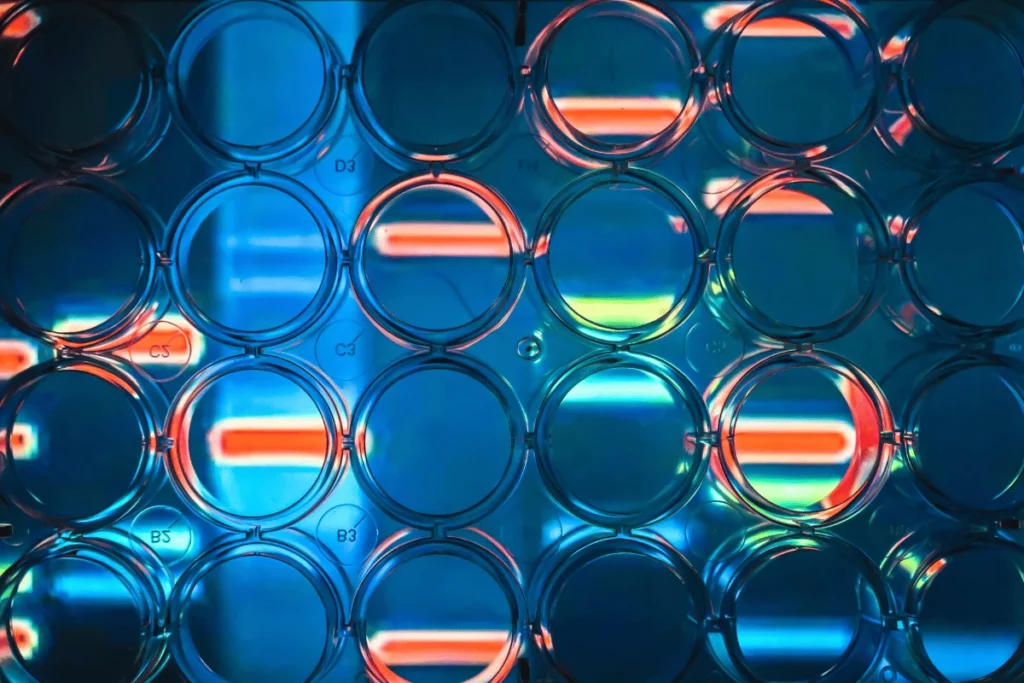
Core Circular Design Principles
Circular design isn’t just about recycling elements. It’s about designing smarter from the start so that products can improve and evolve as needed.
The big question behind it is, “How do we make this last, adapt, and stay valuable?”
Here are the core principles that make it work:
- Design for longevity: Make products that don’t become obsolete overnight. The goal is to extend their useful life, whether physical goods or digital products.
- Design for regeneration: Create systems that improve over time. Every iteration should add value, not just patch problems.
- Keep it modular and flexible: Do not lock users into one rigid system. Allow them to adapt, customize, or upgrade parts of the product.
- Reuse and repurpose resources: Stop creating from scratch when you already have valuable insights and components. Minimize waste by making designs, data, and research reusable.
- Prioritize accessibility and inclusivity: A product that only works for some people, some of the time, isn’t sustainable. Circular design ensures more users can engage for longer.
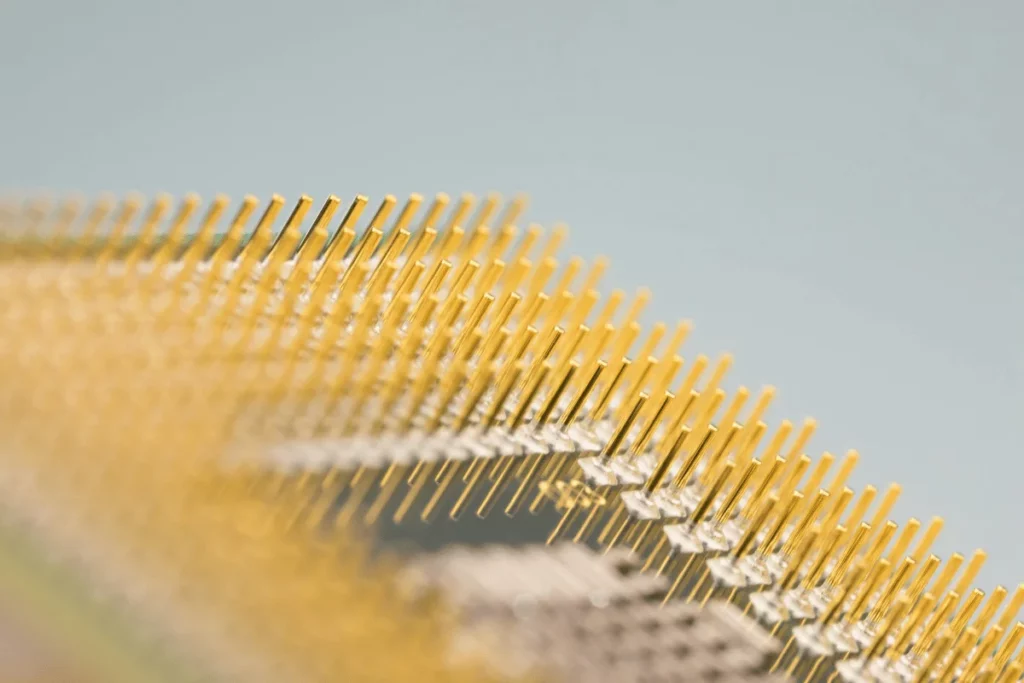
Circular Design Patterns for UX Designers
Circular design is built on the same general UX principles. However, certain patterns contribute to its sustainability and long-term usability.
Here are some circular design patterns to keep your UX work fresh, flexible, and future-proof:
1. Reusable UI Components
Why design the same button five different times when you can create it once and use it forever? Design systems (like IBM’s Carbon) cut down on waste and make sure everything stays consistent.
These systems include components such as buttons, modals, and form fields. Anything that is repeated throughout a product could be part of a design system or UI library.
2. Evergreen Research Repositories
Circular design thinking in UX research means storing, tagging, and reusing insights. The goal is to avoid starting from scratch for every project.
A well-maintained UX research repository lets teams connect past studies to new projects. Marvin can do that for you, so every research effort becomes more valuable over time.
Resource: State of Research Repositories is our latest industry report with insights from top researchers and designers. Check it to discover how research repositories can support your team’s various job roles and tasks.
3. Progressive Enhancements
Not all users need or want the latest and greatest updates. Instead of forcing change overnight, add new features gradually, keeping the core experience intact.
Use this pattern to roll out UI changes, accessibility upgrades, and performance improvements. This way, your product will evolve without forcing users to relearn everything at once.
4. Modular and Customizable Experiences
What happens when you don’t give users options to adapt the product to their needs? Chances are they’ll leave it for a different product.
Modular and customizable experiences can prevent that. They work well with dashboards, workflows, and settings that let users tweak their experience.
Ultimately, you want your product to grow with your users. This is how you keep them happy (and maintain a high retention rate).
5. Sustainable Digital Practices
Less power consumption extends the longevity of both software and hardware. Optimizing performance and energy efficiency is good for users and a core part of circular design.
Features like low-bandwidth modes, dark modes, and lightweight UI options help reduce digital waste. They’re typically used with mobile apps, web apps, and high-performance dashboards.

How to Design for Circularity and Improve User Experience
More than a set of best practices, circular design is a way of thinking about longevity in UX. It involves:
- Shifting the focus from immediate usability
- Considering how the product can evolve and remain useful over time
Here’s a step-by-step approach to making circularity a core part of your UX design process:
Step 1: Start with a Lifecycle Mindset
Most UX projects focus on onboarding, usability, and engagement. But circular design asks: What happens before and after users interact with the product?
This question requires that you map out the product’s entire lifecycle.
How does a user start, grow, and eventually phase out their use of the product? Can they pass value to someone else? Do you need to facilitate shared accounts, data portability, or community contributions?
The key is to think beyond short-term success. If your design choices only work for the first six months of a user’s journey, it’s not sustainable. Consider how features will scale, adapt, and remain valuable over time.
Step 2: Make Research and Insights Reusable
Do not simply collect research and let it disappear into forgotten files. Structure it so teams can reuse it across projects.
Use Marvin to create a searchable and shareable UX research repository. Store your insights in it so you can easily find and apply them anytime.
Look for long-term behavioral trends while analyzing your data (Marvin can automate qualitative analysis, too).
Circular design requires understanding patterns in user needs over time. What’s an ongoing challenge for users that won’t change in six months?

Step 3: Design for Adaptability, Not Just Functionality
A good design solves a problem today. A great, circular design anticipates future needs and leaves room for growth.
Use modularity to let users customize their experience. This can be as simple as custom dashboards or as complex as configurable workflows.
Equally important, ask yourself:
What happens if users reach a point where the product no longer meets their needs? Can they expand it, repurpose it, or transfer their data?
Circular design minimizes situations where users feel forced to abandon a product.
Step 4: Reduce UX Debt with Scalable Systems
UX debt occurs when design decisions accumulate over time. It makes the product harder to use and maintain. Circular design prevents this by treating design systems and research libraries as long-term investments.
You create reusable UI components, so teams aren’t reinventing the same patterns. This speeds up work and keeps designs consistent.
Then, you standardize decision-making. Products become disjointed if every team makes independent UX choices without shared product principles.
Step 5: Plan for Responsible Offboarding
Users leaving your product is inevitable. Circular design smoothens that transition instead of treating it as an afterthought.
When applying this step, consider what happens after the first lifecycle:
- Give users control over their data: Can they export it, repurpose it, or transfer it somewhere else? Data portability keeps value within the system instead of locking users out.
- Encourage re-engagement or handoff: Can they return easily later? Can they share access with teammates instead of abandoning the product altogether?
This process creates experiences that grow with users instead of being left behind. It reflects the essence of circular design, which focuses on long-term adaptability, usability, and impact.
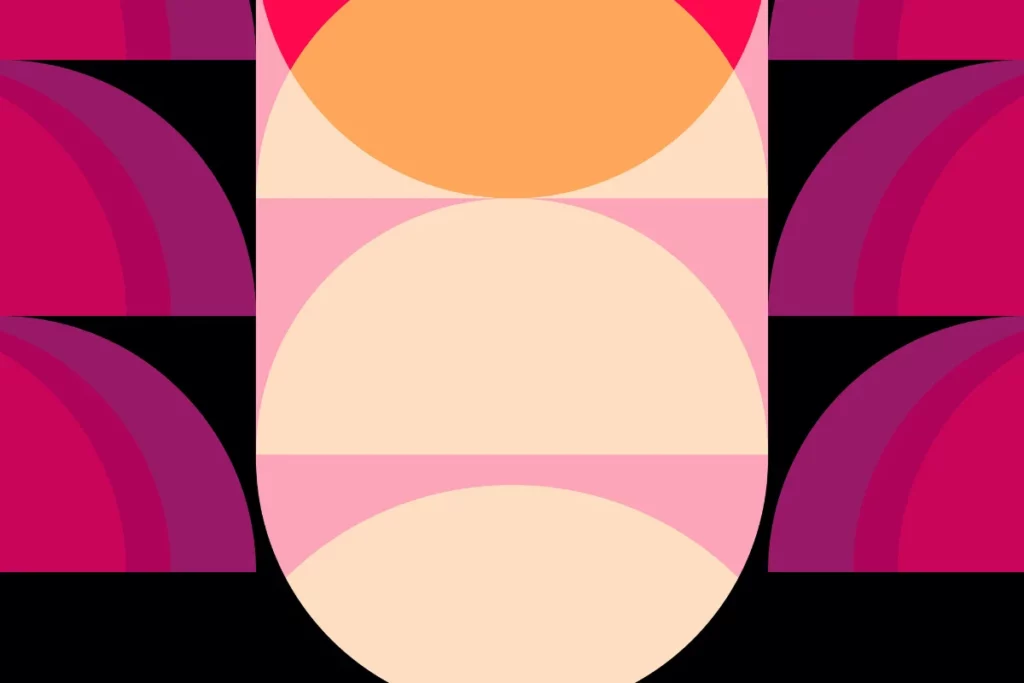
Frequently Asked Questions (FAQs)
Before we conclude, check these insights on circular design in UX:
How Do Circular Design Patterns Enhance User Experience?
Circular design patterns make products more adaptable, scalable, and user-friendly over time. They allow users to benefit from familiarity, customization, and longevity.
With smoother experiences and less waste, users are happier and stick with the product for longer.
What is the Circular Process in Product Development?
The circular process ensures products evolve, not expire. It focuses on reusability, adaptability, and long-term value. The key steps include:
- Research and plan: Store insights for reuse and design for long-term needs.
- Build modular systems: Develop reusable UI and scalable features.
- Iterate and improve: Enhance, don’t replace, and learn from past data.
- Support offboarding: Enable data portability and make re-entry easy.
How to Foster Circular Creativity in UX Projects?
Circular creativity means designing with longevity in mind. It’s about rethinking waste and maximizing value by:
- Encouraging reuse: Build on past research and design systems.
- Designing for adaptability: Let users customize instead of replace.
- Iterating thoughtfully: Improve without disrupting workflows.
- Collaborating across teams: Share insights to prevent redundant work.

Conclusion
Circular design leads to products that evolve and stay relevant. The goal isn’t to achieve short-term success. You want to build systems that reuse insights, adapt to users’ needs, and easily improve over time.
For UX designers, researchers, and product managers, it means:
- Rethinking how you approach design
- Building smarter workflows, reusable components, and research repositories that avoid unnecessary work.
Speaking of smart, reusable insights… If you want to make your UX research more efficient, scalable, and impactful, let Marvin help. Our AI-powered research assistant can automatically store, analyze, and generate UX research reports.
Create a free account today to see how Marvin can help you design smarter, not harder.

