Struggling with messy menus and confused users? Card sorting and tree testing can help. These proven approaches allow you to take user feedback and:
- Understand how your users naturally group and label content
- Test if the navigation you plan to develop actually works
- Fix confusing menus before you launch
In our tree testing vs. card sorting guide, you’ll learn how these methods work. By the end, you’ll feel confident in choosing the right method to deliver an exceptional user experience.

TL;DR – Tree Testing vs. Card Sorting
Tree testing and card sorting are key tools in your UX toolbox. However, they solve different problems, and knowing how they stack up is critical to product launch success.
Below is a quick comparison before we dive in:
| Tree Testing | Card Sorting |
| Evaluates how easily users can find specific content in a simplified version of your site’s structure. | Uncovers how users group and label content by asking them to organize topics into categories. |
| Pros | Pros |
| Clear success metrics (paths, completion rates) Fast to set up and run Easy to scale for large structures Reveals real-world navigation issues Works well with remote participants | Great for discovering user mental models Helps define categories and labels from scratch Useful in early design stages Flexible, with open, closed, or hybrid sorting Simple tools make sessions easy to run |
| Cons | Cons |
| Doesn’t test visual UI or layout Limited to evaluating structure only Task wording affects results Less helpful for very early design phases | Harder to analyze at scale Some users may struggle with abstract grouping Results can be inconsistent Doesn’t show how users navigate, only how they think |
| Best For | Best For |
| UX designers who need to validate whether users can find content in an existing or proposed navigation tree. | Researchers or designers who want to shape the initial site structure based on how users naturally group content. |
These methods show you how users think and move through your content. But they don’t tell you why they got lost or what made sense to them.
To get more clarity, you’ll need to talk to them. Hear what’s working and what isn’t in their own words. For this purpose, you can interview and survey users and accelerate research impact with AI.
Use our AI-powered research assistant, Marvin, to capture, tag, and analyze every moment from your qualitative research sessions. Create a free account and add all your research for fast analysis and actionable insights.

What is Tree Testing in UX?
Tree testing is a simple UX research method for checking your site’s structure. You present users with a stripped-down version of your navigation menu. They must click through this simplified “user tree” to find specific items you ask for.
You should run tree tests early, usually after mapping out your site’s hierarchy but before creating detailed interfaces.
At this stage, your goal is to understand how easily users find key content. Tree sorting confirms whether your layout matches how users actually think. Its insights help create clearer, smoother navigation that feels natural and boosts the overall user experience.
Best Tree Testing Tools
When choosing a tree testing tool, look for something simple and user-friendly. It should offer easy setup, quick sharing, helpful visual results, and clear reporting. The best tools let you easily detect user confusion and improve navigation.
Here are four top tree-testing tools you should consider:
- Optimal Workshop: This popular tool gives clean visual reports and an intuitive test setup. It makes it easy to identify user issues in your menu structure.
- UserTesting: Ideal if you need robust UX insights. It combines tree testing with other UX methods, offering deeper context about user paths.
- Maze: Their platform is a great choice for quick, lightweight tests. It integrates smoothly with design tools like Figma, speeding up your workflow.
- Useberry: This simple, budget-friendly option is easy to learn. It delivers clear visuals and reports, perfect for smaller teams or individual designers.
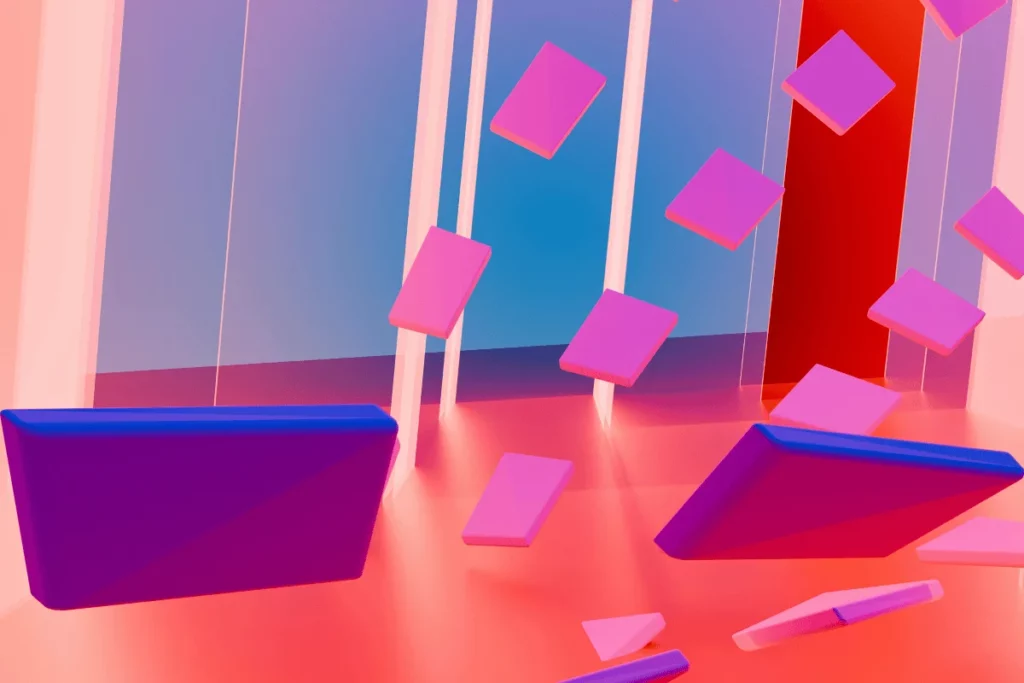
How to Do Tree Testing
When using this research method, you might be unsure what to test and how to word your tasks. A good tree testing tool that automates setup and reporting can greatly help you.
But here’s what else you should do for smooth tree testing:
- Define your goals clearly: Decide which navigation issues you’re checking. Keep your test tasks short and focused.
- Set up your tree: Create a simplified version of your website or app structure in your chosen tool. Keep labels clear, concise, and easy to understand.
- Write task scenarios: Write short, realistic tasks users must complete using your menu. Good scenarios match real-life user goals, such as “Find pricing for the Pro plan.“
- Recruit participants: Invite users who match your target audience. Many tools offer easy ways to share your tests via links.
- Run the test: Launch your test and let users navigate your tree. Most tools automatically capture paths and success rates.
- Review the results: Check reports for common mistakes, confusion points, or successful navigation paths. Use these insights to fine-tune your structure.

What is Card Sorting in UX?
Card sorting is a UX method for building or refining your website’s information structure. Like tree testing, it’s a distinct stage in the design cycle and requires direct input from users. You give them cards with topics or content labels to sort and see what categories make sense to them.
UX designers or researchers use card sorting when creating a new structure. It’s a method for shaping navigation plans from scratch. That’s why it’s typically useful earlier in the UX process, before tree testing.
It reveals how users naturally organize information, helping you design navigation menus and content categories that match their expectations and mental models.
Best Card Sorting Tools
Solid card sorting tools are quick to set up, simple to use, and offer clear reports. You’ll find them, along with tree testing, on platforms that offer multiple research methods.
Here are four excellent platforms that handle card sorting and more:
- Optimal Workshop: Supports open, closed, and hybrid card sorting. It also gives you access to replay sessions where you can see where users hesitated.
- Maze: Easy to use, with a drag-and-drop interface. You can customize test instructions, and it auto-groups responses and shows trends in users’ answers.
- UserTesting: Comes with built-in templates and provides clear visual summaries. It even lets you watch videos of participants explaining their choices.
- Miro: A highly visual, collaborative platform. It gives you a customizable card-sorting template that you can use for open, closed, or hybrid sorts.
Want to dive deeper into this topic? Check out our guide on the best card sorting tools.
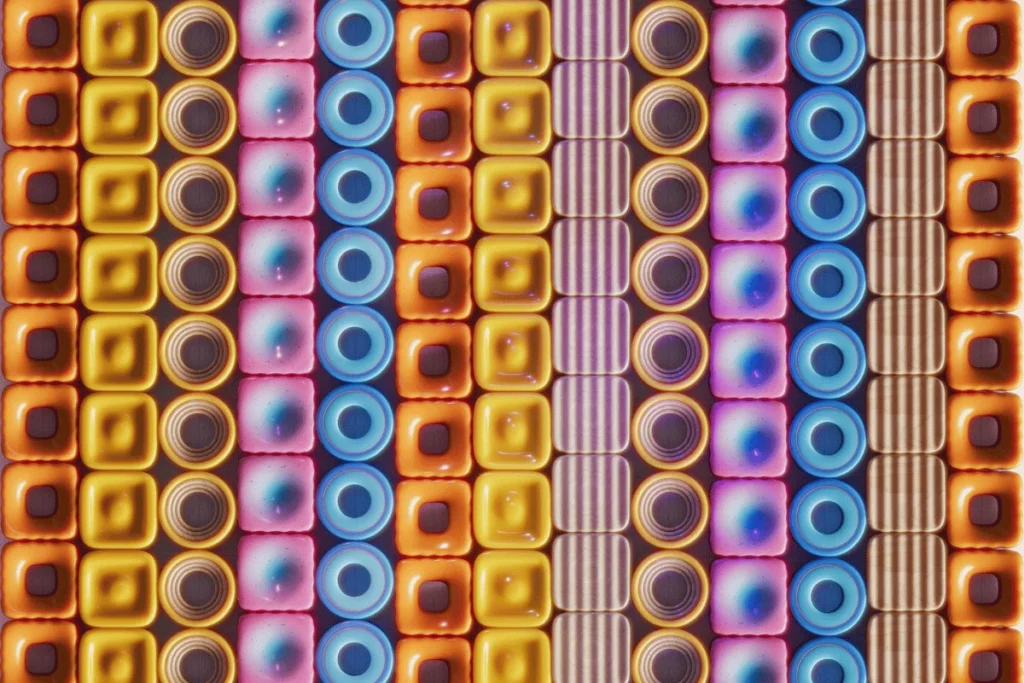
How to Do Card Sorting
Running a card-sorting session might seem simple, but challenges do pop up. If you don’t choose clear, neutral labels, users might struggle to categorize certain cards. Again, using the right tool can simplify the entire process.
Here’s a quick rundown on how to do a card-sort test:
- Plan your cards: List the key items or topics you want users to organize. Keep labels short and easy to understand.
- Choose your sorting method: Decide between open sorting (users create their categories) or closed sorting (users sort into your pre-made categories).
- Set up the session: Create the card-sorting test on your chosen platform. Tools make it easy to drag, drop, and arrange cards.
- Recruit participants: Invite participants who represent your target users. Nowadays, most tools provide simple sharing links to recruit users.
- Run and observe: Launch your session and observe how users group cards. Pay close attention to unexpected patterns or confusion points.
- Analyze results: Use the visual summaries from your tool to see patterns. Identify clear category groupings and areas needing better labels or structure.
Pro tip:
Consider picking one versatile tool that handles both card sorting and tree testing. Then, take your insights further by creating a research repository in Marvin.
Our platform specializes in qualitative research, letting you store, tag, and analyze deeper insights about user behaviors. Create a free account and centralize all your research findings in one AI-powered, searchable spot.
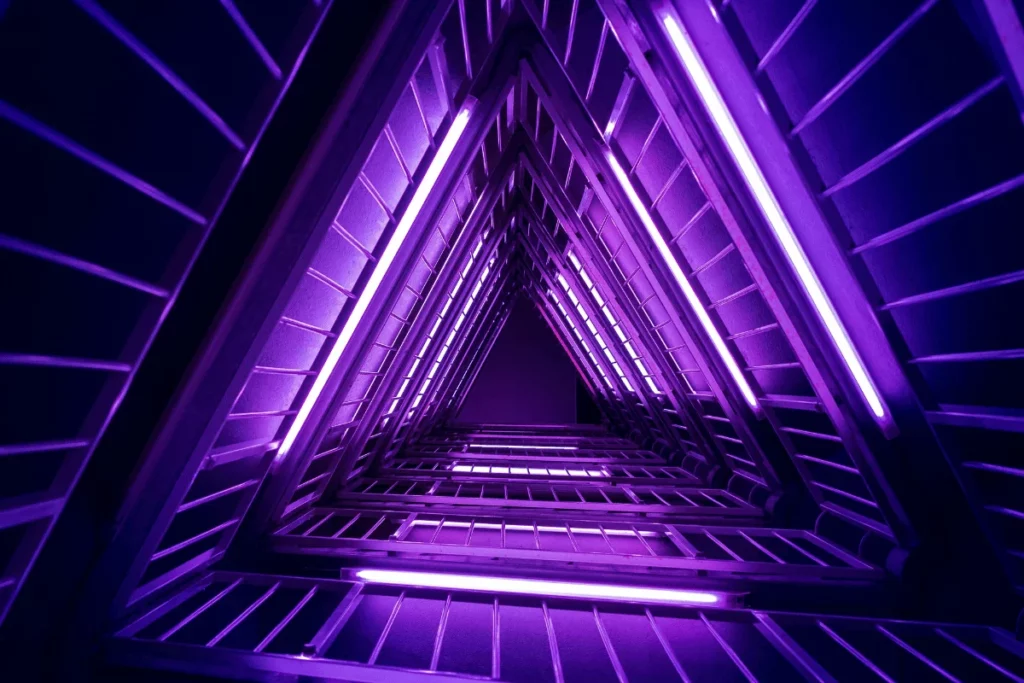
Relevant Characteristics Between Card Sorting and Tree Testing
While closely related methods, tree testing and card sorting have distinct roles:
- Card sorting helps you create logical content groups based on user expectations.
- Tree testing then validates if users navigate effectively through your structured menu.
Let’s put them under scrutiny to see how they look side-by-side:
| Card Sorting | Tree Testing | |
| Purpose | Create or refine content structures based on user logic. | Test existing navigation structures for usability. |
| Methodology | Give users predefined groups or categories and ask them to organize topics into those categories. Or ask them to create their own categories and sort topics into those. | Give users predefined categories and task them to find specific items. |
| User Interaction | Grouping cards into meaningful clusters. | Clicking through structured menus to locate information. |
| Navigation Focus | Discover natural content groupings and labeling. | Test the clarity and effectiveness of an existing structure. |
| Testing Format | Open-ended or semi-structured sorting tasks. | Task-based, guided navigation exercises. |
| Use Case/Application | Understand user mental models and organize content intuitively. | Evaluate how well users can find information in a proposed structure. |
| Analysis Complexity | Moderately complex; identifying patterns may come with some nuances. | Simpler; success rates and paths are easy to spot. |
| Implementation Stage | Conducted earlier, usually before finalizing navigation. | Conducted later, typically after drafting initial navigation. |
| Scalability for Large Data Sets | Less scalable for very large data sets due to complexity. | Highly scalable; works well even for extensive structures. |
| Time Required for Testing | Longer sessions requiring thoughtful grouping. | Shorter, quicker sessions focused on specific tasks. |
Similarities and Differences
We’ve explored tree testing and card sorting side by side to clearly see their roles in UX research.
Now, let’s dive deeper into what makes them distinct and where they overlap:
Tree Testing and Card Sorting Differences
The primary difference between tree testing and card sorting is their stage and purpose in your UX workflow:
- Card-sorting comes first, helping you define categories based on user logic.
- Tree testing checks how easily users navigate your existing menu structure.
Then, there are differences in terms of user interaction:
- Card sorting allows users more freedom. They can create their own groups or sort items into provided categories.
- Tree testing is more task-driven. Users must follow predefined paths to locate specific content.
Analysis complexity also sets them apart:
- Card-sorting data often requires deeper analysis to uncover patterns in user logic.
- Tree testing results are more straightforward, with clearer success rates and navigation issues.
Scalability differs significantly as well:
- Card-sorting can become complicated and less efficient as data sets grow larger.
- Tree testing handles large data sets better, quickly pinpointing issues even with complex structures.
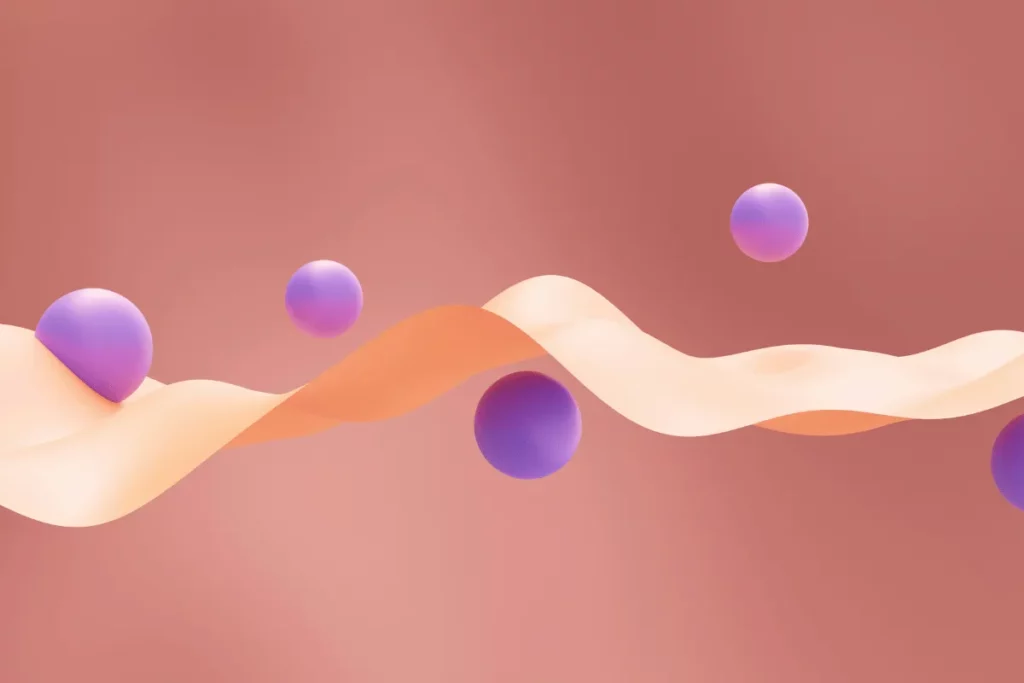
Tree Testing and Card Sorting Similarities
After all these differences, is tree testing similar to card sorting in any way?
Yes, tree testing is similar to card sorting because it aligns your navigation structure with user expectations. They’re both user-centered, relying on actual user input to shape or validate your design decisions.
Another shared trait is their ability to uncover user confusion early. Both methods reveal mismatches between user mental models and your information structure, guiding clear improvements.
Finally, each method contributes significantly to efficient UX research. Instead of guessing how users think, you get direct insights. Both help you use your resources wisely, saving you from costly redesigns later in your process.

What About First-Click Testing?
First-click testing complements tree testing and card sorting. This method:
- Measures where users click first when trying to complete a task.
- Assesses user intuition and initial reactions to your navigation or layout.
- Reveals whether your design clearly guides users or if initial confusion might lead them astray.
Compared to the other two methods, first-click testing is typically used later in the design process. Once you have concrete layouts or prototypes ready to evaluate, you can run first-click testing.
Tools such as Optimal Workshop, Maze, and UsabilityHub offer first-click testing capabilities. They provide heatmaps, click-path visuals, and quantitative data showing user success rates and confusion points.
The role of first-click testing is to identify whether key interface elements are clear and immediately understandable to users.

Frequently Asked Questions (FAQs)
Here’s what other designers and developers frequently ask about tree testing vs. card sorting:
When Should You Use Tree Testing Instead of Card Sorting?
Tree testing shows where users get stuck, which labels confuse them, and what paths feel natural. Use it when you already have a draft structure to evaluate.
It’s most helpful once you’ve defined your categories and want to see if users can find things.
When is Card Sorting More Effective Than Tree Testing?
Card sorting is more useful earlier in the process, before you’ve built your structure. It helps you understand how users mentally group information and what labels make sense to them.
Are you starting from scratch or rethinking an outdated layout? Card sorting will give you a solid, user-centered foundation.
Can Tree Testing and Card Sorting Be Used Together?
Absolutely. Skip the tree test vs. card sort dilemma and let them complement each other.
Card-sorting helps you build a structure based on user logic. Tree testing then checks if that structure works in practice. Using both gives you confidence that your navigation looks good on paper and supports real users in real tasks.

Bottom Line
When it comes to usability testing, card sorting and tree testing are powerful on their own. Together, they give you the edge of clearly understanding how your users think and navigate.
But if you stop here, you miss the deeper story. More actionable feedback comes from real conversations with your users. And that’s where qualitative research and our AI-powered research assistant shine.
With Marvin, you can automatically capture interviews, tag themes, and surface patterns in minutes. Create your free account and use it to uncover even more valuable user insights. You’ll save yourself days of data analysis.

