When is a design actually done? If you ask ten different teams, you’ll get ten different answers. Some ship as soon as they hit 80 percent confidence, knowing they’ll refine it later. Others spend weeks tweaking icons and spacing before letting users touch the product.
But one thing’s clear. Without a structured design cycle, the process can spiral into endless debates, delays, and second-guessing.
This article will show you how to:
- Develop a solid design cycle that gives you a clear path forward
- Test, iterate, and improve based on real-world insights
- NOT waste time hunting for past research or struggling to justify design choices
TIP: The best teams use systems that keep their insights organized and actionable. Create a free Marvin account today to use it as a research repository and AI assistant. Marvin helps you centralize research and extract key insights in minutes. And connect your findings directly to product decisions throughout the design cycle.

What is a Design Cycle?
The design cycle is a structured, iterative process for developing, testing, and refining products. It provides a repeatable method for making informed product decisions.
In UX and product design, a strong design cycle prevents confusion, frustration, and wasted effort. Without it, you risk launching something that doesn’t meet user needs. Or worse, something they hate.
Designers, engineers, and educators often visualize this process using the design cycle wheel. The wheel reflects its continuous nature, where each stage builds on the previous one:
- Research
- Ideation
- Prototyping
- Testing
- Iteration
- Implementation
Here’s how the Nielsen Norman Group illustrates the design cycle wheel in one of their design thinking guides.

Key Benefits of Implementing a Design Cycle
A strong design cycle keeps your process smooth and prevents your product from turning into a mess. Instead of scrambling to fix issues after launch, you spot problems early and improve as you go.
Here are the key benefits of implementing a UX design cycle:
- Reduce guesswork: You rely on research and testing instead of assumptions.
- Save time and money: Fixing issues early is cheaper than patching disasters post-launch.
- Keep users happy: You build with real needs in mind, as proven by your research.
- Encourage innovation: Iteration helps you refine ideas instead of settling for the first solution.
- Boost team collaboration: Clear steps keep designers, developers, and stakeholders on the same page.
- Minimize risks: You test before committing, so there are fewer unpleasant surprises.
- Improve long-term success: A solid process means better products, happier users, and fewer product development crises.

The 6 Stages of the Design Cycle
You can design a product however you want. Make it up as you go, skip testing, and launch blind. But you’ll discover the hard way that these approaches rarely work out well.
Following the six design cycle steps will help you create the products users want. Below, we’ll walk you through these stages with a practical, real-world example of designing a budgeting app.
Read on to understand each stage and how they keep your design focused, flexible, and user-centered.
1. Research: Understand the Problem
Before designing anything, you need to understand what users struggle with and why. Research helps you identify real pain points, not just what you think users need.
This stage often includes:
- User interviews: Talking to real people to understand their behaviors, frustrations, and expectations.
- Surveys: Gathering insights from a larger audience to spot patterns.
- Competitor analysis: Seeing what works (or fails) in other products to find gaps in the market.
Useful tools: Google Forms (surveys), Hotjar (heatmaps and session recordings), and Marvin (analyzing user interviews and surveys).
Example: You’re preparing to design a budgeting app. Initially, you run some surveys and qualitative interviews that reveal people forget to track small cash purchases.
Before moving on to the next stage, here’s a quick pro tip:
Research without proper analysis can be useless and even dangerous for your product development. Marvin, our AI-powered research assistant, helps you centralize insights, analyze user feedback, and turn data into action.
Book a free demo today to see how Marvin makes research faster, smarter, and more impactful. In hours, not days.
Read the detailed case study of how Microsoft used Marvin in their extensive qualitative research process.
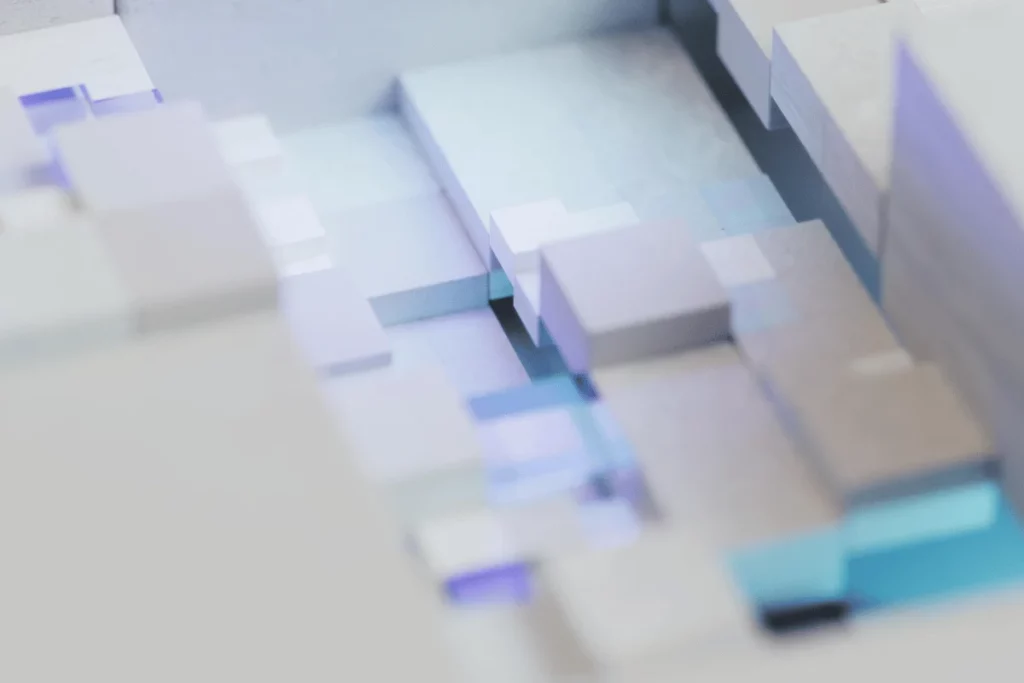
2. Ideation: Generate and Explore Ideas
Once you understand the problem, you need solutions. This stage involves brainstorming ideas, so don’t immediately discard the ones that don’t feel right.
Common ideation methods include:
- Crazy Eights: A quick sketching exercise to explore multiple design concepts in minutes.
- Mind mapping: Connecting related ideas to expand on a single concept.
- Affinity mapping: Grouping similar ideas to spot key themes, affinity mapping in UX can simplify your research and design.
Useful tools: Miro (brainstorming), FigJam (collaborative sketching), and Notion (organizing ideas)
Example: After you’ve learned that users forget to track small cash purchases, you can explore solutions. Automated categorization, smart reminders, or AI-powered expense predictions are ideas you can generate at this stage.
3. Prototyping: Build a Rough Version
A prototype helps you test ideas before full development. Instead of guessing, you create something tangible and see how it might work in practice.
Depending on how much effort you want to invest, you can create different prototypes:
- Paper prototypes: Hand-drawn sketches to test concepts quickly before building digitally
- Low-fidelity: Basic wireframes that outline layout and structure without detailed visuals
- High-fidelity: Interactive designs that simulate the final product experience
Useful tools: Figma (interactive mockups), Axure RP (advanced prototyping), and Marvel (clickable prototypes).
Example: Time to test how users interact with your automated categorization and spending summary ideas.
A low-fidelity prototype could be a simple wireframe showing how transactions are auto-categorized. A high-fidelity prototype could let users review and adjust estimated cash expenses.

4. Testing: Gather User Feedback
Even the best ideas can fail if users struggle to use them. Testing shows how real people interact with your design before making final decisions.
Some of the most common usability testing methods include:
- User tests: Observe how users complete tasks and where they get stuck.
- A/B testing: Compare two design versions to see which performs better.
- Heatmaps: Track user clicks and scrolls to find engagement patterns.
Useful tools: Maze (user testing), Lookback (remote usability testing), and Marvin (capturing and analyzing user feedback)
Example: Time to test if automated expense tracking and categorization work as intended. Do users trust automatic categorization? Do they find it easy to edit misclassified transactions?
A usability test shows users hesitate to adjust their spending summaries for the fear of losing past data. You consider adding an undo button or version history to increase confidence and usability.

5. Iteration: Refine and Improve
Iteration turns feedback into action. Below are the steps you’ll repeat until users can navigate the experience smoothly:
- Identify key usability issues from testing feedback.
- Prioritize changes based on impact and feasibility.
- Create updated prototypes and test again to validate improvements.
Useful tools: Trello (task tracking), Jira (prioritizing design fixes), and Marvin (organizing user feedback for iteration).
Example: After testing your budgeting app, you notice that the users rarely review their spending summaries. They like the automated categorization but don’t actively check or adjust their budgets.
To improve engagement, you introduce a monthly spending recap with personalized insights. Instead of just displaying raw numbers, the app highlights unusual spending patterns and suggests small adjustments.
A second round of testing confirms that users now check their summaries more often. They also feel more in control of their finances.
6. Implementation: Build and Launch
Finally, you can confidently invite developers to bring your refined design to life. But even after launch, the cycle isn’t over. You monitor real-world use, gather insights, and plan future improvements.
Best practices for a smooth handoff include:
- Document design decisions clearly.
- Provide developers with exact specifications to avoid misinterpretation.
- Track user behavior post-launch to identify new pain points.
Useful tools: Zeplin (design handoff), Google Analytics (tracking user behavior), and Marvin (continuous user research).
Example: Now that your budgeting app is live, you monitor user behavior to spot any lingering issues.
Analytics show that users sign up but drop off before setting their first budget. They seem overwhelmed by too many setup options.
To fix this, you simplify onboarding. Instead of asking to configure every detail upfront, you introduce a smart default budget based on past spending.
A follow-up test confirms that more users complete onboarding and actively use the app.

Challenges in the Design Cycle
You plan, research, and test, yet things can still go wrong. Users behave unexpectedly, stakeholders change priorities, and deadlines creep up. The following challenges can derail your product design cycle if you’re not prepared:
- Unclear problem definition: Rushing in without understanding the real issue leads to bad solutions.
- Stakeholder conflicts: Teams disagree on priorities, delaying decisions and slowing progress.
- User feedback overload: Too much conflicting input makes it hard to know what to fix.
- Testing with the wrong audience: Feedback from non-target users leads to misleading conclusions.
- Scope creep: New features keep getting added, stretching deadlines and resources.
- Limited budget or time: Tight constraints force rushed decisions and half-baked designs.
- Poor developer handoff: A disconnect between design and development leads to implementation issues.

Best Practices for a Successful Design Cycle
The best teams don’t just go through the motions. They adapt and refine with their users at the center of the process.
Read on to discover how to keep your design cycle focused and efficient.
Prototype Early, Test Often
The earlier you test an idea, the easier it is to fix what’s broken. And the more time you have to test multiple versions and let data decide which works best.
Don’t aim for perfection. Launch quick, low-fidelity prototypes that answer key questions, test, and iterate. The more often you iterate, the better your final product will be.
Make Research Easy to Use
If people can’t find insights when they need them, they won’t use them. That’s why strong design cycles start with research and continue to revisit it.
Want to see how teams create results-driven repositories that fuel better decisions? Get your copy of our latest State of Research Repositories report.
Keep Design, Research, and Development in Sync
When designers, researchers, and developers aren’t aligned, you end up with beautiful designs that are impossible to build.
Bring engineers into the process early. Share research findings across teams. And keep feedback loops short so that issues are caught before they become expensive to fix.
Turn Insights into Action
A long UX research report that no one reads won’t improve anything. To support action, make insights easy to understand, easy to find, and impossible to ignore.
Translate findings into clear, prioritized recommendations. And instead of vague takeaways, show why a change matters and what impact it will have.
Measure Success After Launch
The design cycle never truly ends.
A design isn’t successful just because it looks good or ships on time. Real success comes from how well it solves the user’s problem.
After the launch, watch where users struggle and where they drop off. Gather feedback continuously and be ready to make improvements.

Frequently Asked Questions (FAQs)
Find out how the design cycle applies to your specific needs from these FAQs:
How Long Does the Design Cycle Typically Take?
It depends on the project’s complexity and constraints. Some teams complete a cycle in weeks, while others take months. Faster cycles work best for iterative improvements, while larger projects need more time. The key is balancing speed with quality to get enough testing without unnecessary delays.
How Do You Decide Which Design Cycle Stage to Prioritize?
Focus on the stage that removes the biggest risks first. If users struggle with an existing product, prioritize research and testing. If time is tight, prototype quickly to validate ideas before development. Ideally, teams should adjust priorities based on real user needs and business goals.
Can the Design Cycle Be Applied to All Industries?
Yes. While it’s common in UX and product design, the design cycle works anywhere decisions need testing and improvement. Industries such as marketing, healthcare, and finance use similar cycles to refine services and systems.
Even in education, the MYP design cycle helps students develop structured problem-solving skills. Though it’s different from UX design, both cycles emphasize iteration, evaluation, and continuous improvement.
What Tools Are Commonly Used in the Design Cycle?
Commonly, the design cycle benefits from software that helps with:
- Data collection and analysis: Tools that capture user feedback, identify patterns, and centralize insights
- Prototyping and wireframing: Tools that create low- and high-fidelity mockups to test early concepts
- Collaboration and task management: Tools that keep teams aligned and track design progress
- User testing and analytics: Tools that measure usability, track behavior, and refine post-launch
However, a strong research platform makes the biggest difference. Marvin, for example, helps teams centralize research, extract key insights, and connect findings to product decisions. You can book a free demo and see how easy it is to turn data into action with Marvin.

Conclusion
A well-executed design cycle keeps your team focused, your decisions informed, and your product built for real users. It doesn’t just speed up development but also reduces risks. Still, a design cycle is only as strong as the insights guiding it.
Without organized, accessible research, even the best process falls apart. You can’t make data-driven decisions if valuable feedback sits in forgotten documents. That’s where a tool like Marvin has the biggest impact.
Our AI-powered research assistant helps you bring all your research to one place. It also automates its analysis so you can uncover insights and make decisions faster.
Create your free Marvin account today and bring clarity to every stage of your design cycle.

