Labels. Menus. Sections. Folders. If your users can’t find them, they won’t use them.
But good information architecture isn’t just about making options visible to users. It’s about creating intuitive navigation so everyone instantly knows where everything is.
Card sorting helps you build this type of navigation by using insights directly from your users. Read on to discover the card sorting tools and techniques that make this process simple and efficient.

TL;DR – Best Card Sorting Tools
Card sorting is one of many tools UX researchers use. Some platforms only give quantitative results, while others include videos or comments.
What you get depends on the tool and its features, as you’ll see in our top picks below (we’ll detail them in a later section):
1. Miro
2. Optimal
3. Maze
4. UserTesting
5. UXtweak
6. Lyssna
7. UXMetrics
8. Userlytics
9. UserBit
10. UXArmy
When using these tools, if you also need to analyze interviews, highlight themes, or turn quotes into insights, Marvin can help. Our qualitative research platform is built for fast, smart synthesis.
Create a free Marvin account to centralize and analyze all your research with AI. Start making sense of what users say, not just how they sort.

Why Card Sorting Matters in UX Research
The card sorting technique explores how users categorize content and features.
When you apply it, you get a peek inside the participants’ brains and see their logic. You uncover patterns in how they group and label items. And use them as a blueprint for your navigation, menus, and overall site or app structure.
Users who attend card sorting sessions reveal their natural way of thinking about your product. Their feedback lets you design experiences that feel intuitive and effortless.
The sooner you implement card sorting, the more you’ll avoid costly redesigns later on.

What Are Card Sorting Tools?
Card sorting tools are software that let you run and analyze card sorting studies digitally. They offer a combination of the following handy features:
- Participant recruitment: Invite users directly through the tool or via custom links.
- Easy sharing with participants: Quickly send study links to participants via email or social media.
- Drag-and-drop interface: Users can sort items with an intuitive drag-and-drop action.
- Customization options: You can brand your studies with custom instructions, colors, or logos for a professional look.
- Session recordings: See exactly how users sorted the cards step by step.
- Real-time data collection: Automatically gathers results while users sort, without you lifting a finger.
- Data analytics dashboard: Instantly visualize trends, patterns, and clusters from user sorting activities.
- Reporting and exporting: Easily export visual reports and raw data into formats such as CSV or PDF.
- Collaboration options: Give teammates easy access to view, discuss, and comment on findings.
- Integration with UX tools: Connect with other UX platforms to streamline your workflow.
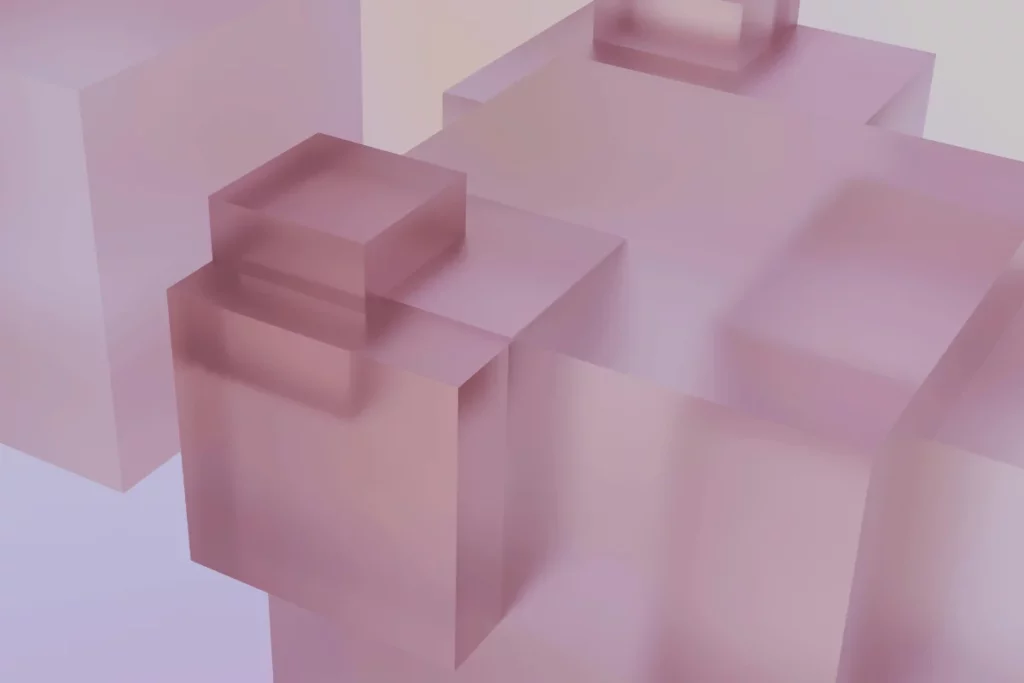
Types of Card Sorting Tools
There’s no shortage of card sorting tools on the market. Options differ based on research depth, focus, and workflow integration.
A general classification, however, would include the following categories:
1. All-in-One UX Research Platforms
These platforms offer card sorting and other UX research instruments such as tree testing, surveys, or usability tests.
Using a UX research platform with card sorting integration is particularly helpful for mixed-method studies.
If your team wants everything in one place, Optimal Workshop, Maze, or UXtweak can help.
2. Research Plus Design Integration Tools
These tools combine research with collaborative designing or whiteboarding. They are useful for teams that co-create and test in the same space.
One such example is Miro. As a platform for digital collaboration, it’s great for kickstarting visual research analysis like affinity mapping. But it also supports card sorting, providing users a customizable template.
3. Qualitative-First Research Tools
Finally, these tools emphasize live observation, tagging, note-taking, and qualitative synthesis.
You’ll need one of these if you’re looking for qualitative context, not just groupings and scores. Examples include UserBit, UXArmy, and UXMetrics.

How to Conduct a Card Sorting Activity
Traditionally, card sorting involves a lot of manual work.
First, you create index cards with items written on them, such as features, pages, or products. Then, you have users sort those cards into piles that make sense to them.
You can ask participants to label each group with a sticky note or marker. And you take photos or write down the results by hand. In the end, you organize all that data to spot patterns and turn them into insights.
To speed up this process, you can turn to card sorting tools. Such software typically requires the following steps:
- Set up your study: Choose the type of card sort (open, closed, or hybrid) and enter your list of items.
- Customize instructions: Provide clear guidelines for your participants, including goals and expectations.
- Invite participants: Send links to participants via email, social media, or the tool’s participant recruitment feature.
- Conduct the card sort: Participants sort items digitally using an intuitive drag-and-drop interface.
- Collect real-time data: The tool automatically gathers results as users complete their sorting tasks.
- Review and analyze: Use built-in dashboards and analytics to visualize and identify patterns, clusters, and user mental models.
- Export insights: Generate reports or export data in formats like CSV or PDF for deeper analysis or sharing with stakeholders.

10 Best Card Sorting Tools for UX Research
Now that you know what card sorting involves and what dedicated tools offer, let’s look at some options.
We’ve picked the best-rated platforms that offer card sorting alongside other UX research methods.
1. Miro
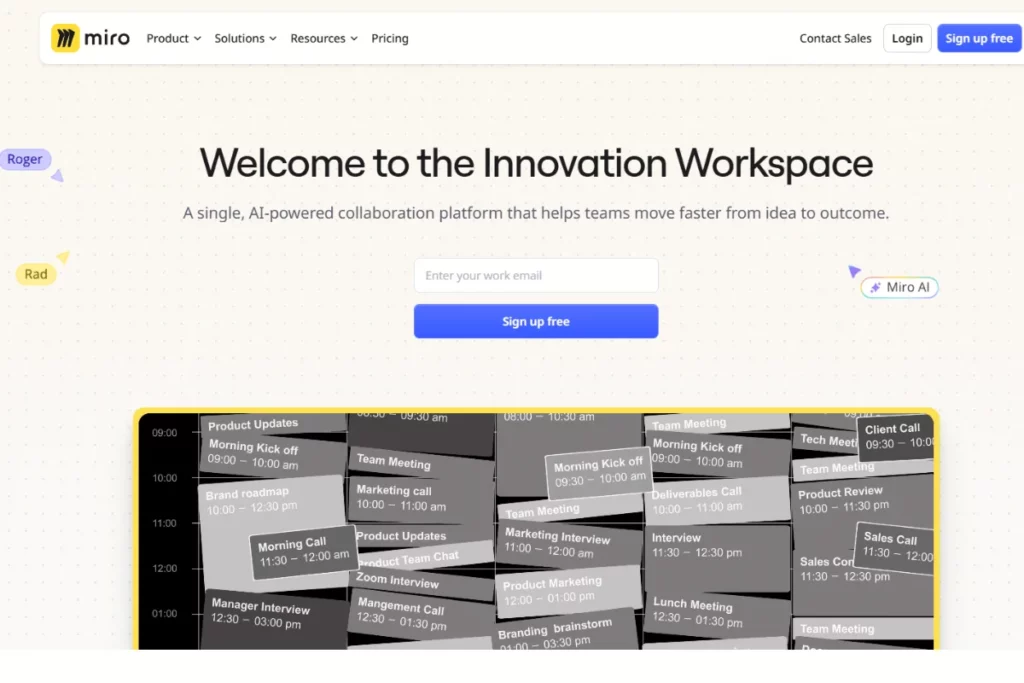
As a UX design tool, Miro turns card sorting into a hands-on, collaborative experience for remote teams.
It only offers one sorting template. But it’s flexible and lets you run open, closed, or hybrid sorts with ease.
Cards support text and images, helping users grasp the content quickly. And the built-in timer keeps sessions focused, while follow-up chats help clarify user logic.
You can tag teammates, leave notes, and present findings right from the board. It’s not automated like some tools, but that’s part of the charm. You stay close to the process and the participants.
Miro is a good choice for researchers who want to observe, engage, and explore thinking in real-time.
Tip: If you’re using Miro and need a faster way to analyze results, Marvin works well alongside it. Create a free Marvin account and use it to bring all your data to one place. Our tool will tag patterns, surface insights and share highlights with your team and stakeholders.
2. Optimal
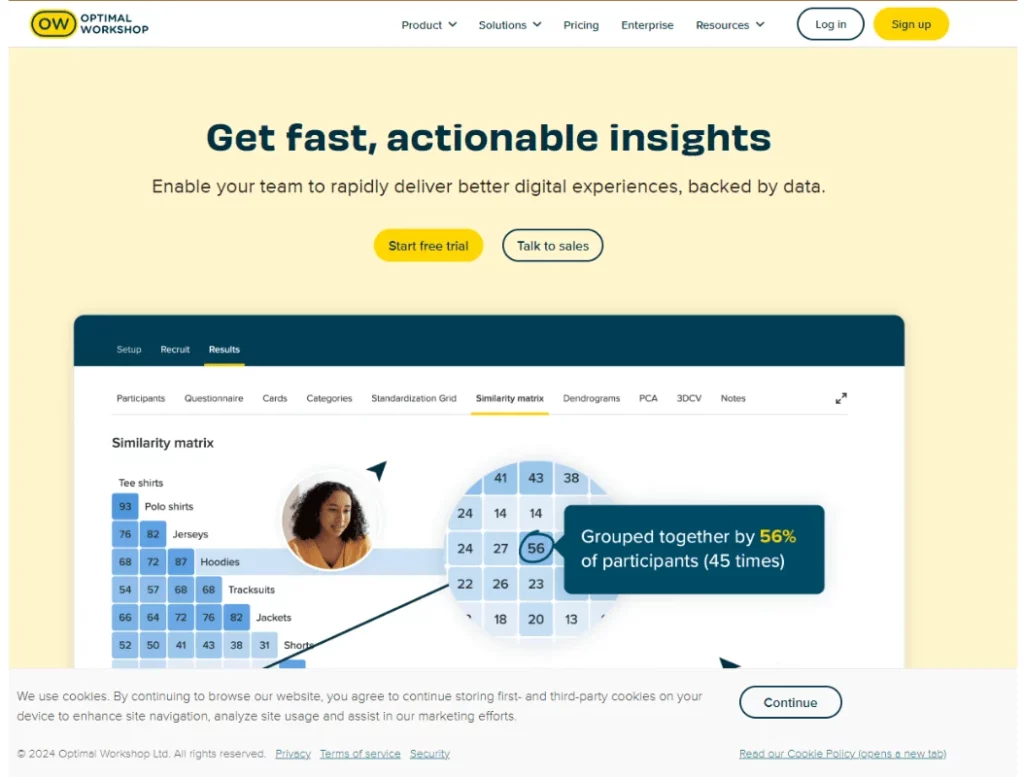
If you want to organize content the way users actually think, Optimal is a smart pick. It supports open, closed, and hybrid card sorts and quickly turns raw responses into clear patterns.
You can also replay sessions to spot user confusion or second-guessing. This is particularly useful when structuring a complex site, planning menus, or trying to improve navigation.
This tool feels smooth and professional, and the visual reports it generates are easy to share across teams. Optimal helps you stop guessing and start designing around real user logic without slowing your workflow.
3. Maze
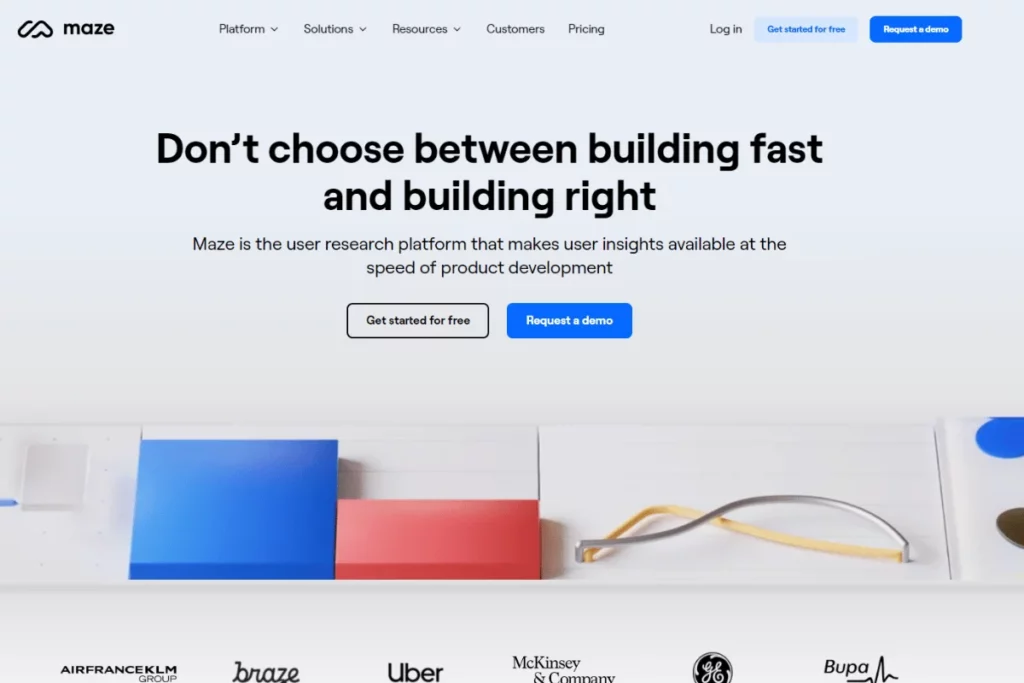
A polished, research-friendly tool for modern UX teams, Maze makes card sorting quick, sleek, and smart.
Its drag-and-drop tasks feel natural for users and let you test open or closed sorts with ease. You can customize instructions and add images for more context.
Behind the scenes, Maze handles the heavy lifting. It auto-groups responses and highlights trends with clean, visual reports. Plus, it generates agreement and similarity matrices to help you understand how users think.
Whether you’re fixing navigation or naming categories, Maze turns mental models into design clarity. It’s especially handy when time is tight, and you need to share insights fast.
4. UserTesting (formerly UserZoom)
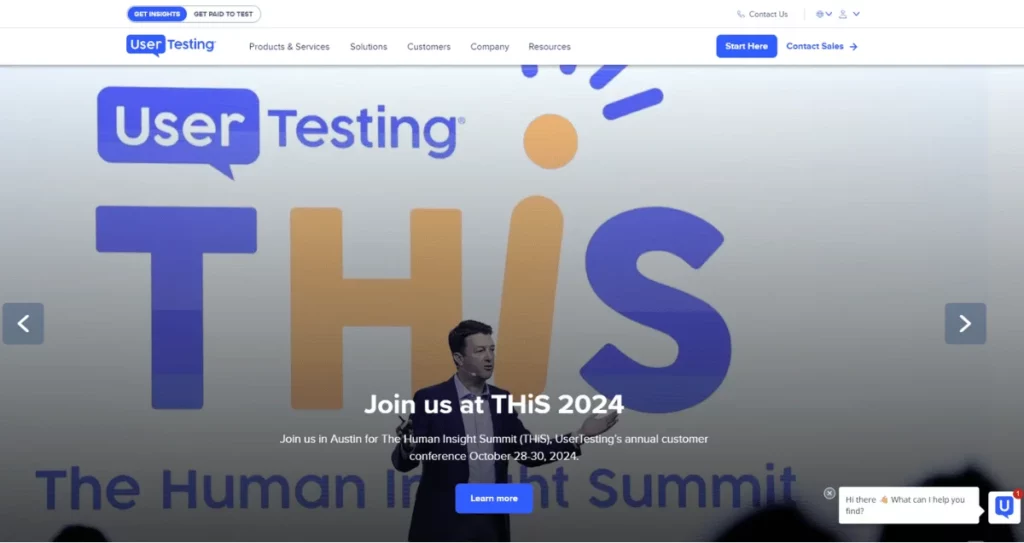
Most card sorting tools act as quantitative research instruments. UserTesting, however, adds some human insights. It lets you watch videos of participants explaining why they grouped cards a certain way. And that’s how you learn what users really think.
The platform shows both numbers and reasons, helping you support design decisions. Sentiment cues help you pinpoint friction without hours of playback. Built-in templates and clear visual summaries help you spot patterns quickly.
However, you can only access this tool with their Ultimate Edition plan.
5. UXtweak
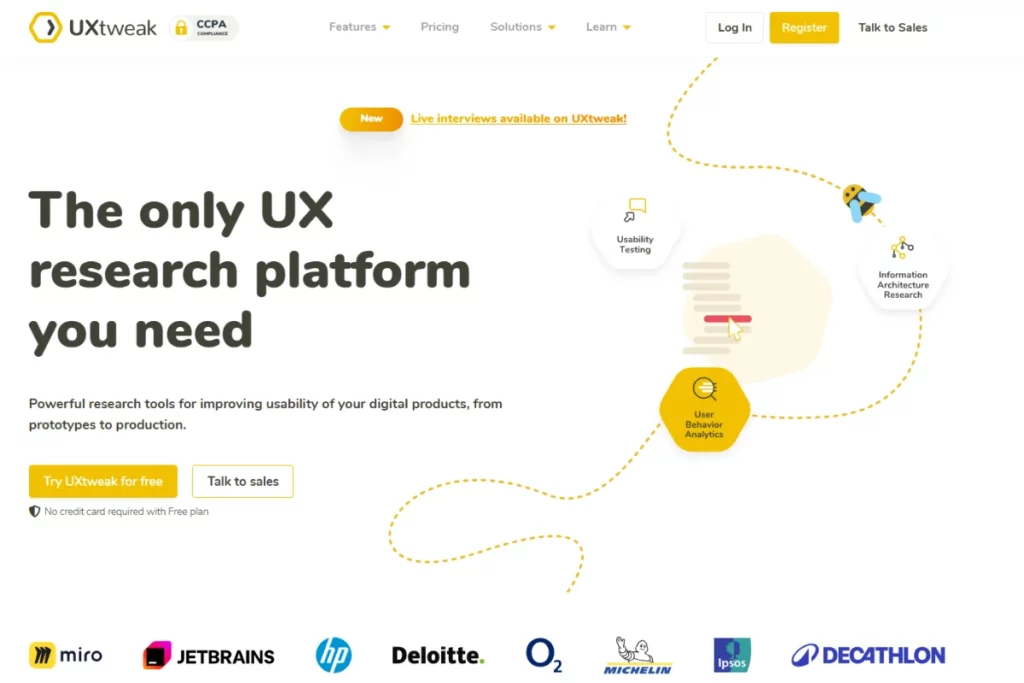
UXtweak gives you everything you need to run smart, detailed card sorting studies.
As other similar tools, it lets you choose open, closed, or hybrid sorts. But it also guides users through an intuitive browser-based setup.
You can add images, shuffle cards, and customize follow-up questions with skip logic. Plus, user recruitment is flexible. You can use your own list, embed a widget, or tap into their user panel.
Once responses are in, UXtweak really begins to shine with the analysis features. Visual tools like dendrograms and similarity matrices make patterns clear. And you can export clean reports or dive deeper with raw data.
Consider this tool if you need to perform structured research without losing flexibility or control.
6. Lyssna
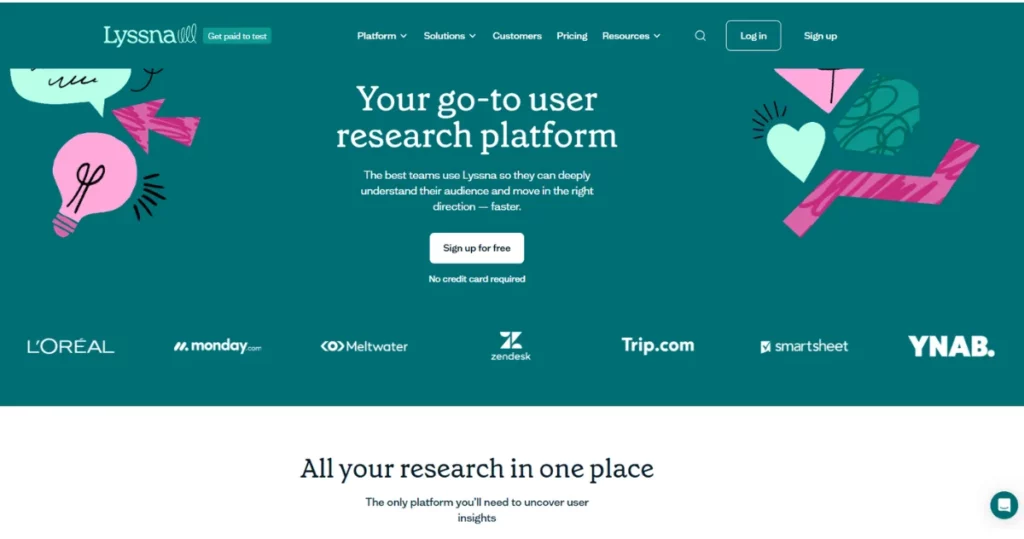
Built for speed, Lyssna can launch a card sort in minutes. Its interface is clean, the setup is fast, and no tech skills are required. You just paste your cards, choose a sort type, and go.
Recruiting is simple, too. You can share a link or use the tool’s built-in panel. And results stream in quickly with auto-grouping and matrices that reveal clear patterns.
Lyssna isn’t overloaded with features. This makes it a good choice for teams that want insights fast, without digging through spreadsheets. If speed and clarity matter most to you, give it a try.
7. UXMetrics
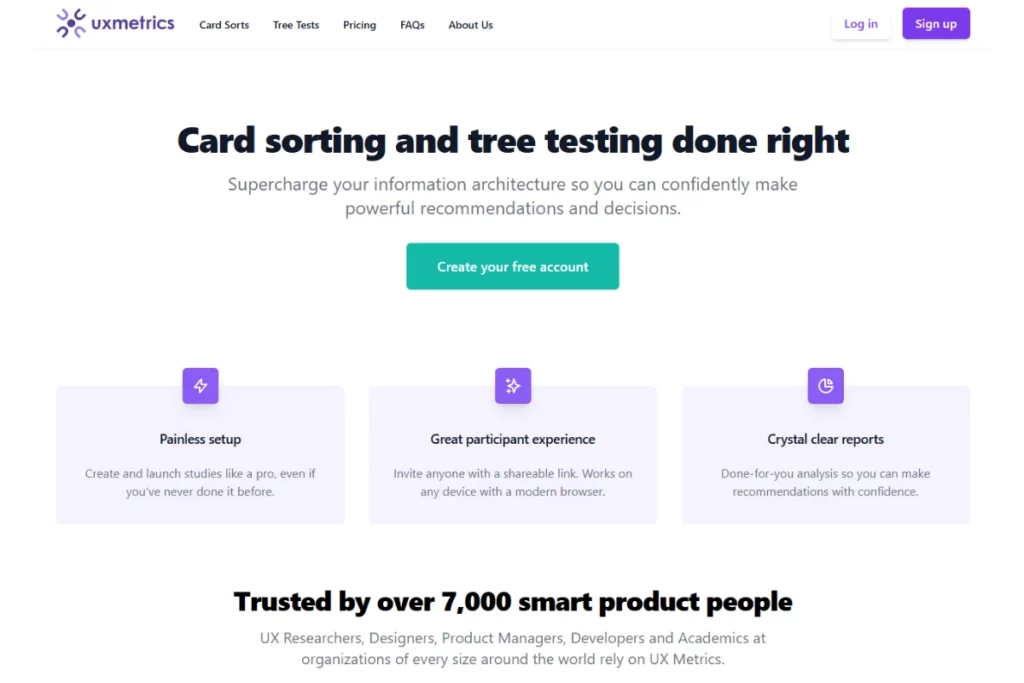
Unlike the previous options, UXMetrics has a more narrow focus on card sorting and tree testing.
Still, this tool feels like a quiet powerhouse. It’s not flashy, but it’s efficient and focused. You can launch open, closed, or hybrid card sorts in minutes, even if it’s your first time.
The interface offers just enough customization to fit basic needs. What stands out, though, is the analysis, which includes:
- Automatic agreement scores
- Frequency rankings
- Smart group merging
Using it won’t bury you in charts. You’ll get clear answers fast, settle internal debates, and create impactful presentations for stakeholders. If you want clarity without complexity, you can try UXMetrics.
8. Userlytics
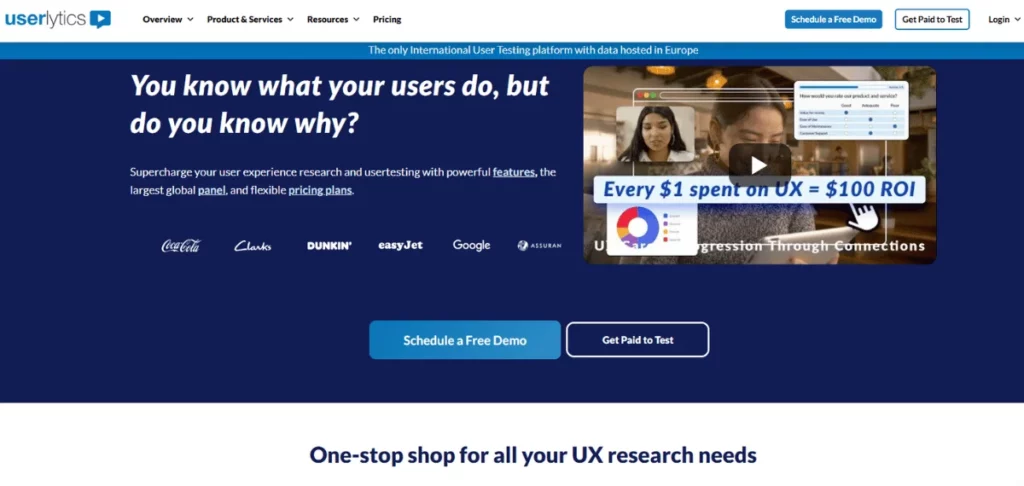
Designed for complex and high-stake projects, Userlytics blends customization with expert support.
You can run open, closed, or hybrid sorts and randomize the order of cards or categories.
The platform’s analysis tools include success metrics, industry comparisons, and even AI-generated recommendations. That’s useful if you’re looking for more than basic grouping patterns.
For extra guidance, you can bring in Userlytics’ UX consultants to design scripts or interpret results.
This tool gives you both the tech and a team of experts. It might be a good fit if you’re juggling stakeholders, timelines, or unfamiliar audiences.
9. UserBit
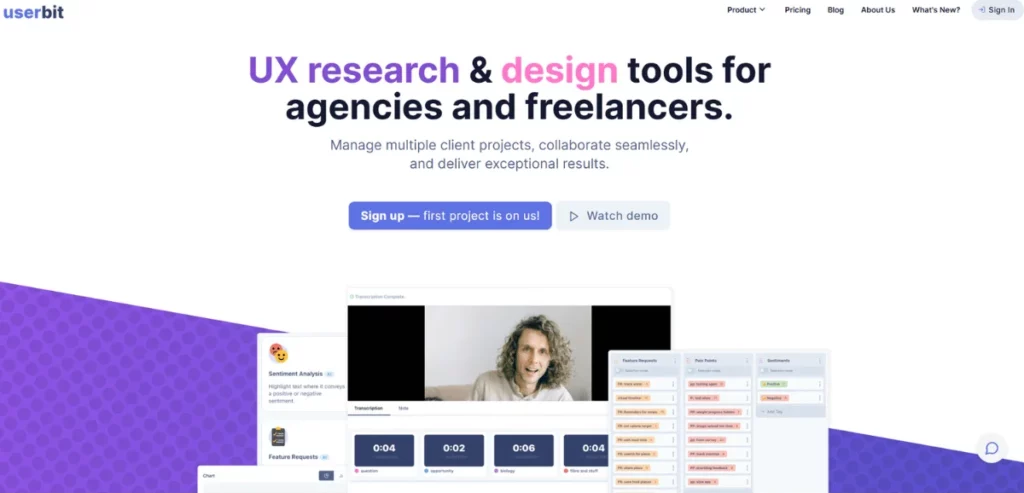
UserBit’s card sorting tool fits right into a full-stack research workflow. You can build studies with text or image cards, then watch users sort in real-time. That’s helpful when you want to observe decisions as they happen, not just review outcomes.
Once sessions end, built-in charts and metrics reveal patterns without extra setup. It’s part of a broader platform, so you can connect insights across interviews, personas, and sitemaps.
Consider this tool if you’re also looking for other UX research instruments apart from card sorting. From planning to synthesis, UserBit can do a lot and for decent fees.
10. UXArmy
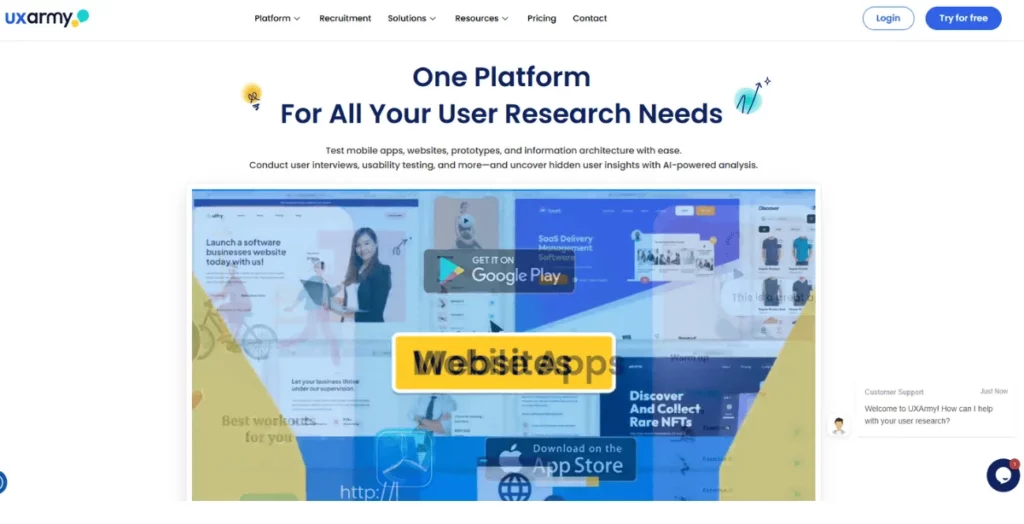
Finally, UXArmy brings flexibility and depth to card sorting, with strong support for regional testing.
You can upload cards in bulk, use images, or create them manually. Open, closed, or hybrid sorts are all supported. And for extra clarity, participants can explain how they understood each card.
Reports include movement paths, confusion points, and demographic data.
What sets UXArmy apart is its Southeast Asia panel. This tool is particularly handy for teams designing for local markets in Asia, India, or Australia. Plus, you get fast access to users with detailed psychographic filters.
When targeting diverse audiences and nuanced insights, UXArmy is a decent choice. It combines practical tools with thoughtful participant reach.
How to Choose the Best Online Card Sorting Tool
Adding a new tool to your workflow is never an easy choice. You want to pick something that complements your UX tech stack and doesn’t add unnecessary friction.
Here’s how to make a smart choice about your card sorting tool:
Start with Your Research Goals
If you need to explore how users group content, look for tools that support open sorting. But if you’re more interested in testing a fixed navigation, choose something that excels at closed sorts.
For reference, open sorting lets users create their groups, while closed sorting makes them choose from your categories. That’s why open sorting will give you more insight when you’re early in your design.
Check Ease of Use
Your tool should be easy to use for both you and your users. If the interface feels clunky, people may get confused, which can mess with your results.
A smooth experience makes the research more reliable.
Prioritize Strong Analytics
Look for tools with built-in charts and visualizations. Dendrograms and similarity matrices are especially helpful. They save time and show patterns quickly.
Tools that only give raw data make your job harder.

Test Participant Options
You should be able to invite users easily.
Some tools even offer participant recruitment services. That saves you the trouble of finding users yourself. The easier this step is, the faster you get insights.
Insist on Data Privacy
Always check if the tool follows privacy standards like GDPR. This matters even more with user data.
Your users trust you to protect them. Make sure you can do the same with your tools.
Think About Integrations
Choose a tool that works well with others in your UX stack.
Integrations with research or analytics tools save time and also keep your workflow smooth. No one likes jumping between platforms.
Don’t Forget Support
Look for tools with helpful support and solid documentation. Things break or can get confusing when you least expect it.
A good help center can save you hours. It’s a small thing that makes a big difference.

Frequently Asked Questions (FAQs)
Let’s add to your card sorting knowledge with answers to the most frequently asked questions:
How Do I Conduct a Card Sorting Test Online?
An online sorting tool streamlines the process to the point where you only need to:
- Set up your study with clear items and instructions.
- Share a link with participants so they can sort cards remotely.
- Review the automated results and look for grouping patterns.
- Export your findings to guide your navigation or content decisions.
What is the Best Free Card Sorting Tool?
With most card sorting tools, free access only applies to a trial. Proven by Users, however, is one platform that offers various UX testing options, including card sorts, with no time limit or feature lock.
You can run both open and closed studies and access visual reports. The only limitation is the number of responses, which is capped at 10.
What Are the Differences Between Open and Closed Card Sorting?
In open sorting, users create their own group names and categories. It helps you learn how people naturally group and label content.
In closed sorting, you provide the categories and ask users to sort items into them. This is best for testing existing structures, such as menus or app sections.

Conclusion
Card sorting helps you understand how people think about your product. Using its insights makes your menus, categories, and labels feel more natural.
But this research method is just one piece of the UX research puzzle. Users who participate in card sorting can help you see the full picture if you follow up with product feedback surveys and interviews.
Our UX research platform, Marvin, is the perfect instrument to follow up. It helps you capture, organize, and analyze all your feedback in one place. Plus, it can assist you with anything from automated transcripts to AI-powered insights and flexible research repositories.
Want to spend less time sorting through notes and more time making user-driven decisions? Create a free Marvin account and see how easy it is to turn interviews into insight.

