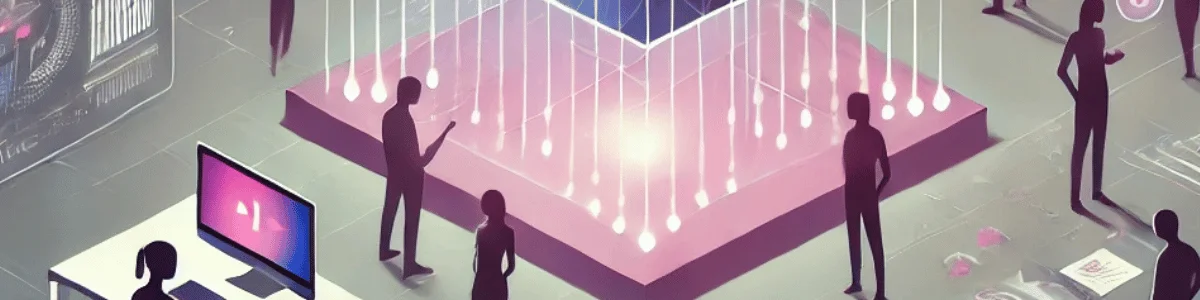Experience research is critical for product development but also challenging to conduct. We’ve all seen tools that overpromise yet deliver feedback so messy it makes spaghetti look neat.
If you’re wondering whether UserTesting is the solution, you’re not alone. Also, you’ve come to the right place to find out:
- What to expect from UserTesting depending on your team or project’s particularities
- What are some other sites like UserTesting you can try
Let’s take things one at a time.

TL;DR – Sites Like UserTesting
High prices, limited customization, and data overload are only a few of UserTesting’s common gripes.
Looking for alternatives that cater to different budgets, goals, or team sizes? Here are nine viable options:
- Lookback
- Maze
- PlaybookUX
- Optimal Workshop
- Trymata
- Lyssna
- Userlytics
- Userbrain
- UXtweak
Below, we’ll look at each of these UserTesting alternatives.
Remember that no matter what you choose, they all aim to provide you with data. Untangling the feedback will often fall on you. That’s why you’ll want to rely on a solid UX research platform like our AI-powered research repository.
Marvin tags, analyzes, and organizes user feedback so that you won’t be buried under data again. Want to make sense of your user testing data faster and easier? Create a free Marvin account today.
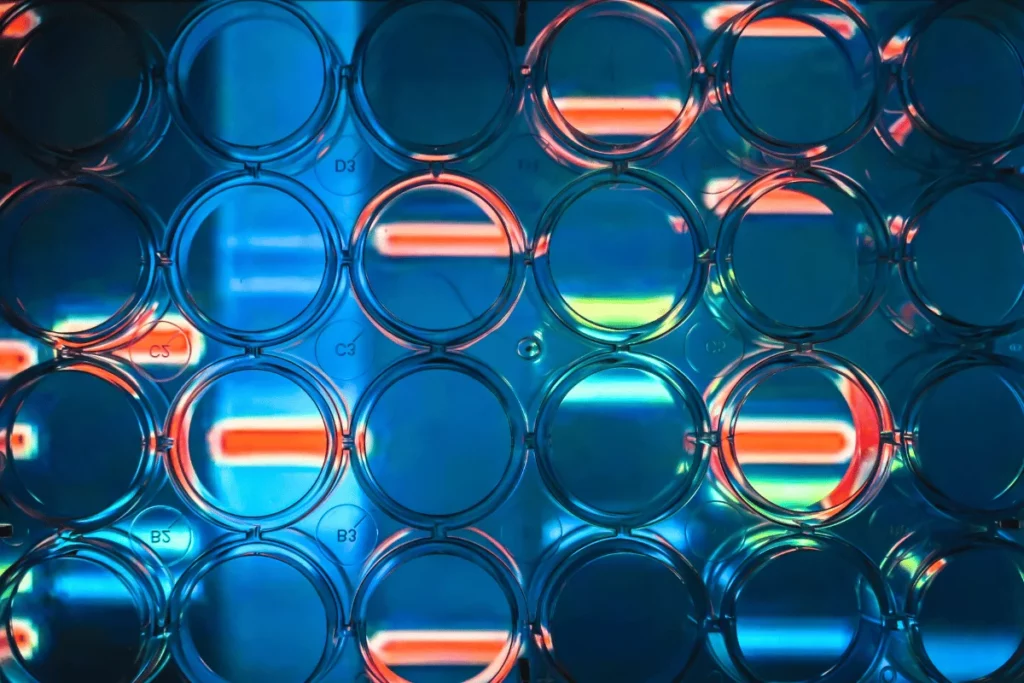
Why Look for UserTesting Alternatives?
UserTesting’s name drops in every meeting. They claim to be a leader among experience research platforms. Even so, depending on your needs, exploring alternatives could make more sense.
Here are the top 3 reasons why:
1. High Prices
Its pricing works when you have a big budget. But for smaller teams or indie designers? Not so much.
If you’re running lean, UserTesting’s subscription fees and add-ons can drain resources fast. Plus, its complex pricing structure can prevent you from scaling. Extra seats, different study types, and support services add up quickly.
Some alternatives offer comparable functionality at a fraction of the cost, making them more budget-friendly.
2. Takes Too Much Effort to Manage
This tool isn’t just expensive but also demanding. Because it relies heavily on video-based responses, setting up and managing tests takes real effort.
You need to script tasks, recruit or schedule participants, and then review hours of video feedback. Running multiple studies? Prepare to spend even more time sifting through data.
Some platforms offer more structured testing formats, so you get results without drowning in hours of footage.
3. Speed Isn’t the Same as Efficiency
While it promises results in hours, UserTesting doesn’t mention the weeks it takes to process them.
Yes, you can collect responses quickly. But speed doesn’t always mean clarity.
A flood of surface-level feedback (“This feels confusing”) won’t help you understand deeper usability issues.
You need a platform that balances speed with deeper, more structured insights for complex products.
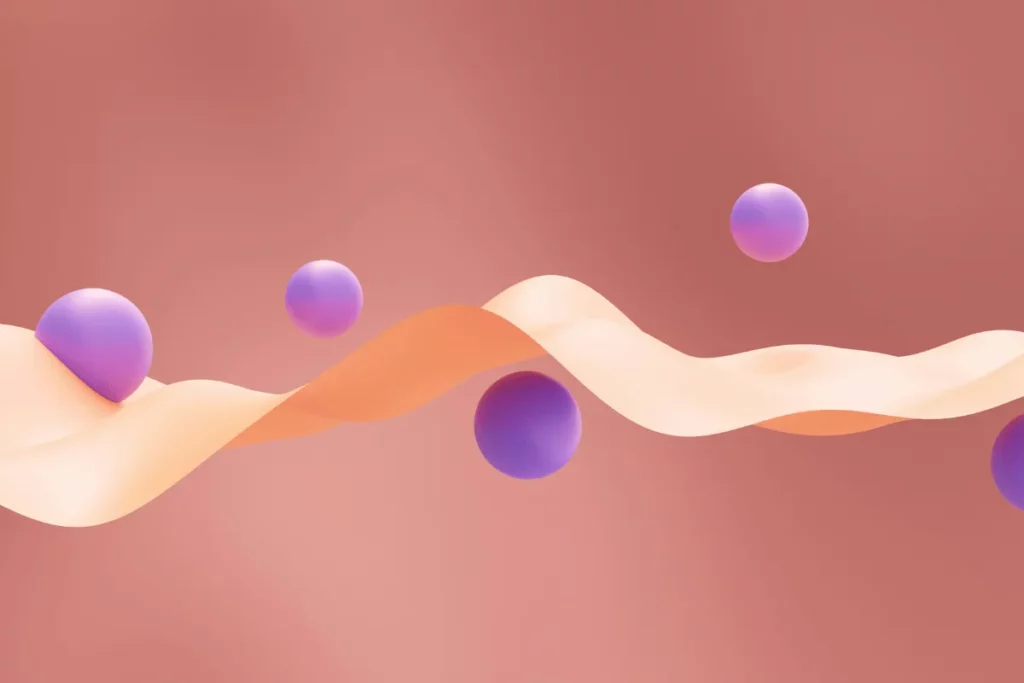
Key Challenges Users Face with UserTesting Platform
UserTesting is a full-blown platform. Its toolbox packs multiple tools to test, gather feedback, and analyze. Here’s what can slow you down or have you question your choices:
- Overwhelming at first: The sheer number of features can be intimidating if you’re new. You’ve got templates, participant panels, metrics, and dashboards staring back at you.
- Steep learning curve for customization: The templates are broad and don’t always fit specialized workflows. Learning the basic functionalities takes time, but running a super-specific test on your product will take even longer.
- Analysis overload: After testing, expect hours of video, transcripts, and metrics. It can be hard to discern what’s meaningful from what’s noise. You’ll have to add lots of tags and filters to break it down.
- Default reports lack context: The auto-generated summaries often miss the “why” behind the results. You might get metrics like task completion rates, but digging into user behavior takes extra effort.

List of Sites Like UserTesting – Better Alternatives
Want faster feedback, better pricing, or something more specific to your needs? Here are nine great alternatives to UserTesting that help nail your user research.
1. Lookback
Lookback facilitates a wide range of methods. You can combine interviews with unmoderated step-by-step tasks and usability studies, all in the same project.
If you like talking to users live or need unfiltered reactions, you’ll want to try this tool. It lets you see the testers’ faces and screens and capture screen touches for mobile sessions.
One thing to consider is that it requires some setup effort. But Lookback will help you conduct valuable deep dives once you do the prep work.
2. Maze
Quick, strong, and ready to get the job done, Maze is a decent alternative to UserTesting.
It’s designed for speed, offering usability tests, prototype validation, and in-app surveys. And the testers don’t even need to be live. They can complete tasks on their own time.
Given the focus on fast feedback, Maze is less suited for deep interviews.
3. PlaybookUX
PlaybookUX is an all-in-one research tool. It includes many of the features you’ve seen in UserTesting and the alternatives above. But it’s a bit more affordable and even has a pay-as-you-go plan.
It offers video interviews, usability testing, and automatic transcription. You can recruit from their panel or bring your own users. And the analysis tools are solid, helping you quickly understand user feedback.
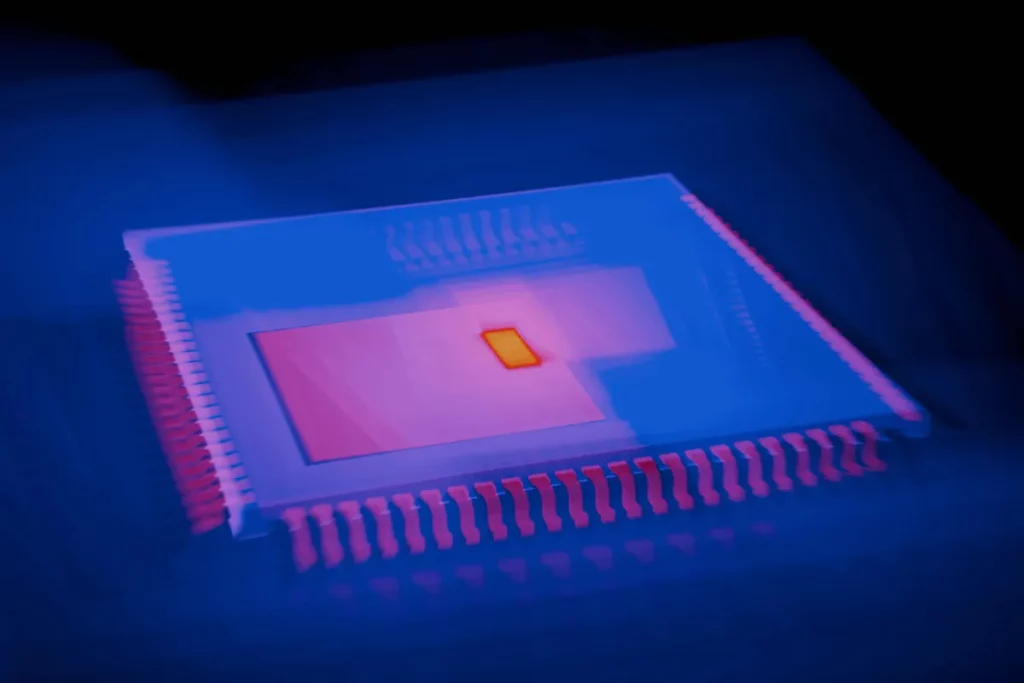
4. Optimal Workshop
Optimal Workshop is all about structure. It’s perfect for testing information architecture using instruments such as card sorting and tree testing.
Want to know if users can find what they’re looking for? This is your go-to. It’s not flashy, but it’s reliable and focused on navigation and content clarity.
5. Trymata (formerly TryMyUI)
When you need an affordable, no-frills usability testing option, consider Trymata. It offers session recordings, usability scores, and task analysis that just works.
Especially if you’re on a budget and need solid basics, it’s a great pick. As long as you don’t expect advanced customization, you’ll appreciate it’s beginner-friendly and straightforward.
6. Lyssna
Until recently, Lyssna was known as UsabilityHub. It was a tool built for quick-hit insights from navigation tests, preference tests, and first-click tests in minutes. Lightweight and easy to use, it wasn’t particularly focused on in-depth customer analysis.
Currently, it emphasizes human connection and continuous learning. The rebrand expanded Lyssna’s scope by adding interview studies to its toolkit. However, if you want to run deep customer analysis, you may need additional tools.
7. Userlytics
Userlytics is particularly useful for testing with global audiences. It supports moderated and unmoderated testing and offers tools for multi-language studies.
The analytics dashboard is packed with features, but it can feel a bit overwhelming. Consider it if you need to reach diverse users and obtain deep insights.

8. Userbrain
Looking for something really simple? Userbrain is an automated platform that sends your tests to a panel of testers.
Like with UserTesting, you’ll get fast video feedback that shows how real users interact with your designs. The downside? It’s not super customizable.
But if speed and simplicity are what you need, Userbrain delivers.
9. UXtweak
UXtweak is yet another versatile platform that caters to a wide array of UX research methods. Website testing, session recording, card sorting, prototype testing, and preference testing are a few of its key features.
The rich feature set, flexible participant recruitment, and strong customer support make it a good alternative to UserTesting. Just beware of the somewhat steep learning curve for advanced features and the complexity of the study setup.
10. BONUS Tool: Marvin
Marvin is a UX qualitative data analysis platform.
It helps you gather and analyze qualitative insights from various types of research. It can also help you conduct user interviews, transcribe, take notes, and add timestamps in real-time.
Whether you use it for tests in progress or to upload your research data, it will:
- Organize, tag, and analyze it effortlessly.
- Highlight patterns and surface key insights.
- Connect the dots between different feedback sources.
One of the biggest headaches with platforms like UserTesting is the sheer amount of data they provide. Marvin comes in to help you streamline the analysis with AI workflows.
Instead of drowning in transcripts, you get clear, actionable takeaways. Create a free account today and stop sifting through piles of data manually. Let Marvin do it for you.

How to Choose the Right UserTesting Alternative for Your Needs
We’ve seen the alternatives already. They all focus on user testing and experience research. They all make somewhat similar promises. Here’s how to avoid spiraling into analysis paralysis and choose confidently:
- Know your goals: You can’t find a tool that meets your needs if you don’t know what those needs are. So, first, establish what you want to test and your resource limitations.
- Check ease of use: If you spend hours setting up a test, it’s a red flag. Choose a tool that’s simple to navigate and doesn’t require a Ph.D. in interface design.
- Look at participant options: Does the platform offer access to pre-screened users who match your target audience? Can you invite your customers to test? A good platform should offer both options.
- Evaluate integration options: Does the tool play nicely with your existing workflow? Can you connect it to your design tools, project management software, or wherever you keep your insights?
- Consider flexibility: Some UX research tools may feel rigid. Can you customize tests to match your specific needs? Make sure you can tweak tasks, questions, and test formats to fit your product.
- Think about scalability: Are you testing a single feature or need a long-term solution for continuous research? Choose a platform you can’t outgrow after a couple of projects.
- Don’t skip data analysis features: Collecting data is one thing; understanding it is another. Look for a platform that won’t drown you in hours of raw feedback.
- Try before you buy: If there’s a free trial or demo, take it for a spin. Run a quick test, click through the features, and see if it feels intuitive. If it frustrates you during the trial, it will only get worse.

Frequently Asked Questions (FAQs)
To use or not to use UserTesting isn’t the only question. Here’s what else you need to know:
Are There Open-source Alternatives to UserTesting?
Yes, there are open-source tools, but they’re often less user-friendly and need technical knowledge. One such alternative to UserTesting is OpenUX, which:
- Focuses on usability testing with customizable test setups
- Requires technical setup and manual data analysis
What Are the Limitations of Free Sites Like UserTesting?
Free platforms often have limited features. You can expect:
- Basic test setups
- Smaller participant pools
- Caps on the number of tests or responses you can collect
- Minimal analysis tools that make it harder to extract actionable insights
In short, these are great for quick tests but lack depth.
How Do Usertesting Alternatives Differ for Small vs. Large Businesses?
Alternatives for small businesses are simpler, cheaper, and focus on quick results with basic features. Large business tools offer advanced analytics, integrations, and scalability for managing big projects and teams.
If the small-company tools prioritize ease of use, the others handle complex workflows and larger participant pools.

Conclusion
Websites like UserTesting are many. Choosing the right user testing platform doesn’t have to feel like a never-ending decision tree.
Whether you’re focused on affordability, advanced features, or simplicity, there’s an option that fits your needs.
The key is knowing what you want to learn and picking a tool that makes that process seamless.
Once you’ve gathered all that valuable feedback, don’t let it collect dust. Use Marvin to transform raw data into actionable insights quickly and painlessly.
Create a free Marvin account today and stop spending days on user testing analysis.