Surveys, support tickets, reviews, and analytics give you user feedback. But how are you using it? Do you have a system in place to act on it?
Collecting feedback isn’t enough if you’re not prioritizing what matters and using it to drive real change.
That’s what this guide is all about:
- How to build an effective product feedback loop
- Why and how you should continuously optimize it
- What are the common challenges and success tips
Want to manage feedback more effectively? Marvin helps you organize, analyze, and surface key insights from multiple channels so you can act faster.
Create a free Marvin account today and turn your valuable user feedback into smart product decisions.

What is a Product Feedback Loop and Why It Matters
A product feedback loop is a system that helps you gather, analyze, and act on user feedback. It creates a cycle where user insights lead to product improvements, which then generate more feedback.
This process helps you refine your product over time, in line with real user needs. Instead of guessing what works, you use direct input to shape decisions.
Some real-world examples of product feedback loops include:
- Figma’s community feedback on features: Figma uses feature requests, beta testing, and community discussions to collect feedback. Then, it uses the insights to shape updates, tool improvements, and new design capabilities.
- Netflix’s rating system: Users give content a thumbs up or down, helping Netflix refine recommendations. These insights guide content acquisition and production.
- Duolingo’s learning system: The app tracks user performance to adapt lessons to each user’s preferences. This continuous adaptation improves content, supports learning, and encourages user retention.
- Airbnb’s review system: Both hosts and guests are encouraged to leave reviews. The platform uses this data to enhance safety and service quality.
What do these examples tell us? The stronger the loop is, the more it will improve a product’s usability and retention.
When you don’t implement feedback loops, you risk making changes based on assumptions rather than data. Over time, not having a product feedback loop can lead to a frustrating experience and churned users.
The solution is to listen, implement a user feedback loop, and give customers what they want.
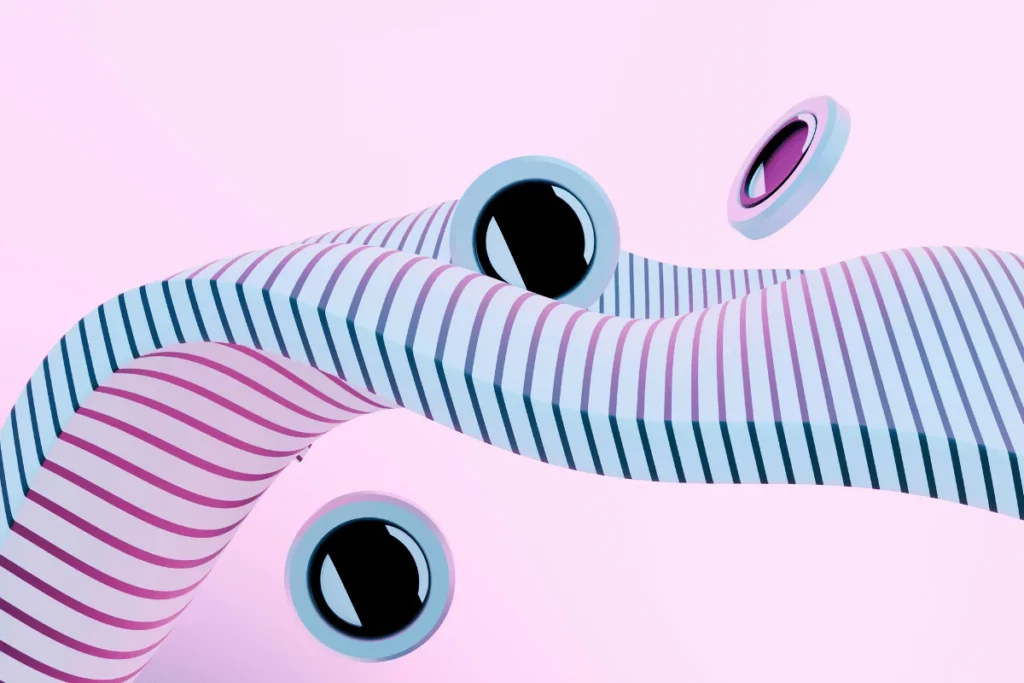
Types of Product Feedback Loops
Product feedback loops can be closed or open. The difference is in speed and response:
- Closed-loop feedback: Focuses on individual user concerns and requires fast, direct action.
- Open-loop feedback: Looks at long-term trends and slowly helps with big-picture improvements.
Here’s how the two main types of customer feedback loops stand side by side:
| Feature | Closed-loop feedback | Open-loop feedback |
| Purpose | Fixes specific user concerns, bugs, and feature requests | Identifies trends and patterns over time |
| Response | Fast — users receive direct updates | Slow — changes happen over weeks or months |
| User interaction | Users report issues, and teams respond directly | Users don’t get direct responses |
| Best for | Support tickets, bug reports, and quick fixes | Product strategy, UX improvements, and long-term changes |
| Example | A user reports a bug. The team fixes it and notifies them. | Analytics show that users drop off after adding items to the cart. The team redesigns the UI. |
If you only use closed-loop feedback, you’ll fix small issues but miss big trends. If you only use open-loop feedback, users won’t feel heard, and frustration builds.
That’s why a strong feedback strategy combines both.

How to Create an Effective Product Feedback Loop
An ineffective loop will waste your time and cost you users.
Here’s how to create a feedback loop that turns user insights into smart decisions and builds trust:
1. Choose the Right Feedback Channels
Feedback can come from many channels. Decide which ones you want to use and how you’ll collect feedback.
Different methods work for different needs, whether it’s product surveys, support tickets, reviews, or in-product feedback prompts.
For example, surveys help you understand user satisfaction, while support tickets reveal the exact issue. Use a mix of sources to get the full picture.
2. Make It Easy for Users to Share
If sharing feedback is hard, users won’t do it. To encourage them to speak up, you can:
- Keep surveys as short as possible
- Add feedback prompts in the app
- Simplify the process of sending support requests
The easier it is for people to share their thoughts, the more feedback you’ll get.
3. Organize and Analyze the Data
Getting their raw feedback is just the first step. But it won’t mean anything if you don’t analyze it.
That’s why you want to categorize responses, look for patterns, and decide which issues have the highest impact.
Ideally, you should work on trends rather than reacting to every individual request.
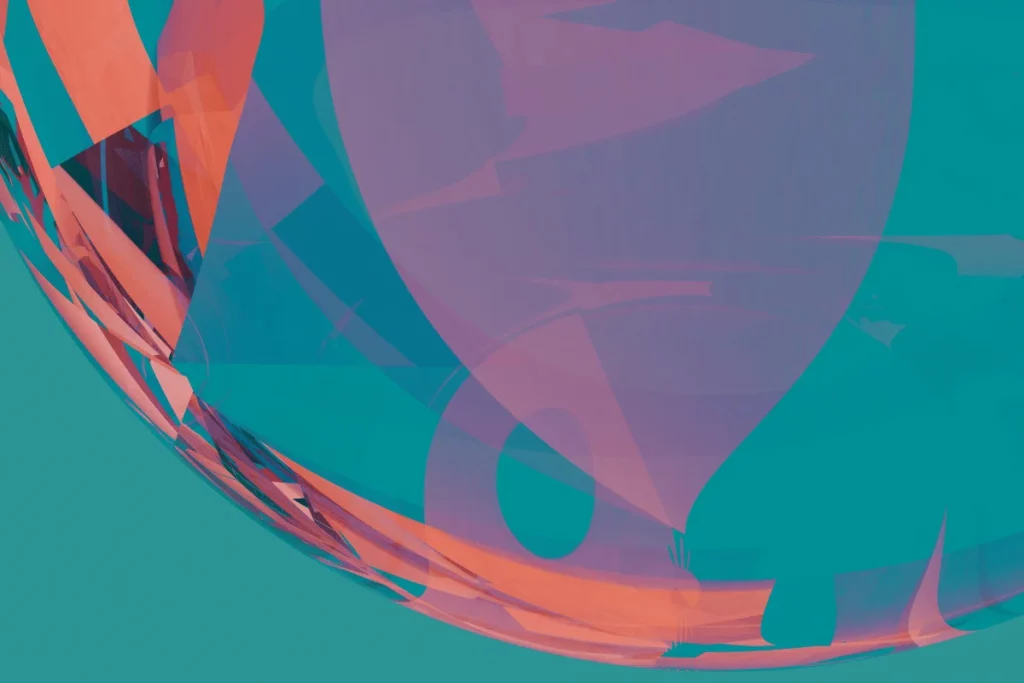
4. Turn Insights Into Action
Analyzing feedback based on priority is just another step in the loop, not the last one. You’ve got to use feedback to drive real improvements.
This means you’ll:
- Work with your dev team to fix those bugs
- Have the designers refine the UX
- Develop new features based on user needs
This step is about making data-driven decisions.
5. Close the Loop with Users
Once you’ve taken action, let users know. It shows them you care and value their input. You were going to improve your product anyway, but by being open about it with your customers, you’ll gain their trust and appreciation.
Therefore, always follow up on feature requests, update support tickets, and share product changes. The more communication you maintain, the more trust you build and encourage ongoing feedback.
6. Track the Impact and Adjust
After making changes and sharing them with your audience, track how they respond. Did the change reduce drop-off rates? Did satisfaction scores improve?
If not, refine your approach. Use product analytics, follow-up surveys, and A/B testing to measure results.
That’s how you create a cycle of continuous improvement, keeping your product relevant and your users engaged.

Why Marvin is Your Go-To Product Feedback Tool
Creating a strong customer feedback loop takes time, effort, and the right tools. With Marvin, you save time and effort while supercharging your feedback process.
Here’s how our UX research platform and AI-powered assistant can help:
Centralized, Searchable Research
Without a central system, important insights get lost.
Marvin stores everything in one place, making it easy to organize, search, and analyze. This means you no longer have to get lost in spreadsheets and countless notes.
AI-Powered Analysis for Instant Insights
Sorting through feedback manually takes hours. Marvin’s AI uncovers patterns, trends, and themes in minutes. Whether it’s surveys or interview transcripts, it finds what matters and presents it in clear, actionable ways.
Marvin’s deep research for automated insights is just one feature that makes work easier. The Ask AI and Analyze Page features give you even more instruments to sort through user feedback.
Live AI Note-Taking
How many key moments have you lost in previous interviews because you couldn’t capture them properly?
Marvin’s AI note-taker captures time-stamped insights in real-time. It transcribes, summarizes, and highlights the relevant parts, letting you focus on the conversation rather than taking notes.
Seamless Collaboration
Your feedback loop only works if everyone stays aligned. Marvin makes research shareable through clips, highlight reels, and interactive reports.
Product managers, designers, and stakeholders get the insights they need without needing to read endless documents.
Works with Your Favorite Tools
Marvin doesn’t force you to change your workflow. It integrates with Zoom, Notion, Miro, Figma, Google Drive, and more.
Whether you’re managing interviews, tagging notes, or building reports, it fits into your existing process.
If you’re tired of wrestling feedback that comes from all directions, create a free Marvin account today. You’ll speed up analysis and turn user feedback into real product improvements faster than ever.
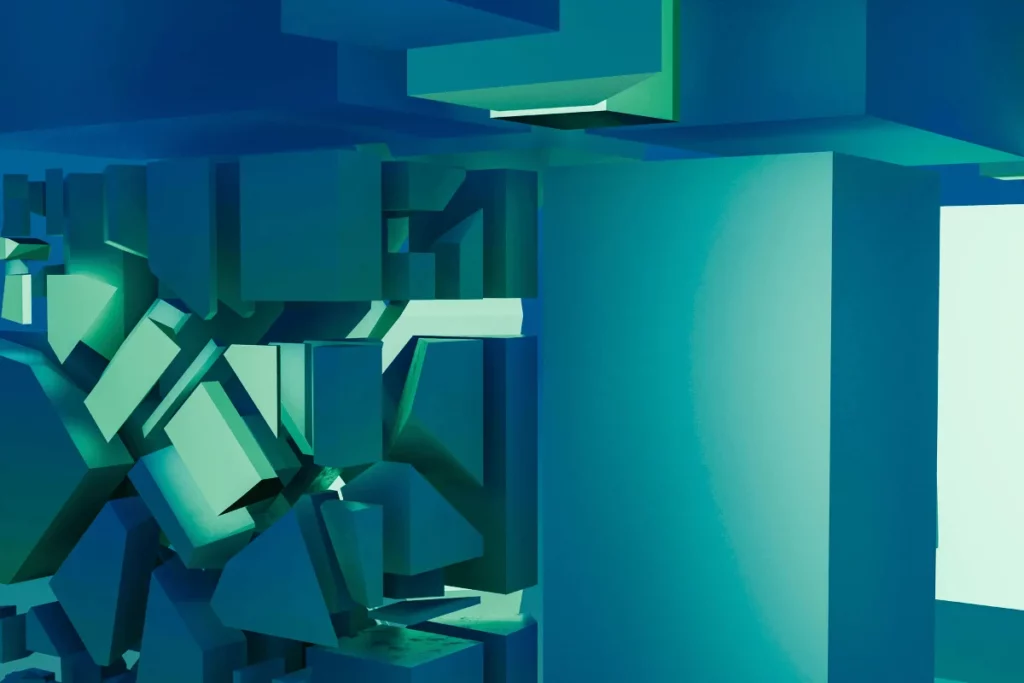
Best Practices for Optimizing Product Feedback Loops
A feedback loop improves your product, but the loop itself needs improvement, too. Without optimization, it can break down and delay fixes, misinterpret insights, or overwhelm you with data.
Below, we discuss some best practices for making the most of your product feedback loop:
1. Collect Feedback from Multiple Sources
Relying on one channel limits your insights, while different sources reveal different pain points.
To get the whole picture, use surveys, interviews, support tickets, and product analytics.
2. Prioritize the Right Feedback
Not all feedback needs (immediate) action. But how do you determine what to work on first?
Focus on insights that align with your user needs, business goals, and product vision. Aim to identify patterns instead of letting the loudest voices seize your resources.
3. Automate Where Possible
Manual feedback analysis takes time, and there’s also the issue of bias. Consider using an AI tool like Marvin to move faster and interpret input more accurately.
Our research assistant can automatically tag responses, analyze themes, and surface key trends. It also generates summaries, charts, and graphs, making insights easier to act on.
For example, for Entertainment Partners, Marvin analyzes terabytes of qualitative data every day.
4. Share Insights Across Teams
From developers fixing bugs to marketers shaping messaging, everyone benefits from product feedback. The only condition is that they have access to it.
To share insights across teams, create digestible reports with key takeaways. Use clips, highlight reels, or dashboards to keep feedback accessible.
Remember that the easier it is to share, the more impact your feedback has.

Common Challenges and How to Overcome Them
As simple as it sounds, building a feedback loop can go wrong in many ways.
Here are some of the most common challenges you can encounter and how to tackle them:
1. Too Much Feedback, Not Enough Action
Do you collect tons of feedback but don’t know where to start using it? Chances are it will pile up untouched.
To fix this, you should:
- Set clear criteria for what gets reviewed first
- Sort feedback into categories (bugs, usability issues, feature requests)
- Assign ownership so that someone is always responsible for taking action
2. Users Give Vague or Unhelpful Feedback
Do you keep asking but feedback comes down to “Make it better” or “This feature is terrible”?
Change your approach and ask more specific questions. Instead of “What do you think about [feature]?” ask, “What did you find frustrating about [feature]?”
The more direct your questions, the more useful the answers will be.
3. Feedback Gets Stuck in a Single Team
Research teams may collect a lot of feedback, but that doesn’t necessarily mean the designers, developers, and product managers will see it.
But there is a way to get your insights in front of the right people. You need to use a central tool where all teams can view feedback and updates.
Also, it helps to create short reports, highlight clips, or quick summaries. Your colleagues won’t have to dig through raw data and will be more willing to use the insights.
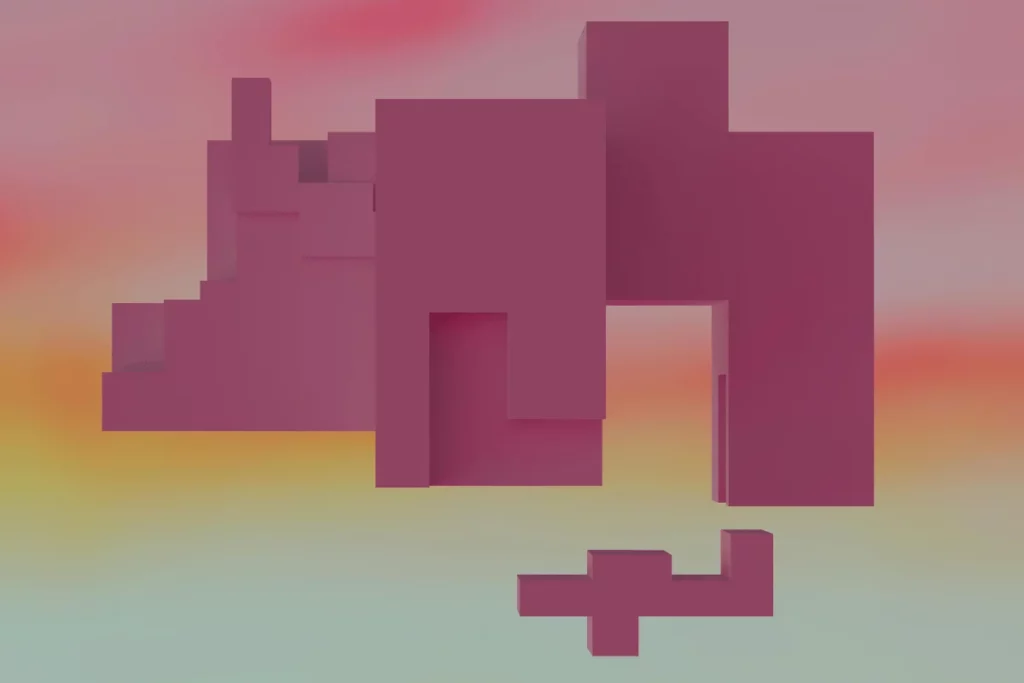
4. Negative Feedback Feels Overwhelming
Users complain more than they praise. That’s why, as you keep gathering data, it’s easy to feel like everything is wrong.
To prevent this false, discouraging feeling, balance negative and positive insights. Don’t just track what’s broken but also what’s working well.
And don’t forget to celebrate improvements and share success stories with your team. They all need the good news.
5. Feedback Takes Too Long to Reach Decision-Makers
When feedback is delayed, users feel ignored and frustrated. Slow responses can mean you only get to fix critical issues after they’ve driven users away.
To prevent that, shorten the loop. Review feedback in weekly sprints instead of waiting for quarterly reports. And use real-time tracking to catch urgent issues before they impact retention.
6. Stakeholders Ignore User Feedback
Leadership focuses on business goals, which don’t always clearly reflect user needs.
If good feedback gets ignored, tie it to business impact. Show how improving usability can reduce churn or how fixing a bug could increase conversions.
Data-backed insights are harder to dismiss.
7. Users Stop Giving Feedback
Users are typically engaged at first. Then, over time, feedback slows down.
To regain their cooperation, close the loop. Let them know when their feedback leads to changes or even offer them small product-related benefits. Recognition should improve engagement.
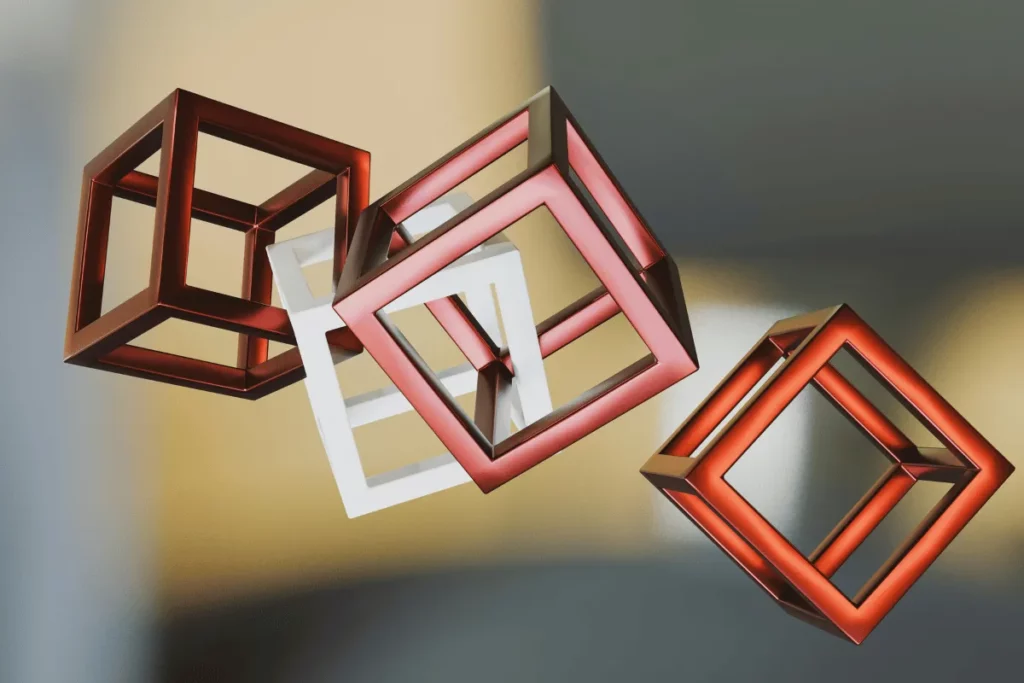
Frequently Asked Questions (FAQs)
Before planning your product feedback loop, consider these FAQs too:
How Often Should You Collect Product Feedback?
Feedback should flow into your process at all times. Collect insights continuously through surveys, interviews, analytics, and support tickets at different touchpoints.
This will help you catch problems early and track changes over time.
What Are the Best Tools for Product Feedback Management?
Marvin is ideal for collecting, analyzing, and extracting insights from qualitative feedback using AI.
To capture user input, you can also use Typeform or Google Forms for surveys and sites like UserTesting for usability insights.
How Can You Measure the Success of a Feedback Loop?
A successful feedback loop should boost user engagement, satisfaction scores, retention rates, and feature adoption. Track all these before and after changes to evaluate your feedback loop’s efficiency.
Additionally, you can track how quickly feedback gets acted on. Faster responses show a more effective loop.
What Role Does AI Play in Automating Feedback Collection?
AI makes it easier to collect feedback by automating surveys, analyzing sentiment, and extracting key themes. Plus, AI-powered chatbots can ask users targeted questions in your app or website.
Marvin uses AI workflows to transcribe and tag live interviews or analyze product feedback surveys.

Conclusion
A strong feedback process keeps your product aligned with real user needs. However, a weak or inefficient loop can slow down progress, overwhelm your team, and frustrate users.
The solution to turning feedback into real improvements without the guesswork involves the following steps:
- Optimizing feedback collection
- Identifying and prioritizing the right insights
- Using the best tools to streamline this process
Our AI-powered research assistant, Marvin, can help you develop that strong feedback loop that moves your product forward. Marvin uses AI to centralize research, automate analysis, and highlight the insights that matter the most.
Don’t let valuable feedback go to waste. Create a free Marvin account today and unlock the workflows that support faster, feedback-based product decisions.

