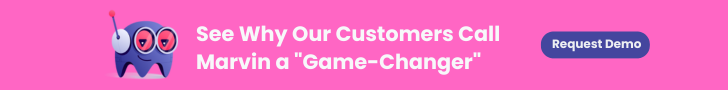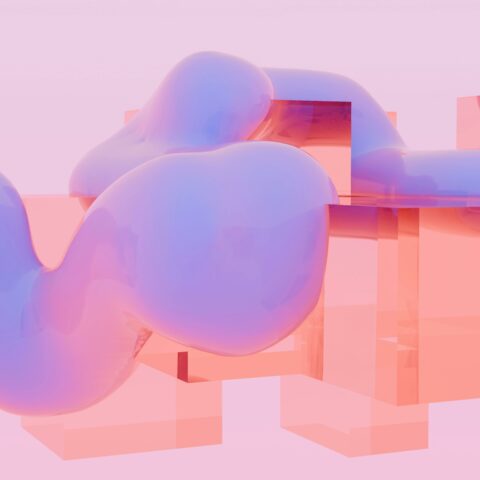Figma’s Head of Insights Andrew Hogan constantly thinks about AI. He examines how people use the groundbreaking technology today, and how they might use it in years to come. In fact, his team recently conducted a study on the impact of AI in research and design. With research findings fresh in his mind, he stopped by to chat with Marvin about all things AI.
Andrew shared his thoughts on how AI will pervade the UX profession, changing design roles in the process. He also reminded researchers and designers of their vital roles in an organization.
Check out the full conversation with Andrew about the impact of design + AI.

Design + AI: Changing Roles for Designers and Researchers
Andrew outlined the perennial design problem:
“Are we really not understanding enough about people now? Do we not know the answers to all of our questions? No. We just don’t have enough time to do all of it. You’re sitting on this mountain of information that you don’t quite know what to do with, so you prioritize,” he said.
Too many questions (and data), but too little time.
With the widespread availability of AI-enabled tools, how does that change a designer’s outlook?
“Now you can do more with it — you can run more. It’s fascinating to think about — we’re going to do more software, more research,” Andrew said.
Andrew gave us an example of his friend Janelle Estes, former chief insights expert of UserTesting. Even with her extraordinary resume (or maybe because of it), Janelle grew bored with the current state of managing research, so she leaned on AI as an option. She no longer creates research plans manually. She uses generative AI to draft plans and tweaks them according to project requirements, which allows her to spend more time on critical tasks that require her expert judgement and taste.
AI is changing in the way designers work. However, that last step is vital:
AI will always need human touch.
Want to learn more about AI’s awesome capabilities? Check out our guide to AI tools for UX research.
Design + AI = Human Always Need to be in the Loop
“It’s easier now than ever to talk to users,” Andrew said. The cost and difficulty of assembling research participants has declined. Users have become more accessible. Research and design have become more mechanized — with new tech and tools at their disposal.
All this new technology means researchers and designers have had to continually update their tech proficiency. Ben Little, Fidelity’s VP of Design, outlined how designers have adapted their skills over time:

Despite this, Andrew thinks that certain traits will always be essential to the practice:
“The skills you need always change. They’re not the same as what they were 10 or 20 years ago, but some traits like curiosity and listening endure,” he said.
Soft skills such as dealing with people are more important across ALL roles in a company. Research and Design are no different.
Researchers and designers are pseudo-psychologists, constantly trying to get into the user’s head. They seek to understand people’s motivations, beliefs, concerns, behavior and attitudes. This develops customer empathy.
AI doesn’t do that.
Design + AI: When do you really need a human?
By all means, use AI to create surveys. However, extracting truly meaningful results needs human thinking behind it.
“Is the hardest part of your job writing a survey question? The hardest part is thinking about the best question that gets you results that you want (and) gets through internal reviews. It’s about the right way to do it and the right way to talk about it after it’s presented,” Andrew said.
Researchers will always bring in the human side of the equation.
With AI, designers can endlessly generate interfaces, questionnaires, images and video. But knowing what’s good and how to choose elements becomes more important.
Good is a loaded and subjective phrase. How do designers start discerning between things that are good and things that are not?
They must develop a sense of taste and gut.
Design + AI: A Matter of Taste
“Taste and judgment have always been essential to design and will become even more important. If everyone can make visuals, then the ability to understand what’s good and interpreting information about the response becomes even more important,” according to Andrew.
Design’s value doesn’t stop at the visual elements you see on a screen. It extends to thoughts and practices and what happens next. Designers must constantly circle back to internal or external stakeholders needs and requirements.
“Understanding what problems to solve becomes even more critical. That comes from some form of taste,” he said.
Expert judgment and taste will differentiate good researchers from great ones. Andrew advised researchers and designers to proceed with caution. To get buy-in from colleagues and peers requires hard work. You have to earn their trust.
“What’s tricky there is if other people need to think that you’re a tastemaker, (they) need to trust your judgment. I don’t want to skip over how hard that is to build. That influence within an organization,” he said.
How do designers build trust among their peers?
They communicate their findings.
Design + AI: Communication Across an Organization
“You don’t just do the research. You talk about it, explain it, storytell. You get other people to storytell,” Andrew said.
Designers and researchers are agents of change. They must communicate their findings and reasoning to internal stakeholders to get buy-in. Convince people within and outside of their teams why ‘x’ is the best direction.
“The ability to explain why that’s the right thing to do. The ability to understand the motivations of people and understand what their concerns are, and then explain why this is the right approach,” he said.
So how can designers communicate effectively within an organization?
Back in his youth, Andrew was an avid gamer. He drew parallels between Twitch streamers and designers — both hold immense communicative power.
Everyone has a different filter bubble — a variety of sources from which they get information. This happens within companies too — employees get information from sources that vary widely from person to person.
According to Andrew, it’s imperative for designers to pinpoint these sources. Find the optimal channel to broadcast their findings. Identify slack channels and conversations and forums to amplify design’s voice.
“The hard part is understanding what people care about and then convincing them to do something different that you think will be impactful,” he said.
Design + AI: The Future Designer Career
Let’s circle back ourselves… What do designers of the future look like? What’s the next iteration of a UX design career in the modern workforce?
“Orchestrator, listener, convincer and imagine-er,” said Andrew.
They’ll have the ability to see the future, and help other people get there.
Navigating the AI Universe
What’s all the fuss about? Are people making too much of the AI revolution?
Andrew doesn’t think so. From his conversations with design leaders and people in the industry, AI’s importance cannot be overstated.
He introduced us to Amara’s Law. Its premise is that people tend to overestimate change from technology in the short term, and underestimate its impact in the long run.
Andrew reminded us that we’re only at the beginning of the AI journey. There’s still a long way to go.
Assessing AI’s Present & Future
Andrew and his colleagues at Figma recently conducted research on the impact of AI. He shared the core finding(s) of the study:
- Products haven’t changed as much as they could have.
- The degree to which they will change in the future is significant — there will soon be a wave of products with all-new features.
He referenced a framework by Chris Nossel, released before the adoption of generative AI. The framework talks about assistive and agentive automation. A video conferencing tool giving you live suggestions is an example of assistive tech. Assistive tech has been around for a while. The video tool that’s clipping an interview in the background for you to view and use later, uses agentive tech. Today, there are new capabilities for agentive work that we didn’t have before. AI will only expand its reach.
Andrew and our CEO Prayag Narula launched into a chat about chatbots (how very meta, eh?). They both feel quite strongly that text input is the tip of the iceberg. We’re only seeing this interface everywhere because it’s easiest to implement. AI will eventually become multimodal. Eventually, you’ll be able to pull from different sources such as haptics and audio.
So will ‘prompt engineering’, the hottest skill of the last year, become obsolete?
Andrew drew comparisons with code, and how the emergence of no-code platforms has changed the face of the developer industry.
“I don’t have to code, and I can do all kinds of things,” he said. We’ll take that as a resounding YES.
[Remember what we said about prompt engineering? Sharpening these skills will set you apart from designers who are waiting for no-prompt technology. To get started, check out our tips for using AI inresearch.]
AI Feature Fatigue
Despite being at a nascent stage in the industry’s life cycle, Andrew says we’re already accumulating ‘AI Fatigue.’ He informed us that there are over 11,000 different AI tools currently available on the market. AI features are the talk of the town, with companies having a field day advertising their shiny new AI capabilities.
Andrew assessed the current situation or state of the AI market. He likens it to the early days of the iPhone (or smartphones). Naysayers repeatedly said that web pages couldn’t fit on a phone. And we all know how that one turned out.
Andrew thinks that AI’s current state is akin to the early days in the life of applications such as Uber, Spotify and Instagram. It took some time for these everyday apps to become really powerful:
“Instagram didn’t show up overnight. They worked on it — they built that thing. You want to be building these things for the future because it’ll take time. You have to play with it. See whether it works (and) how it changes things,” he said.
Change doesn’t happen overnight.
“We all had apps. Then the apps got better and we all had really good apps. We may be in the early stages of just having the apps,” he said.
One thing that Andrew encouraged designers to do, is not get too caught up in the AI hype. There’s still work that needs tending to outside of AI:
“The concern about it taking up the oxygen that should go to other topics. That’s a real one. You still have to lead organizations, you still have to convince people of things,” he said.
Using AI in your UX workflows
How should designers and researchers be using AI? Here are a few suggestions:
- Andrew has worked with researchers who use LLMs to help them think through research questions. This helps them craft writing better research questions for their audience.
- AI-powered tools (including Marvin) can automatically generate themes from interview transcripts. However, a researcher’s touch is still needed to extract and interpret useful insights. Researchers can use these insights to build a convincing case or argument that moves or impacts the product roadmap.
Andrew confessed that he doesn’t always like AI’s output. To put AI to the test, Andrew harks back to a phrase by John Maeda — “Think uphill”. To understand more about AI’s limitations in practice, he suggested pitting AI against human research. Deloitte conducted a similar study on the different output from AI versus human qualitative analysis.
Andrew implored designers to conduct some of the analysis or work manually and compare it to AI’s output. Involve peers and colleagues – get multiple minds on a topic and compare notes. See how and where AI falls short, and areas where it can actually augment a designer’s workflow.
- AI doesn’t replace human interaction. But it can help with facilitating future collaboration and brainstorming:
“It’s not better than getting four motivated people together today, but it’s better than not getting anybody together. It can make your conversation with the four people better in the future — it can help you prepare for it. That seems worth trying, worth using,” Andrew said. - Who stands to gain from these rapid advancements in AI technology?
Andrew thinks it’s the younglings — the junior researchers with the least amount of skills and experience in the field. While it’ll take time to impart “taste” on them, prompting back and forth will accelerate the learning process earlier in their careers.
Design’s Role in Shaping AI
Major companies and governing bodies haven’t stopped documenting the possibilities AI brings. Government agencies and consulting firms such as McKinsey and BCG have released tons of literature on AI already.
“If AI is actually going to achieve the things that people seem to think it will, it’s got to be designed well, so that people can use it effectively. Design and research have to play an integral role. It can’t just be about integrating some APIs,” he said.
All the focus on AI features and functionality must reorient towards tasks that people need to perform. What do they want out of the tool?
Andrew shared with us his unique framework for honing in on these activities:
- Break jobs down into a series of tasks – a hierarchy of tasks that are always changing.
- Identify core tasks – ones that you must perform. These tasks are essential to do your job, and separate from your skills.
- Select distinct tasks from your job that you wish you’d automate.
Andrew thinks that AI’s focus must shift from functionality to enabling people to perform these core tasks in their workflow. It’s their duty to make AI more accessible.
Researchers and designers also bring ethical considerations to light. They must ensure any technology is inclusive and representative of all members of society.
“Pretty soon, it’s not about the AI feature. It’s about the thing that they’re able to DO with it,” he said.

Design + AI: Let’s Get Creative
According to Andrew, there’s only one way to get more comfortable with AI: Explore.
He shared parting advice for designers and researchers to develop their skills and enhance their workflow using AI:
“Find the things that AI cannot do. Find ways in which you can use AI to make those things better. Experiment, try, play with things, and you get to learn these new skills.
There are things I’m good at. I’m okay at being on webinars, but I’m not very good at prompting. I’m actively practicing prompting even though I said it’s probably going away in the future. Keep adapting, keep being curious, keep trying new things.”
As for Andrew’s webinar skills — he was fantastic! We look forward to continuing the design + AI conversation with him.
Hero image created with Gemini AI because of course we had to use AI for this topic! We had fun with the prompt: “Can you generate an image that shows the impact of AI on design in a purple and pink outer space setting based on the graphics shown on heymarvin.com?”