Anyone who loves research can testify that the admin work is brutal.
Endless scrolling through user interviews. Transcripts. Notes. Spreadsheets. It can feel like a never-ending game of connect-the-dots, with half the dots missing or misplaced.
That’s where an AI research assistant saves the day (and your sanity). It helps you transcribe, tag, and analyze data in minutes.
Let’s break down how these AI-powered assistants work and why they change everything for you. And if you want to see one in action, book a free demo with Marvin.
Our AI research assistant brings all your data in one spot. Centralized, searchable, shareable. But before we dive into details, here’s some context.

What is an AI Research Assistant?
An AI research assistant is software that helps with user and product research. It can be:
- A standalone platform
- A cloud-based tool
- An add-on to other research software
- A combination of the above
Take our AI research assistant, for example. Marvin is a cloud-based standalone research platform with AI workflows. It integrates with other tools but doesn’t rely on them. Instead, it acts as an end-to-end solution for qualitative research:
Machine learning and natural language processing are the engines that AI research assistants use to:
- Record, transcribe, and take notes
- Organize and tag key moments
- Highlight trends or suggest insights
- Summarize findings and generate UX reports
An AI-powered research assistant is like an extra set of hands (and brain) that works tirelessly for you.
Benefits of Using an AI Research Assistant
An AI assistant isn’t meant to replace you. It simply speeds up the tedious parts of research, freeing you to focus on the thinking and interpretation. Ultimately, it allows you to make smarter product decisions faster.
Here are the benefits of using one:
- Reduces cognitive overload: Going through scattered notes and endless recordings is a thing of the past. AI organizes everything for you.
- Keeps research consistent: By applying the same process every time, AI reduces human error and ensures nothing gets lost.
- Surfaces insights faster: You don’t have to hunt for key moments in interviews. AI helps you spot patterns and trends faster.
- Improves team alignment: Searchable and shareable research? Everyone on your team can act on findings without waiting for a final report.
- Supports scalable research: More research usually means more chaos. AI makes handling large volumes of data easier without slowing you down.

Key Features of an AI Research Assistant
Transcribing conversations is just one of the many tasks an AI research assistant can take over. The best tools also help you structure and analyze your research data.
Here are the key features that make them invaluable:
- Automated transcription: Converts audio into text quickly, saving you from hours of manual typing.
- Speaker identification: Differentiates between speakers, so you don’t have to figure out who said what.
- Live note-taking: Captures key points in real-time, making it easier to track important moments.
- Smart tagging: Automatically categorizes feedback by themes, pain points, or feature requests.
- Searchable transcripts: Lets you find specific quotes or topics instantly instead of skimming through pages of text.
- Sentiment analysis: Identifies tone and emotion in responses, helping you gauge user sentiment.
- Pattern recognition: Highlights recurring themes across multiple interviews, speeding up insight generation.
- Collaboration tools: Makes it easy to share findings with your team, so insights don’t get buried in reports.
- Integrations with other research tools: Connects with Notion, Miro, Google Sheets, and other platforms to streamline workflows.

What Makes Marvin the Best AI Research Assistant
Rather than being just an AI research assistant, Marvin is a full-scale qualitative research powerhouse. It understands UX research workflows and helps with everything from interview planning to stakeholder reporting.
Here’s why Marvin stands out:
- Acts as a true research repository: Unlike other tools that handle bits of the process, Marvin centralizes all your research in one place. You can set pre-designed search filters and instantly find the most relevant data.
- Cuts research time in half: AI-powered workflows distill hours of research into insights in seconds. It saves you time to refine actionable insights and strategize.
- Takes notes with AI in real-time: Press a button at the beginning of your interview, and Marvin will capture the key moments.
- Summarizes your research automatically: Every transcript and file gets a smart summary so that you can skip the tedious review.
- Analyzes surveys in seconds: Upload survey responses, and Marvin automatically sorts them into key trends.
- Facilitates collaboration: No matter how many people work on your project, they can access the same data. You can share findings, track recurring themes, and keep everyone aligned.
- Provides seamless integrations: You don’t have to change your workflow to use Marvin. Notion, Miro, Google Sheets, and Figma are just some of the tools it integrates with.
Designed as a qualitative UX research platform, Marvin can significantly improve your day-to-day workflows. While it won’t replace your people, it will make their work easier. Most importantly, it will empower them to turn actionable insights into winning products faster than ever.
Try Marvin for free today and see how much time it can save you.

Common Use Cases of Marvin
Everything you can do with Marvin is built on its research repository function. You can import data from different sources. You can also transcribe and save it in real-time as you conduct your interviews.
Then, the AI-powered workflows handle the data organization and analysis. Common use cases of Marvin include:
- User interview and survey analysis
- Transcriptions, tagging, and live notes
- Usability testing reviews
- Customer feedback aggregation
- Market research
Here’s how different professionals use Marvin to supercharge their research:
Product Designers
Users don’t always know what they want, but they know what frustrates them. Marvin helps researchers make sense of the raw feedback and design products that users actually love.
Cross-project analysis is particularly useful for spotting trends across all your research. For instance, take Marvin-enabled cross-project insights for Microsoft’s Responsible AI Maturity Model, Aether.
Microsoft’s Aether team used Marvin to analyze 80+ hours of interviews. They also tagged and synthesized 2,000 notes to identify key Responsible AI principles.
“The platform for us was really helpful — on the analysis side, it was so helpful for me to drill down and say, ‘I want to see all codes about transparency overlapping with a lower maturity level.’ That allowed a really helpful organization and sifting through the codes,” said UX researcher Amy Heger.
Academia Professionals
Are you running a longitudinal study, analyzing interviews, or managing student projects? Marvin keeps all your research structured, searchable, and secure.
If your priority is focusing on meaningful analysis instead of administrative tasks, Marvin would be the perfect assistant. Professionals from Harvard University, MIT, the University of Washington, and other prestigious institutions already use it.
Consultants
Clients expect strategic recommendations, which typically come from a pile of raw research data. If you’re a consultant, Marvin helps you document all these client meetings in the first place.
Phoebe Do, Consultant at Simon-Kucher, says, “Note-taking is a major part of my job. With Marvin, I don’t need to spend extra time taking notes. I just need to summarize the key things that I heard in the meeting, and I could be confident that every piece of content said during the meeting is captured.”
But that’s just one of Marvin’s many use cases in the consulting field. The team at Simon-Kucher also says, “Marvin has become our nerve center for qualitative data, offering a centralized, accessible, and aesthetically pleasing Insight Engine.”
That’s because our AI research assistant will also:
- Identify patterns in feedback that lead to stronger, data-backed recommendations
- Clip key soundbites and direct quotes to support consultant proposals
- Automatically blur faces and remove personal data from videos and transcripts for client privacy
In short, Marvin enables teams to spend less time digging through notes and more time delivering actionable insights.
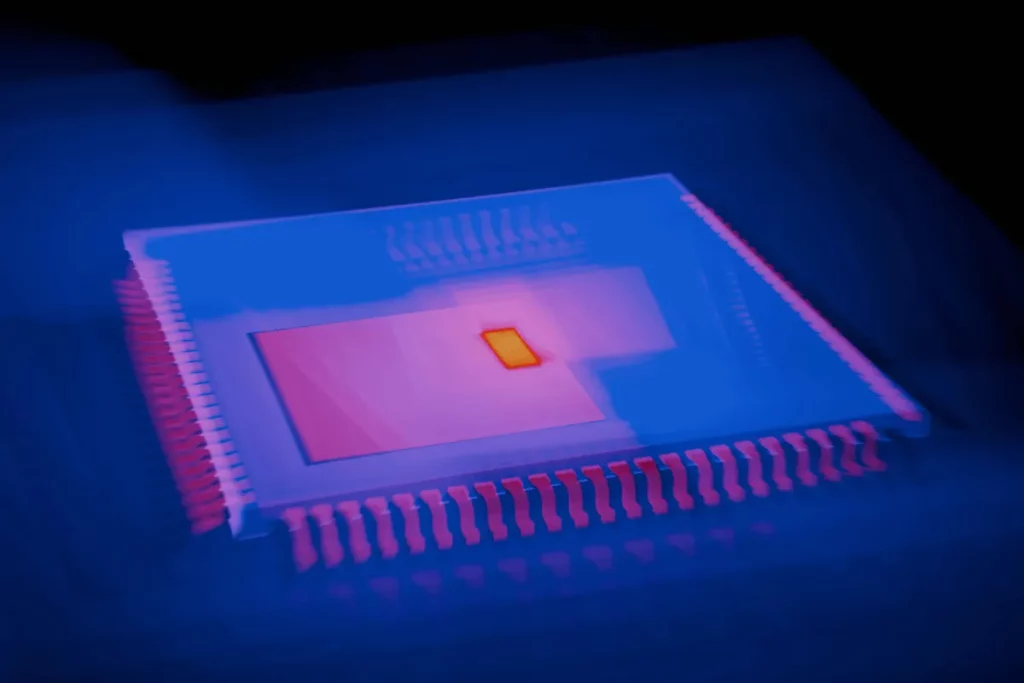
Best Practices for Using AI Research Assistants Effectively
AI research assistants are like a highly skilled intern who works fast and gets by with little guidance.
Here’s how to make the most of working with one:
1. Start with Clean, High-Quality Data
Even the best AI will struggle with noisy audio or vague survey responses.
Use clear recordings, well-structured questions, and consistent research methods to gain reliable insights.
2. Customize Tags and Categories
AI is great at recognizing patterns, but it doesn’t know your product like you do.
Want to accurately track usability issues, feature requests, or customer frustrations? Set up tagging structures that align with your research goals.
3. Review AI Transcriptions and Summaries
AI may be fast, but it isn’t flawless. This is especially true for capturing nuances such as sarcasm or hesitation. The solution?
Skim transcripts for misinterpretations, refine summaries, and cross-check key takeaways against raw data.
4. Make Research Searchable and Shareable
Help your team use all the key moments that AI extracted or the generated UX research reports.
Share clips, summaries, or key quotes to keep everyone aligned.
5. Keep AI Learning Over Time
AI improves the more you use it. Want to make it smarter and more aligned with your needs?
Get in the habit of frequently updating tags, refining search terms, and tweaking workflows.
6. Balance Automation with Human Judgment
While it can speed up research, AI can’t replace your judgment. Use automation for transcriptions, tagging, and summarizing.
But keep humans in the loop for interpreting insights, spotting outliers, and making strategic decisions.
Want to see AI research assistance in action and better understand how it works? Book a free demo with Marvin.
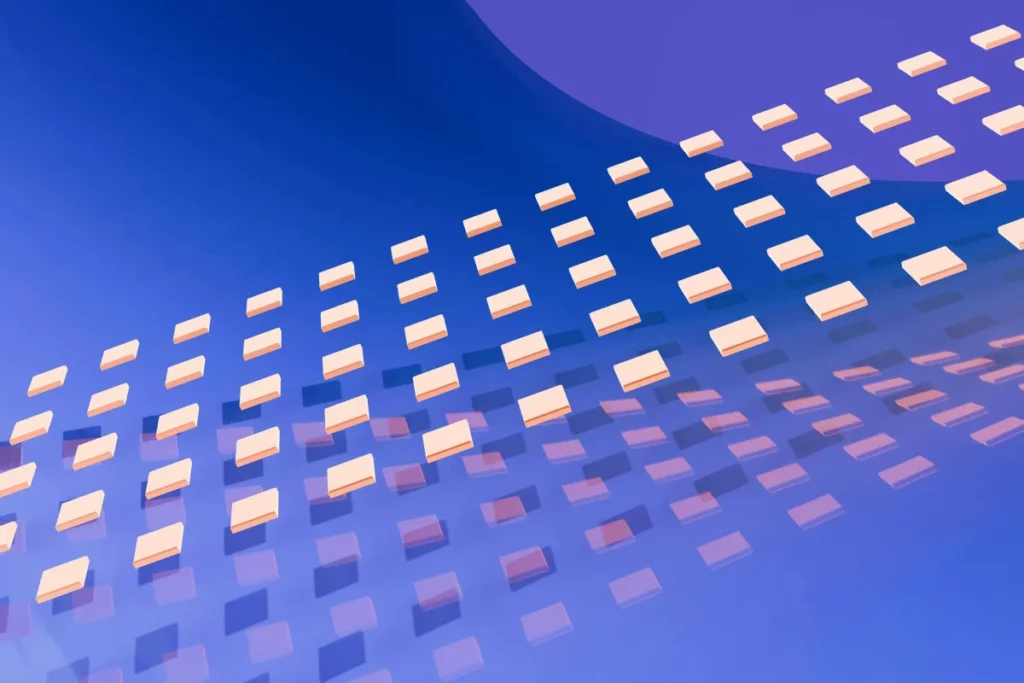
Frequently Asked Questions (FAQs)
Here’s what else you should know about AI research assistants:
Can an AI Research Assistant Generate Accurate Research Summaries?
Yes, but with limits. AI research assistants generate fast, structured summaries by identifying key themes and patterns.
However, they may miss nuances like sarcasm, hesitation, or emotional context.
How Do AI Research Assistants Handle Large Data Sets?
AI research assistants handle large data sets using natural language processing (NLP) and machine learning algorithms. They can scan, categorize, and structure qualitative data using tags, themes, and trends across multiple sources.
With Marvin, you can get the first insights in as little as one hour after uploading the data. Entertainment Partners uses our AI research assistant to manage terabytes of research data they collect daily.
What Are the Costs Associated with AI Research Assistants?
The cost of AI research assistants varies based on features, data limits, and usage. Pricing models typically include:
- Subscription fees: Monthly or annual plans based on team size and data needs
- Pay-per-use: Some tools charge per transcript, interview, or analysis
- Enterprise pricing: Custom plans for large teams with advanced needs
To use Marvin, you can get a free demo or directly sign up for the free plan. The latter is perfect if you have a small team that doesn’t need all the big functionalities. The alternatives listed on our pricing page also offer 15-day free trials.

Conclusion
An AI research assistant saves you from drowning in interviews, transcripts, and notes. It also saves you the mental space to pull the most actionable insights.
Are you a UX researcher, product designer, academic, or consultant? Once you use AI assistance, you won’t look back. And you won’t settle for an assistant that merely transcribes and tags research.
Instead, you’ll want an AI assistant that uncovers patterns, connects the dots, and confidently informs your decisions. One like Marvin, our end-to-end research repository that supports you at every step of the process.
Create a free Marvin account today. You’ll get reliable AI help with data collection, analysis, and sharing insights with stakeholders.

