What’s the best way to attain user empathy? Walk a mile in their shoes.
So, how can companies “experience” the user journey?
Enlist the help of user testing tools.
These platforms cover the entire gamut of product testing. They perform a wide range of functions.
Recruit the right participants to put them through the paces. Collect different types of feedback about a user’s experience. Analyze the results, all in-house.
User testing software allows researchers to glean insights from various data collection methods. They attain valuable information about the UX — where it meets expectations and where it falls short.
Testing with users provides rich insights that help refine the user journey. Designers and developers take it forward by making incremental product improvements over time.
Centralize all your user testing data with Marvin. Import data from tools you use every day to gather actionable insights under one roof. Create a free account today!

TL;DR — Top User Testing Software
In this article, we’ll explore how to extract the most out of your testing tool. First, we’ll address why companies need user testing at all. Then, we’ll introduce the different types of tests you can conduct. Finally, some best practices for conducting effective user testing.
We didn’t forget about the best tools for market research. (Isn’t that the whole point anyway?). Here they are:
- Marvin
- User Interviews
- UXTweak
- Contentsquare
- UserTesting
- Lyssna
- Maze
- Optimal Workshop
Marvin handles almost any data you throw at it. Organize and dissect mountains of unstructured testing data.
Book a demo with our team to see how Marvin collates all your user testing data and helps you analyze it too.

What is User Testing?
User testing is the process of understanding the goals, needs and problems of your users. Designers use a wide array of methods to determine and evaluate the user experience. Results of these evaluation(s) determine how well a product achieves user goals.
The aim is simple — to align products with the needs of the customer base. Designers and developers observe and analyze user behavior. Inferences from research data helps create better products and experiences.
User testing takes place during the entire design process. Don’t confuse it with usability testing — user testing focuses wholly on the user. In contrast, usability testing examines the effectiveness and user-friendliness of a product. Thus, usability testing is a subset of user testing.
Conducting user testing results in more user-centric designs and products that delight customers.
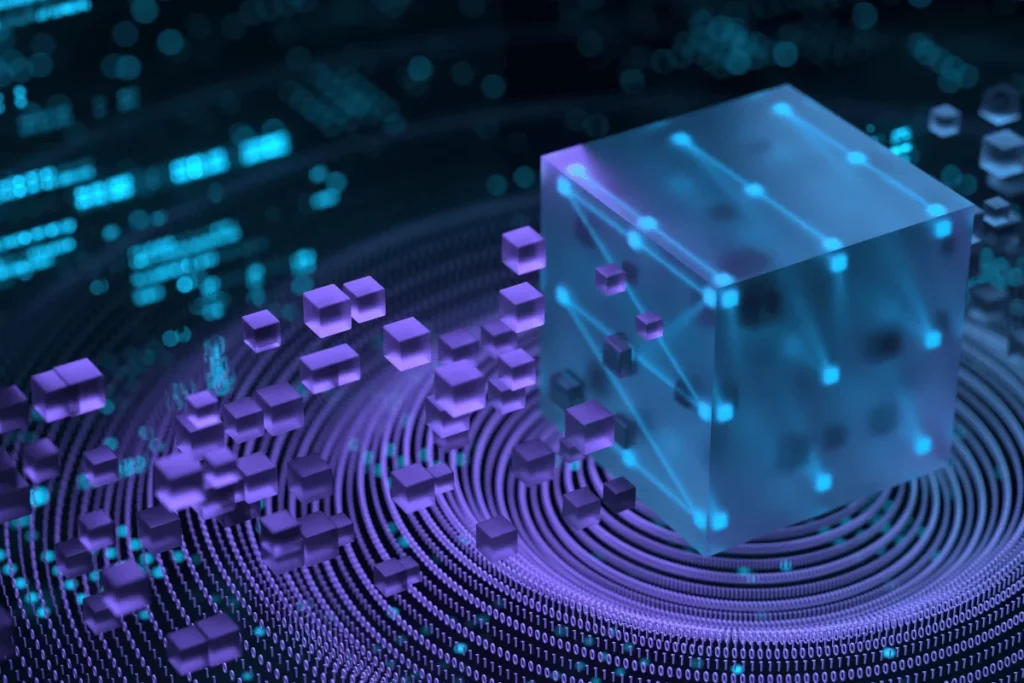
Benefits of Using User Testing Platforms
Here are seven concrete reasons why a user testing platform is an essential part of the UX toolkit:
- Validate assumptions. Examine design decisions and assumptions made during the build. Gather feedback to determine whether decisions align with user expectations. Test the success of product updates by evaluating their ROI.
- Minimize risk & resource spend. User testing helps identify issues early on in the build. Intervening after a product’s release is costly and cumbersome. It’s far less expensive to make changes before launch.
- Optimize the user experience. Usability issues can deter people from using a product twice. Testing helps reveal user pain points and complaints. Designers use this feedback to improve the customer journey. Discover opportunities for improvement, too.
- Gain user empathy. Testing helps develop user empathy. Capture user sentiment to understand their motivations and frustrations. Learn more about user behavior and preferences. Tailor products to specific users or user groups.
- Boost customer satisfaction. Involving customers in the development process increases engagement. A user-centric approach makes them feel valued and heard. This leads to increased loyalty.
- Increase conversions. Testing identifies any obstacles or roadblocks that prevent a customer from taking action. Create a smoother flow down the funnel to ensure higher sales. Helps support overarching business goals.
- Establish a competitive advantage. Differentiate your product from the competition. Testing regularly with users keeps the feedback loop going. A constantly evolving product helps set you apart from the pack.

Types of Usability Tests
Researchers have a host of options when deciding what tests to administer. What do they want to understand about the customer experience?
Depending on the scale, timeline and budget of a project, they can choose from the following:
Remote vs. In-Person Testing
Remote user testing tools have a wide and far reach — enabling testing across geographies. Researchers and participants can operate from different locations. A major advantage — it’s significantly less expensive in terms of resources (money, manpower, and time).
Remote testing helps researchers assemble a more representative demographic sample of users.
In-person user testing mandates that researchers and participants be in the same location. This requires more planning, coordination, and resources, but don’t knock it yet. Researchers communicate with participants and observe as they carry out prescribed tasks. They pick up on emotions and non-verbal cues that remote testing may not.
Both remote and in-person tests are either supervised or not…
Moderated vs. Unmoderated User Testing
What format will the testing follow?
Moderated user testing takes place in the presence of a trained coordinator. They guide participants through tasks and communicate and assist them regularly. Close proximity means coordinators pick up on reactions, body language, and facial expressions. Moderated testing happens remotely, too.
No prizes for guessing who’s missing in unmoderated user testing. Researchers create and distribute tests, complete with step-by-step instructions. Participants conduct the study at their leisure, unsupervised. A cost-effective way of collecting and managing data on a larger scale.
Comparative vs. Exploratory Testing
As its name suggests, comparative user testing helps researchers contrast two digital products. User interface testing tools help compare elements across designs. A/B testing is a popular method used (more on this below).
Getting a handle on user preferences helps determine which design has a better UX. This helps establish a direction for a product.
Explorative user testing takes place during the discovery phase of a project. Typically, researchers collect opinions and perspectives from a smaller group. Open-ended discussions help suss out areas that work (or not) and why. Companies identify new opportunities and generate ideas.
Deciding between exploratory or comparative testing establishes the goal of your study.
Qualitative vs. Quantitative Testing
Qualitative user testing seeks to capture unique and subjective user experiences. Through non-numerical data, users share their needs, preferences, and frustrations with a product. The idea is to understand their reasoning — the why behind all user actions and motivations.
Dissecting qualitative data is cumbersome but provides rich insights about the user experience.
Quantitative user testing gathers numerical data about users. Measuring error rates, time on task, and satisfaction scores helps companies benchmark over time, revealing any product inefficiencies. Quantitative analysis reveals what users are up to. What actions are they taking?
When to use qualitative and quantitative research?

Best User Testing Tools
You have a lot of options for managing your user testing efforts. Here are our favorite tools:
1. Marvin
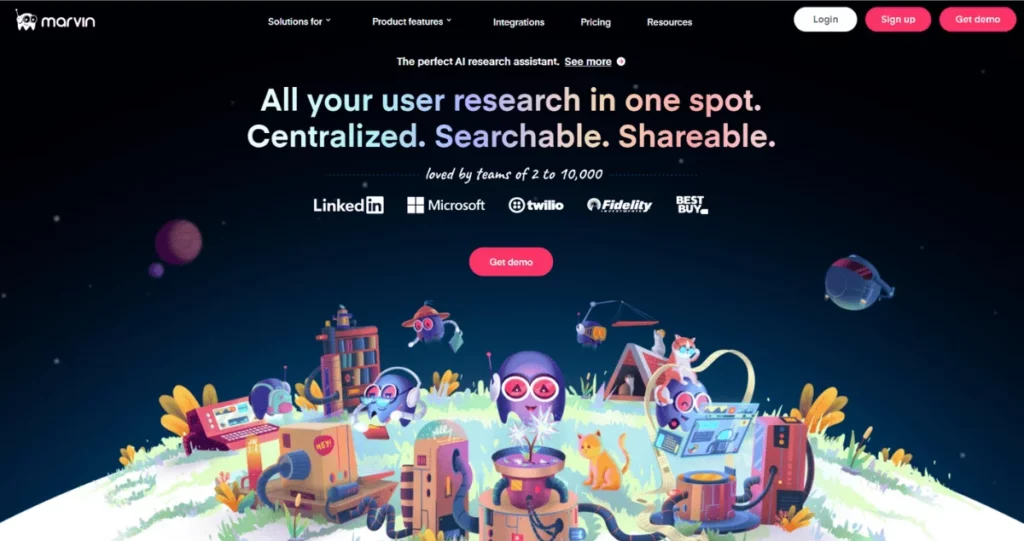
Marvin is a powerhouse for collecting, organizing, and understanding all your user testing data.
Leverage it throughout the testing process. Marvin does everything from transcribing interviews to generating insights. Automate the cumbersome work, and arrive at insights faster. Marvin is the perfect UX research assistant for handling vast amounts of user testing data.
Here’s why:
- Interview Transcription. Upload recordings or invite Marvin to your Zoom, Google Meet, or Teams calls. Sit back and watch it work its magic, producing an accurate and editable transcript in minutes. In over 40 languages and dialects too!
- Surveys. Design and distribute surveys with ease. Manage participants within the application. Collect qualitative insights for deeper analysis. Marvin produces automated survey analysis in minutes.
- Research Repository. Think of Marvin as a well-organized filing cabinet for all your user data. Throw virtually any file format at it, and it’s stored in the library. The best part? It’s entirely searchable by keyword.
- AI Analysis. Marvin’s AI conducts a preliminary analysis of transcripts. Enjoy time-stamped insights before you begin your work. Ask AI allows you to interrogate your entire repository. Marvin does the heavy lifting so you can focus on the user experience.
- Powerful Integrations. Connect to the apps designers love. Seamlessly share data between Marvin and Figma, Jira, or Miro. Import qualitative or quantitative data for a comprehensive view of the user experience. View all our integrations.
- Robust security. Protecting a user’s personal information is imperative. Marvin is GDPR, HIPAA, and SOC2 compliant. We take user privacy and data security very seriously.
- Collaboration Station. Share your insights across the organization. Stitch videos of user testing sessions together and distribute highlights en masse. Marvin connects to communication apps like Slack and Teams to help you elevate the user’s voice.
Sign up for a free account to see how Marvin augments your user testing process. What have you got to lose?
G2 Rating: 4.8 out of 5
Price: $50 / month
Best for: All UI and UX professionals
2. User Interviews
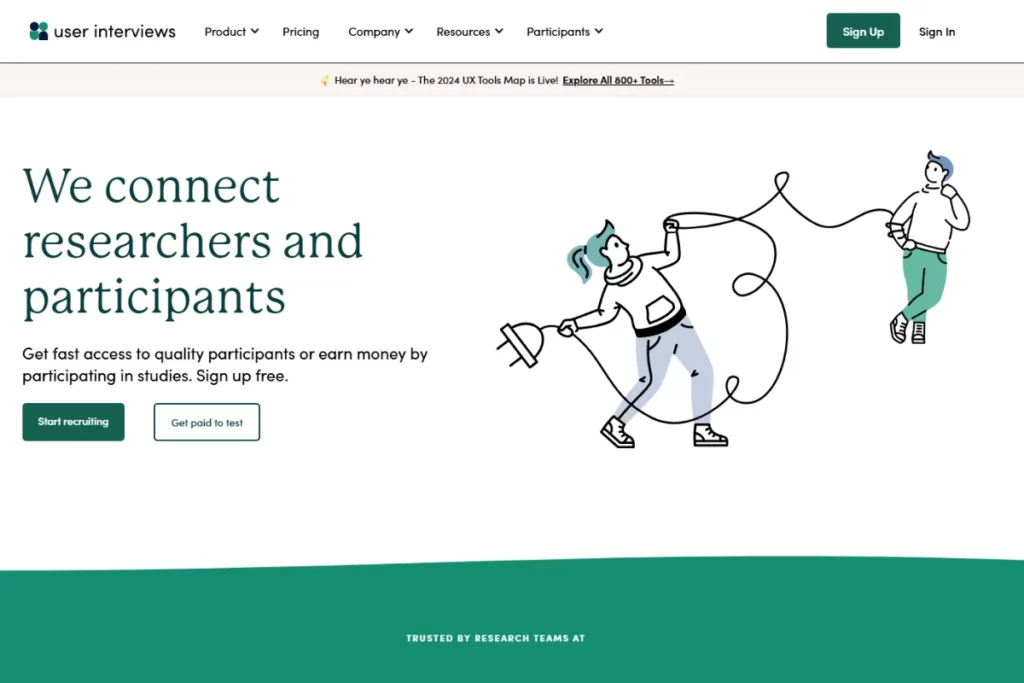
Our friends at User Interviews help you recruit participants for user testing and research. Gain access to a participant pool boasting over 5 million people.
Use Research Hub, their proprietary tool, to manage participants. Advanced features help you source participants, screen them, and distribute incentives.
| Benefits | Drawbacks |
| Surveys for screening participants | Separate pricing plan from their Hub |
| Self-serve participant marketplace | Survey builder has basic functionality |
| Bulk upload self-recruited participants | |
| Easy incentive distribution | |
| Integrations with UX & productivity tools |
G2 Rating: 4.7 out of 5
Price: $49 / session
Best for: Recruiting and managing participants
Hear from User Interviews’ Paolo Appleby on continuous discovery research and the importance of speaking regularly with your users.
3. UXTweak
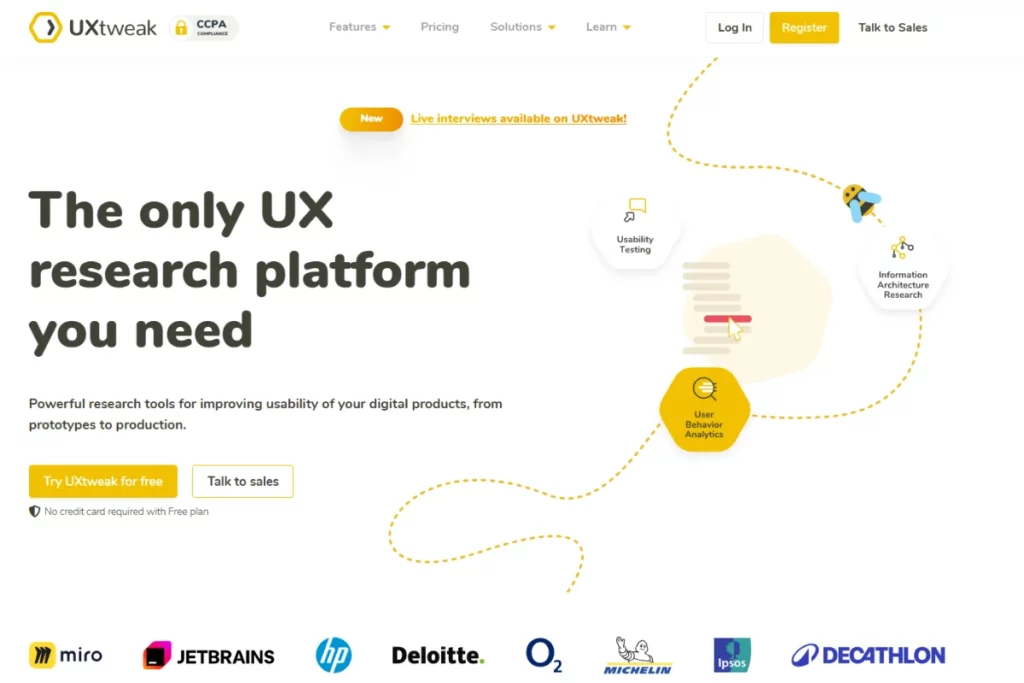
Conduct unmoderated remote user testing on websites and prototypes with UXTweak. Evaluate information architecture with card sorting, tree and first click testing, and heatmaps.
Design tests and target the right demographic with integrated participant recruitment. Choose from a global participant pool of over 150 million people.
UXTweak performs detailed analytics at a modest price.
| Benefits | Drawbacks |
| Test live websites, prototypes, and apps | Dated UI |
| A wide array of user tests for all stages | Steep learning curve |
| Large, global participant panel | Limited integrations |
| In-depth analytics | |
| Super affordable |
G2 Rating: 4.7 out of 5
Price: $53 / month
Best for: A great pocket-friendly option for smaller UX teams and startups
4. Contentsquare
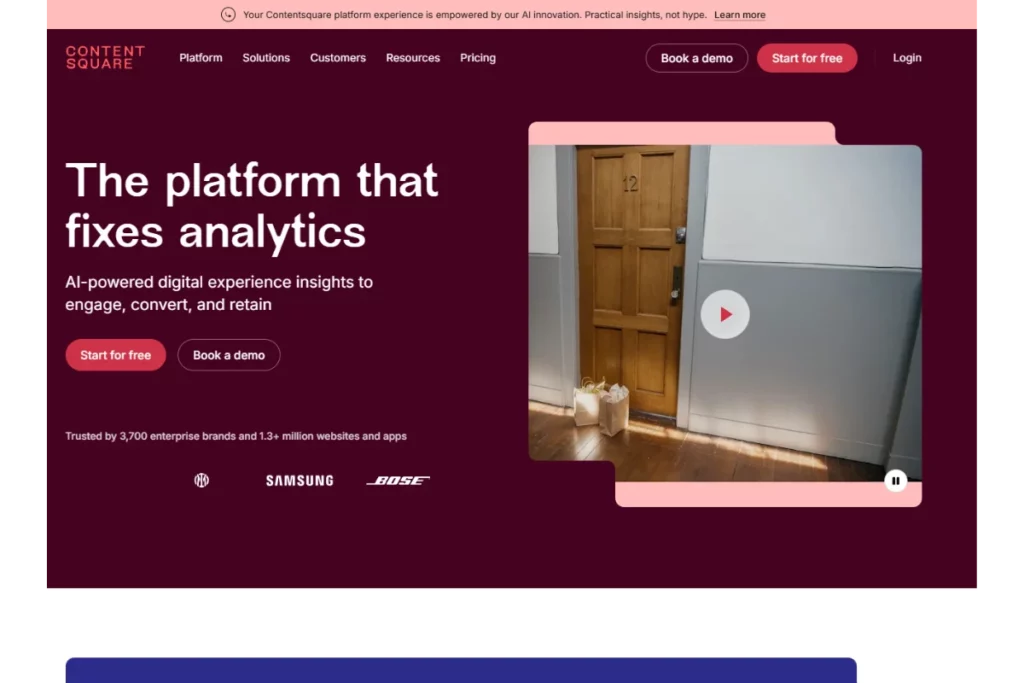
Conduct in-depth user experience analysis with Contentsquare. Carry out user testing and monitor user behavior using visual analysis. Scrutinize every user interaction with heatmaps and session replays. Contentsquare offers detailed analytics of user interactions.
Recruit your own participants or use their integration with Hotjar Engage. Upload interview videos and receive accurate transcripts in return. Highlight important moments and share them with your team.
| Benefits | Drawbacks |
| Powerful analytics | Difficult to integrate with other tools |
| Share insights easily | Steep learning curve |
| Helpful customer support | Buggy UI with tricky navigation |
| Easy-to-use |
G2 Rating: 4.7 out of 5
Price: $52 / month
Best for: Obtaining UX analytics and insights
5. UserTesting
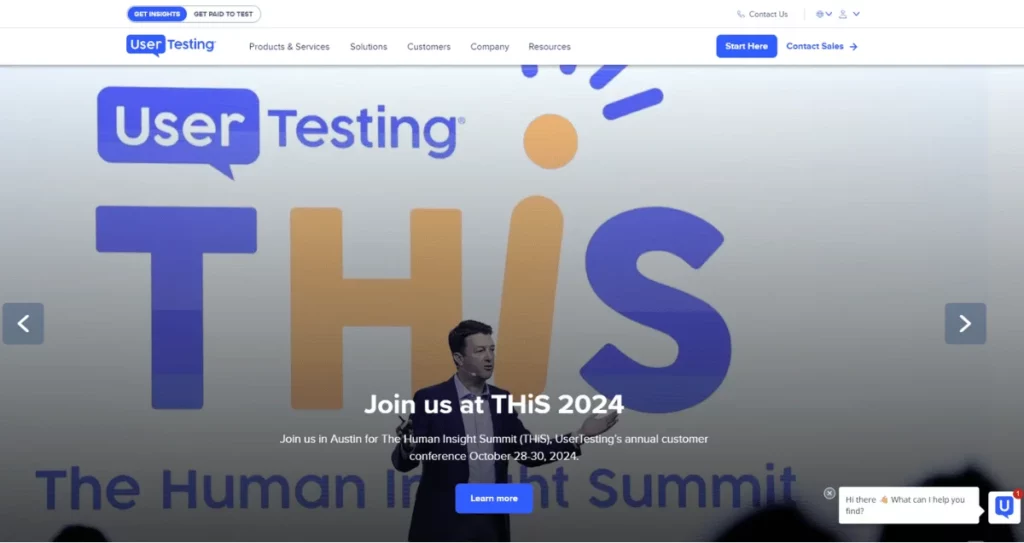
A customer experience research platform with numerous testing options for mobile and web. UserTesting’s extensive template library saves time while creating tests.
Interact with research participants as they navigate through a product. Collect video feedback to capture user reactions and emotions.
Their AI uses machine learning to enhance reporting capabilities. Visualize user data with their in-house insights hub.
| Benefits | Drawbacks |
| Interact with participants in real-time | Not easy to learn |
| Range of user tests | Pricing unclear (and expensive) |
| Flexible video features | Packages have limited features |
| Diverse participant pool | Some users flag its clunky UI |
| Time-saving |
G2 Rating: 4.5 out of 5
Price: Custom pricing
Best for: Large businesses conducting regular testing
6. Lyssna
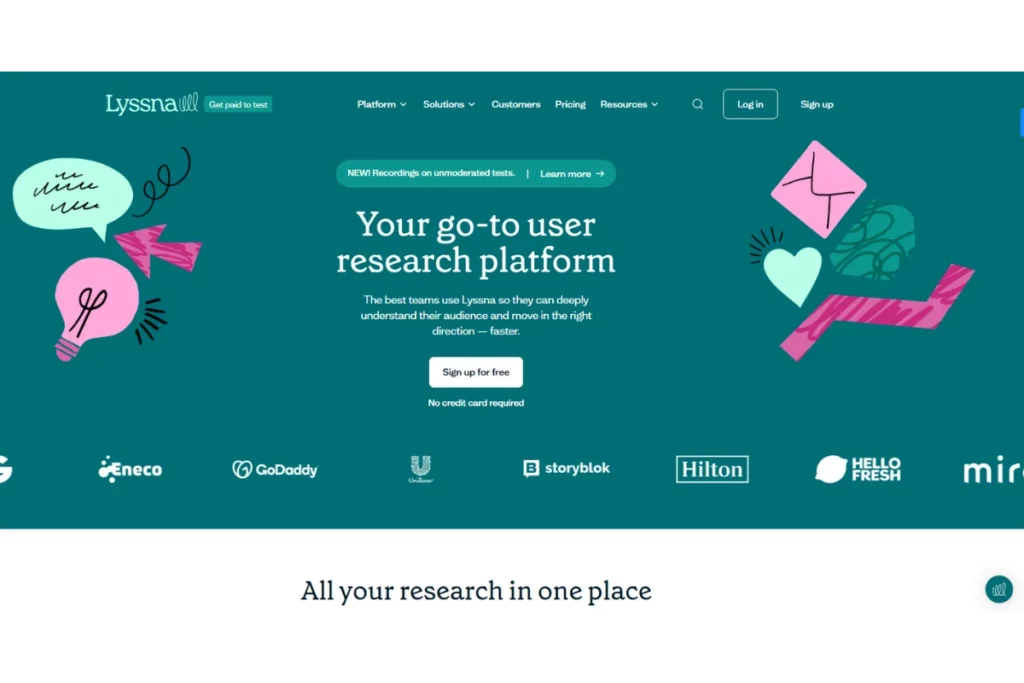
Formerly known as UsabilityHub, Lyssna helps you discover usability issues. A remote usability platform that lets you run a host of moderated and unmoderated tests. Conduct preference and first-click tests in addition to card sorting and tree testing.
Uncover user preferences with Lyssna. Create surveys and validate design decisions with real users. Recruit your own participants or use their participant pool — albeit at an extra cost.
| Benefits | Drawbacks |
| Easy-to-understand UI | Basic analytics functions |
| Figma prototype testing | Limited participant screening |
| Generous free starter plan | No customization for reporting |
G2 Rating: 4.5 out of 5
Price: $75 / month
Best for: Understanding user preferences
7. Maze
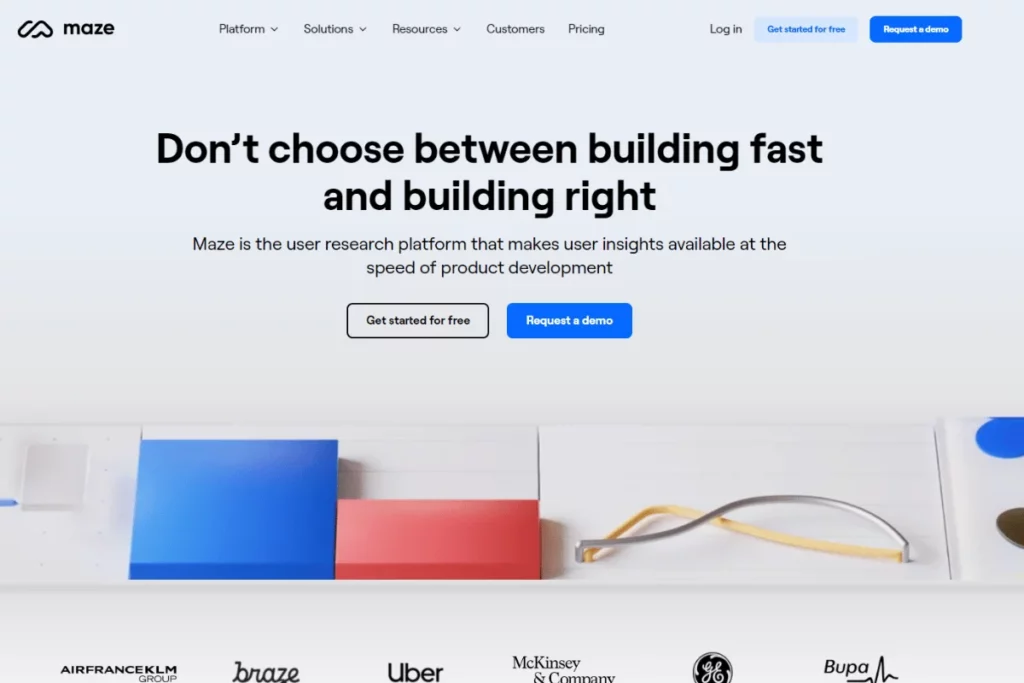
Designed for product teams, Maze helps you test websites at different stages of development. Use card sorting, tree testing, and video recordings to test navigation. Connect Maze to design apps like Figma and Adobe for prototype testing.
Create surveys or tests using their templates and distribute them instantly. Set up automated unmoderated tests to swiftly gather data. Visualizations and reports help you analyze user data.
| Benefits | Drawbacks |
| A wide range of tests | Small participant panel |
| Live website testing | Limited analysis functionality |
| Rapid test creation and analysis | |
| Native integrations with design tools |
G2 Rating: 4.5 out of 5
Price: $99 / month
Best for: Prototype and content testing
8. Optimal Workshop
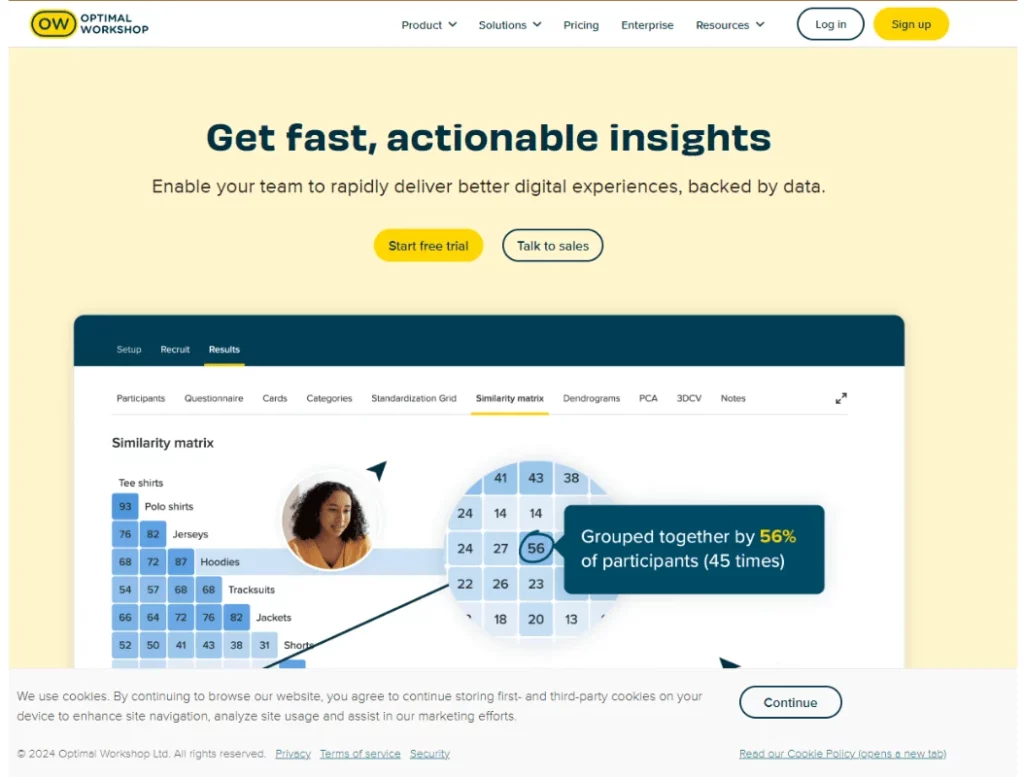
A remote testing platform for pre-design stages. Optimal offers five tools to test a website’s information architecture. Conduct card sorting, tree testing, first-click testing, note-taking, and surveys.
Run moderated tests and observe how users complete tasks. Add qualitative data by distributing surveys. Optimal automates analysis of quantitative and qualitative data to provide user insights.
Bring your own research participants or recruit them from the 50 million strong pool.
| Benefits | Drawbacks |
| Comprehensive testing options | Tricky navigation |
| Optimal Sort helps organize content | Limited integrations |
| Reframer helps with interview note-taking | Extra costs for recruitment |
| Advanced observation tagging |
G2 Rating: 4.5 out of 5
Price: $107 / month
Best for: Conducting early stage user testing
Key Features to Look For in a User Testing Tool
Look inward to find the answers.
First, it’s vital to understand how you’ll use the software. What kind of tool does your team need? What kind of testing will you conduct?
Also, the product life cycle phase — discovery, pre or post-launch — determines the type of testing you’ll likely conduct.
Use the following (lengthy) checklist to zero in on your requirements:
- User Testing Methods. What testing methods will you use? Do you need remote or in-person testing? Moderated or unmoderated? The tool you choose should layer on top of the methods you already use (or want to add) and make them more efficient. Consider whether it can accommodate:
- Survey & Feedback. Gather a rich mix of quantitative and qualitative data in the form of product feedback. Record interactions for analysis. Reach a large number of users.
- A/B testing. Present users with two design elements and measure engagement to determine which one works best.
- First-click testing. Track clicks as users complete tasks. Tests effectiveness of navigation.
- Card sorting. Determine how users categorize information on a website or application.
- Tree testing. Test the information architecture of a website. Optimize hierarchy and navigation of an application.
- Prototyping. Test wireframes and evaluate ensign concepts and workflows before development.
- Heatmaps, eye tracking & session recordings. Analyze user attention to understand how they navigate. Make tweaks to broken / buggy UI elements.
- Participants. Can you recruit and screen participants for studies on the application?
- Accessibility. Assess whether people with disabilities can use your product. Does it comply with WCAG standards?
- Data Organization. Where will user testing data live? Does the application make it easy to store and retrieve data? How does it handle various file formats?
- Analysis & Reporting. Is the user testing tool capable of handling large and complex UX analytics? What are its visualization features?
- Integrations. Does the testing tool connect with your existing tool stack? How easy is it to share data with other stakeholders?
- Ease-of-Use. Is the application simple and user-friendly? A steep learning curve means more time spent learning the tool than using it.
- Helpful Support. Scour customer reviews to identify products with responsive customer support. Look for additional resources such as FAQ’s and product guides.
- Scalability. Can the tool support the increasing needs of the research team?

Best Practices for Conducting Effective User Tests
Follow these steps to get the most out of your user tests (and software):
- Define Goals & Metrics. Establish clear objectives of a study. What will the test help you understand? Are you evaluating user behavior or validating design assumptions? Determine metrics that you’ll evaluate. What criteria constitute failure or success?
- Create a Structured Test Strategy. Select methods for collecting and analyzing data. Outline various scenarios and anticipated interactions. This will be your user research roadmap, providing direction for all testing initiatives.
- Recruit Representative Users. Cast a wide net to recruit a diverse and representative panel. Test with real members of your target audience. Utilize online user testing tools equipped with participant recruitment functionality.
- Prepare the Testing Environment. Whether it’s remote or in-person, ensure participants feel comfortable. Moderators must guide participants without influencing their answers or behavior. Create testing scripts with clearly articulated instructions. Test on real devices in real-life scenarios.
- Collect quantitative & qualitative data. Establish a well-rounded understanding of the UX. Quantitative informs you what users are up to. Qualitative delves into why users performed an action and how they feel about it. Observe user emotions and non-verbal cues for richer qualitative insights.
- Analyze Data. Review results and collaborate with team members. Pinpoint usability issues and user complaints. Sort data into categories or themes. Learn how to use Marvin for effective UX research data analysis. Visualize data and metrics to observe trends and patterns.
- Iterate. Conduct user testing periodically to benchmark a product against itself or the competition. Test multiple scenarios and prototypes over time, incorporating feedback into each new version. Constantly refine the product, process, and user experience.
Go from beginner to expert in no time. Here’s our guide on how to master UX software.
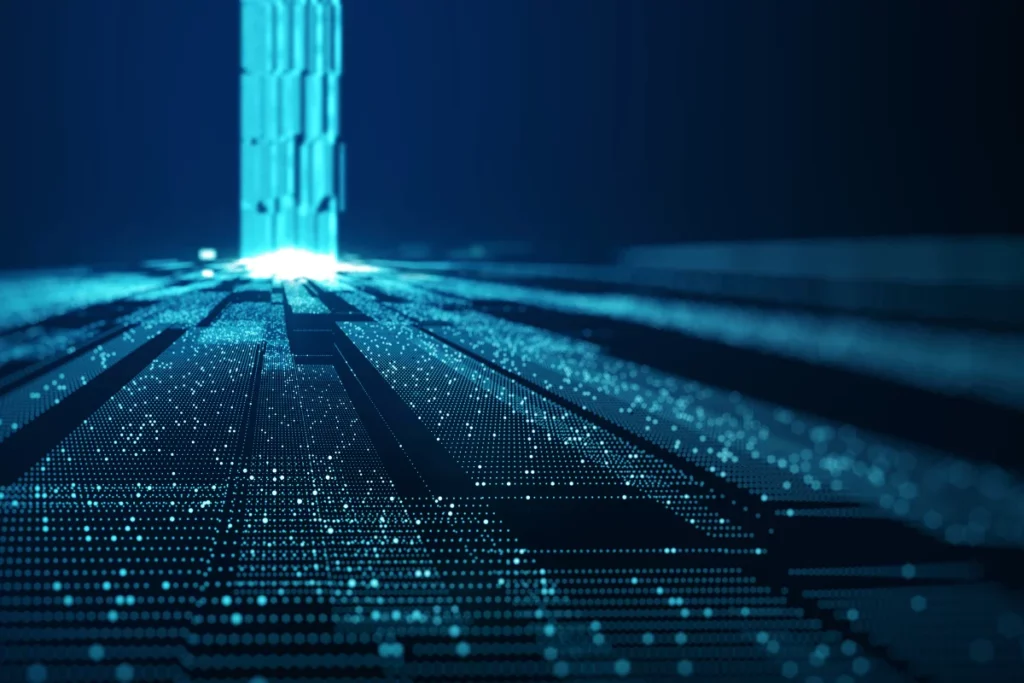
Frequently Asked Questions (FAQs)
Still curious? Let’s answer any lingering questions you may have about user testing:
What Is the Difference Between User Testing and A/B Testing?
User testing is an umbrella term. It encompasses numerous methods to assess and evaluate the user experience. User testing collects various types of data to understand a user’s journey through a product.
Like the usability testing example from above, A/B testing is a form of user testing. It belongs to a subset of user testing — comparative user testing.
A/B or split testing puts two versions of a product or application against each other. Users test each wireframe, performing tasks and providing feedback along the way. The end game is to determine which prototype works better.
How Often Should You Conduct User Testing?
The frequency of user testing depends on factors both internal and external. Internal considerations include product complexity, stage of development, and resource availability. External factors, like prevailing market forces in the industrial environment, also dictate whether testing is necessary.
Companies may conduct testing in line with the following:
- Events such as drop-offs or spikes in user activity trigger user testing.
- Use product milestones as intervals to collect user feedback.
- Establishing periodical (monthly, quarterly, or bi-annually) testing helps regularize the practice.
- Companies use continuous discovery to test products weekly or fortnightly.
More testing equals more agility. Teams become responsive to evolving user and market trends.
What Metrics Should You Track in User Testing?
User testing metrics help quantify and calculate user experience. A helpful yardstick to measure a product’s usability and track improvements over time.
- Use effectiveness metrics such as task completion rate and error rate to track the ease-of-use. How do customers navigate through a product?
- Efficiency metrics measure how quickly and effortlessly people complete tasks. Think time on task.
- Track user satisfaction with CSAT scores or single-ease questions. Users use a Likert scale to rate their overall happiness and the ease of completing a task.
Bear in mind, this is just a primer on user testing metrics.
How Do You Combine Qualitative and Quantitative Data in User Testing?
Marry quantitative and qualitative data for a comprehensive view of the user experience. Below is a small example:
Numerical, quantitative data calls attention to user actions and behavior. How many visitors make a purchase?
Non-numerical qualitative data provides the context. However, it’s difficult to dissect – researchers pore over recordings and transcripts to create themes. It reveals the ‘why’ behind user actions. Why did users drop off before buying something? Perhaps the call-to-action button wasn’t visible.
Combine quantitative and qualitative methods to triangulate research findings.
Marvin is a centralized research repository. House and analyze all your quantitative and qualitative data under one roof.

Conclusion — Best User Testing Platforms
User testing is essential to a product’s success.
User testing platforms facilitate the analysis of this valuable data. Observe how users complete tasks and navigate through an application. Identify bugs and usability issues and fix errors before they snowball.
Receiving a constant flow helps designers and developers iterate and improve products. However, choosing a tool is tricky business. It all depends on the type of testing you want to conduct with your users.
Establish your business requirements before shopping around for a user testing platform. You want a user testing tool with the ability to unearth detailed insights about user behavior. One that assimilates any type of testing data.
You just might need some Marvin. Sign up for a free demo now!

