The average person needs four hours to transcribe just one hour of audio.
Did you just finish a revealing user interview and are itching to share your findings with the team? Maybe you don’t have to wait that long to uncover all the UX gems.
Let’s show you:
- What types of transcription you can use
- The most helpful methods and tools
- How to transcribe an interview, step by step
All so you can extract actionable data for your product decisions as fast and accurately as possible.
Hint: One option is our AI-powered research assistant. Marvin transcribes interviews as they happen or after you upload them to your UX research repository. Create a free account today to enjoy automated, accurate transcriptions, live note-taking, tagging, and interview analysis.

What is an Interview Transcript?
An interview transcript is a written record of what was said. To be completely thorough, it captures the conversation word for word, including:
- Pauses
- Filler words
- Laughter, sighs, or other notable sounds
A transcript helps revisit user interviews without needing to rewatch or relisten to recordings. This searchable log of user feedback:
- Reveals patterns
- Powers deeper analysis
- Makes collaboration easier
- Speeds up decision-making
The transcript of an interview shouldn’t just capture words. Instead, it has to preserve the context that reflects why users said, did, or felt a certain way.
That’s why word-for-word transcription with all the rich details is so valuable. It gives you context for interpretation.
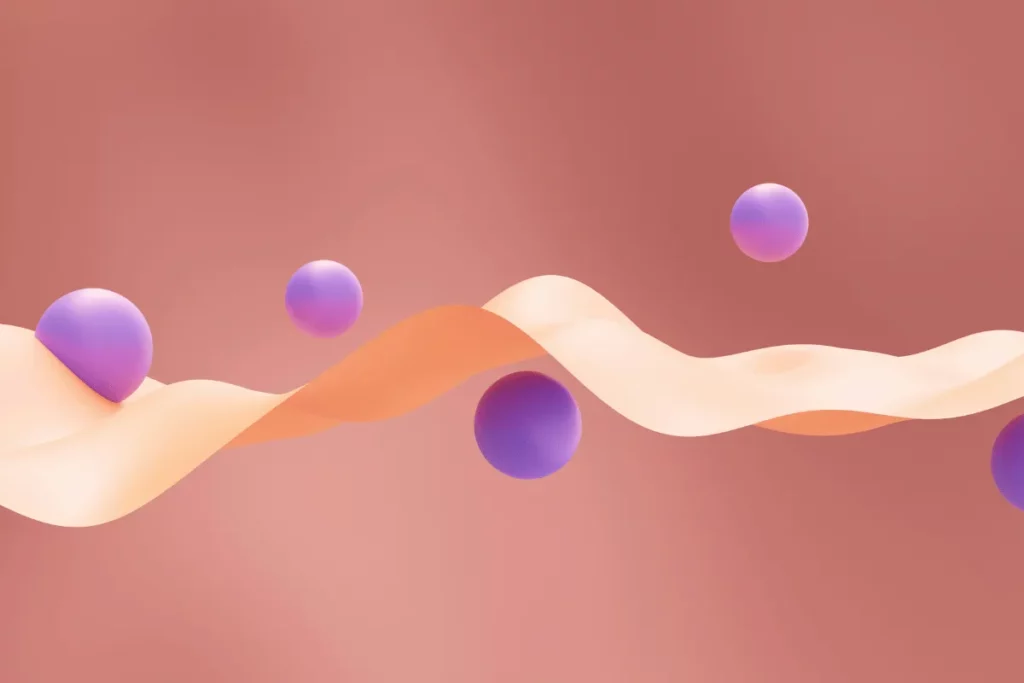
Types of Transcription
Turning spoken words into text seems pretty straightforward. However, there’s more than one way to do it, depending on how the transcriber filters the information.
| Type | Description | Use case | Example |
| Verbatim Transcription | Includes every word, pause, filler sound (“um,” “uh”), and notable sounds (laughter or sighs) | When you need full context, emotional tone, or a detailed analysis | “Um… It’s fine,” shows a hesitation that might indicate hidden dissatisfaction |
| Clean Verbatim (Edited) | Polished version of verbatim that removes filler words, repeated phrases, and false starts Still keeps the message intact. | When exact phrasing isn’t critical, and you want to present user feedback in a clear, readable format | Original: “I, uh, think, uh, the settings are hard to find.“ Edited: “I think the settings are hard to find.“ |
| Summary Transcription | Condenses the conversation into key points, skipping unnecessary details | When you want high-level insights or quick overviews, such as recurring user issues across multiple interviews | “Users struggle with the checkout process, especially at the payment step.“ |
| Intelligent Transcription | Interprets and restructures content for clarity and conciseness Similar to clean verbatim but reorganized for readability | When you prepare reports or discussions that require concise summaries of user feedback | “The user found the setup instructions confusing because the visuals didn’t match the steps.“ |
How to Choose the Right Transcription Method
Choosing the right transcription method comes down to your goals, resources, and time.
Should you use manual transcription (thorough but painfully slow) or lightning-fast and scalable automated tools? Or could a hybrid approach give you the best of both worlds?
Let’s break it down so you can decide what works best for you.
Manual Transcription
Manual transcription is the old-school way of converting audio into text. As the name suggests, you do it… manually. You listen to the recording, pause, rewind (again and again), and type in what you hear.
It’s a test of patience and precision. Also, it requires a clear process to avoid errors and ensure accuracy.
How to Write an Interview Transcript
The best part about manually transcribing interviews is that you get complete control. Here’s how to approach it for the best results:
- Listen and type: Use headphones to catch every detail and type everything word for word.
- Work in short sections: Pause and replay small chunks of audio to avoid missing anything.
- Use keyboard shortcuts: Check your playback tool for shortcuts to adjust speed, rewind, or pause. It saves time.
- Focus on accuracy: If it’s a verbatim transcript, include filler words and pauses. For clean transcripts, skip them upfront to save effort.
How to Format an Interview Transcript
A solid interview transcript format helps your team locate key customer insights and make sense of the conversation. Here’s what to include to keep it clean and professional:
- Speaker Labels: Identify who’s speaking using labels like “Interviewer” and “User.”
- Timestamps: Add timestamps periodically (every 2 minutes) or at critical moments for easy reference.
- Paragraph breaks: Split long sections into readable paragraphs. This helps when reviewing key points.
- Style consistency: Decide on formatting rules, such as capitalizing speaker names, using single spacing, and sticking to one font style.

Automated Interview Transcription Software
Automated transcription tools quickly convert audio to text. Some older tools rely on simple rule-based systems. But most modern solutions use AI to handle the challenges of:
- Speaker differentiation
- Diverse accents
- Noisy audio
These tools are perfect for scaling transcription tasks or saving time with lengthy recordings. Below are three top tools you can use to automate your qualitative interview transcriptions, depending on context.
1. Marvin
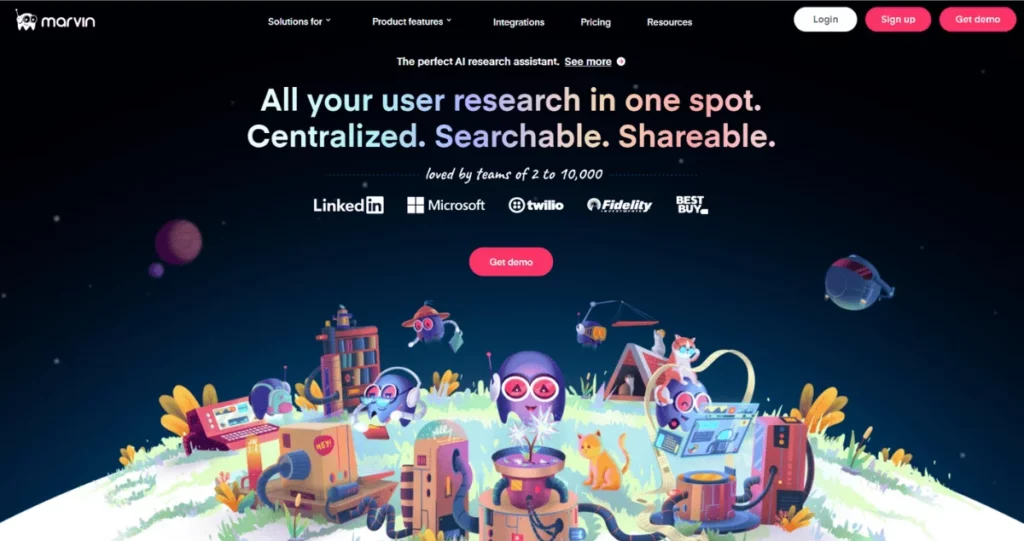
Our qualitative data analysis platform offers you everything you need for interview analysis.
In this UX research repository, you can upload existing interviews or record and transcribe new ones live. Thanks to its AI workflows, Marvin will:
- Automate your interview transcription, tagging, and notes
- Offer you accurate, time-stamped transcripts and customizable tagging hierarchies to structure insights effectively
- Act as an end-to-end research repository that integrates with tools like Notion, Miro, and Google Sheets
Marvin is more than just an AI interview transcription tool. It’s a platform packed with tools and workflows that simplify every step of qualitative user interviews and surveys.
Want to understand your users better and extract insights that will inform your product strategy? Book a free demo today to see how Marvin can improve your workflows and handle your interviews quickly.
2. Otter AI
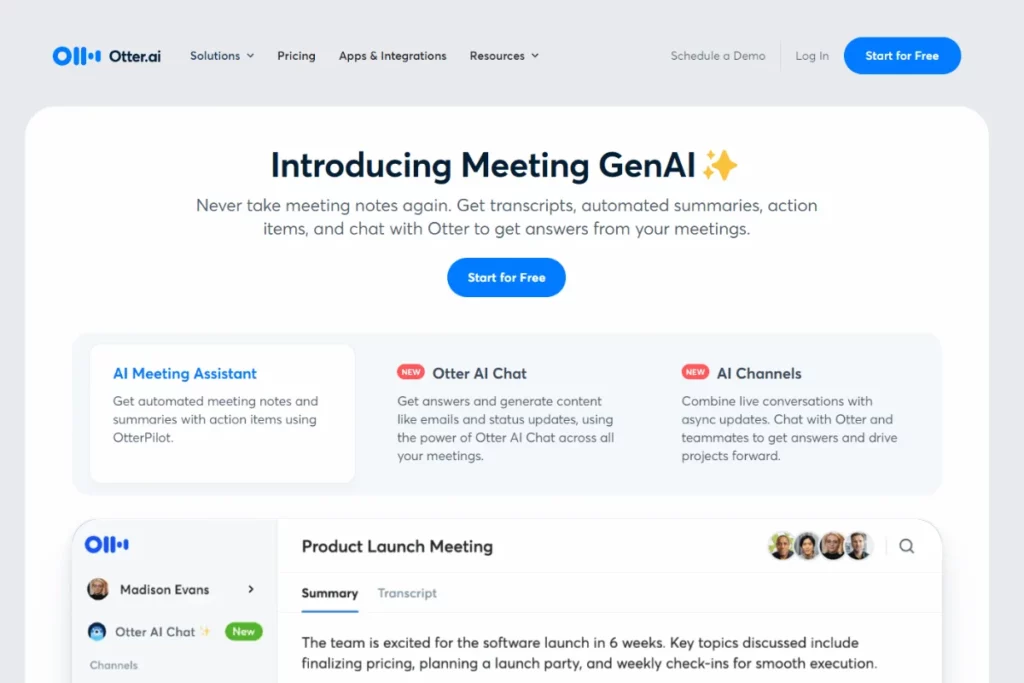
Otter.ai is designed for teams that need quick, basic transcriptions.
It converts audio to text in real time, allowing team members to share it easily. This makes it a handy option for meetings or interviews where capturing a transcript is the only priority.
While it doesn’t include advanced tagging or research workflows, it’s a reliable solution for simple transcription needs.
3. Rev AI
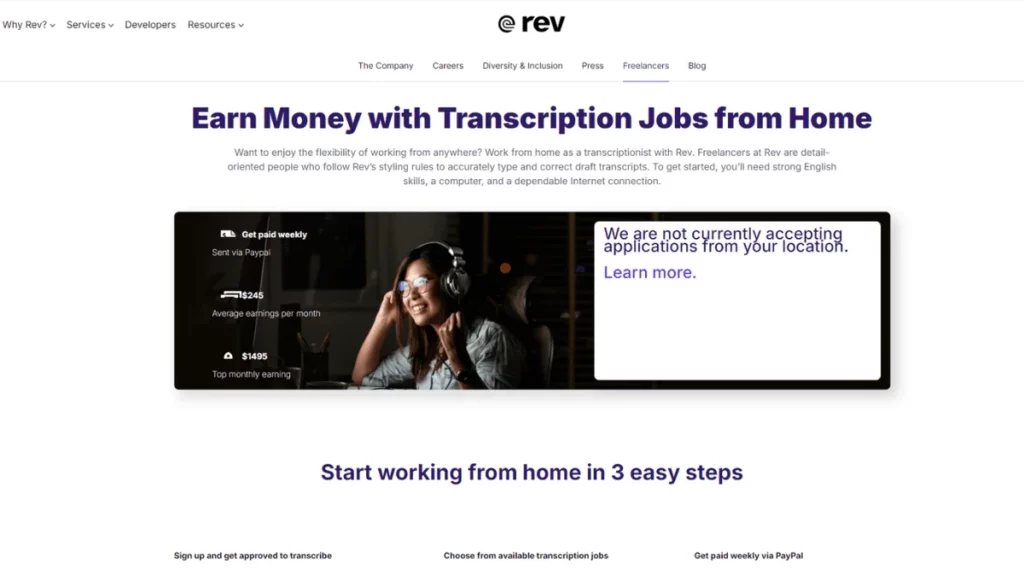
Rev AI best suits developers or teams looking to integrate transcription into larger workflows via its API.
Known for its speed and accuracy, Rev provides scalable transcription capabilities.
It also powers Descript, an editing tool popular for video and audio projects.
Need transcription built into your tech stack? Rev AI can be a good fit for technical use cases.
Hybrid Methods
Hybrid transcription combines the speed of AI with the accuracy of human editing. It’s the perfect middle ground for those who need both efficiency and precision.
To save time, you start with an automated transcription. Then, you refine it manually for added precision.
Many tools that facilitate automatic interview transcripts, including Marvin, let you edit an interview transcript.
How to Transcribe an Interview for Maximum Accuracy
Transcribing an interview involves more than typing words. You must also organize them so they’re helpful for your analysis.
Follow the steps below to keep your transcripts precise and actionable.
1. Set Up Your Workspace
Choose a quiet, distraction-free area. Use noise-canceling headphones to isolate the audio and reduce background interference.
Then, open your transcription software or media player alongside a text editor, like Google Docs or Word.
If possible, use dual screens to keep everything visible without toggling between windows.
2. Familiarize Yourself with the Audio
Listen to the first 1-2 minutes just for warm-up. You want to understand the speakers’ voices, accents, and any potential challenges, like background noise. This quick preview will help you anticipate tricky sections.
3. Adjust Playback Settings
Check your media player or software for adjustable playback speed and rewind controls.
Slower speeds (e.g., 0.8x) can make fast speakers easier to follow. Shortcuts for pausing and rewinding will save time when replaying tricky phrases.
4. Work in Short Segments
Divide the audio into manageable chunks.
Transcribe sections of 10-30 seconds at a time. This reduces the risk of missing details and keeps the task less overwhelming.

5. Use Clear Speaker Labels
Identify each speaker consistently. For example:
- Interviewer: How would you describe your experience with the app?
- User: It was fine, but the search feature felt a bit clunky.
If the conversation involves multiple speakers, use unique identifiers like “User A” and “User B.”
6. Add Timestamps
Insert timestamps ([00:02:15]) at key moments or regular intervals. They’ll make it easy to locate specific parts of the conversation later.
The user will mention specific pain points or even suggest feature improvements. With timestamps, you’ll know exactly to which part of the interview to go for that info.
7. Capture Details for Context
Pay attention to verbal cues, pauses, or repeated words.
Did the user hesitate or repeat themselves before saying, “It just didn’t feel intuitive?” This can signal frustration or uncertainty.
Note these elements in verbatim transcripts for richer context.
8. Edit and Clean Up
If you’re creating a clean transcript, refine your work as you go. Remove filler words (um, uh) and repeated phrases unless they add value.
For example:
- Original: I, uh, think, uh, the settings are hard to find.
- Edited: I think the settings are hard to find.
9. Review for Accuracy
After completing the transcript, listen to the audio again while reading your text.
Check for missing words, incorrect labels, or formatting issues.
Make adjustments to ensure your transcript aligns perfectly with the audio.
TIP:
Manually transcribing an interview can be time-consuming, though it ensures a precise and usable result. To streamline the process, Marvin uses AI workflows for transcription and tagging. Want more time for uncovering insights? Create your free Marvin account and start using the automated tagging and note-taking!

Interview Transcript Example
The interview transcription example below is from a conversation regarding a mobile app’s navigation experience:
Interviewer [00:00:05]: Thank you for joining us today! Before we start, can you tell me how often you use the app?
User [00:00:12]: Uh, maybe a few times a week? [pause] It depends, though. Sometimes more, like when I’m on a project.
Interviewer [00:00:20]: Got it. Can you walk me through your experience navigating the app?
User [00:00:25]: [laughs] Oh, where do I start? It’s, um, okay — but finding settings was, uh, tricky. I spent, like, a good five minutes just trying to figure it out.
Interviewer [00:00:38]: Five minutes? That’s a lot of time. What was the main issue?
User [00:00:42]: I think it’s the icon. It doesn’t stand out, and I wasn’t sure if it was for settings or something else.
Interviewer [00:00:50]: How did you feel while trying to figure it out?
User [00:00:54]: Frustrated. I mean, I almost gave up. [voice drops] I thought, “Maybe I’ll just leave it for later.”
Interviewer [00:01:05]: Did you eventually find it, or did you need help?
User [00:01:08]: I found it, but [laughs softly] not before tapping, like, three other things first.
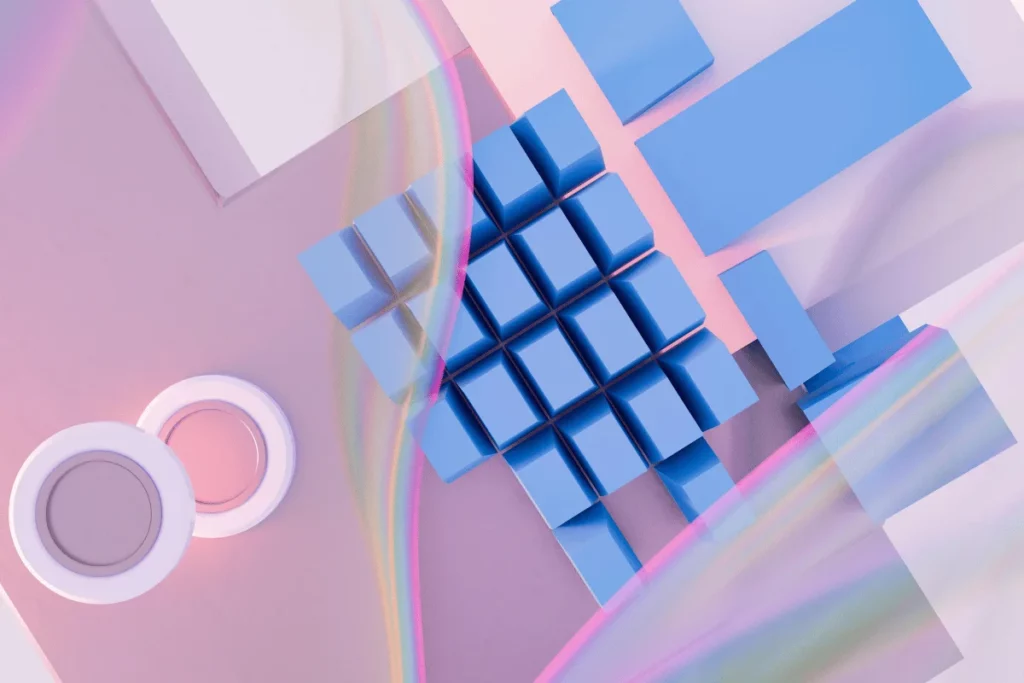
Best Practices for Accurate Interview Transcription
We’ve already covered the basics of working in small chunks, using speaker labels, and adding timestamps. Now, let’s look at some additional best practices for taking your transcripts to the next level.
- Mark unintelligible sections clearly: If you can’t understand a section, mark it with “[inaudible]” or “[unclear: 00:03:15]”. This saves time and flags it for follow-up.
- Note non-verbal cues: Include details like “[pause],” “[laughs],” or “[sighs]” when they add meaning. These cues help capture the full context of user emotions.
- Include contextual notes: Add short explanations if needed, such as “[user referring to feature X]” or “[user holding a physical prototype].” This helps others understand without needing the full recording.
- Break down overlapping speech: When two people talk at the same time, note the overlap and split their statements into separate lines for clarity.
- Use an AI-powered transcription tool: AI tools like Marvin include live transcription features, accuracy enhancements, speaker differentiation, and automatic tagging. They’ll take you from hours of manually typing to minutes of simply reviewing the transcription.
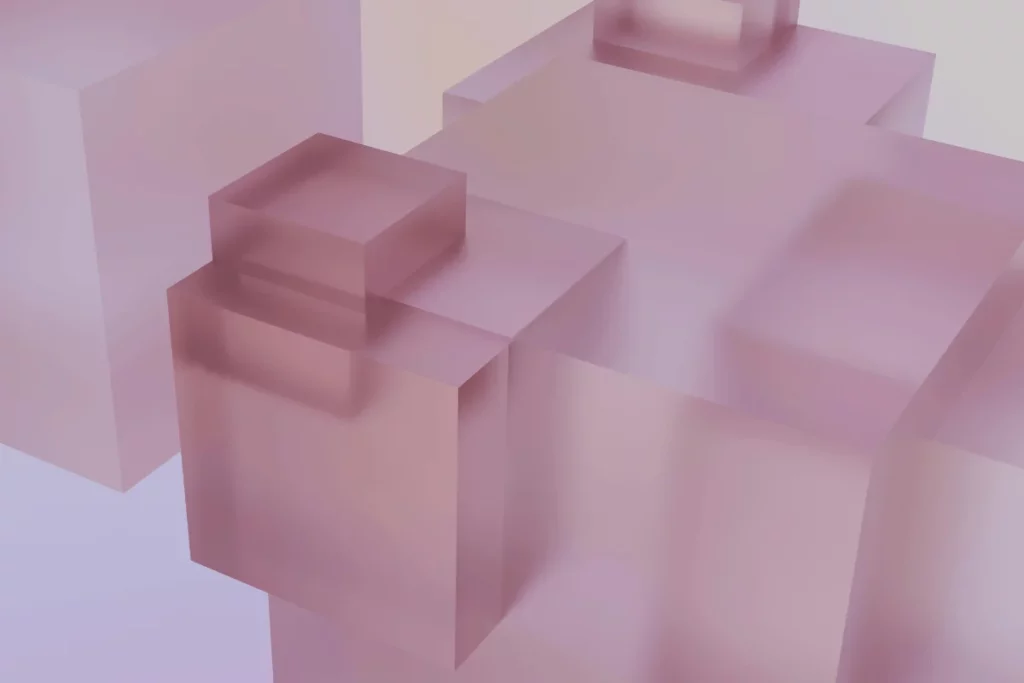
Frequently Asked Questions (FAQs)
Here’s what else you should know on the topic of interview transcriptions:
Can Transcription Tools Handle Multiple Speakers?
Yes, transcription software can identify and label multiple speakers. However, their accuracy depends on audio quality and speech clarity. That’s why you’ll probably have to check the speaker labels’ accuracy and manually adjust the transcribed interview.
How Long Does It Take to Transcribe a 1-Hour Interview?
Manually, it can take 4-6 hours to transcribe a 1-hour interview, depending on complexity and typing speed. Automated tools produce drafts in minutes, though reviewing them for accuracy takes additional time. With Marvin, you can record the interview in real time and time-stamp it with live notes.
How Do I Ensure Confidentiality in Transcription Interviews?
Confidentiality is essential when handling user interviews. To ensure it, you must:
- Use secure storing and sharing tools that feature encryption.
- Limit access to only necessary team members.
- Choose reputable providers that follow strict privacy policies and agreements like NDAs (if outsourcing).
At Marvin, we meet all the major international data standards. We’re SOC 2 certified, ISO 27001 certified, and GDPR compliant. We also conduct detailed audits of our applications, systems, and networks to ensure user data stays protected.

Conclusion
Raw conversations are packed with valuable insights. But without transcription, they’re tough to turn into actionable insights.
Whether you opt for manual, automated, or hybrid transcription methods, your goals remain the same:
- Accuracy
- Context
- Organization
A well-executed transcript saves time, supports collaboration, and uncovers the deeper “why” behind user behaviors. It’s critical, but it doesn’t have to feel insurmountable.
Instead of spending hours on this tedious task, let Marvin handle it for you.
Our AI-powered research assistant doesn’t just transcribe interviews and tag them in minutes. It also performs thematic analysis, creates visual reports, and allows team collaboration.
Create your free Marvin account today to speed up your entire research workflow.

