Ever tried to take meeting notes while someone’s speaking? Difficult to capture everything, isn’t it?
Enter transcription software for qualitative research.
This software generates transcripts for meetings, interviews and lectures. (We sure wish we had this tech in college!)
Suddenly, researchers can dive deeper into their work, analyzing more data. Using transcription audio software increases their productivity.
It doesn’t benefit researchers alone. Automated transcription has a host of applications across industries. UX researchers, Academics, Legal professionals, Journalists and Designers can all leverage this technology.
No more spending hours on end, trying to capture exactly what someone said.
“Look Ma, no hands!”

TL;DR – Top 6 Transcription Software For Qualitative Research
Save time and effort with transcription software. In this article, let’s explore the best software for transcription. We’ll go over the pros and cons of using each of these transcription tools.
Here are six of the best software for transcriptionists:
- Marvin
- Descript
- Fireflies.ai
- Otter.ai
- Rev
- Sonix
Did you know?
Marvin transcribes your audio and video files in just minutes. Don’t believe us? Take it for a test drive.

What is Transcription Software?
In a nutshell, transcription software converts speech from audio into editable text.
Now let’s get technical. Transcription apps use Machine Learning (ML) to analyze an audio or video file. Algorithms trained on vast datasets evaluate audio input, breaking it down into smaller segments.
Speech recognition engines analyze segments and identify phonemes (smallest sound units). Neural networks handle sequential data, processing speech into a transcript. Natural Language Processing (NLP) deciphers the structure and meaning of transcribed text.
These layers of technology work in tandem to produce a coherent transcript.
There are several benefits of using transcription software:
- Time Savings. Manual transcription is time consuming. Professional transcriptionists take four hours to transcribe an hour-long recording. Transcription software’s turnaround time is only a few minutes. Real-time processing helps companies deal with larger volumes of audio data.
- Accuracy. NLP and speech recognition systems capture words with high precision. Systems continuously learn from data you feed it. They continually adapt and produce higher quality transcripts.
- Cost-effective. Transcription tooling has advanced, becoming more accessible than ever. Companies are cutting costs by exploring software alternatives to expensive, specialized services. Learn how Microsoft saves thousands of dollars using Marvin’s transcription.
- Convenience. Applications nowadays are largely web-based, increasing their reach. Users can access the software anytime, anywhere. No longer are they restricted to one machine or location.
- Flexibility. Apps are customizable and allow users to tailor software to their own needs. Add industry terminology, specialized words and phrases to the software. AI incorporates this data, training itself to transcribe these terms accurately in the future.
- Accessibility. Transcription software is inclusive, catering to a wider audience. Make transcripts available to people who are deaf or hard of hearing.
Types of Transcription Software
Transcription can be further classified into three broad categories:
- Automatic transcription. Uses AI and ML for transcribing audio and video files. Produces accurate (but not perfect) results. Transcripts usually require manual editing once created.
- Professional transcription. Used by transcriptionists and professionals who regularly need to transcribe in their work.
- Speech-to-text. Transcribes speech with reasonable accuracy in real-time. Provides a file in a text editor for correcting mistakes. Often used for transcribing live events such as conferences, lectures or meetings.

Key Features to Look For in Transcription Software
What will you use transcription software for? Who will use it the most? Consider your business requirements before beginning your search for the perfect tool. What functionality do you need?
Look out for a transcription tool that ticks all (or most) of these boxes. We’ve separated the list into the “must-haves” versus the “nice-to-haves”:
Must-Haves
- Accuracy. One of the most important factors. Does the application convert speech-to-text accurately? Software that uses ML recognizes speech patterns and identifies words with high precision.
- Speed. Choose software that generates transcripts with a faster turnaround time. Save hours of time with transcripts readymade in minutes. Helpful for tight deadlines. Be careful of the speed vs. accuracy tradeoff – don’t sacrifice one for the other.
- Compatibility. Does it integrate with other tools? Which applications are essential for your company? Which ones must the tool talk to? Export meeting notes to CRM and project management tools that you use regularly.
- Cost. An important consideration. Tools usually offer free and paid versions. Look for tools that meet your requirements first. Establish a budget and zero in on the one that fits within it.
- Data Security. Protect confidential user data. Ensure your tool adheres to local data privacy laws. Look for tools with compliance relevant to your industry. Learn more about the different types of data security compliance.

Nice-to-Haves
- Language Support. Tools offer transcription services in multiple languages. Helpful for global businesses and communicating across geographies and cultures.
- Speaker Identification. Uses speaker diarization technology. This helps distinguish between speakers and labels them correctly in the transcript.
- Customization. Tools offer several customization options including Timestamp Generation and Vocabulary Lists. Timestamps make it easy to navigate through a script or recording. Extracte and share quotes with ease. Add industry terms to the vocabulary list to improve its data capture in the future.
- User-Friendliness. Choose an application that’s easy to learn. A clean user interface for smooth navigation helps, too! The ability to edit transcripts in-house makes the transcription process more efficient.
- Flexibility. Most tools allow you to login remotely. This makes them easily accessible to stakeholders from anywhere.
- Additional Features. Some tools go beyond transcription. Equipped with audio intelligence, applications understand and analyze audio files. They’re capable of producing summaries and insights from the data.

6 Transcription Software For Qualitative Research
Transcription software plays a crucial role in qualitative research, saving researchers time and effort while enhancing data accuracy.
(In case you haven’t noticed, we’re all about freeing up your time. Hop over here to see how AI makes qualitative research powerful.)
By choosing the right tool, researchers can focus on what matters most — discovering valuable insights. Here are six top transcription software options to consider:
1. Marvin
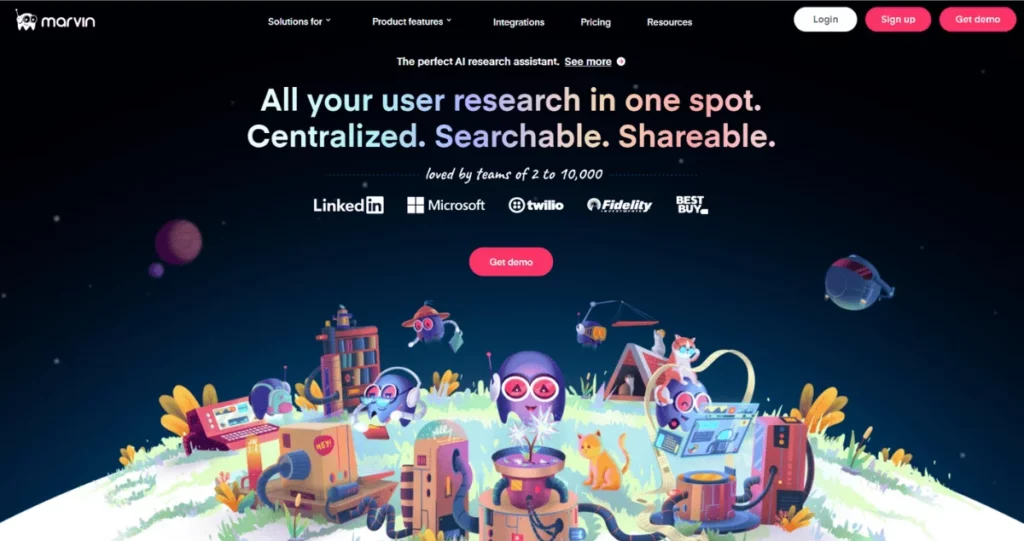
A leading light in the universe of transcription software.
Invite Marvin to your meetings or interviews and concentrate fully on participants. Receive a highly accurate and editable transcript in minutes. Collaborative note-taking allows multiple users to add key insights as interviews roll on.
Marvin uses industry-leading AI features. Speaker identification allows you to navigate through a transcript easily. AI generates summaries of transcripts and creates time-stamped insights. A useful starting point from which to begin analysis.
AskAI allows users to interrogate their data across multiple projects. Enter questions in a google-esque search bar, and sit back. AI evaluates your data, producing high quality responses and insights.
Create clips and stitch them together into playlists. Share these with stakeholders to elevate the user voice across the organization.
Marvin integrations connect to tools people rely on. Sync seamlessly with video conferencing apps (Zoom, Google Meet and Microsoft Teams).
A research repository that houses and safeguards all user data. We are GDPR, SOC2 and HIPAA compliant. Anonymize transcripts and blur faces in clips. Your user data stays protected.
With support in over 40 languages, a user-centric transcription software for effortless research collaboration. It’s entirely web-based, so users can access their repository from anywhere at any time.
Pros
- High Accuracy Transcription
- Quick turnaround time
- Advanced AI features
- Powerful integrations
- Robust Data Security
- Accepts multiple file formats
- Supports over 40 languages
Cons
- Selective quantitative analysis capabilities
2. Descript
Calling all content creators.
Descript is best suited for audio and video editing. Write, record, transcribe and edit files all on one platform.
Advanced editing features allow you to create powerful soundbites and clips quickly. Cut portions out of the transcript and the app automatically removes them from the clip. AI features help remove background noises and echoes from clips. Overdub your voice to add context to recordings.
The inbuilt video clip maker readies files for social media sharing. Its multicam capability also captures the speaker in video files. Descript is a great solution for editing files, best for content creators who need to edit on the fly. However, it’s more of an editing tool with transcription as a feature.
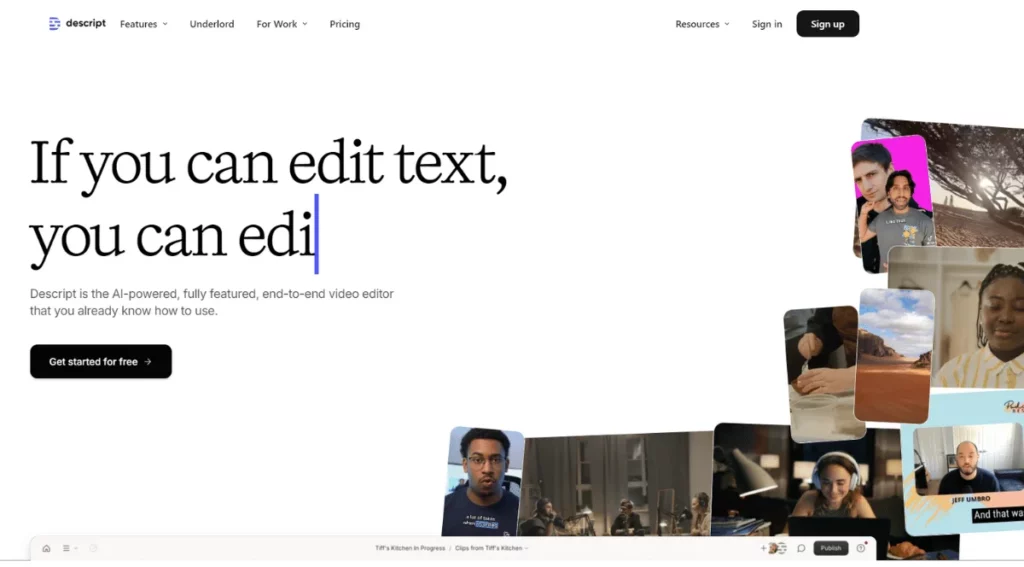
Pros
- Video and audio editing capabilities
- User-friendly Interface
Cons
- Lower accuracy compared to other tools
- Limited AI capabilities
- Mainly a video editing tool
- Costly
- Not designed for qualitative research
3. Fireflies.ai
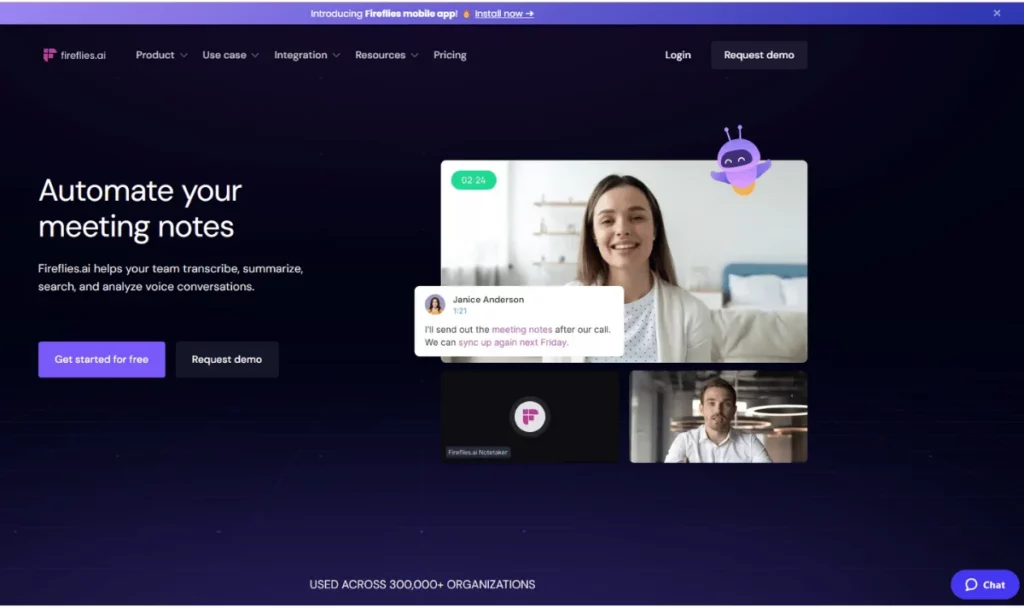
An AI-powered meeting transcription software. Fireflies uses voice recognition technology to generate actionable transcripts. Their meeting assistant creates action and follow-up items from transcripts. Track quality of conversations with conversational intelligence.
On Fireflies, users can record clips and capture data with live transcription. Edit and highlight your transcript and add comments. Its advanced search functionality allows users to scan text for keywords and themes.
Fireflies integrates with popular video conferencing platforms such as Zoom, Meet and Teams. Additionally, it syncs with CRM and project management tools
Pros
- Create sound bites or clips
- Edit Transcripts — add comments or annotations
- Advanced search and filtering options
- Chrome browser extension
- Powerful integrations
Cons
- Free plan has strict usage restrictions
- Limited transcription outside meetings
- Not designed for qualitative research
4. Otter.ai
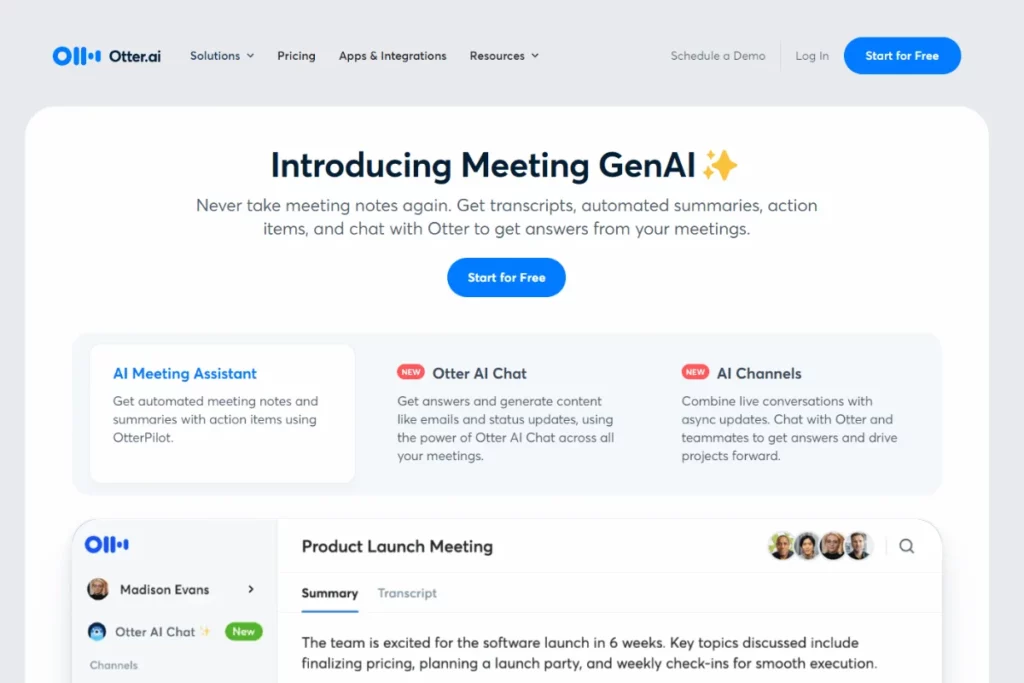
A mobile transcription app that helps generate notes for meetings and interviews. Use its dictation feature to capture what people are saying in real time. Or upload pre-recorded files onto the platform for post-meeting transcription.
Otter allows you to record, organize and save voice notes and files in one place (much like Marvin!). Collaborate with teammates — add comments and highlights to transcripts. Otter has a generous free plan best suited for people who transcribe a few files regularly (without large data volumes).
Pros
- Produces high audio quality recordings
- Collaborative workspace
- Searchable by keyword
- Mobile application for remote use
- Free version works great for small teams
Cons
- Lower accuracy %
- Only supports English
- Struggles with accents
- Limited integrations
- No cross-referencing data across projects
- No speaker identification
- Unintuitive UI
- Not designed for qualitative research
5. Rev
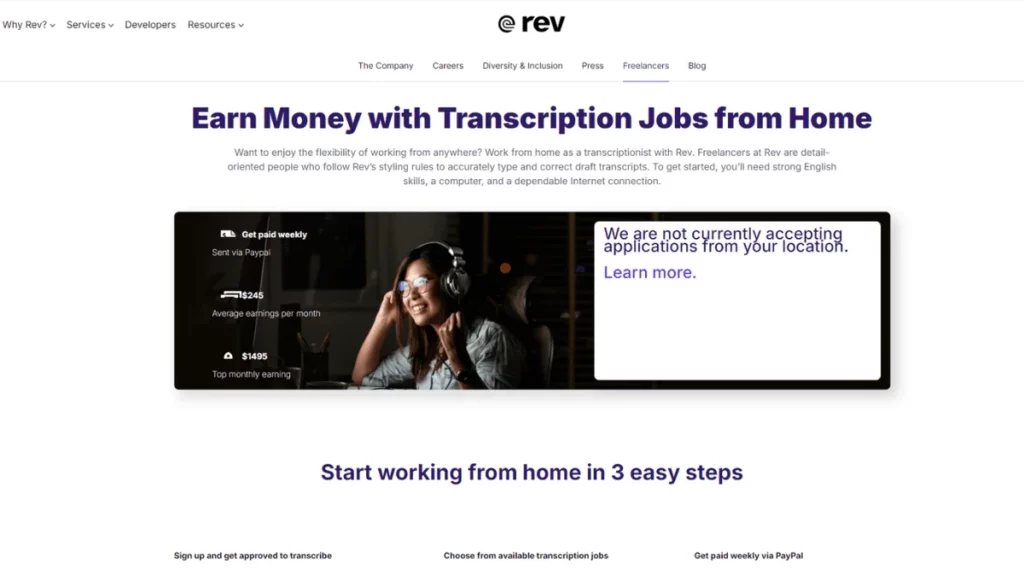
A popular tool that produces accurate transcripts quickly. Rev offers both human and AI-generated transcription, which costs significantly less. Some companies opt for human transcription for highly sensitive or important data.
Rev has robust editing features. These include creating highlights, adding comments and notes, and enabling read along tracking. It also offers a mobile application from which you can record and upload interviews. While that’s helpful, its interface is a bit clunky and doesn’t sync seamlessly with the platform.
Pros
- Quick turnaround
- Additional features – transcripts, captions and subtitles
- Speech to text APIs for greater functionality
- User-friendly web interface
- Best of both — automated & manual transcription
Cons
- Limited AI features
- Can’t edit comments
- Clunky mobile app
- Expensive
- Not designed for qualitative research
6. Sonix
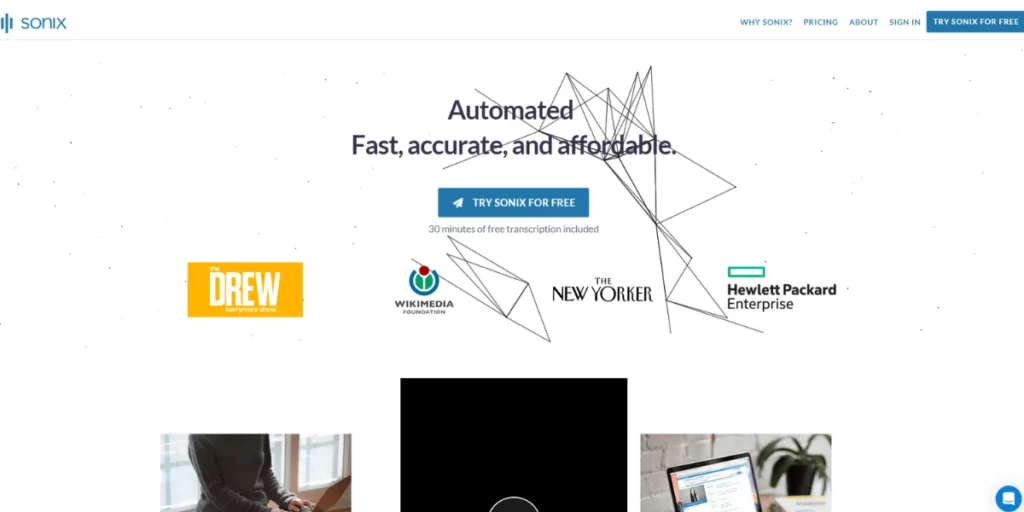
Sonix not only automates transcription, it translates speech as well. The platform creates subtitles for different languages, ideal for multilingual video clips. Predictably, it offers multi-language support for these handy features.
Transcription in Sonix has an impressive accuracy rate. It auto-punctuates text and offers timestamps for easy navigation through a transcript. Auto speaker separation helps identify different speakers.
Sonix boasts a host of helpful integrations. To protect user data, it offers “bank-level” security (their words). Fast, accurate and secure, Sonix is a tool suited best to people who deal with multiple languages regularly.
Pros
- High accuracy
- Multi-language support
- Embed subtitles and captions in videos
- SOC2 compliant
Cons
- Costly – subscription and per hour fees
- User Experience is not up to scratch
- Steep learning curve
- Not designed for qualitative research
Best Practices for Using Transcription Software in Research
Ensuring a file has high audio quality helps transcription software capture speech accurately. Use these tips and tricks to get the most out of your transcription software:
During Recording
- Minimize Background Noise. Keep your recording environment noise-free. Cut out ambient sounds and echoes. This helps the software accurately capture phrases and words.
- Take Turns to Speak. Software might have a tough time if you alternate between speakers too quickly. Don’t have multiple people speaking at the same time — mute everyone who isn’t speaking. Avoid crosstalk.
- Setup Microphone Correctly. Ensure the mic is fully functional and of decent quality. Place it close to the speaker(s) — ideally not more than 2 meters away.
- Speak Clearly. Interpreting unclear speech is difficult. To all the mumblers out there (this author included): Enunciate! Slowly…
Post Recording
- Review Transcripts. Proofread system-generated transcripts. Edit any text that the software might’ve missed or transcribed incorrectly. Ensure the transcript captures the audio correctly.
- Personalize Vocabulary. Add industry jargon and abbreviations to the software library. Apps learn from this data so they capture data accurately moving forward. Add context with comments to provide more insight.
- Ensure Data Security. Last but not least — make sure to protect and encrypt confidential user data. Anonymize user data before storing files.

Frequently Asked Questions (FAQs)
Below we address some frequently asked questions about transcription software:
Is Automated Transcription as Accurate as Manual Transcription?
Manual transcription is more accurate than automated transcription. Transcriptionists spend copious amounts of time poring over every detail. They produce a highly accurate transcript, complete with punctuation, industry terms, etc. However, the turnaround time and costs associated with manual transcription are high.
Automated transcription software uses advanced AI and NLP technology, generating largely accurate transcripts. These tools produce transcripts in minutes, at a fraction of the cost. Inevitably, transcription software will make errors that need correction.
In both cases, we recommend a human review the transcript. A final reviewer can identify mistakes and industry-specific terms.
As we continue to feed language models more data, their accuracy will only improve. A future where automated transcription replaces its manual counterpart isn’t far away.
Can Transcription Software Handle Different Accents and Languages?
Yes, some apps are better than others.
Human speech is nuanced. Accents and dialects might be difficult for the software to understand. This can lead to mistakes in transcription.
Businesses with a global presence deal with multiple different languages and cultures. We recommend using a transcription tool that supports different languages. One that’s trained on regional accents and dialects does a much better job of capturing speech correctly.
Choose a tool that offers language support for ones that you need.
Did you know?
Marvin supports over 40 languages and dialects.
How Does Automated Transcription Enhance the Qualitative Research Process?
Transcription software for qualitative research brings resource efficiency.
It enhances the qualitative research process in two ways:
- Speed. Leveraging advanced AI, transcription software processes hours of audio in a fraction of the time. Manual, human transcriptionists take hours or days to transcribe audio.
- Cost-Effectiveness. At a fraction of the cost of manual transcription, transcribe large amounts of audio data.
Overall, leveraging automated transcription saves precious resources — time and money. It brings efficiency to the research process. Transcription software frees up a researcher’s time for more analysis. The best transcription tools offer ways to clip insights and share knowledge across an organization.

Conclusion
Recording meeting minutes got a whole lot easier. Cut down the dreaded drudgery of research work with transcription audio software.
This software generates transcripts with astonishing speed and accuracy. Leveraging AI technology, it creates editable transcripts in minutes.
AI has permeated into the transcription industry. This has vast implications not only in UX, but Media and Entertainment, Legal, Medicine, Education and business in general.
It’s important to remember that the field of AI in UX research is at an early stage of its development. It’ll only get better with time. In the future, expect high customization, real-time transcription and industry and geography-specific support.
Implementing transcription software into your workflow is a no-brainer. Especially when you consider manual transcription as the alternative.
Choosing a transcription tool isn’t easy. Try before you buy. Note that many use similar technologies to transcribe files. Evaluate apps on additional features that are helpful to you. You need an application that not only transcribes audio, but houses all your user data. Securely.
One that makes it easily searchable and accessible. And makes insights shareable.
What are you waiting for? Put Marvin’s transcription to the test. Set up your free demo today.


