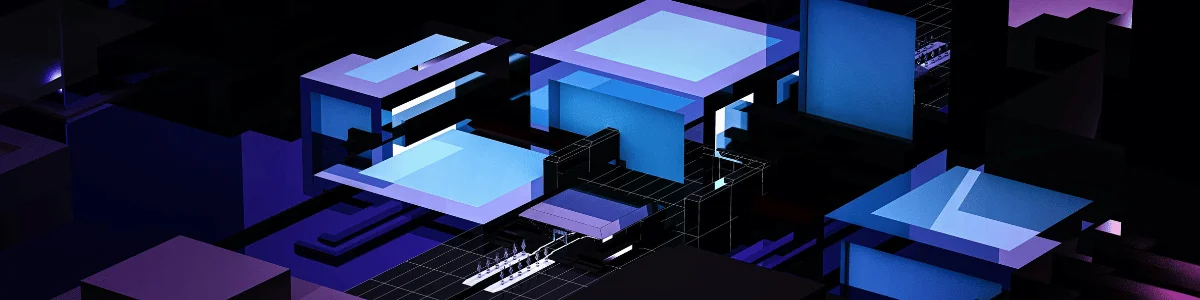Your product has features, pages, and flows. But how should they be organized? That depends on who’s using them and how they expect to find things.
From menus to dashboards to help centers, structure matters. And there’s one research method that helps you get it right. Card sorting.
In this post, we’ll look at five practical card sorting examples along with essential information that shows:
- Where card sorting fits
- How to make the most of it
- How it helps you structure with confidence

TL;DR – Examples of Card Sorting
Card sorting has multiple applications in product design. Five typical situations when it helps you organize your product in a user-friendly way are:
- Redesigning a crowded product dashboard
- Planning a new help center structure
- Designing a mobile navigation menu
- Improving an onboarding flow for new users
- Localizing your information architecture
Below, we dive into the details of the topic and explore these examples. Card sorting tells you what users did. In addition, UX teams also run quick user interviews to gain insights into users’ thoughts.
Need help making sense of your card sorting feedback and follow-up interviews or surveys? Try Marvin. Our AI-powered research platform helps you identify patterns, map feedback to specific features, and transform structure into actionable strategy.
Create a free Marvin account today and start organizing what users tell you—before, during, and after card sorting.
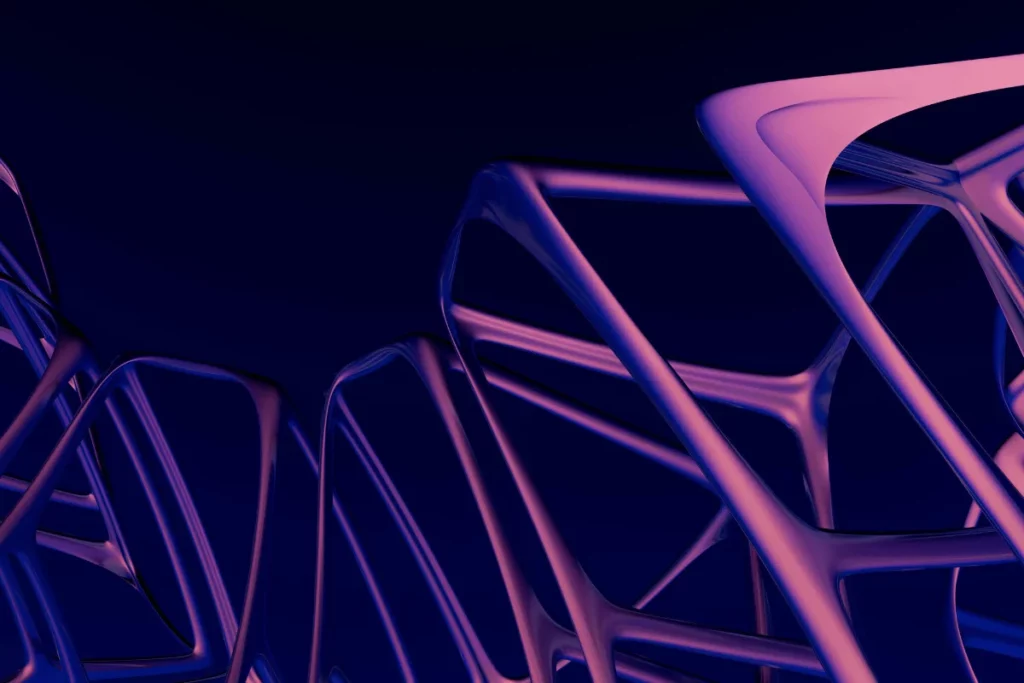
What Is Card Sorting in UX?
Card sorting is a research method that reflects how people group information.
You provide users with a set of labeled “cards” displaying a feature, page, or topic from your product. Then, you ask them to sort those cards into groups that make sense to them.
Sometimes, you let them name the groups, and other times, you give them predefined categories. The goal is to see how they expect content or features to be organized. You’re not looking for the “right” structure but for one that feels most natural to them.
This helps you design menus, dashboards, and site structures that match how users think. As a quick UX card sorting example, imagine you’re building a project management tool. Card sorting can show whether users expect “Notifications” to live under “Settings” or as its own section.
You can run card sorting in person using paper cards or digitally using sorting tools.
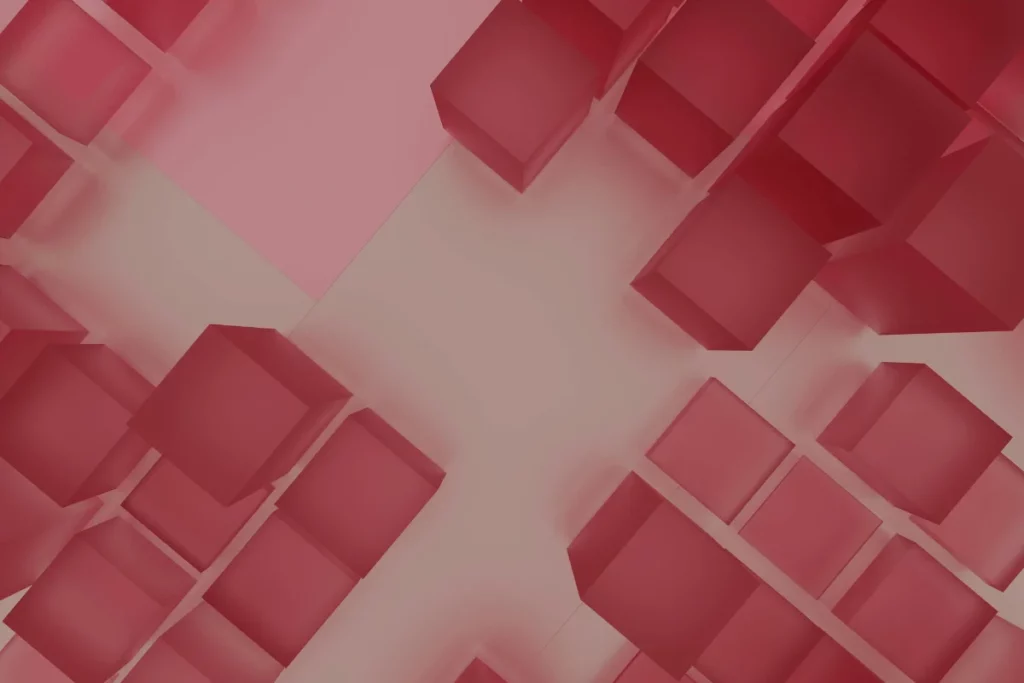
Different Types of Card Sorting
There are three main types of card sorting: open, closed, and hybrid. Each one helps you learn different things.
- Open card sorting lets users group cards and create their own category names. You use it to understand how people naturally think about your content, giving them more freedom.
- Closed card sorting gives users fixed categories to sort into. You’re not asking what labels make sense but testing if your current structure does. This works well when you already have a layout in mind and want to check if it clicks.
- Hybrid card sorting blends both. You give users categories but also let them make their own. It’s useful when you need a starting point but don’t want to box people in completely. Hybrid sorts reflect blind spots in your structure.
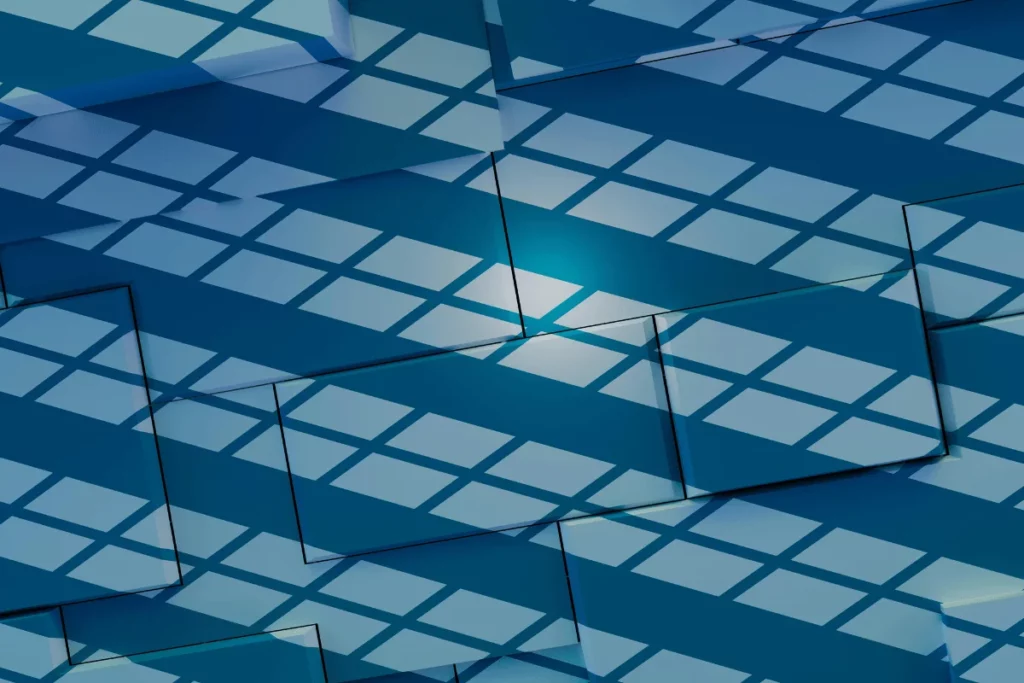
How to Run a Card Sorting Exercise
Running a card sort takes more than tossing a few labels on a table. To achieve results you can trust and use, you need a structured approach.
Follow the steps below to get it:
1. Define Your Goal
Start by asking what you need to learn. Are you exploring mental models or testing a layout?
That helps you choose between open, closed, or hybrid card sorting.
2. Choose Your Cards
Pick the content, features, or topics you want to test. Each card should display only one item to avoid confusion.
Use simple labels, avoiding jargon and lengthy sentences.
3. Select a Format
Decide whether you’ll run the session in person or online. Tools such as Optimal or Maze work well for remote sessions and save you time on analysis.
For more options, you can check out our Card Sorting Tools guide.
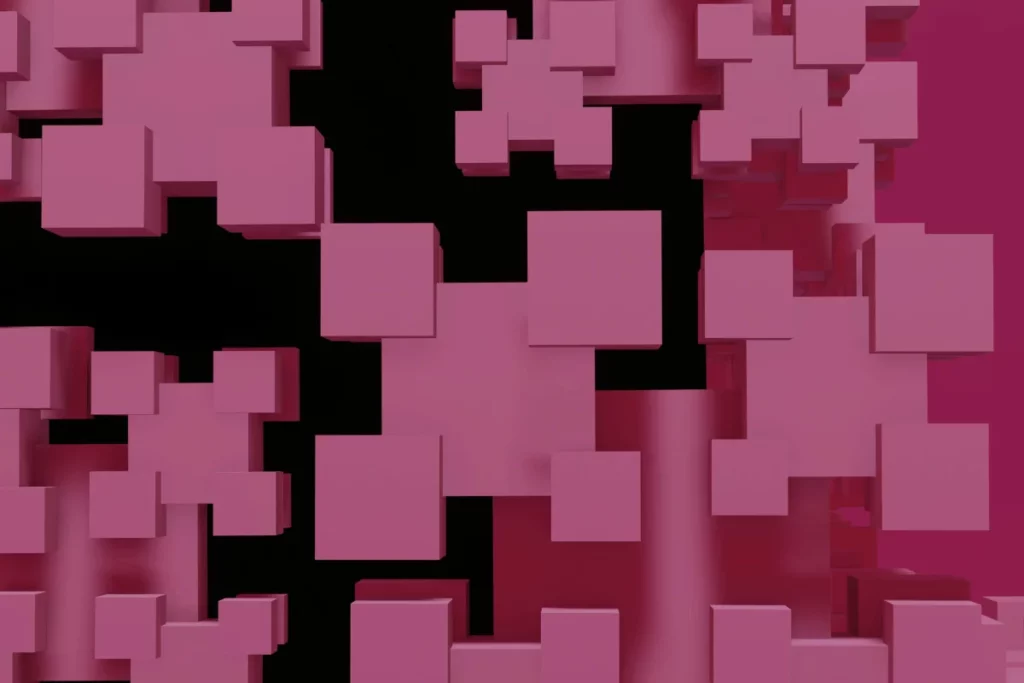
4. Prepare Your Instructions
Tell users what to do and keep it clear and concise.
In an open sort, say: “Group the cards in a way that makes sense to you, then name the groups.”
In a closed sort: “Sort each card into one of the categories provided.”
5. Run the Session
Stick to 20–30 minute sessions for maximum efficiency.
Watch how people sort, and don’t interrupt. You can learn a lot from their decisions, hesitations, or even sighs.
6. Ask Quick Follow-up Questions
Whenever possible, use the moments after the test to ask what felt easy or hard. Was anything missing or confusing? Their answers give depth to the data.
If you need help with capturing and analyzing this raw feedback, use Marvin. Create a free account and enjoy AI-powered workflows that take live interview notes, tag, and analyze your research.
7. Thank and Log
Always thank your participants and maintain open communication in case you need to follow up.
Then, capture the results and organize them for customer feedback analysis.
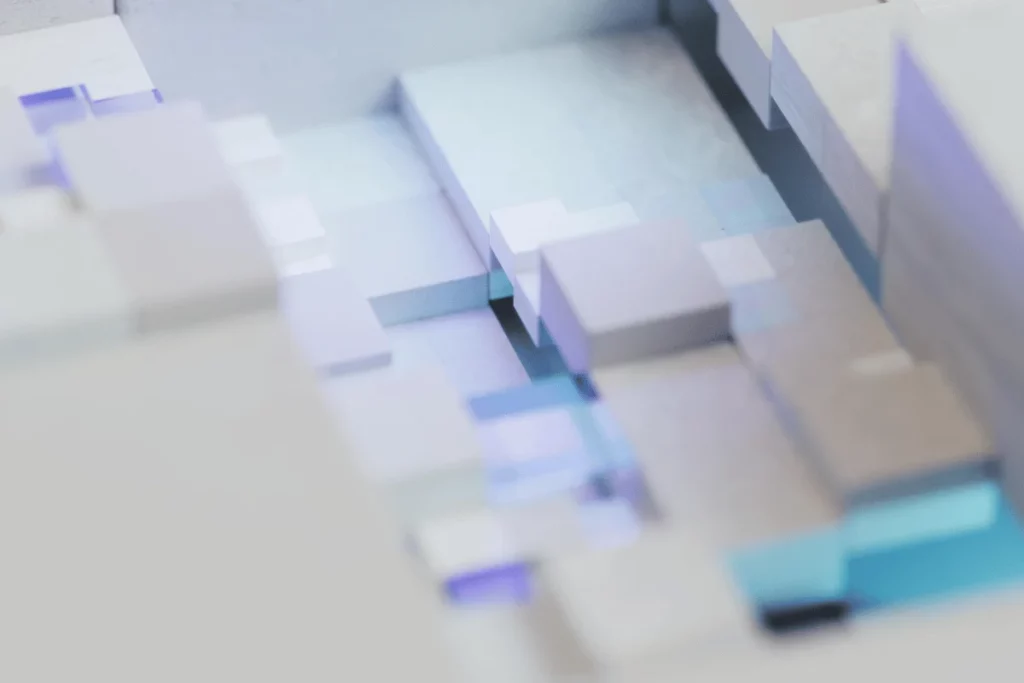
5 Card Sorting Examples
Card sorting works best when you’re building or fixing your product’s structure.
Below are real-world card sort examples that illustrate how this method helps you understand user thinking:
1. Redesigning a Crowded Product Dashboard
Your dashboard currently holds dozens of features. Users struggle to find what matters most. It’s time for a card sorting session to uncover user expectations and redesign accordingly.
You can run an open card sort, remote or in person, using 30–40 cards labeled with real features. For example: “Team Access,” “Billing History,” “User Roles,” “API Keys,” “Theme Settings,” “Email Preferences.”
Ask users to group and label them. You’ll see if your categories match their mental model or need a total overhaul.
2. Planning a New Help Center Structure
You’re starting with 50+ help articles and don’t want to guess the categories.
You use a closed card sort with pre-set groups such as “Getting Started,” “Account Settings,” “Integrations,” and “Troubleshooting.”
Then, you ask users to sort articles such as “Reset password,” “Connect Google Calendar,” or “Set up 2FA.”
This test can be done remotely using tools like Optimal or UXtweak. It will help you understand whether your labels are clear or if users misplace key content.
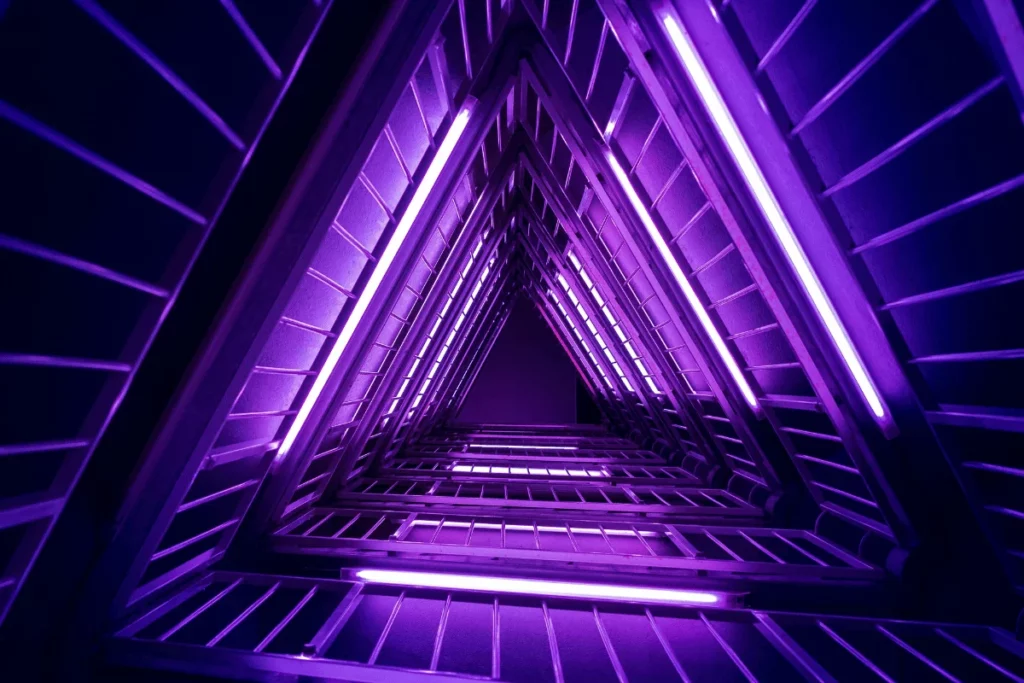
3. Designing a Mobile Navigation Menu
You have limited screen space and a lot of features. A hybrid card sort helps you understand what to prioritize.
Give users five main menu options, such as “Home,” “Tasks,” “Inbox,” “Reports,” and “More.” Let them sort your 20 feature cards into those buckets or create new ones. You might see them propose options such as “Time Tracking,” “Archived Projects,” “Mentions,” or “Custom Reports.”
This uncovers whether users agree with your menu logic or expect something different.
4. Improving an Onboarding Flow for New Users
Your onboarding feels intuitive to you. But new users drop off after step two.
You could run an open card sort with labeled steps. Depending on the actual onboarding flow, the steps could be: “Invite Team,” “Upload Files,” “Connect Tools,” “Create First Project,” “Set Permissions,” and “Complete Profile.”
Ask users to group these into a flow that makes sense to them. Ideally, you should run this test in person. Watching them talk through it might add priceless context.
5. Localizing Your Information Architecture
Your product works in the U.S., but you’re expanding to other markets.
For each new region, you’ll want to run separate open card sorts with natives. Use the same 30–40 feature or content cards, translated where needed.
Cultural differences in grouping or naming will shape better, more intuitive global structures.
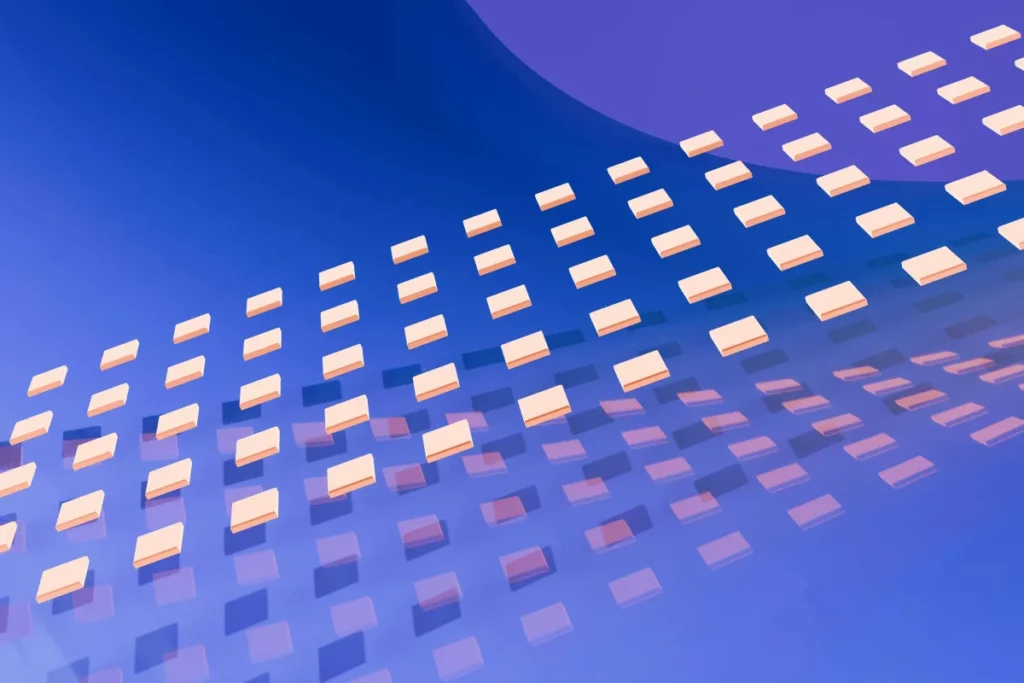
UX Card Sorting Best Practices
Even simple research methods can fail if you skip the details.
Use these card sorting best practices to get useful insights, not just piles of grouped labels:
- Stick to 30–40 cards max: More than that, and users get tired or careless. If you need more, split it into rounds.
- Avoid overlapping card content: Each card should be clear, distinct, and easy to sort without second-guessing. Don’t have duplicates.
- Don’t lead users with examples: Let them think freely, especially in open sorts. You’re learning their mental model, not yours.
- Use plain language: Keep labels short and simple—no product lingo or internal terms that users might not understand.
- Pilot your card sort first: Run a dry test with one or two teammates. You’ll catch confusing labels or broken logic quickly.
- Give participants time and quiet: Rushed or distracted users will go through the task hurriedly just to finish. Give them space to think.
- Record their comments and reactions: Watch for patterns in their behavior, not just how they group things. Insights often hide there.
- Ask for explanations afterward: Ask why they named a category or grouped things a certain way. That context is gold.
- Analyze for trends, not consensus: You’re not looking for perfect agreement. You’re looking for meaningful, repeated signals across users.

Frequently Asked Questions (FAQs)
Consider the answers to these card sorting FAQs before planning your study:
How to Use AI for Card Sorting?
Some tools, such as Userlytics, use AI to suggest categories or cards when setting up a study. Others automatically analyze how users group and label content. Then, there are qualitative research tools like Marvin that use AI for follow-up interviews and survey analysis.
Marvin can help connect what users sorted with why they did it. This way, your structure reflects real mental models, not just clicks and clusters. Book a free demo to gain a deeper understanding of how Marvin benefits your entire research process.
Tree Testing vs. Card Sorting – What’s the Difference?
Card sorting helps you understand how people think things should be grouped. Tree testing checks if they can find those things later, after you’ve grouped them.
While people often talk about tree testing vs. card sorting, the two methods are more partners than rivals. Use card sorting to shape the structure and then conduct tree testing to see if it makes sense in practice.
How Long Does a Card Sorting Session Take?
Sessions should ideally last 20 to 30 minutes, with open sorts typically being longer than closed ones. That gives users time to think without burning out.
Always test your setup first to time it. If it takes too long, you might have too many cards.
How Many Participants Are Needed for a Card Sorting Study?
More users give better signals, but 15 to 20 is often enough. Fewer than that won’t show clear grouping patterns.

Conclusion
Card sorting helps you see how users want your product to be organized. It reveals the structure that makes sense to them, not just to your team. But raw groupings and sticky notes aren’t enough.
To make those insights useful, you need to connect the dots.
What do the groupings tell you about your information architecture? Where are the gaps? How do users talk about categories in follow-up qualitative interviews? That’s where things get messy and where Marvin steps in.
Our AI-powered research assistant and repository helps you go from card sorting to clarity. It can tag feedback, track patterns, and shape open-ended user input into actionable feedback.
Create your free Marvin account and use it to centralize research, analyze it rapidly, and generate visual reports for stakeholders. You’ll complement card sorting and enhance every stage of your qualitative research process.