A product that looks good but doesn’t genuinely meet user needs will most likely flop.
Whether you’re designing apps, websites, or digital services, you need to understand why UX design strategy is important. It can make the difference between success and failure. And that’s why we created this detailed guide on the topic.
Let’s set you up to design experiences your users will love, and your business will thrive on.

TL;DR – Why UX Design Strategy is Important
You need a solid UX design strategy to:
- Increase user engagement and loyalty
- Reduce costs by identifying issues early
- Make smarter product decisions
- Give your product a competitive edge
- Lower support demands with intuitive designs
We’ll discuss these points in more detail in a later section. We will also outline how to develop a powerful UX strategy step-by-step. And if you’re eager to streamline this process, Marvin, our AI-powered research platform, can help.
Marvin collects the user insights that will shape your UX design strategy. It can also analyze your data in hours instead of days with automated workflows.
Sign up for a free account and use it to confidently guide your product designs.

What is UX Design Strategy?
A UX design strategy is a clear plan that links your product’s UX design to business and user goals.
It’s usually captured in a short document or presentation, including elements such as:
- User journey maps
- Flow diagrams
- Sketches
- Simple wireframes
This document should be visual, practical, and easy to share with your team.

Why UX Design Strategy is Important
UX design isn’t just a “nice-to-have.” It’s essential for user satisfaction and critical for your company’s bottom line. Because you’re creating products for real people, your design must revolve around their real needs.
Here’s exactly why UX design strategy is so important:
- Improves product decisions: Clear UX goals help teams build smarter features that users truly need.
- Boosts conversions: Good UX removes friction, making users more likely to complete key actions.
- Keeps users loyal: A thoughtfully designed UX keeps users returning and builds lasting trust.
- Saves money: Fixing UX early avoids costly redesigns and wasted development time later. Plus, intuitive UX means fewer user questions and less strain on your support team.
- Gives a competitive edge: A user-centered approach sets your product apart from competitors who neglect UX.

Key Elements of a Successful UX Design Strategy
UX strategy goes deeper than designing pretty screens, menus, or buttons. It blends creativity and careful planning.
Done right, your UX design strategy becomes the engine that drives real user engagement and conversions.
Here are the key elements you’ll need to get it right:
User Research Insights
These insights are the essential discoveries you gather from real user feedback and behavior. They’re the building blocks of your UX strategy, reflecting what your users love, hate, need, or find confusing.
Good actionable insights come from interviews, surveys, user testing sessions, or observing people using your product.
For example, research might reveal that users abandon your checkout because shipping fees appear too late. Or maybe testing shows that users keep tapping the wrong menu icon, expecting different results.
Insights like these highlight precisely where you need UX improvements.
Clear UX Goals
User experience goals must describe exactly what success looks like for your users and your product. These goals help your entire team understand what they’re working toward, keeping them focused on what matters.
For instance, a UX goal could be increasing the percentage of first-time users who finish onboarding. Another might be cutting the time it takes users to find critical information on your support pages.
Specific, measurable UX goals give you targets to aim at and ways to track your progress. They’re essential when developing your UX research plan.
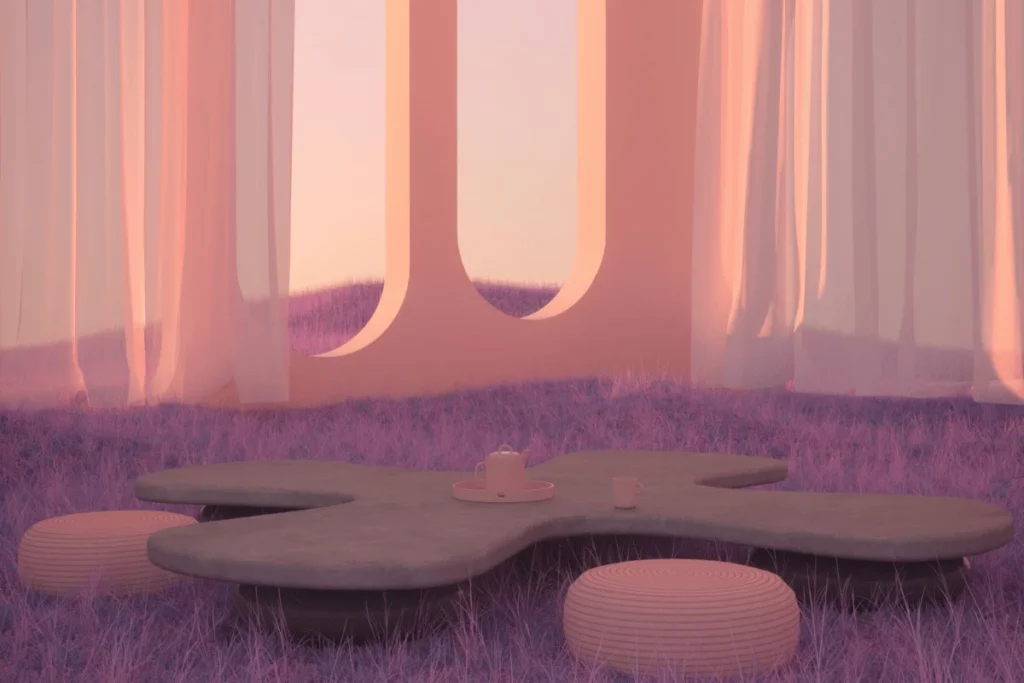
Personas
Personas are realistic profiles of your main user groups. They bring research to life in a memorable way, helping your team empathize with those who use your product.
Think about “Alex,” a freelancer working remotely who uses your productivity app to track billable hours.
Alex values clarity and simplicity, needs quick access to time tracking, and hates complicated menus. By keeping Alex in mind, you design simpler interfaces that directly match your user’s real-world needs.
But perhaps Alex isn’t the only persona using your app. Jordan, a project manager, tracks billable hours across multiple team members. He uses calendar integrations to plan workloads and gets frustrated when time logs aren’t easy to review.
Persona mapping requires creating multiple profiles like these. For each of your ideal users, you capture goals, frustrations, and what matters most to them.
Without clearly defined personas, you can’t have a solid design strategy. If you need help, creating an AI persona is a smart move.
User Journeys
As the name suggests, a user journey maps every step people take when using your product. From the first click to the final conversion, it shows what users do, think, and feel.
Good journeys reveal friction points. They indicate where users might hesitate, become confused, or even abandon your product.
Let’s say you’re mapping the checkout journey in an e-commerce app. You notice a significant drop-off on the payment screen, where the only option is credit card. You realize that the lack of choices here causes users to abandon their purchase.
Understanding these journeys lets you remove barriers and design smoother paths. You create positive user experiences that lead to higher conversions.

Wireframes or Prototypes
These visual tools quickly show how your product works before you build the real thing.
Wireframes outline layouts, navigation, and main elements without getting bogged down in visual design details.
Prototypes add interaction, letting you click through screens as if the product were real.
Together, they help you test ideas early and spot usability issues before spending time and money on development.
For example, you might prototype your new sign-up flow and discover that users don’t notice the call-to-action button. That’s an easy fix before launch.
Design Principles
In UX design, principles are simple rules that guide decisions across your entire product or even brand. They help make every interaction feel consistent and intuitive, no matter who designs it.
Examples of UX design principles are:
- “Users should always know what’s happening.”
- “Don’t overload users with choices.”
- “Always reassure users.”
Imagine you’re about to launch an app that follows these principles. Its design should include limited options on each screen, confirmation messages, and a progress bar to show what’s happening.
Principles help your whole team speak the same UX language.

How to Develop a UX Design Strategy That Works
With smart planning and thoughtful decisions, you can develop a UX strategy that really works.
Follow the steps below to turn your ideas into an actionable plan:
Step 1: Understand Your Users
Start by diving into real user research.
Interview users, run surveys, or observe them using your existing products. Learn their behaviors, needs, frustrations, and goals.
This is time-consuming, but it’s well worth the effort. And you can always use AI-powered tools to speed up research without compromising accuracy.
Marvin, our AI-powered research assistant, helps centralize and organize user insights, making UX research faster and easier. Book a free demo to see how it quickly analyzes research data, automates tagging, and discovers patterns.
Step 2: Define Clear UX Goals
Based on your research, clearly define what your UX needs to achieve. Set specific, measurable goals tied directly to user needs and business outcomes.
You could aim to reduce checkout abandonment by 25% or improve onboarding completion by 40%.
Clear goals keep your strategy focused and measurable.
Step 3: Create Personas and User Journeys
Turn research into personas representing your core user groups. Show what matters most to each persona and map their detailed user journeys.
For example, you could illustrate how “Emma,” a busy professional, interacts with your calendar app from setup to daily use.
Personas and journeys make your UX strategy feel human and practical.

Step 4: Identify Opportunities and Friction Points
Look closely at the user journeys to spot friction or opportunities.
Friction points are the moments when users struggle or leave your product. Opportunities are instances when you can make the experience better or simpler.
Maybe you notice users frequently pause on the pricing page without converting. That could signal confusion about plan differences or missing details. Clarifying the copy or adding a comparison table becomes a clear UX opportunity.
Step 5: Develop Wireframes or Prototypes
Translate your opportunities and solutions into visual wireframes or clickable prototypes.
These don’t have to be fancy. Simple sketches or digital mockups work great. The goal is to help your team visualize ideas and quickly test them with real users.
For instance, you can prototype a new checkout page and test whether users breeze through it.
Step 6: Test and Refine
Test your prototypes with users early and often. You want to gather user feedback on what works and what needs tweaks.
Then, refine your designs based on what you learn.
Step 7: Document and Share Your Strategy
Finally, document your strategy clearly so your whole team understands it.
Create a UX research report that summarizes:
- Research insights
- UX goals
- Personas
- User journeys
- Key design decisions
Whether you opt for presentations, one-pagers, or shareable online docs, keep it visual and easy to read.
When the strategy is clear, everyone can confidently move in the same direction.
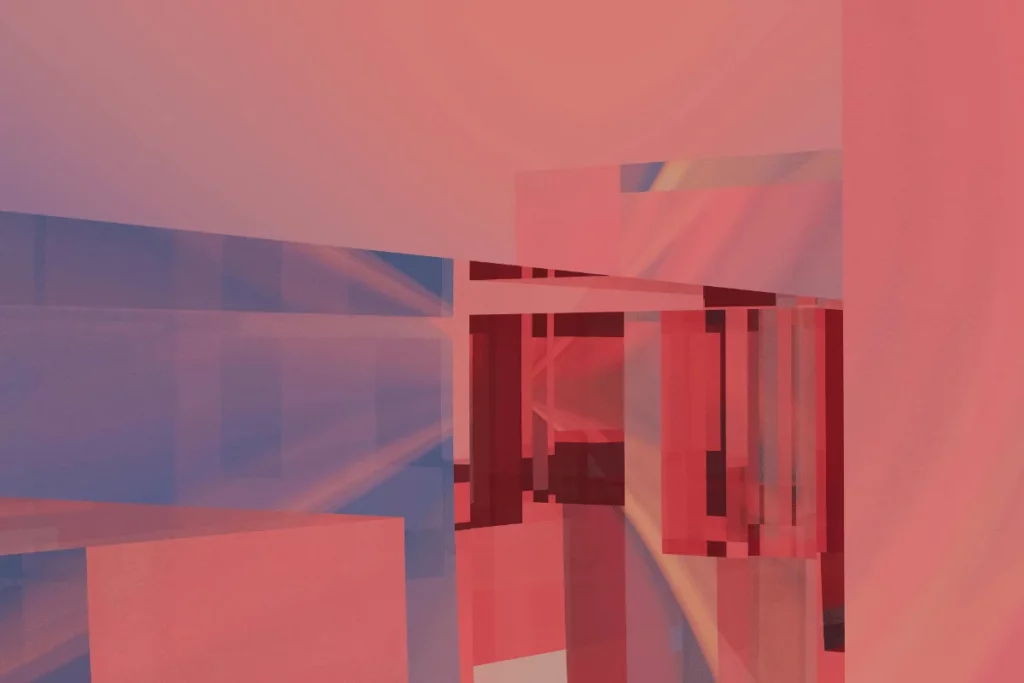
Common UX Design Mistakes to Avoid
UX mistakes can quickly turn great ideas into frustrating products that users abandon. If you’ve put great effort into idea screening and concept development, you’re heading for a great start.
However, you’ll still want to avoid the following common UX pitfalls:
- Skipping user research: You miss the chance to understand real user needs, behaviors, and pain points. As a result, your product may solve the wrong problems.
- Setting vague UX goals: You define goals that no one can measure or track over time. Teams lose focus and struggle to show progress.
- Designing for everyone: You spread your focus too thin and overlook your core audience. The experience ends up feeling generic and unsatisfying for most users.
- Creating shallow personas: You reduce empathy and design clarity by relying on weak or unrealistic profiles. That makes it harder for teams to make user-centered decisions.
- Ignoring user journeys: You create friction by failing to align with how people actually move through your product. Users get confused or drop off at critical steps.
- Late or no prototyping: You discover flaws too late and waste time fixing issues in development. This often increases costs and delays product launches.
- Failing to iterate: You miss opportunities to improve the experience based on real user feedback. Over time, your product becomes outdated or misaligned with user needs.
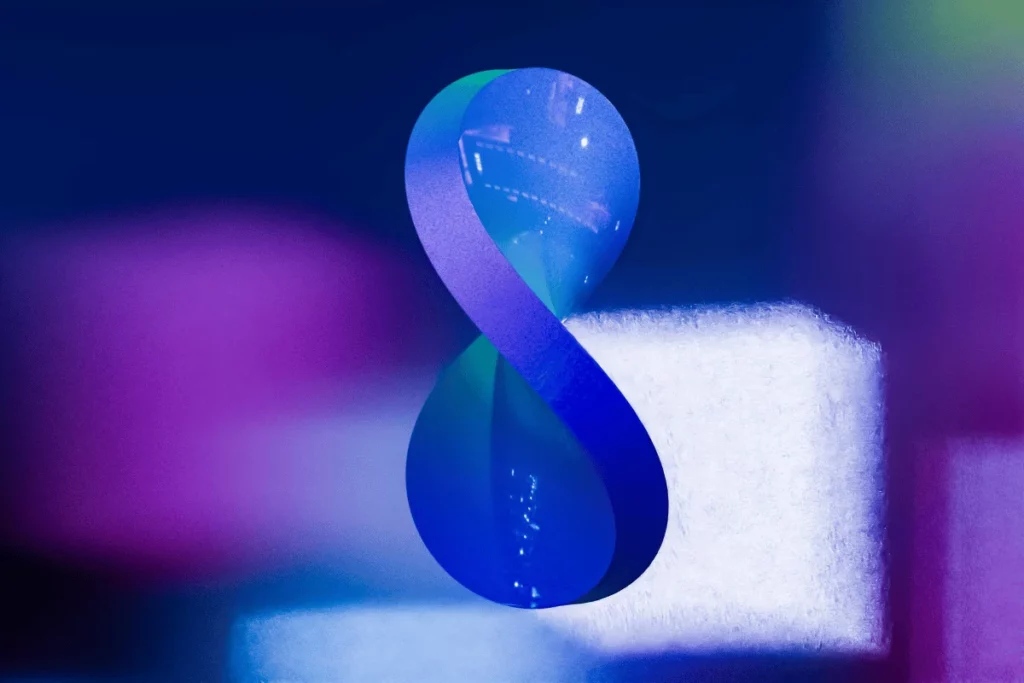
Frequently Asked Questions (FAQs)
The following FAQs might come in handy when you sit down to develop your UX design strategy:
How Does UX Design Strategy Differ from General UX Design?
UX design strategy sets the high-level direction for your user experience efforts. It’s about defining clear goals, understanding your audience, and aligning UX design with business objectives.
General UX design deals directly with creating the actual screens, interactions, and user flows. It turns high-level strategic decisions — such as user research insights, personas, and UX goals — into tangible design solutions.
In short, general UX design executes the vision defined by your UX design strategy.
What Industries Benefit the Most from UX Design Strategy?
The industries that rely heavily on user interaction gain the most from UX design strategy.
E-commerce, SaaS, finance, and healthcare are just a few examples. These sectors need intuitive, friction-free experiences to convert visitors, retain customers, and reduce errors.
Ultimately, a UX design strategy can significantly benefit any industry that aims for happier users and higher conversions.
How Often Should a UX Design Strategy Be Updated?
User needs, market conditions, or business goals can change. To stay responsive to such changes, update your UX design strategy every 6-12 months.
However, revisit your strategy sooner if significant insights from user research emerge or major product shifts occur.
Regular updates keep your UX design relevant, effective, and aligned with real users.
What Tools Help in Implementing a UX Design Strategy?
Your UX tech stack should start with Marvin, our AI-powered research platform. Marvin centralizes user insights, automates analysis, and simplifies collaboration.
Complement Marvin with tools like Figma for prototyping, Miro for collaborative journey mapping, and Notion for documentation. This combination can help your team efficiently bring your UX strategy to life.

Conclusion
Want happier customers, higher conversions, and a healthier bottom line? You need a solid UX design strategy that typically includes:
- Clear and measurable UX goals
- Thorough user research and analysis
- Detailed personas and user journeys
- Effective wireframing and prototyping
- An effective product feedback loop
Now you know the theory. Next, it’s time to use our AI-powered research platform, centralize your insights, and streamline your workflow.
Marvin acts as a research repository, automates research analysis, and uncovers hidden patterns in your user feedback. It helps your team design impactful experiences.
Sign up for a free Marvin account today and maximize your research to guide your UX design strategy.

