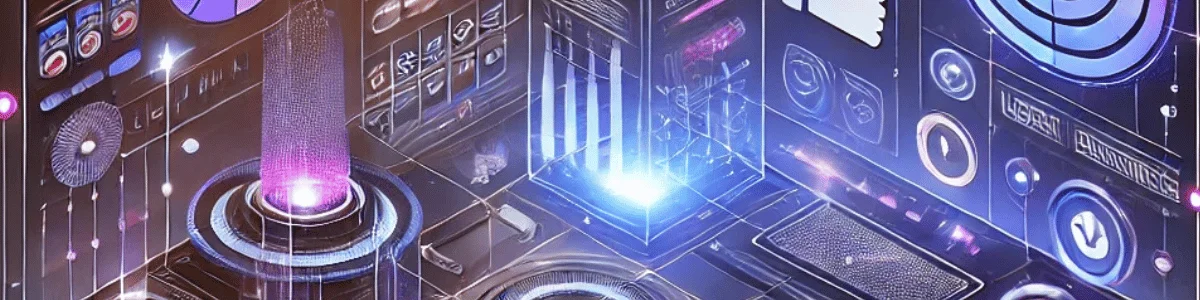Great UX is built on solid principles and smart best practices.
Principles are the universal truths that guide good design: clarity, consistency, feedback, etc. They don’t change.
UX best practices, on the other hand, are the specific techniques you use to implement those principles. They do change because tech evolves, trends shift, and user needs fluctuate.
In this article, we’ll break down key UX principles and explore the usability best practices that support them. Let’s show you how to apply these in real-world product design.

TL;DR – List of UX Best Practices
The best user experience design principles and practices include the following:
- Use real content early
- Make navigation simple
- Design for thumbs (not just cursors)
- Test with real users (not just your team)
- Prioritize scannability
- Give instant feedback
- Reduce friction
- Make errors easy to fix
- Let users undo mistakes
- Include the dark mode option
Below, we’ll discuss all these fundamentals of user experience design. But if you’re only going to take one thing from this post, let it be this:
Users will give you product feedback and tell you what they need. The key is knowing how to listen, what to look for, and how to turn insights into action.
As an AI-powered UX research platform, Marvin helps you with that. Create a free account today to upload your research or conduct new interviews and surveys. It’s the first and most crucial step to designing based on real user needs.
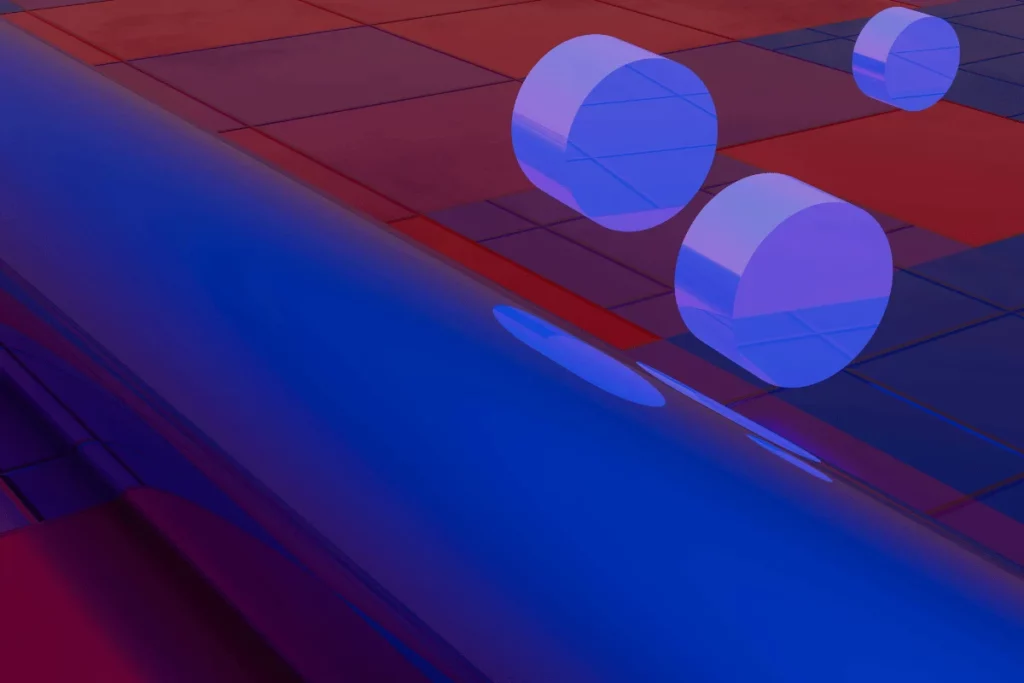
Importance of Following User Experience Principles
The whole point of UX principles is to make products easier, faster, and less frustrating to use. If you skip these, users will struggle and likely stop using your product.
Here’s why they’re important:
- Save money: Poor UX directly results in a flood of support tickets, extensive rework, and lost sales. Every design mistake has a price tag.
- Prevent complaints: Principles are core truths about what makes a good UX. Follow them, and you won’t have to spend your days fixing avoidable problems.
- Support brand reputation: Happy users stick around, while miserable ones rant on social media. With the right principles, you can make users happy and encourage positive word of mouth.
- Reduce churn: If your app feels confusing, users won’t think, “Ah, a bold UX choice!” They’ll just think, “Nope.” Design principles lead to fewer ‘nopes.’
- Avoid reinventing the wheel: Designers have tested, failed, and learned from their experiences. The principles remain so we don’t repeat their mistakes.
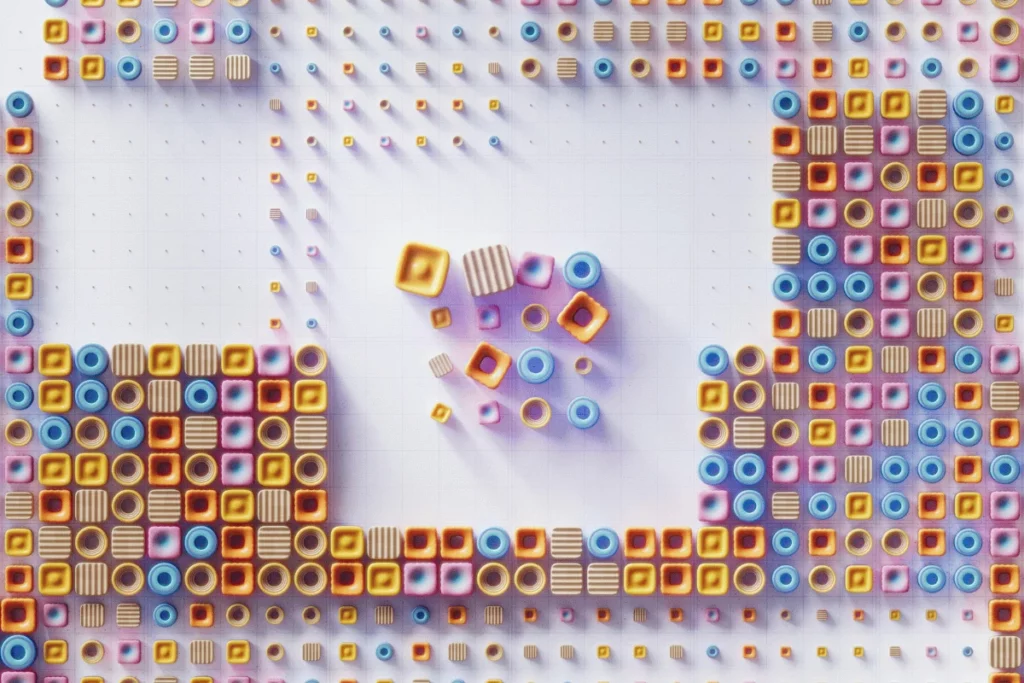
The Basics of User Experience Design
User experience design comes down to three things:
- Think about users
- Design for users
- Fix what confuses users
You use UX design to make things easy for the end user. The problem, however, is that “easy” can mean different things to different users and designers. Luckily, sticking to the basics will help you find common ground.
Here are the basics:
- Understanding users: What do they need? What annoys them? How can you make their lives easier?
- Mapping out the journey: Users don’t just know what to do when they land on a screen. With intuitive design and copy, you guide them step by step.
- Prioritizing simplicity: More features don’t equal better UX. If users feel overwhelmed, they’ll bounce fast.
- Testing, testing, and more testing: What you think is obvious might not be for your users. User testing is how you find out what’s obvious to end users.
- Iterating constantly: You can’t set UX and forget about it. It’s a continuous cycle of learning, tweaking, and improving things.
📌 Resource: The State of Research Repositories Report
How do top UX teams turn product and user research into actionable design insights? We interviewed user research experts and analyzed 360 research repository reviews to find out.
Download the full report if you want to:
- Understand how research repositories support different roles and tasks in product design and development.
- Make meaningful connections across large data sets (even if you’re not a researcher!).
- Create a user insights knowledge base that all your teams can use to drive user-centric, profitable decisions.

Key User Experience Principles
UX principles make the laws of good design. Whenever you follow them, your product should feel just right.
Here are the most important user experience principles to incorporate in your product designs:
- User-Centricity: Design for real people, not yourself. Understand their needs, behaviors, and frustrations before making decisions.
- Clarity: Confusion kills usability. Users should never wonder, “What does this do?” Labels, buttons, and navigation must be obvious.
- Hierarchy: The most important things must stand out. Use size, color, and spacing to guide users’ eyes to what matters most.
- Consistency: The same elements (buttons, icons, etc.) should do the same things everywhere they pop. Keep patterns predictable.
- Feedback: Silence can be stressful, which is why every action needs a reaction. Clicked a button? Show a change. Loading? Give a sign.
- Efficiency: Users hate waiting. To speed up loading, compress assets and reduce unnecessary scripts. Skeleton screens and progress indicators also make delays feel shorter.
- Simplicity: The more clutter, the harder it is to focus. Remove anything that doesn’t serve a purpose.
- Flexibility: Users make mistakes. Give them undo options, clear error messages, and ways to recover without frustration.
- Accessibility: Contrast, text size, and keyboard navigation all matter. If people can’t use your product, they won’t. Design for everyone.
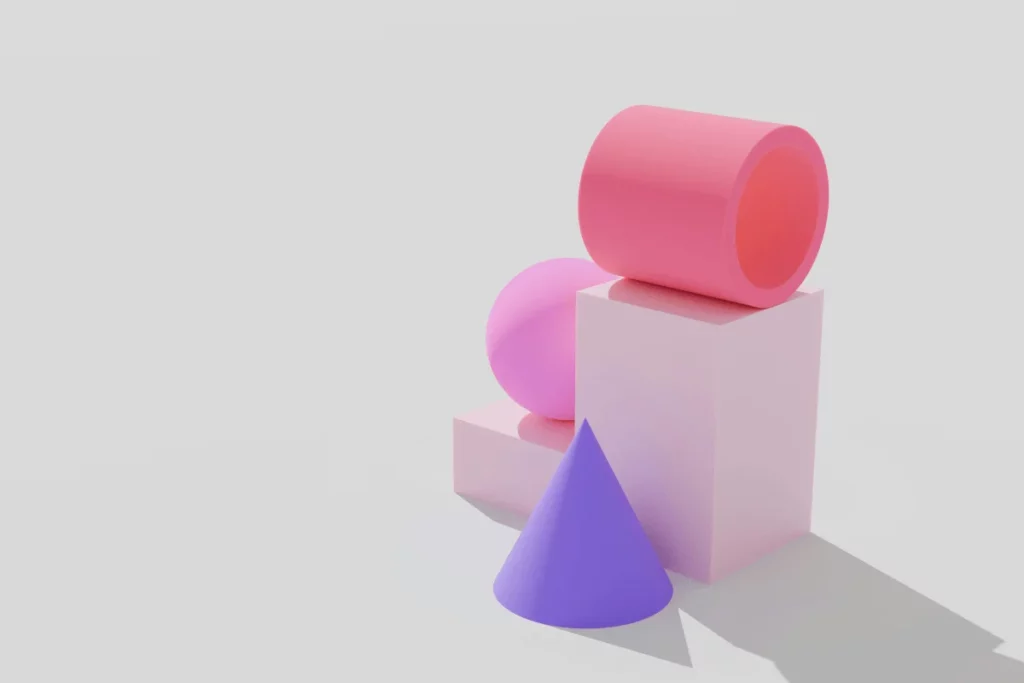
Best Practices for UX Design
Without the following best practices for UX design, the principles are just good intentions.
Here’s how to turn UX principles into usable designs and build flow instead of frustration:
1. Use Real Content Early
Designing with lorem ipsum looks fine. But swap in actual content, and it may explode out of its containers. Placeholder text won’t reveal if buttons are too small or layouts break with longer text.
Not until it’s too late.
Action tips:
- Write real headlines, descriptions, and CTAs as soon as possible.
- Test with actual product names, not “Item 1” and “Item 2.”
- Use realistic character counts if you must use placeholders.
2. Make Navigation Simple
Navigation should be predictable, obvious, and effortless. If users can’t find what they need in seconds, they won’t stick around to admire elegant typography.
That’s why Amazon’s navigation works even though it isn’t pretty. It prioritizes function over form.
Action tips:
- Keep navigation simple, with 5 to 7 main items at most.
- Use clear, familiar labels for each button, menu, page title, and section.
- Make the search function easy to find and quick to use.
3. Design for Thumbs (Not Just Cursors)
Most people use their phone with one hand, which means their thumb does all the work.
Are your key actions in hard-to-reach corners? Do you use tiny checkboxes and close-together links?
If so, you force acrobatics on your users, and they won’t blame their fingers. They’ll blame your app.
Action tips:
- Keep touch targets at least 48x48px so users don’t miss them.
- Place key actions where thumbs naturally rest (bottom half of the screen).
- Avoid hover-dependent elements since there’s no hover on mobile.
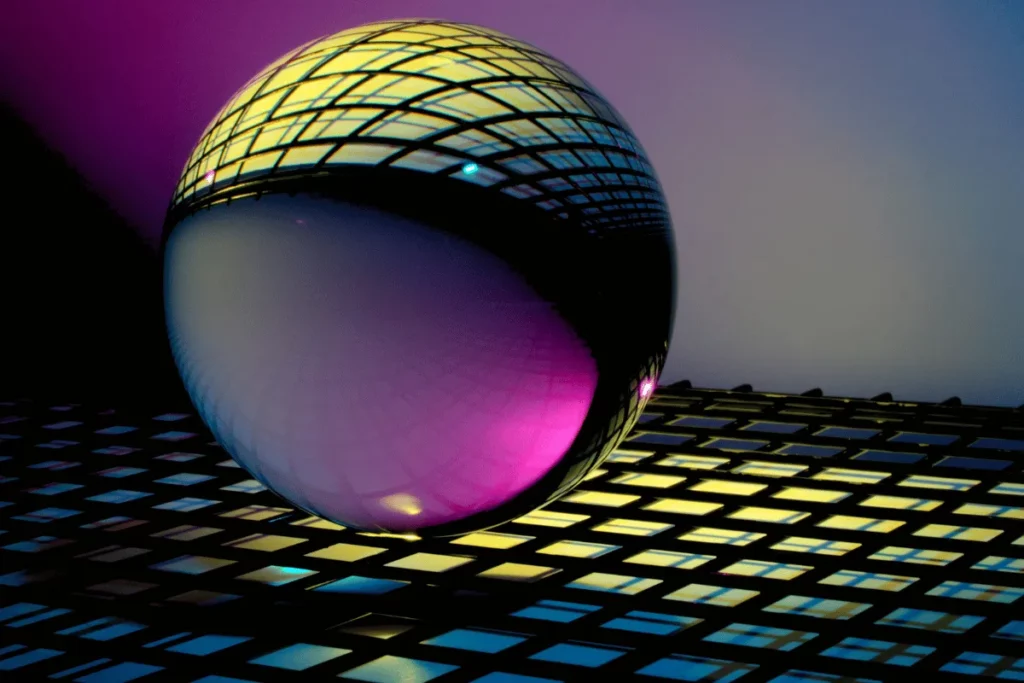
4. Test with Real Users (Not Just Your Team)
One of the biggest UX fails is to design in a vacuum, based exclusively on your view.
As a designer or developer, you may be too close to your work. Something that makes sense to you might be more confusing to a new user than you thought. That’s why qualitative usability testing exists, to help you figure out how users see your product.
Action tips:
- Watch real users navigate your product. Don’t help them.
- See where they struggle, where they hesitate, and what confuses them.
- Keep testing, even after launch. UX is never finished.
Want to speed up and improve your UX research? Use Marvin to easily collect, analyze, and share user insights.
Its automated transcriptions, AI-powered tagging, and smart workflows will speed up your time to insights. Book a free demo to see how Marvin helps you understand user needs and build products they’ll love.
5. Prioritize Scannability
Users don’t read. They skim. When they land on a wall of text, their brain anticipates hard work and checks out.
To avoid that, you need to help them find what they need fast.
Action tips:
- Use short paragraphs, bullet points, and clear headings.
- Put the most important info first (users rarely scroll past the first few lines).
- Highlight key actions with contrast, size, or whitespace.
6. Give Instant Feedback
The feedback someone gets when using your product is psychological. It tells them, “Yes, the system heard you. Something is happening.”
If they tap a button and nothing seems to happen, they get frustrated and assume it’s broken. If something is loading, they need to see that it’s loading.
Action tips:
- Make buttons change state when clicked (color change, animation, slight bounce).
- Use loaders or progress bars for slow processes.
- Confirm success with snackbars, notifications, or status messages.

7. Reduce Friction
Every extra step you add makes users more likely to give up. Long forms, unnecessary confirmations, and endless clicks kill conversions.
If a step isn’t needed, cut it. Fewer steps = Happier users.
Action tips:
- Minimize required fields.
- Autofill known info (such as name and email in forms).
- Let users login with Google or Apple instead of remembering passwords.
8. Make Errors Easy to Fix
Errors happen, but users move on if they see a clear fix. That’s why the real UX test is how easy errors are to recover from.
Also, users need to know what broke and how to fix it. A vague “Something went wrong” message is useless.
Action tips:
- Highlight errors visibly (red text, icons, or in-line messages near the problem).
- Explain the problem clearly (“Password must be at least 8 characters.”).
- Offer solutions (“Forgot password? Reset it here.”).
9. Let Users Undo Mistakes
Users can make mistakes. It’s important your design doesn’t make those mistakes permanent.
When they accidentally delete something or click the wrong option, they panic if there’s no undo. They might also hesitate to start over or engage with your product moving further.
Action tips:
- Add undo buttons for critical actions like deleting.
- Confirm significant changes with an “Are you sure?” pop-up.
- Use soft deletes with trash bins instead of permanent removal.
10. Include the Dark Mode Option
Some users need dark mode because it reduces eye strain and improves readability in low-light environments. Others hate it.
Offer the option to let both categories happily use your product.
Action tips:
- Let users toggle light/dark mode.
- Save preferences so users don’t have to reset them every time.
- Reduce glare by replacing pure black with muted dark grays and bright white with off-white tones.

Frequently Asked Questions (FAQs)
Before you get to work, here’s what else to consider about user experience best practices:
What Role Does Consistency Play In Effective UX Design?
Consistency makes users feel comfortable and in control. They learn faster and make fewer mistakes when things work the same way across your product.
Apply consistency to:
- Reduce the cognitive load
- Build trust with your UI elements
- Support your brand identity through visuals
- Make navigation feel effortless and without confusion
How Can I Optimize Navigation for Better User Experience?
Good navigation is intuitive and almost feels invisible. Users must find what they need without thinking too much.
This means you’ll have to:
- Keep menus simple
- Stick to familiar layouts
- Use clear, familiar labels
- Minimize necessary clicks
- Make search easy to access
- Highlight the page they’re on
What Are the Emerging Trends in UX Design?
The best UX evolves with user needs. For now, the trends seem to involve:
- Passwordless authentication, with apps using biometrics, magic links, and single sign-on.
- Micro-interactions, such as small animations and feedback, to make experiences feel smoother.
- AI-driven personalization, with smarter interfaces that adapt to user behavior.
- Voice and conversational UI that lets users interact beyond clicks and taps.
- Inclusive and accessible design for users with disabilities.

Conclusion
Good UX is just a lot of small, smart decisions that add up to a smooth, frustration-free experience. Those smart decisions come from solid research.
Understanding your users’ needs, frustrations, and behaviors is the foundation of every good design decision. That’s where Marvin, an AI-powered UX research platform, comes in.
Marvin can be your research repository and help you conduct user interviews and surveys. Whatever data you upload, it makes sense of it with automated tagging and thematic analysis.
Imagine getting insights in as little as one hour after uploading your user research. Better yet, experiment with it.
Create your free account today and see how Marvin makes UX research more effective and less resource-intensive.