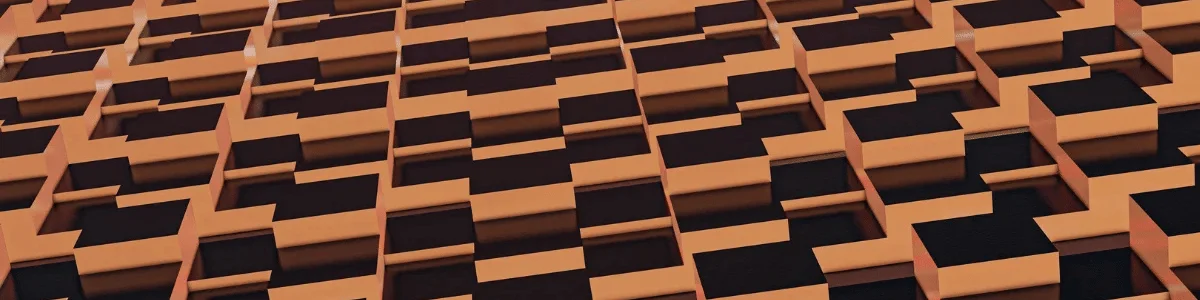SaaS products live or die on user retention. If people don’t find value fast, they churn. If they’re confused, they cancel.
In this article, we’ll show you:
- How to approach SaaS UX design to keep users subscribed and active
- How our AI-powered research assistant, Marvin, helps determine what’s working and what’s driving users away.
With Marvin, you can build a repository of your qualitative SaaS research. Its AI workflows will analyze the data quickly and generate reports that guide your decisions.
Create a free Marvin account today to gain actionable insights for your SaaS product designs.

Importance of SaaS UX Design for Business Success
SaaS UX design makes the difference between products users love and products they leave for the competition.
Here’s how it impacts your bottom line:
- Keeps customers longer: A seamless UX makes users feel at home, so they stick around.
- Reduces churn: Frustration is the fastest way to lose users. You need a frictionless experience to keep them engaged and paying.
- Boosts conversions: Every extra click, confusing step, or slow-loading page is a chance for users to give up. Intuitive UX design removes obstacles and helps convert curious visitors into paying customers.
- Drives word-of-mouth: When people love your product, they tell their friends. When they hate it, they tell everyone. A delightful UX turns users into loyal fans who bring in more business.

Key Elements of SaaS Interface Design
A SaaS interface is the control panel for an entire experience.
Here’s what core elements it needs to nail to keep users engaged:
- The dashboard: This is the home base. Instead of a spreadsheet explosion, it should show key data at a glance.
- Navigation: This is critical in SaaS tools, which tend to have many features. Logical menus that group related items help avoid confusion.
- Forms and inputs: Forms are where all the good things happen. Users sign up, change settings, take action, and even give feedback.
- Calls to action (CTAs): CTAs guide users through your product. Every screen must clearly show what they should do next (“Start Your Free Trial,” “Invite a Team Member”, etc.).
- Modals and pop-ups: Sometimes, you need the user’s attention for key actions, confirmations, or onboarding steps.
- Feedback and status indicators: Loading states, success messages, and error alerts should be fast, clear, and informative.
- Responsive and adaptive design: SaaS users jump between desktops, tablets, and phones, so the interface must adapt smoothly to all screen sizes.
- Dark mode and personalization: Users love control. Customizable UI themes, dark mode, and adjustable layouts make SaaS products feel more personal and user-friendly.
- Integrations and API access: SaaS products don’t exist in isolation. They connect with other tools, such as Google, Slack, or Zapier. Integration points must be easy to find and set up.

How to Approach SaaS UX Design
Unlike traditional software, SaaS products evolve constantly, serve a mix of user types, and rely on subscriptions. That means your UX needs to be clear, adaptable, and optimized for retention.
Here are some key principles to guide your approach to UX design for SaaS:
Make the User’s First Experience Frictionless
Users form opinions quickly. They’ll likely give up if they struggle to understand your product or if workflows are slow.
That’s why you want to make a great first impression. And quick wins help a lot. They’ll want to explore your SaaS product more if they accomplish something valuable fast.
Design for Continuous Engagement
More than making a great impression, SaaS products must keep users returning. Anything you can do to make them feel at home would favor retention.
Use in-app nudges to introduce new features without overwhelming users. And let them personalize their dashboards and save their progress.
Balance Simplicity with Depth
SaaS products often cater to multiple user types. Some want an easy experience, while others need complex functionality.
Keeping the interface simple while allowing depth when needed is challenging but necessary.
Ensure Scalability Without UX Debt
Your product will grow over time, increasing users, feature requests, and complexity. If you don’t plan for scalability, the user experience becomes a bloated, chaotic mess.
You should make navigation flexible and design UI components with reuse in mind.
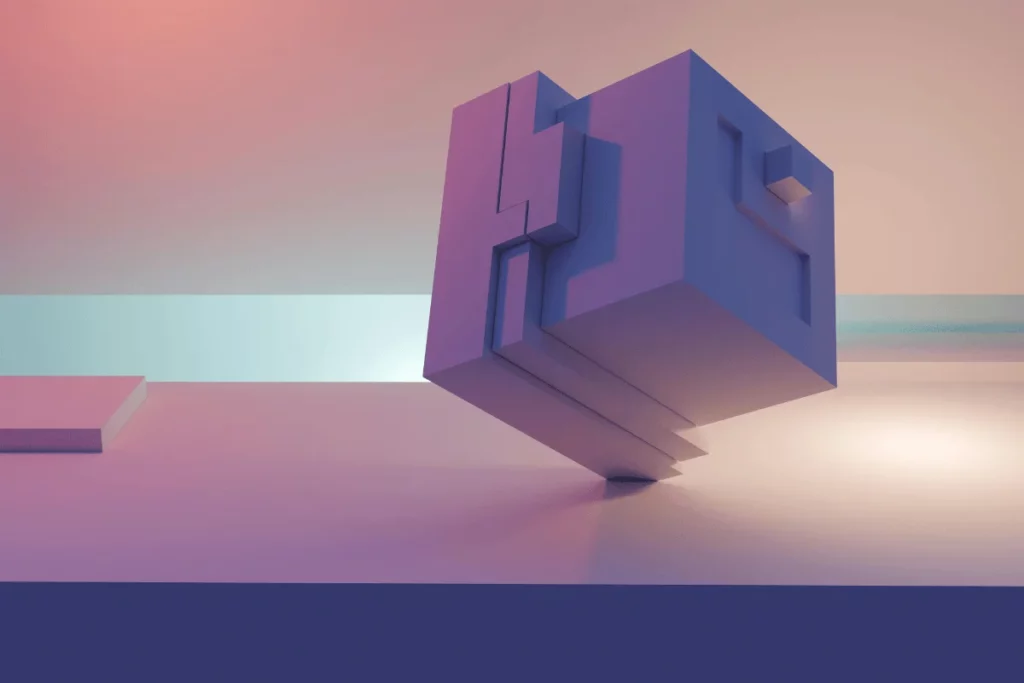
How to Implement UX Practices in SaaS Projects
High-converting SaaS UX design doesn’t just happen. It requires a structured, step-by-step approach that keeps users at the center of design decisions.
Step 1: Research and Understand Users
Whether you design from scratch or add new features, you need real insights (not assumptions) about:
- What users need
- How they work
- What frustrates them
Start with qualitative interviews. Talk to potential users to understand their workflows, challenges, and expectations. Real conversations will reveal problems you might not have considered.
Next, analyze competitors. Look at similar products to see what works and, more importantly, what doesn’t. Learn from their mistakes so you don’t repeat them.
Finally, you need to extract actionable insights from your user research and competitor analysis. Gathering data is not enough. You want to:
- Spot patterns
- Identify key pain points and gaps in the market
- Determine what will guide your users toward success
To turn all your raw data into meaningful insights, use Marvin. Our AI-powered research assistant can quickly analyze user interviews, product surveys, and other qualitative research you upload.
Marvin will surface patterns and pain points, giving you clear direction for your SaaS designs. Book a free demo to see it in action.

Step 2: Map the User’s Journey
Map out the entire user experience, from sign-up to daily usage to potential upgrades. While doing so, look for:
- Key touchpoints: Onboarding, feature discovery, or moments of success determine whether users stay engaged or churn.
- Bottlenecks: Situations that slow down or block users build up frustrations.
- User specifics: Anything that reflects real behaviors and motivations should inform persona creation.
Designing with actual user needs in mind will help prevent unnecessary complexity.
Tip: Companies that integrate AI into persona creation have a significant competitive advantage. Find out more about it in this guide on using AI for personas.
Step 3: Prototype and Validate Early
Instead of jumping straight into development, test UX ideas with real users as soon as possible.
Start by exploring different layouts with low-fidelity wireframes. These rough sketches help you validate ideas without wasting time on pixel-perfect designs that may not work.
Once you have a solid direction, build interactive prototypes. Let users click around and complete key tasks to see how they interact with the design.
Finally, gather feedback through usability testing. If users struggle at this stage, it’s way easier to fix than after development.
Step 4: Design with Growth in Mind
When you don’t account for future growth, today’s excellent interface may become a cluttered mess tomorrow.
To avoid that, keep UI patterns consistent. This way, users don’t have to relearn interactions every time you add a new feature.
Having a flexible navigation structure also helps. It should handle expansions without feeling bolted on.
Equally important, plan for different user roles and permissions early on. Enterprise customers, for example, will have different needs than individual users.
Step 5: Launch, Measure, and Iterate
Your work isn’t over when the design goes live. You need to track user behavior to see if and where people get stuck.
Session recordings and heatmaps will show you real interactions, not just numbers. And watching how users navigate your product will reveal friction points you might have missed.
With your newfound information, run A/B tests to optimize workflows and remove unnecessary steps. Changing a button’s placement or simplifying a form can impact engagement and retention.

Challenges in SaaS UX Design
Challenges in SaaS UX design typically occur because one product serves different user types with different expectations. You must provide a wide range of functionalities and a seamless experience for everyone.
Here are five of the biggest hurdles:
- Complex features without overwhelming users: SaaS products often have powerful functionality, but too many options can create a cluttered, confusing experience. If users feel lost or frustrated, they’ll churn before they even experience the product’s full value.
- High user expectations for onboarding: Users expect to get started quickly. Long tutorials, unclear workflows, or missing guidance stop users from reaching their first success.
- Keeping UX consistent while scaling: Navigation becomes harder to manage as settings expand. Over time, what started as a simple, intuitive interface can become a bloated, inconsistent experience.
- Designing for multiple user roles: SaaS platforms often serve beginners, experts, individuals, and large teams. Balancing usability across these groups is difficult, and a one-size-fits-all approach rarely works.
- Reducing churn by keeping users engaged: Many users sign up but never become long-term customers. Low engagement, lack of feature discovery, and poor retention strategies can quickly lead to churn.
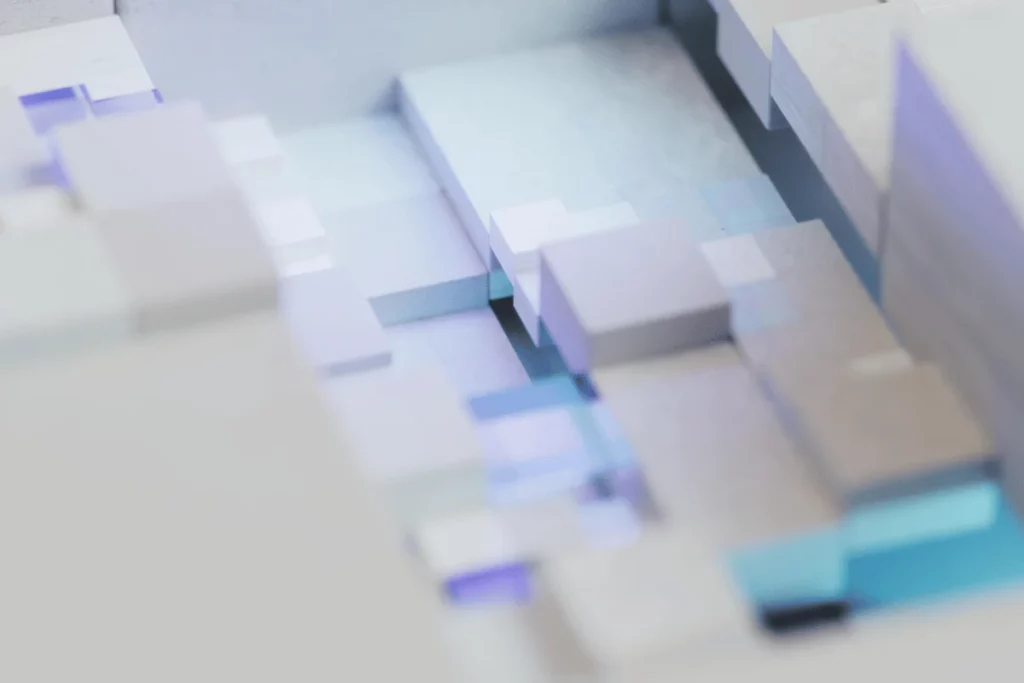
Best Practices for SaaS User Experience
A great SaaS experience makes users feel in control, successful, and eager to return. Want to build a product that tackles and prevents the most common challenges in SaaS UX design?
Stick to these best practices:
- Make sign-up effortless: Keep forms short and only ask for what’s necessary. Offer social logins and let users explore with free trials or “Sign up later” options.
- Onboard users without overwhelming them: Guide them step by step with tooltips, progress indicators, and interactive walkthroughs.
- Keep navigation intuitive: Group related features logically and use clear labels along with a persistent navigation bar and search function.
- Give users control over their experience: Provide self-service options such as FAQs and chatbots. Use empty states to guide users and make error messages clear and actionable.
- Prioritize speed and clarity: Optimize load times and keep the interface clean. Avoid clutter, excessive pop-ups, and slow animations that get in the way of tasks.
- Encourage ongoing engagement: Use personalized dashboards, in-app nudges, and feature highlights to keep users active. Roll out updates gradually and explain their value.
- Ensure seamless multi-device usability: The product should work just as well on mobile devices and tablets as on desktops. Test on different screen sizes, network conditions, and real-world setups.
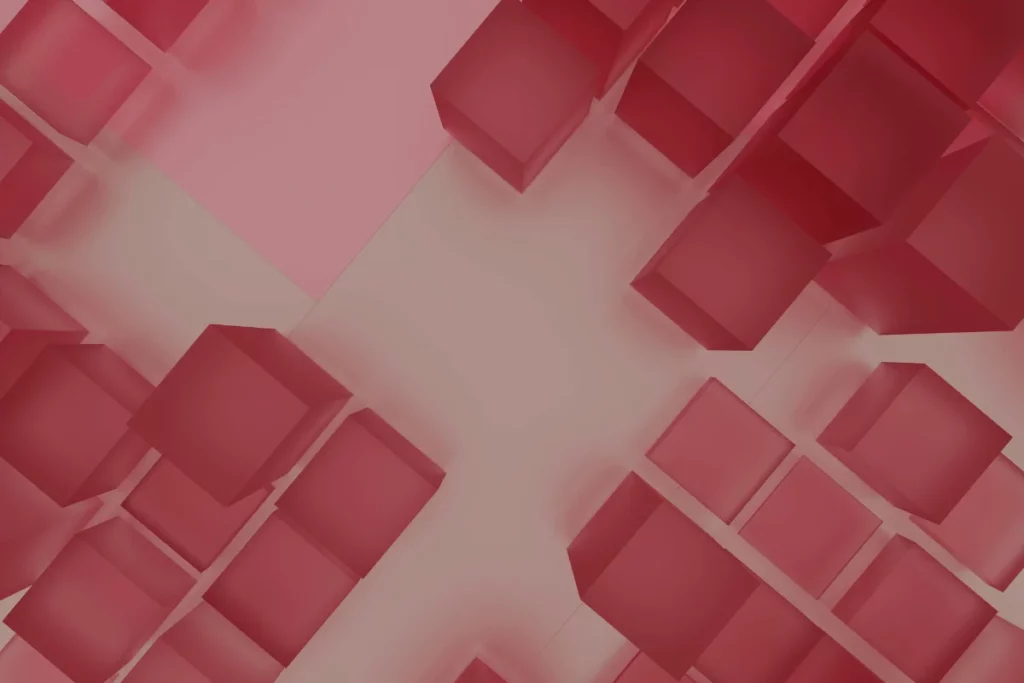
Frequently Asked Questions (FAQs)
Before we wrap up this SaaS UX design guide, here are some relevant FAQs:
How Can SaaS Product Design Improve Business Growth?
Great SaaS application design can be a growth engine because it facilitates:
- Faster conversions and higher user retention
- Lower support costs
- Easier expansion and upsells
- Word-of-mouth referrals from happy users
What Tools are Best for SaaS UX Design?
Building a great SaaS user experience requires the right mix of research, design, and testing tools.
Here are some must-haves for your UX tech stack:
- Marvin for qualitative research, user feedback analysis, and support with extracting actionable design insights.
- Figma for UI designs, prototyping, and design iterations.
- Maze for remote usability testing and rapid feedback before development.
- Hotjar for heatmaps and session recordings.
What Are Emerging Trends in SaaS User Experience?
The future of SaaS UX emphasizes speed, flexibility, and intelligence. The easier and more intuitive a product is, the more likely users are to keep paying for it.
Here are some key trends to watch for:
- AI-powered personalization: AI-driven recommendations, predictive analytics, and automated workflows will make SaaS tools more intuitive.
- No-code and low-code UX: A flexible, modular UX will let users build the best experience for them without needing a developer.
- Frictionless onboarding and self-serve UX: Users want to start using a product without waiting for a demo call. Guided onboarding, interactive tutorials, and AI-powered chat assistants will help with that.
- Dark Mode and customizable interfaces: More users expect theme options, flexible layouts, and adaptive UI to match their preferences. SaaS products that offer this level of customization will stand out.

Conclusion
SaaS UX design needs to be as close as possible to the users’ needs from the start. You can and will always work to expand it, but you’re doomed to fail if it’s flawed out of the gate.
As your SaaS product evolves, so do user needs. You have to keep testing, listening, and improving.
The best way to do that? Gather real user insights and adapt your SaaS UX design based on what actually works.
That’s what Marvin is for. With AI-powered research workflows, our qualitative UX platform is a must-have tool. It helps you analyze user interviews, feedback, and usability tests quickly.Marvin uncovers patterns to help you make smarter UX decisions and get ahead of churn. Create your free account today and start pulling insights for building irresistible SaaS products.